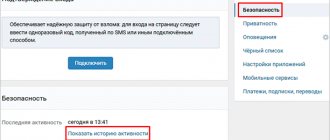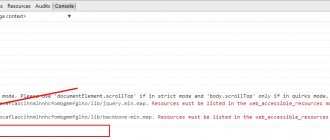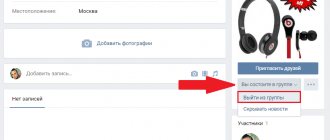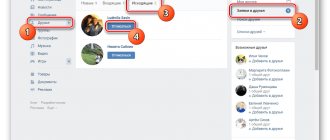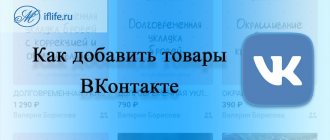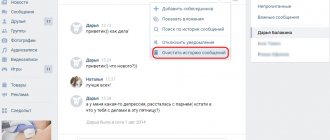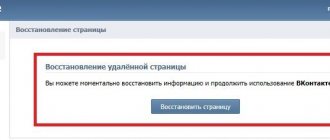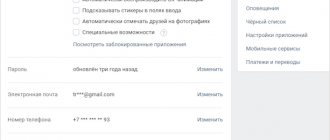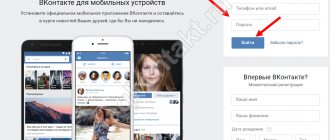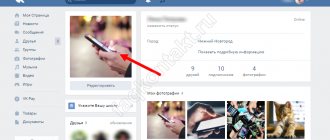Hello! I feel like you have a problem if you are reading this article. Well, let's solve your problems. I will try to answer the question as fully as possible: “ What to do if your VK page is hacked?” " The first thing you need to do is stop panicking and mentally say goodbye to her, and then rejoice if you managed to get her back. Joke!
Here are the questions you can find answers to in this article:
- What to do if your VK page is hacked?
- How to find out that a VK page has been hacked?
- How to restore a hacked page?
- How to delete a hacked page?
- How to block a hacked page?
- What to do to prevent your page from being hacked? Security measures.
And also read our other article to find out what needs to be done if the VKontakte page is frozen and what reasons influenced this. Well, now, let's start in order...
What to do if your VK page is hacked?
By the way, it will be said that you cannot always find out in time that your VK page has been hacked . You can use it as you used to, but at the same time someone else is also using it for their own dirty purposes (for example, asking your friends to put money on the card).
How to determine that a VK page has been hacked? It’s very simple - if you suspect that it has been hacked, then most likely it has been, but in addition, pay attention to the following signs of hacking:
- Your friends complain to you about spam, but you don't see any sent messages in your correspondence.
- Your page is frozen. This means that some suspicious activity was recorded on it. Sometimes this suspicious activity could be provoked by you yourself (for example, you gave too many likes), and sometimes it is a direct sign of hacking.
- You are noticed online even when you are not actually on VK. That means someone else is sitting.
- You began to notice that messages from your friends are marked as read, although you are seeing them for the first time and have not read them. And someone took it and read it. Not pleasant, right?
- The activity history (in the security settings) records logins from unfamiliar places (IP addresses and browsers). What is an IP address?
- You have new groups and publics that you did not join or subscribe to.
Perfect Activity History
If you notice one or more of these signs, rest assured, your VK page has been hacked! What to do? It all depends on whether you still have access to your profile or not.
How to restore a hacked VK page if access remains
Then the problem can be solved quickly and with minimal risks. You need to change your password IMMEDIATELY.
Click on your avatar (the one that is small and round) in the upper right corner, then on “Settings”. The “General” tab will immediately open there. Look for the password field and click “Change” to the right of it.
You understand that now you need a more complex password if you managed to guess the previous one. The ideal option would be to use large and small letters mixed with numbers and mathematical symbols ( +-*= ). Also make sure that no part of your password matches your birthday, first or last name, or email.
Now that you know how to create a complex password, you have protected your VK page much more reliably from hacking in the future.
The next step is to check your computer for hacking viruses. This can be done either by downloading the free Dr. Web from their official website, or by installing Kaspersky antivirus (free for a year).
How to restore a hacked VK page if you can’t access it
The main thing now is not to lose your head and act strictly according to plan. Even in such a situation, all is not lost, although there is no 100% guarantee that access will be restored.
In general, if you have lost access to the VK page, that is, you cannot log in, but not because you simply forgot your password, but because someone changed it, then...
- Go here - https://vk.com/restore
- Next, follow the instructions. If, of course, this is possible (if you still have the phone number you registered with on VK).
- If not, then go here - https://vk.com/restore?act=return_page
- There you will need to enter the address of your page and confirm your identity by answering various provocative questions.
- After restoring access to the page, do not forget to set a complex password and scan your computer for hacking viruses.
I hope that all these shenanigans and dancing with a tambourine will help you restore access to your favorite site (I’m talking about VK , of course) and you will never be hacked again.
Well, if they get hacked, then you know what to do!
Important information
First, you need to take into account that on VKontakte you can only delete a fully accessible page without restrictions, and even more so without permanent blocking. Thus, during the instructions you will have to resume access to your account or, otherwise, abandon this idea altogether.
In addition to the above, independent account deactivation is not always required, since blocking or regular freezing itself copes with hiding information from the eyes of potential visitors. Only the first and last name will remain intact.
If you want to delete for one of the obvious reasons, such as freeing up a linked phone number, this can only be done during relinking and without access to the page. At the same time, the same phone can be used a limited number of times, even if previously linked accounts are deleted.
Read more: How to unlink a VK phone number Changing the phone number on the VK page
How to delete/block a hacked page on VK?
What are we talking about, guys? You have just learned all the ways to recover a hacked page. It is not difficult to guess that in order to delete it, you first need to restore access to it, and then delete it in the general manner.
Unfortunately, it won’t work any other way. Do you know why? Because if you cannot confirm your identity to restore the VK page, then how will you prove to the VK administration that the page you want to delete/block belongs to you? What if you are some kind of attacker? Dirty dog? Pest? Therefore, the only way is to restore access and delete it manually through the settings.
Methods
The need to delete a blocked account is justified by the fact that the phone and email associated with this profile remain busy for the entire blocking period.
Unblock and remove via support
This method is suitable if, in your opinion, the freezing occurred without good reason.
To implement you need:
- Send a request to restore access to your profile by email. In this case, what is important is what you plan to do with the account. If you want to continue using the page, then in your application you must convince the moderators of your innocence and non-involvement in prohibited actions. To delete a page in order to free up a phone number and email, VK administrators need to make sure that they have honest intentions regarding a new page that can be registered using the freed data.
- Expect a response within 3-4 days.
- When the lock is removed, you can delete the profile in the usual way. Otherwise, the administration will definitely justify its decision.
A blocked page can be deleted by moderators themselves without first removing the freeze.
With the participation of another user
- The difference from the first method is that the support service will be contacted on the VK website. But since there is no access to the user’s page and you cannot log in anywhere from a blocked profile, you need to contact your family or friends and use their accounts to write a letter to the moderators.
- Select from the standard questions on the member support page “How to delete a page that cannot be accessed.”
- Read the recommendations and, if you have all the required documents, click on “delete”. Information requested when unlocking:
- scan of an identity document;
- photo taken at the time of filling out this application against the background of the monitor;
- as an addition, you can attach more images (photos of the person from whose account the request is made, or pictures that were on the blocked page).
- If true personal information has not been entered on the page, or if the necessary images are not available, you need to click on “this does not solve my problem” and use the first method.
What to do to prevent your VK page from being hacked?
To prevent your VK page from being hacked, just follow the simplest Internet security measures. This, by the way, for the most part applies not only to the VKontakte website, but also to many other resources.
- Never, under any circumstances, enter your username and password on any other sites , even if they look exactly like VK . By the way, this should alarm you even more. Pure plagiarism and deception.
- At least occasionally check the activity history of your page through the security settings. Maybe it was visited from an Android smartphone, but in your life you had nothing in your hands except Apple products.
- Password. Very complex password . We talked about this above in the article.
- Don't forget to check your computer (laptop) with antivirus programs . Better yet, install them on a permanent basis and let them stay alert.
How to delete a VKontakte page from your phone
This cannot be done in Android and iOS applications. To delete a page, open the VKontakte website in any mobile browser. Immediately log into the account you decided to say goodbye to.
Click on the three stripes in the lower right corner, and then on the gear at the top.
Select "Account", then go to the bottom of the settings menu and click "delete your page".
Specify any reason and use the “Delete page” button.
If prompted, confirm the action.
Conclusion:
VK is not a toy . If you get hacked, it may not always end well. Beggars who ask your friends for money are not so bad. It’s worse if you were hacked by blackmailers or extortionists who know something important about you and can simply destroy your entire life. And sometimes they don’t even need money, they’re just ordinary maniacs.
But it’s good that now you know what to do if you hacked a VK page. Informed means armed. In this particular case, we can say that you are armed to the teeth! Protect yourself and your profile on VK! Good luck!
The social network allows you to delete a frozen account in 4 ways:
- through support;
- through another user;
- on your own after recovery;
- on your own from another page.
The easiest way is to use the third one: click on the corresponding link, enter the password - and you’re done. But the deletion will be temporary, with the ability to restore the profile. The information will disappear completely only after six months. If you don’t have time to wait, it’s better to write to support.
Unblocking and deleting via support
This method is suitable if you did not do anything illegal before freezing. For inquiry:
- write a letter to indicating the page address and reason for contacting;
- convince support that you were not involved in the violations that led to the blocking;
- Confirm your identity with a passport photo or other requested method.
The decision to delete is made within 3-7 days. If the user manages to convince the support agents that fraudsters are operating in the account, the data will be erased without the owner’s participation.
Using another user
The procedure here is approximately the same, but the user sends the request through someone else’s account. You will have to walk 5 steps.
- Log in to the system, click on the name in the upper right corner and select “Help”.
- In the “Page Access” block, find “I was hacked.” At the bottom of the answer, click on the “Write to support” button.
- Fill in the available fields. Specify the address of the profile with which there are problems, attach, if possible, photo and video evidence that the recording was taken over by attackers.
- Send and wait for a response. You will have to wait 1-2 days, warn your friend who is the owner of the account.
Please note that identification documents and photographs will be required for the operation. The agent will tell you how to properly convince the social network that you are right - just read the messages carefully and follow the instructions.
Reasons for freezing
If your page has been frozen, you will receive a notification about this when you try to log into your account. All functions of VKontakte will be completely blocked: you will not be able to communicate, view news or edit profile data.
Officially, the administration of the social network announced three possible reasons why the account was frozen.
Blocked by moderator
Your page may have been frozen due to a complaint from other users. Each person on VK has the opportunity to complain about another user of the social network. All accusations are reviewed manually by moderators. If they find the evidence against you substantiated, they freeze the page.
We recommend: How to remove login and password when logging into VKontakte
Reasons why a complaint may be filed against you.
- Pornography. If your page contains videos or photos intended exclusively for an adult audience, then the user has the right to write a denunciation to the administration. It is also prohibited to send 18+ materials in private messages unless the recipient has given consent.
- Sending spam. As you already understand, sending unwanted messages can entail quite natural punishment. Be especially wary of sending intrusive messages to strangers. According to statistics, it is strangers who most often send complaints for spam.
- Bad behavior. If you lose your nerves during correspondence and you no longer control the manner of your communication, then the interlocutor may, instead of retaliating with aggression, silently send a complaint for insult.
- Fraud. This is most often complained about by friends who suspect that your page has been hacked and is being used for deception and profit.
- Advertising page clogging the search. If an account was created for the purpose of marketing and promoting a product or service, then this must be indicated in your personal information. In the case when an advertising page is disguised as the profile of an ordinary user, moderators can block it forever! Then all efforts at promotion and promotion will be in vain.
- Clone of my page (or my old page). In this case, even you can file a complaint against yourself (if it is your old profile that you no longer use or have lost access to). This item can also be indicated in a message to moderators if the page is a copy of another person’s profile and was created without his knowledge.
Freezing by safety system
VKontakte has an automatic protection and security system that reacts with lightning speed to any suspicious actions that violate the rules. Why can they freeze you automatically?
- For spam. Sending multiple messages of the same content is interpreted as intrusive communication or advertising mailings. The security system monitors the content of your messages and can freeze the page if it suspects something is wrong.
- For using cheating services. Using any online services and programs to artificially increase the number of friends, comments, likes and other page indicators must be done extremely carefully. It is better to stretch out the cheating process over several days so that the blocking system does not work.
We recommend: Register in VK right now
Breaking
One of the most common reasons for freezing a page is that it has been hacked or is suspected of being accessed by unauthorized persons. It is worth knowing that the social network VKontakte, like many others, collects information about its users. This is done for security purposes and to create targeted advertisements. Almost all your actions are tracked:
- what device you logged in from;
- what browser and operating system do you use;
- you have an official application or any other installed;
- what places do you visit;
- what groups and personal pages you visit.
This list can be continued for a very long time. If someone accesses your profile from an unusual place or performs actions that are unusual for you, this will raise suspicions in the security system. For example, you live in Volgograd and usually log into VK in the morning and afternoon, but suddenly at 3 o’clock in the morning you visited your page from the center of Vorkuta (which you have never been to because you can’t stand the cold). If something like this happens, VKontakte will freeze the profile.
For how long can you delete a VK page?
Temporary deletion of an account is only temporary, so that later you can restore access to it without unnecessary difficulties. However, the VK administration does not want to store a huge number of abandoned accounts. Especially for this purpose, users are provided with a period during which they can return everything.
The deadline for restoring a previously deleted page is 210 days, that is, approximately 7 months. This time is enough to decide whether you want to return to the world of this social network again.
What happens if you miss a deadline?
How long does it take for a contact page to be deleted forever? Unfortunately, after seven months, it will no longer be possible to restore it. At all. No way. Even the support team here will not be able to help you. All photos will also disappear (but there is no need to manually delete photos), likes, comments, and so on. Therefore, it is better to save important information before you temporarily delete your account.
But there is a positive aspect to this. You won't have to manually delete all your comments and clean up all traces of your online presence. It will happen on its own.
If you don’t remember exactly how much time has passed, you can use this hint. When you go to the page, you can see two options for inscriptions:
- The page has been deleted or has not yet been created. This means that 7 months have already passed and the data is lost forever.
- The user's page has been deleted. Information is not available. In this case, you can still restore access to your account.
How can you tell if a page is frozen?
Have you opened your profile on a social network or visited a friend’s page, and there is an announcement that the page has been frozen? Typically the notification looks something like this:
Congratulations, this account has been blocked by the site administration, which means all activities on it are temporarily suspended. Read or send a message, listen to music or watch a video, repost an interesting post or launch your favorite game - all this is no longer available to you. One can only wonder why this happened and what to do if your VK page was frozen? Let's sort it out in order.
How to restore a page after freezing?
The information screen you go to after deleting has a link to restore.
Link to unfreeze the page
All you have to do is follow it. In the pop-up window that appears, click on the “Restore Page” button. The procedure will be completed.
Let me remind you that the function is available for 7 months after freezing.
If we are talking about manual sanctions from the support service, here you need to wait until the blocking period expires, and then restore it by resetting the password.
Deleting a blocked VKontakte page
The full version of the VKontakte website allows you to unblock your account by confirming access by phone immediately after authorization. Of course, this will require access to the linked number in order to receive a message or call and indicate the secret code in the appropriate field. To independently deactivate an account through the full version of VK, the easiest way is to use a separate settings section. In this case, the removal will take a little more than six months, during which recovery will be available. We described the procedure in more detail in another instruction on the site.
In addition to the above, independent account deactivation is not always required, since blocking or regular freezing itself copes with hiding information from the eyes of potential visitors.
Option #: Defrosting from your phone (read more...)
In addition to regular deletion, you can clear your profile, change your first and last name to public, and then freeze it. This option is perfect if you still plan to use the page in the future.
Is it possible to restore a deleted page in a contact?
In case there was an impulse and the page was deleted. Time passed, and they began to regret it, do not despair, the page can be restored.
If less than 7 months have passed, we begin to restore our home page. If more than 7 months have passed, unfortunately, you can only register a new one.
It's simple:
- Follow the link https://vk.com/ VKontakte
- Enter your username and password
- Enter captcha code
- A page will be displayed with information that your page has been deleted, and below “Restore your page”. Click on the link
- Click "Restore Page"
- Ready! Next time you don’t have to delete it, you can just exit the social network and not log in for a while