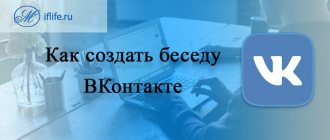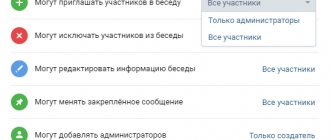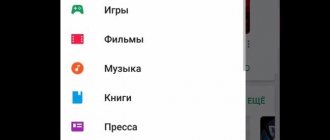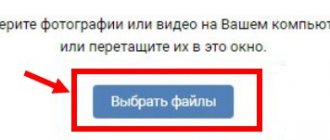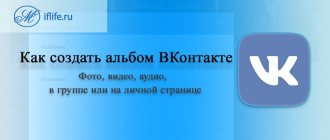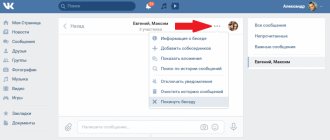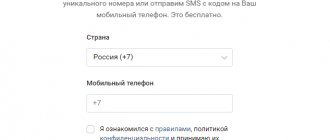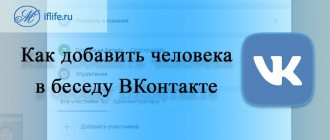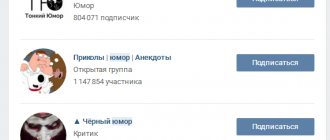How to create a conversation on VK
- To start a conversation from your computer, open the “My Messages” link on your page and select one participant for the conversation.
- Next, in the upper right corner, find the “Actions” button. Click on it and a menu should appear. Select “Add person”.
- From the list of your friends, select your interlocutors. To delete an erroneously selected one, click it again in the column on the right.
- And in order to complete the process, click “Create conversation”.
How to install photo from PC
Use the following algorithm:
- Open the dialog whose photo you want to change.
- Find the "Advanced" section, which is located to the right of the group conversation name.
- Select Conversation Details.
- In the menu that opens, at the top left of the dialog name there is a round “Photo” frame, when you click on it you can upload a new photo.
Create a conversation from your computer
First way
From your computer, log into your VKontakte account and switch to the “Messages” tab.
At the top, above all current dialogs, to the right of the “Search” field, there is an icon with a plus, when you hover over it, the inscription “Start a conversation” appears. Click on it.
The functionality for creating a new multichat appears. Below you see a list of all friends with whom you can chat. By simply clicking on the white circle next to the name, we tick off those we need.
If you select only one person, a “Go to conversation” link will appear below, which, when clicked, will take you to a personal chat with that friend.
An important nuance: if a phone number is not linked to your VK account, it will be impossible to create a group conference. Usually, whenever you perform any action from such a page, the system asks you to enter a captcha, but in this case, simply nothing will happen.
So, when you select two or more friends, a link “Create a conversation” appears at the bottom, and to the left of this button you can enter its name. For example, “Stream 5” or “Night Shift Managers”, it all depends on what you need. Here you can also upload a photo cover of the chat.
If you don’t want to load the cover and think about what to name it, the group chat will be assigned default parameters. You can always rename the chat later if you want.
As a photo for the conference - a collage of avatars of four random participants. And the name will be a listing of the names of the participants in alphabetical order.
Ready! The conference has been created and will be displayed in dialogs with the specified name or default name. If someone is missing or you forgot to add everyone you need, see how to invite people to the conversation.
Second way
You can create a group chat from any existing dialogue. To do this, select one of the people who will be a participant and open a correspondence with him. At the top, next to his name, click on the ellipsis icon. A menu of possible actions in this dialog will open. Select “Add people”. Further according to the standard scenario.
After creation, you may be interested in how to delete a VKontakte conversation - please follow the link.
How to set a conversation cover
There are a couple of ways to do this. Each participant can change or set the picture of the conversation in VK. One of them is to open “Actions” in the menu item and select “Change conversation photo”. You can do it a little faster if you have images that have already been used for conversations in this chat. At the bottom of these photos there is a link “Set as the cover of the conversation”, select the appropriate picture and put it on the cover.
When adding a cover image, you will be asked, as with an avatar, to select the area that will be displayed. You can delete it using the menu in the “Actions” item.
Insert a picture into a conversation on VKontakte
You can add a photo or image from your computer as follows:
- Go to the conversation page.
- There are 2 icons in the message input window that you can use to add a photo. One of them to the left of the window, by clicking on it, you can add photos from photos already uploaded to your page.
- The second icon is located to the right of the message window. Using it, you can add images from your computer by selecting the path to the photo in the window and clicking “Open”.
If a regular dialogue involves the participation of only two users, then you can invite several friends to the conversation. This function is convenient if you need to discuss an issue that concerns several people. Some conversations are created to discuss a certain topic, after which they cease to exist, and some are active for many months, or even years. In addition, this is a very interesting activity. To make the conference different from others, you can set a cover for it. Do you want just a bright picture, or do you want an image based on the topic. If you don’t know how to set a photo for a conversation on VK, then this is the place for you.
Cool and funny names
- Thousands of stupid advice for every day;
- Witnesses of Baba Zina;
- Special squad "Bell";
- Pig on a Rainbow;
- The Vile Ten;
- They're pouring here!
- Entry for humans is prohibited!
- Unconstructive dialogue;
- You are welcome here, but not very much;
- SMAFKY, NASTY!
- 15 idiots and me;
- Talking about unimportant things;
- Stool variety researchers;
- Aggressive schoolboy;
- Brotherhood of the Egg;
- Shelter for stray dogs;
- Kashchenko branch;
- Couch parasites;
- Nose Picking Club;
- Terrorist group Al Kaholida;
- Here you are here;
- Have a snack!
- Grandmother's letters;
- Time to steal bikes;
- We shave cacti inexpensively;
- A couple of centners of selected lard;
- Official embassy of Bukhara.
Funny pictures for conversations on VK
When one of your friends says that he is on VK, he means not only the use of social network media content, but also correspondence in personal messages and conversations. When creating a regular conversation to chat with friends, we often think about how to make it interesting and funny, what to call a funny conversation, etc.
In order to diversify communication, there are ready-made funny pictures that contain popular answers to certain situations in the conversation of participants.
They can be used instead of all known emoticons, which are sometimes not as appropriate as ready-made pictures.
At a certain moment, in a conversation, instead of responding to ridiculous jokes from friends or interlocutors, you can insert a similar picture with the genius of humor - Evgeny Petrosyan.
Or show the annoying participant from the picture that his comments and remarks are not appropriate here.
For comrades who fully understand jokes and are not offended by them, you can respond with the following picture in your conversation.
Conversations can drag on for a long time; the subject of discussion can be various objects or subjects. In some cases, such funny pictures help us express a special mood that is almost impossible to express in words. Using pictures with humorous overtones, you can cheer up everyone you are talking to. Such pictures can be well-known demotivators, cool animations, frames from famous cartoons or movies with humorous comments. You can make similar pictures and insert them into the conversation yourself.
Game “Smileys” VK with answers for a girl: pictures
There is another exciting VK game for girls “Smileys” . Its essence is that you send her a picture with emoticons and offer to choose any emoticon you like. She writes his number, and in response you send another picture, which has a transcript of each number with emoticons. As a result, she must do what is indicated in the answers under her chosen emoticon. For example:
- Send her a picture.
Game "Smileys" VK with answers
- When she makes a choice, for example, No. 5, send her the picture again in response.
Game "Smileys" VK with answers
According to her choice, the number 5 means that she should fulfill your 2 wishes. Below you will find several pictures for such a game - choose and spend your free time with your girl in an interesting and exciting way.
Game "Smileys" VK with answers Game "Smileys" VK with answers Game "Smileys" VK with answers
You can simply send emoticons with numbers and come up with the answers yourself. When the girl chooses an answer, you write to her what it means and what she should do. Good luck!
Free entry
Let's start with the fact that registration on the site remains free. This state of affairs is most likely explained by marketing considerations: first you need to lure the user to your place, and then offer some additional services. Here you can recall the experience of Odnoklassniki. At one time, in order to register on the site, it was necessary not only to confirm your mobile phone number, but also to pay a certain amount. It was insignificant, but the growth of new users decreased sharply.
Why should anyone pay if there are competitors with approximately similar, but free services. There are sites on the Internet similar to Mamba, so the analogy is relevant.
You can log in to the dating service in question using your login and password, having previously confirmed your email address.
Is it possible to visit a resource, have your own page on it, without dealing with registration issues? Yes, you can log in through accounts on social networks. Interaction is carried out with such popular portals as:
- "Facebook".
- "Classmates".
- "In contact with".
If you have an account on Yandex, Google or Mail.ru, you will also be able to log in. Thus, two conclusions can be drawn:
- Registration on Mamba remains free.
- Login can be done through social networks.
By the way, in the latter case, you should not be afraid that scammers will be able to get hold of some personal information. Everything is always kept secret. Data is transmitted via secure channels and is not disclosed to third parties.