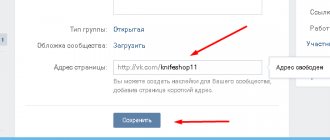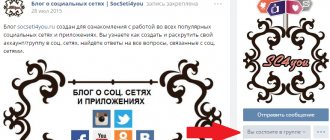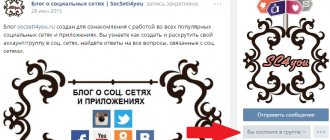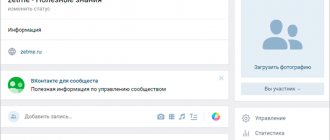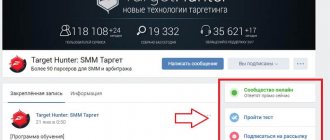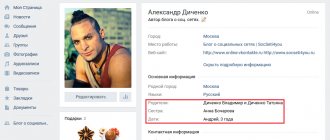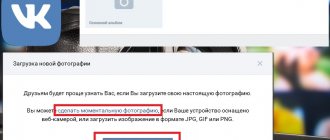The article explains:
- What should be in the description of a VKontakte community
- Scheme for creating a cool description with examples
- 4 tips for creating a group description in VK
- Common mistakes
- Step-by-step instructions for adding a description
- Banner instead of description in VKontakte group
What to write in the description of the VKontakte community does not raise any doubts among experienced SMM specialists, but newcomers are stumped. In fact, everything here is much simpler than with an avatar. At least you don’t need to photoshop anything, but you’ll have to use your brain.
Group Description
- this is the first thing that catches the eye of a social network user who looks at you. In it, a person must find a clear answer to why he ended up in this community and who is leading it. It is worth briefly describing the essence of your activity in simple and understandable language. A call to action is also desirable: go to the online store, subscribe, take part in a competition, etc. We are happy to share how to present all this beautifully and correctly.
What should be in the description of a VKontakte community
How to write a description of a VKontakte community and what to write in it? The description is placed in the group header, in the “Information” block, just below the cover and title.
In the design of a group, a description is a mandatory component; it must certainly be like “Maintenance” in a book or the main page on a website.
In addition, search engines consider the description as a description of the page, and if the annotation text contains keywords, then search engines will find your public page faster.
What exactly should I write in the description of the VKontakte community? Everything about the group, short but clear. So that anyone who even accidentally comes here will find something interesting and useful for themselves (after all, every visitor is a potential subscriber).
This is what should be stated in the annotation
:
- what company or who personally (if this is a blog of one author) owns the group;
- a description of the type of activity and how it can help solve problems of group members;
- what are your advantages over your competitors, the better your unique selling proposition (USP);
- terms of cooperation (payment and delivery methods, if your product is goods).
Be sure to indicate how to contact you. Write your work phone number, offline office address, and attach a map with your location marked.
When wondering what to write in the description of a VK group, keep in mind that, in essence, you need to write a good selling text, the purpose of which is to sell not a product (service), but a subscription to the public.
Tell us what's good about your group. Why should a user want to subscribe to it? Why does it make sense to join the community, and not just drop in from time to time (what if something good turns up there)? Just provide answers to the questions posed, and as a result you will have an excellent information block.
To get an ideal description of the group in VK, let’s add a few chips
- A short but succinct text that does not go beyond the words “Show in full.”
- The text is long, but structured, divided into blocks and up to the words “Show in full” all the benefits of joining the group are read.
- The description is written in a conversational manner and is not overloaded with emoticons.
- The text contains words or phrases by which, as we can assume, interested visitors will be able to find our offer in the Yandex or Google search engines. Such words are called keywords.
In one of the following articles, read detailed instructions on finding keywords that should be inserted into the description for the group.
© Anna Karelina
Scheme for creating a cool description with examples
Step 1. Describe who might be interested in this group
Perhaps the name of the public is the author’s, very original, then it is necessary to explain why exactly it is good. Sometimes it makes sense to place special emphasis in the text on the problems of the audience in order to attract the attention of potential subscribers.
That is, state what benefits a person will receive by joining the group, and not your own impressions and delights from your activities (for this there is another section called “About yourself”).
How to increase income 3 times with the help of a personal brand on social networks
Mikhail Christenko
Russia's leading expert on social networks. Graduate of the Presidential Management Training Program with training and internship in Germany.
Personal brand is what people say about you when you are not in the room.” This is what Amazon creator Jeff Bezos said about his personal brand. There are other definitions, but this gets to the point 100%.
You can be a super-cool specialist, but if no one knows about you, you are no different from a fledgling beginner. But running around with your “I” and your own expertise is also not an option. There is no need for empty words and inflated egos.
Once upon a time, after the collapse of my first business, I didn’t understand where to move next. But in the end, I chose the path of creating and strengthening a personal brand. Although at that time this term was not yet so popular.
- Now I have a large team with me and millions of launches.
- I work in a comfortable environment and at a convenient time.
- I choose the clients with whom I collaborate.
- I see opportunities for income growth and always use them.
And all this thanks to the capabilities of social networks.
Nowadays, many people teach how to promote a personal brand. But first it needs to be properly formed, packaged, and only then promoted and monetized using social networks.
It will be clearer with examples.
- Variants of phrases to describe who may be interested in this group
"This is a group specifically created for women who..."
“If you’ve been wanting to for a long time... And you’ve been looking for it... It means you’ve come to this page very successfully.”
“We do handicrafts and creativity here, but at the same time we also:
- learning to earn money...
-sharing experience...
- we help you find..."
- Options for phrases to start descriptions of groups with the author's original name.
The creative workshop “Flower Time” is about decorating your home with flowers made of cold porcelain. Interior decor adds comfort, completeness and well-being. High-quality and correctly selected accessories allow you to effectively update your home at minimal cost.
ARTFLAY is a creative project that combines several areas of handicraft art:
― …
― …
― …
We will help you improve key skills in online professions
Social media promotion course
More details
SMM manager course
More details
VKontakte promotion course
More details
Step 2. We describe what benefits the potential client will receive, what value he can get from your group
It may seem to you that you are doing something very simple and insignificant for your customers. Meanwhile, your competitors don’t have anything like this, and it turns out that this seemingly small detail is precisely your advantage. People see that you provide more value, so it is more profitable for them to cooperate with you.
A few examples
:
- Maybe you sell jewelry and accessories in a wide range, and there is a choice for any type of clothing.
- You make products with stones in accordance with the customer’s zodiac sign.
- You also provide jewelry repair services, plus there is also an atelier, and you even work at the customer’s home to take measurements, adjust the size of a suit, etc.
This is interesting!
How to set up a live broadcast on a social network: we understand the applications and features of the platforms Read more
Here’s what you can write in this case in the description of the VKontakte group
:
- what colors and special features will be in trend this season;
- how to choose and wear stones correctly, what is their impact on a person’s life;
- Recommendations for caring for stone products, tips for choosing clothes for different body types.
Perhaps a distinctive feature of your public page is obligatory video reviews of new arrivals or manufactured jewelry.
You are ready to launch a training course for everyone who wants to master your art.
Or your trick is that you deliver the order to any point in the country at your own expense.
Step 3. Provide a list of contacts for communication and create a call to action
Be sure to leave your contact information. Phone number, messenger, or provide a link to your page and write “ask a question right now, I will answer with pleasure.”
You also need a call to action. The simplest option is “Join the group!” But, again, you can try, even in the appeal, to point out to the potential subscriber his future benefits. For example, in the description of a VKontakte community, you can write that community members make purchases at discounted prices or that delivery is free for them. It is important to show that being a member of the group is beneficial.
A template for formulating this is
:
action on the part of the user + benefit (obtained as a result of this action)
Examples
:
- Become a subscriber and buy all products at a discount!
- Join the group and never pay for delivery of orders!
- Join and receive detailed reviews with photos of all new arrivals of baby products.
Creating a new life, a new community
We will not consider creating a personal page, everything is clear with this, almost everyone has a personal page. Let's talk about building a community. It's actually very easy to do. Here are step-by-step instructions:
- Go to your VKontakte page.
- Open the "Groups" section in the main menu.
- Click on the “Create Community” button. It is located in the upper right corner of the block with groups of which you are a member.
- Select a community format from the options provided.
There's something on the list that we didn't talk about above, and that's the "Event" format. It is worth choosing if you are organizing a specific event at a specific time in a specific place. To promote your business, a public page or group is better suited.
- After selecting the format, enter the name (you can change it in the settings, so don’t bother at this stage, and besides, we’ll talk about the name a little lower).
- Click the "Create Community" button. Next you will have to work with the settings.
Common mistakes
Sometimes administrators, perhaps taking the phrase “brevity is the sister of talent” as a rule, shorten the description to a few words (inserting only the name of the group, for example) or even leave this block blank. And this is a mistake.
You can’t write nothing at all in the description of the VKontakte community, because no one is interested in emptiness. If you want to make the text short, place some slogans or abstracts from it on the cover, under the avatar. But be sure to provide information to users.
Community revitalization through advertising:
The other extreme (SMMers are guilty of this) is to cram more keywords into the text, without caring that there should be valuable information about the group. Yes, search engines rank such texts well, but users, even having found the group, still will not show interest in it.
The first word was eaten by a cow: why is it important to give community status?
Status is a place immediately below the name where you can place up to 140 characters of text. Very often, for some reason, the status is either completely forgotten or some kind of philosophical quote is written in it, and often this quote is not even related to business. The community is not your personal profile; this is inappropriate here. Moreover, the status may contain other important information that will make your business more efficient. Here are some options:
- USP (your advantages: record-breaking fast delivery, free consultation, etc.);
- telephone or other contact information;
- website address, if available;
- information about current promotions and discounts.
So don't waste space. In the status, we also recommend once again placing the key by which you are moving. And please do not use the Caps Lock key when writing, this bothers many people because they feel like they are being shouted at, and it’s just harder to read. =)
Step-by-step instructions for adding a description
How to add a description to a group
:
- You can act through the “Management” section or immediately enter text in the “Add description” field.
- As soon as you click on “Add Description”, you can start typing text or pasting it from Word.
- After you type the text, it will immediately appear on the community page.
- If you want to make changes to the description, go to “Management” and then “Basic Information”.
- When finished, click on “Save”.
The description will now be visible on the community page.
VKontakte group header
It includes the community name, URL, status, description. These blocks play an important role because they influence ranking (internal search of the social network + search engines). They are also the hallmark of any community. This is exactly what the user pays attention to when first visiting the group. The header must contain key information about the company's activities. The page guest should immediately understand what you do and what services/products you offer.
Harness the power of newsjacking
Newsjacking is the process of integrating a brand and ideas into the current news background. Let’s explain it in a simple way: take a popular news story related to children’s topics and use it in a post. The main advantage is the growth of traffic, an increase in the number of comments and subscribers. This is provided that you keep yourself within the bounds of decency.
MediaMetrics, Google News and Google Alerts are good options for testing the news waters: turn on notifications, and the most relevant news on children's topics will be sent to your email once a day. When creating your content plan, take a look at the Wikipedia page and look at events for this year.
Daily newsletter on a specific topic from Google Alerts
Formation of a VK group
Are you puzzled over what is better to choose – an avatar or a cover? Now you will understand why the cover is the most successful option. There are reasons for this:
- The cover is beautifully positioned around the entire perimeter of the header. This adds aesthetics and appeal to the community. Of course, if the cover is made well.
- You can indicate a lot of different information on it, and this text will not dazzle your eyes, as usually happens with an avatar (when an entire dissertation is written on a small image).
- The avatar will remain in the group and will appear in the thumbnail. By clicking on the avatar, the user will be able to look at it up close.
VKontakte group URL
After creating a new group, it will automatically be assigned an address. It is a series of numbers. It’s not very nice, and no one wants to remember them. That is why it is important to take care of the aesthetics and good recognition of the name. Replace numbers with alphabetic characters. Come up with a small name or word that characterizes your brand.
To do this, open the “Community Management” section. Next, go to “Settings”. There you will find the original URL. Erase everything unnecessary and add a new version of the name (it should be written in Latin).
Agree, it will be easier for the audience to remember a letter combination of symbols than a chaotic set of numbers.
Why do you need a description at all?
Let's start with why you need to put effort into writing a description in the first place.
The most commonplace thing is search engines and internal search on VKontakte.
If you do everything right, your community will receive priority for certain requests.
You don’t want to delve into this process, since it won’t bring you much benefit.
With a small audience, you definitely won’t make it to the search TOP, but with a large audience, new subscribers will appear in a different way.
But you also need a description to set the tone for your entire community.
The first thing people will see is not your posts, but your description.
This is very convenient, because it allows you to form your ideas about the community in a few seconds.
However, do not forget that posts may sometimes not convey style.
Especially if you have a lot of content on different topics.
And description is also a great way to guide a person through the group.
You can briefly talk about the main sections so that the person knows where he should look.
What is important here is not the number of characters, but the quality. Try to write briefly but clearly.
VKontakte group content
Everything is more or less clear with the community sections. Now we move on to the key block, which will have to be dealt with on an ongoing basis. This is a variety of content.
In fact, all previous actions were taken to post this information. It's time to go on a long voyage! Ideal content in the VK community is 80% useful/educational/important information, and 20% advertising.
You've started creating content. Consider the following nuances:
Language availability
It's not a sin if you know how to write in beautiful literary language. But try not to complicate it with abstruse phrases and narrow-profile terminology. Write easily, sincerely, unobtrusively.
The audience does not always want to strain their brains, because social networks are created more for relaxation and entertainment.