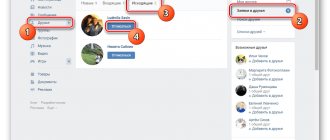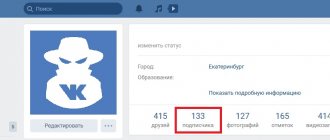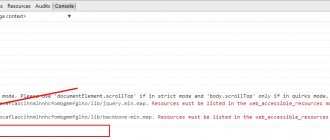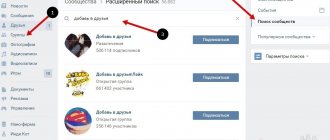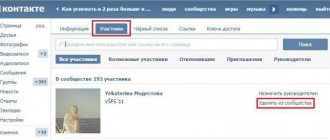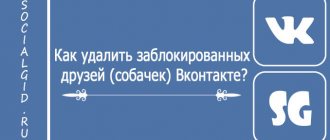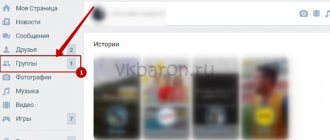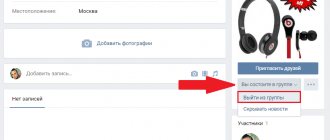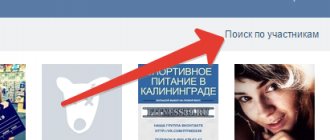The Viber application is becoming more and more popular every day. Millions of people actively use this messenger both for personal purposes and for solving work issues. They are especially attracted by the ability to create collective conversations in which several dozen people can communicate simultaneously. However, some participants in group chats are often in no hurry to be active or spam general correspondence. As a rule, the creator of the chat tries to delete such users. We’ll tell you how to do this now.
From a smartphone
First, remember that if you want to remove a person from a group chat on Viber, you may not succeed. Even if a certain interlocutor was once invited to the community by you personally. The fact is that only the creator and the administrators assigned by him have the rights to change the composition of the Viber group in a negative direction. If you belong to any of them, then you can safely proceed to remove the participant:
- Login to viber.
- Open the general chat (dialog box) from which you want to remove the contact.
- Tap on the three dots icon located in the upper right corner. Or swipe your finger across the screen from right to left.
- In the menu that appears, select information.
- Touch and hold the name of the member you want to remove from the group.
- Tap “Remove from chat.”
- Confirm the action by clicking "Ok".
If you completed all the steps above correctly, a notification will appear in the dialog box stating that such and such a member is no longer a member of the group.
An article on how to leave a Viber group yourself will also be useful.
For reference! If you exclude absolutely all interlocutors (including yourself) from a group chat on Viber, it will automatically be deleted!
On the computer
You can also remove a member from a Viber group through an application on a PC or laptop. To do this, do the following:
- We launch the desktop version of Viber.
- Select the desired chat.
- Click on the menu button. It resembles a circle with the letter i. Located at the top right.
- Next, go to the “Participants” section, where we find the contact that needs to be deleted.
- The next step is to click on the cross next to the participant’s name.
- We check whether the message “You have deleted ...” is displayed in the dialog box. That's all!
For reference! If you are the creator of a group, then first, in order to remove a member, you need to tap “add me as administrator” in the group chat settings. Only after this will you have the opportunity to change the composition of your interlocutors to a smaller extent.
Forced removal of group members via PC
Firstly, it should be noted that only its creator or administrator can forcefully exclude members from a group. In this case, the rating and all privileges of excluded users will be irretrievably lost.
Even if the administrator subsequently approves the application to join again, users will have to build up a reputation from scratch. The owner can even remove moderators and administrators, but the owner himself cannot be removed!
The administrator can leave the group himself. And after re-entry, all his positions will be instantly returned.
As a rule, administrators prefer to use the full version of the site and a PC to manage the community. Wide functionality and intuitive navigation in the browser version of VK make all manipulations with the group quick and simple. Here are detailed instructions for forcibly removing participants from a PC:
- Log in to your VK account. In the menu on the main page, select “Groups”.
- In the list that opens, find the group that needs to be cleared of unnecessary members.
- Under the avatar on the main page of the public, click the ellipsis sign. In the drop-down menu, click on the “Community Management” column.
- Open the “Participants” tab.
- If the list of users there is quite extensive, you can find the desired users using the search bar.
- Opposite each name in the list, find the “Remove from community” hyperlink. By clicking on it, exclude the user from the public.
- Refresh the page or go to another section of the site. The user deletion process is complete.
In case of accidental deletion, participation in the group can be restored by clicking on the button of the same name next to the user’s name. But this can only be done before updating the page.
This is the algorithm for excluding ordinary users from the public. Administrators and moderators require slightly different actions:
- In the “Community Management” menu, select “Leaders”.
- In the list that opens, find the person you need and click on the “Demote” link next to his name.
- Confirm your actions through the “Demote manager” button, which will appear in the dialog box.
- Then continue removal according to the standard procedure described above.
Removing group members via the mobile app
The VK mobile application almost completely corresponds to the full browser version of the site. However, there are slight differences in navigation that can create some difficulties in managing the community. To avoid them, follow these recommendations:
- Log in to the application and select “Groups” from the menu on the main page.
- Select the desired public and enter it. In the upper right corner of the screen, click on the “Gear” icon and select “Community Management”.
- Expand the “Participants” item and find the people you want to exclude.
- Next to the name of the selected user, find a vertical ellipsis. By clicking on it, select the line “Remove from community”. Confirm your actions in the dialog box.
When deleting users through the mobile application, remember that you will not be able to instantly restore their participation in the group, since the page here is updated automatically, immediately after confirming the action.
When working with a mobile application, you should know that removing privileged members from a group also has its own characteristics.
The algorithm is similar to the recommendations for the browser version, but some features are still worth paying attention to:
- Through the group menu, expand the “Managers” category.
- Find the right person. Next to his name, click on the “Pen” icon to open the editing menu.
- At the bottom, find the “Demote manager” button and click on it.
- Confirm your actions in the dialog box.
- Next, carry out the procedure for deleting a participant using the standard method.
When removing users from a group, be careful. It is not always possible to add a user back!
How to create a group in contact (community in VK)?
Before you create a community in VKontakte , you will need to get your own VK account. Registration and login to VKontakte are quite simple and I have already described them in detail, so you should not have any problems with this.
In order to protect your profile from hacking, you need to link your page in Contact to your mobile phone number. This is also a prerequisite for creating a community.
To create a new community, go to the “My Groups” tab from the left menu. In the upper right corner of the screen you will see a button “Create a community” .
Click it, and a menu like this will appear in front of you:
Select the type of community that best suits your goals, enter a name, and then click the “Create Community” button.
Your group has been created and you can now begin detailed settings.
On this page you have the opportunity to describe your community in detail, create a unique name, choose a theme, etc. You can choose settings for albums, music, audio recordings and the rest according to the needs of your community.
It is also very important to decide on the type of VK group . An open group implies unlimited access for all interested users of the VKontakte network. If you want only certain people to have access to public materials, select a closed group. In this case, you will be able to independently accept participants and send invitations.
Complete the settings and click the “Save” button. Don’t worry, in the future you will be able to change all these points as you wish.
How to create an official page on VK?
If you want to create in VKontakte not a group, but an official page, for example, of your website (as I did), a company, a famous person, or some cult film, book or music album, then in the previous screenshot you had to select “Public Page” and click on the “Create Community” button.
Next, you will be asked for what purposes you want to create a public page, and will be asked to choose one of the four options available there (I, for obvious reasons, chose the option with a website).
You will also need to check the box below to confirm that you are indeed an official representative of that person, company, website, etc.
After clicking on the “Create Page” , you will see a window with public settings, which will be slightly different from what appears when creating a group on Vkontakte:
That's all you need to know about how to create a public VKontakte account. Next, you must start designing and filling your group or public page (public).
Upload a photo to your avatar, add photos, videos and discussions. Remember that only interesting, lively and varied information will attract new visitors to your group. Well, about how to make money from a VKontakte group, read the article at the link provided.
Olike is a service for instantly removing community members
The two methods described above can be considered the basic capabilities of the vk.com website. However, for the convenience of administrators, a method has been developed to simultaneously exclude all inactive public participants. We are talking about the Olike service, which has long and deservedly been popular among SMM specialists.
The Olike service does not pose a threat to your personal page and personal data on VKontakte. However, working with it requires permission to access them through the secure zone.
Here are instructions for mass deleting users from a public page:
- Log in to olike.ru.
- In the central part of the screen, find a button, stylized as VK, with the inscription “Login”. Click on it.
- In the window that appears, go through the authorization procedure through the social network. It is standard and will not cause any difficulties. In special fields you need to indicate the login and password for your personal page and click the login button.
- When using the service for the first time, you need to provide your email address. The box must be working. Check the box next to the proposal to accept the system rules. You can also subscribe to her newsletter here. Next, click the “I agree!” button. To come in".
Once authorization is successful, you need to grant additional rights to the service. Here's how to do it:
- In the menu located on the left side of the screen, open the “My Profiles” category.
- Scroll down the screen to the “Additional VKontakte features” block. There, click the blue rectangular “Connect” button.
- In the window that opens, click the “Allow” button.
- Next, you need to copy the code from the address bar and paste it into the appropriate field on the service website. Click OK.
- Now the service is connected to the page and all its capabilities are available to the user.
Now you can proceed directly to mass deletion of group members. This is done on the service website, so the VK tab can be closed.
- On the left side of the screen there is a menu where you should select “Order for VKontakte”, and then “Remove dogs from groups”.
- In the drop-down menu, you need to mark the community that needs cleaning.
After this, an automatic search and deletion of all inactive users in the public will begin. Once the process is completed, you can go to the main page of the group and check the list of participants for deleted or blocked accounts.
Thus, administrators, moderators and public owners can delete communities, block and delete any participant who violates the community rules. In addition, there is a service that allows you to ban all inactive accounts at once. All this makes group management convenient, comfortable and accessible to everyone.
Pretending to be helpless: clearing a group with the help of technical support
One of the amazing options for how to remove a member from a VKontakte group that can be found on the Internet is to contact the site’s technical support. They say that she, although not immediately, responds to pleas for help. On the other hand, there is a risk that the technical support agent, in turn, will wonder where you got so many “killed” accounts, and instead of helping you, they will simply ban you, suspecting you of cheating. Therefore, you should not abuse this method, but you can try your luck. Moreover, VKontakte technical support is famous for its sparkling responses to users. If you don't get what you want, at least you'll laugh heartily.
A simple-looking and easy-to-use program, the only function of which is to delete all members of a group or public page on the VKontakte social network.
What is it and how does it work
The program is a clicker with a built-in browser. For it to work, you need to log in to the built-in browser using the login and password from your VKontakte account, then in a special field in the program, indicate the link to the community you administer, from which you need to remove all participants, and start the deletion process.
You cannot use the program’s browser at this moment, since the program runs on it. The program will open a list of participants and will automatically click on the “Remove from community” button next to each participant until it removes absolutely everyone.
What is it for
I repeat once again that the program is necessary to clear the list of community members. There are not many reasons to remove all participants. But if you decide to do so, the program will be useful to you.
Attracting new members
To increase the size of your public, you need to be able to attract the target audience. Today there are many different ways to recruit subscribers, the most popular of which are worth considering in more detail.
Targeted advertising
- In the side column.
- In the news.
The setup is done through your personal advertising account on VKontakte. Sidebar banners are displayed as follows:
News announcements look like a regular entry:
This method of recruiting new subscribers is more effective than banners on the left side of the interface. This is due to the fact that thanks to the ability to write our own text, we can bring more clarity about the promoted community, which allows us to increase interest from the target audience.
Online services
If you don’t want to deal with setting up targeted advertising, then pay attention to the popular online services for promoting public pages Vkontakte.
VKtarget. The site allows you to attract people according to the necessary parameters: GEO, gender, age, etc. Average price - 1 rub. per subscriber. You can work with the site for free by completing tasks within the service and spending the money you earn on promotion. Read more about it here.
CashBox. The cost of one attracted user to Cashbox is 90 kopecks. All users recruited by the service are real people.
Adding and removing people from a group
How to add members to a VKontakte group? There are two methods for this: manual and automated using software . The method for inviting friends and subscribers from another group is described in more detail here.
The operating principle is extremely simple:
- Add the user as a friend of your account.
- We invite you to join the community by sending invitations to people using programs.
Exactly the same algorithm on all Android and iOS devices.
If you want to invite several people to the community at once, it is better to use specialized software. This will simplify the task and save time.
Popular programs for sending invitations include:
Sobot. Using the parser installed in the program, you can collect a target audience and add them as friends to your work accounts. After adding users, we begin sending out invitations to join the public VK.
To use the software you need to buy a license for a month or longer. The cost of one month is 30 rubles. when working with one account and 300 rub. for working with 10 accounts.
QuickSender. The principle of operation of the utility is no different from Sobot - we parse the target audience, add them as friends and send out invitations.
The only difference between QuickSender and its competitors is the ability to use the program for free to test functionality.
If your community has closed status, then you are probably wondering how to accept participants into a closed VK group. After the user has applied to join, the administrator needs to:
- Go to "Community Management" section
- Open the “Participants” section and select the “Application” subsection
- All submitted applications for membership from users will be displayed here.
To accept applications from mobile devices you must:
- Go to the “Participants” section.
- Click the “edit” button and select the “Applications” section.
How to remove yourself from the blacklist in VK?
The reason for the ban may be a conflict with the page owner or even with the community administrator. It can arise as a result of personal complaints or for violations of group rules. Although sometimes this occurs by accident or, for example, when a person posted an ad in a group where it is prohibited to distribute commercial ads. This method considers the presence of two moves. Or rather, unblocking in a group and on a friend’s page on a social network.
How to bypass emergencies in groups and communities on VK?
As a rule, group administrators do not often add users to community emergencies. This is because the goal of most groups is to gain as many subscribers as possible. Therefore, in order to be blocked, you need to seriously offend the group administration. But, if this happens, you can try the following method, which will help you get out of the blacklist.
- First of all, you should register a new link, which will look like this: https://vkontakte.ru/groups.php?act=unban&gid=*****&id$$$$
But what if an ordinary user in VK blocked?
The method is, in principle, similar to the above method. But there is a certain distinguishing nuance, or rather, the link itself. After all, it needs to be written correctly. And if you do not have hacking skills, then we will help you with this.
- In the same way, enter the link address in a new line: https://vkontakte.ru/settings.php?act=delFromBlackList&id
Anomizers are very easy to use
Removing members from a VK group
Some users, without familiarizing themselves with the community rules, begin to violate them in every possible way. In this case, you need to know how to remove members from a VK group. Also, you need to delete dead members whose pages have been deleted or blocked.
To do this, go to the community management section and open the “Participants” tab.
In the window that appears, find the user or dead member whom we want to delete and click on the “Remove from community” button
The process for deleting people on iOS and Android devices is as follows:
- Open the participants section and go to editing mode.
- After that, the “Delete” function appears under the people’s name.
Hiding participants
Some users are interested in the question of how to hide members of a VK group and whether this can be done. As such, there is no option to hide specific community users.
If a person wants to hide his presence in a group, then he needs to leave it. Administrators can set a group to private status. This feature prevents social network users who are not members of the group from viewing the list of its members.
How does the process of deleting subscribers work?
Usually, using low-quality free promotion, a large number of bots join your group, which are subsequently blocked for suspicious activity. It is not difficult for VKontakte to determine such a violation. With a large number of dogs (as blocked accounts are called), your group arouses suspicion, which leads to such unpleasant consequences.
In addition, from time to time VKontakte cleans groups of bots. During this process, VKontakte deletes blocked accounts. So if you have lost a large number of subscribers, and you have not used cheating recently, perhaps the social network has simply carried out another purge of blocked subscribers.
To avoid becoming a victim of such sanctions, you must stop cheating subscribers. Moreover, often even paid promotion can lead to such disastrous results.
Another reason why subscribers in a group may disappear is the administrator’s revenge. Perhaps you hired a person who followed the group, but you did not please him in some way, and he decided to repay you in this way. If this happens, then you will also not be able to get subscribers back. Therefore, when hiring people, you should not give them administrator powers, especially if you do not know them personally. In the control settings, make it an editor. Among all types of administration in the group, the editor cannot remove subscribers from the community, since this function is not available to him.
Invitation to events and analytics
In order to invite VK group members to an event you need to:
Go to event management.
In the “Additional information” section, select your group as the organizer.
After that, go to the event page and click “Invite friends.”
In the list of users that opens, click on “Invite group members”
After this, a complete list of group users will appear that you can invite to your event.
As for the mobile version of VK, you can only invite your friends from it. If you want to send out invitations to people from the VK community, then go to the full version and follow the same steps as on the regular web version of the social network.
By the way, if you are appointed as an administrator of someone else’s group, then you can invite subscribers of someone else’s group to the event. The method must be used carefully so as not to be banned .
What about privacy settings?
To our disappointment, the display of the block with links to managers cannot be edited. As mentioned above, it is automatically displayed after the group is created. And it disappears if we remove all the pages from there.
But there is one interesting option that can help us. She appeared in the new version of the social network.
Go to the “Management” section. Then the “Participants” tab. Here, check the box next to “Do not show on community page.” Then save your changes.
What's the point here? After activating this option, guests and subscribers of the community will see only their friends in the list of participants. All other people will be hidden to them. Including admin pages.
Analytics
Very often, community owners hold competitions for activity. Therefore, they are interested in the question: “How to see the most active member of the group.”
There are many useful analytics services for this. One of the most popular is SocialStats.ru.
The site has a “Wall Statistics” function.
It allows you to analyze posts and identify the most active people by the number of comments, likes, reposts, etc.
This method is suitable for both the web version of the social network and mobile devices.
So, we looked at how to add and remove members, as well as how to find the most active subscribers. If you are already an administrator of a VK group, we think that the information was useful to you. Leave your comments about working with subscribers.
How to remove a member from a VKontakte group
How to remove a member from a VKontakte group, you will learn about this in our article today, we will tell you how to do this from a computer and mobile phone in the VK application for smartphones.
VKontakte is the most popular social network in Russia, especially among young people. This is not surprising, since here you can watch movies, share photos, and learn various news. But no less important is the fact that on VKontakte you can create your own community with different content and promote it. These actions are available to everyone as they are free.
Do you know how to delete a group on VKontakte?
Hi everybody! Guys, today I decided to write about how to delete a community on VKontakte! You may already know how to do this, but many people still ask me such questions. Yes, whatever, I myself once asked myself this question, since there is no “delete” button in the admin panel of the VK group!
So how to carry out this operation? The easiest way is to exclude all participants from the group... Now I’ll show you everything in detail!
We open the page that we didn’t like and go to the list of participants:
On the page that appears, select the “members” tab and remove them from the group using the corresponding button:
It is worth noting that you should delete yourself last, because otherwise you will not be able to perform any actions, and the group will remain active. After the list of participants is cleared, simply unsubscribe from the group (the following pop-up window will appear:
If you return to the main page of your community, you will notice that you are still its administrator.
However, let’s return to the contact page and see that the group has disappeared from the “My Groups” list. It is done!
But this method is simple only at first glance. What if there are not a couple of dozen subscribers, but several thousand? It is simply impossible to remove everyone physically! In this case, another option will help us.
So, to delete your group in contact, do the following - change the name of your community to “Delete my group, please!” As a rule, administrators notice this within a week and block it. Please note that if, when answering the question “how to delete a community on VKontakte,” you are advised to put something on your avatar or hang something on the wall that is prohibited by the rules (violence, pornography), but together with the group they will block your own page, and this is absolutely not for us for what!
It’s clear that it’s impossible to know everything about a contact, but getting rid of “gaps” is always useful. Subscribe to my blog and you will know not only how to delete a group in VKontakte, but also many other administration tricks, because VKontakte is my favorite social network!
P.S.: check out my page! Follow me as I tackle the game's goals!
With respect and love, Marina Lazareva!
Related posts:
How to remove a person from a VK group from the full version of the site
Contents of the article (navigation)
It often happens that a person subscribed to a VK group behaves inappropriately. He may use obscene language in comments to posts, or insult other community members. Such people must be isolated from other subscribers in order to preserve the reputation of the group. Also, some users delete their VK pages. If administrators keep order in the community, they periodically delete such pages to avoid false statistics. People with the following permissions can exclude users from communities:
- Administrator,
- Moderator,
- Owner of the VK group.
Otherwise, this step will not be possible.
Most administrators do various manipulations with their group from the full version of VK, as it is convenient for full perception of information. So let's look at this option first. Under the main photo of the community, you need to find the “Management” item and go to it. Then find the “Participants” section in the menu on the right.
When you go to this section, a list of VK group members will appear. If the community has a lot of them, you can use the search bar to quickly select users. When the desired member is found, you must click “Remove from community.” It is worth noting that it is possible to restore this member before updating the page. If it so happens that you still need to return this user, you will have to send him an invitation to the group in private messages.
One more point worth paying attention to. When a community has a large number of subscribers, several administrators and moderators work in the group. Some of them change their occupation due to various reasons. To remove an administrator from a VK group, you must also go to “Community Management”, then go to the “Managers” section. Then you need to find the manager to be excluded, and next to his name, click “Demote”. In the dialog box that opens, you must confirm your actions. Next, you need to perform the above steps to remove a person from the VK group.
How to remove a VK group member from the mobile version
The work in the full and mobile versions of the site has a few differences. Next, you need to figure out what they are when deleting a VK group member. To do this, you need to go to the mobile application, find the desired group, and open it. In the upper right corner you need to find this icon:
Then in the menu, find the “Participants” section, go to it, click on the three dots next to the name of the excluded participant and remove from the community.
In order to remove administrator rights, you must follow the above steps and select “Edit manager” in the pop-up window. On the page that appears below, you need to click “Demote the manager”, and then, after confirming the action, remove him from the community in the same way.
As a result, after following these recommendations, you can easily exclude unwanted members from the group. Thus, expand your knowledge of VK community management.
How to remove a group from subscriptions in VKO
The user understands that he has subscribed to too many groups when they simply exceed 100, and the feed shows only a very small percentage of what the person is subscribed to. In this case, it is necessary to resort to cleaning.
In VK there is only one way available for a user to clear their subscriptions - manually. Of course, there are additional services that help make this much easier, but despite this, it may still happen that the user unsubscribes from the desired group. This is why manual cleaning is the best option.
In order to unsubscribe from a particular group, you need to carry out a small algorithm:
- First, you need to open the desired VKontakte website and use the main menu to find a section such as “Groups”. Note! The algorithm is presented on a computer, but all the same actions are perfect for a phone.
- Having gone to this section, simply go to the “all communities” tab, which is located in the very top corner;
- After this, the person will see a list of the groups to which he is subscribed. Next to each group he will see an ellipsis - an identifying sign of what can be done with a particular community;
- By going over and clicking on this ellipsis, simply click on the “Unsubscribe” item. This point is located above all;
- After this, the community will automatically change color, which means that the user has unsubscribed from it.
Thus, the user can quite simply and easily delete a VK group from subscriptions. If you need to subscribe back, then also click on this ellipsis and the “Subscribe” button.
Attracting new members
To increase the size of your public, you need to be able to attract the target audience. Today there are many different ways to recruit subscribers, the most popular of which are worth considering in more detail.
Targeted advertising
- In the side column.
- In the news.
The setup is done through your personal advertising account on VKontakte. Sidebar banners are displayed as follows:
News announcements look like a regular entry:
This method of recruiting new subscribers is more effective than banners on the left side of the interface. This is due to the fact that thanks to the ability to write our own text, we can bring more clarity about the promoted community, which allows us to increase interest from the target audience.
Online services
If you don’t want to deal with setting up targeted advertising, then pay attention to the popular online services for promoting public pages Vkontakte.
VKtarget. The site allows you to attract people according to the necessary parameters: GEO, gender, age, etc. Average price - 1 rub. per subscriber. You can work with the site for free by completing tasks within the service and spending the money you earn on promotion. Read more about it here.
CashBox. The cost of one attracted user to Cashbox is 90 kopecks. All users recruited by the service are real people.
Three situations when you need to clear a group of subscribers
- A new customer came to promote the group. Assess the number of “dogs” and offers, and suggest removing them. If he resists, think about whether it’s worth working with him? Such a customer can quickly forget that he himself “promoted” the group by buying a bunch of offers, and begin to be indignant at why “there are a lot of people, but few likes” (a situation from practice).
- We held a drawing in the group. It will almost always attract freebies who are not your target audience. After the winner is announced, some of them will unsubscribe themselves, some will remain - identify them and delete them.
- Regular cleaning of the group. We recommend doing this at least once every three months. There is a minimal risk of deleting those who are temporarily blocked and will soon restore their account. From experience, there are very few such subscribers.
Adding and removing people from a group
How to add members to a VKontakte group? There are two methods for this: manual and automated using software . The method for inviting friends and subscribers from another group is described in more detail here.
The operating principle is extremely simple:
- Add the user as a friend of your account.
- We invite you to join the community by sending invitations to people using programs.
Exactly the same algorithm on all Android and iOS devices.
If you want to invite several people to the community at once, it is better to use specialized software. This will simplify the task and save time.
Popular programs for sending invitations include:
Sobot. Using the parser installed in the program, you can collect a target audience and add them as friends to your work accounts. After adding users, we begin sending out invitations to join the public VK.
To use the software you need to buy a license for a month or longer. The cost of one month is 30 rubles. when working with one account and 300 rub. for working with 10 accounts.
QuickSender. The principle of operation of the utility is no different from Sobot - we parse the target audience, add them as friends and send out invitations.
The only difference between QuickSender and its competitors is the ability to use the program for free to test functionality.
If your community has closed status, then you are probably wondering how to accept participants into a closed VK group. After the user has applied to join, the administrator needs to:
- Go to "Community Management" section
- Open the “Participants” section and select the “Application” subsection
- All submitted applications for membership from users will be displayed here.
To accept applications from mobile devices you must:
- Go to the “Participants” section.
- Click the “edit” button and select the “Applications” section.
Removing members from a VK group
Some users, without familiarizing themselves with the community rules, begin to violate them in every possible way. In this case, you need to know how to remove members from a VK group. Also, you need to delete dead members whose pages have been deleted or blocked.
To do this, go to the community management section and open the “Participants” tab.
In the window that appears, find the user or dead member whom we want to delete and click on the “Remove from community” button
The process for deleting people on iOS and Android devices is as follows:
- Open the participants section and go to editing mode.
- After that, the “Delete” function appears under the people’s name.
Hiding participants
Some users are interested in the question of how to hide members of a VK group and whether this can be done. As such, there is no option to hide specific community users.
If a person wants to hide his presence in a group, then he needs to leave it. Administrators can set a group to private status. This feature prevents social network users who are not members of the group from viewing the list of its members.
How to hide the owner of a VKontakte group
Let's look at the main method.
- If you want to hide the community creator or editor in VK, click on the block where the leaders are displayed. It's at the bottom right of the community.
- In the window that appears, click “Remove from list” next to those people whose information you want to remove.
- After this, the founder of the community will not be visible to members of the social network, but he will still have all the powers. You can view this in the “Community Management” section.
- You can return information to the page in the same way: by clicking on “Contacts”. In a new window, you need to specify the ID link of the person who should be entered here.
The second method is as follows:
- To hide the owner of a public page in VK, click on the “Community Management” button located under the avatar. Here you can find all the information about the participants, the blacklist and other information.
- Go to the “Participants” section. New tabs “Everyone” and “Managers” will open; you need to select the second one. A list of group editors will be displayed here.
- You need to click on “Edit” next to the user whose data you want to hide.
- In the new window, you can assign the user a different position (editor, moderator, or administrator). Fr will appear below. You need to remove it and click “Save”.
Ready! The user will disappear from the block with manual pages.
You might be interested in: ““The Elusive Avengers” - how to find out who is the admin of a group if he doesn’t want it.”
Invitation to events and analytics
In order to invite VK group members to an event you need to:
Go to event management.
In the “Additional information” section, select your group as the organizer.
After that, go to the event page and click “Invite friends.”
In the list of users that opens, click on “Invite group members”
After this, a complete list of group users will appear that you can invite to your event.
As for the mobile version of VK, you can only invite your friends from it. If you want to send out invitations to people from the VK community, then go to the full version and follow the same steps as on the regular web version of the social network.
By the way, if you are appointed as an administrator of someone else’s group, then you can invite subscribers of someone else’s group to the event. The method must be used carefully so as not to be banned .