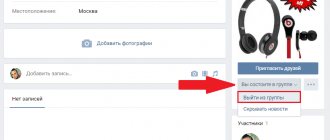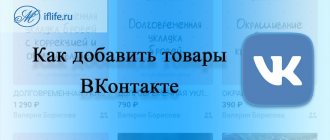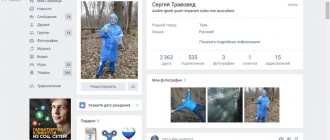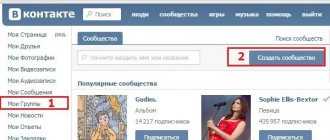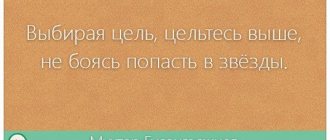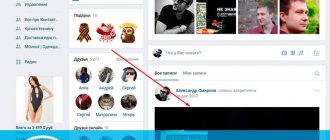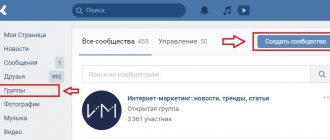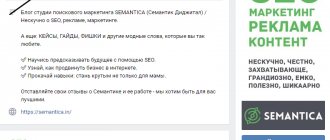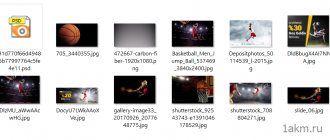How to become a public member
Becoming a member of an open community couldn't be easier. For this:
- Log in to your page;
- Select the public association you like, go in or immediately use the “Subscribe” button;
- In the upper right corner there will be a blue button “Join the VKontakte group” or “Subscribe”;
- We click on it and find ourselves among the participants.
It’s easy to understand that everything went well. As soon as you click on the button, a notification will appear in the form of the line “You are a member”/“You are subscribed”.
You will see such a message both in the general list of social network groups and when you enter a specific community.
If you prefer to use a social network from your phone, the instructions on how to join a group on VK will be completely similar.
But unfortunately or fortunately, the site has not only publicly accessible public pages, but also those that restrict access to content. Below we will tell you how to join a closed group or community in VKontakte.
How to avoid getting banned for inviting people
As you have seen, inviting new members to the group is quick and easy. However, for exceeding the limit or other violations of the terms of VKontakte, you can be banned. Let's look at what sanctions can be imposed on a user:
- Anyone has the right to complain that they are being sent spam, then the social network blocks the sender. Therefore, you need to send mailings only to those who may actually be interested in this group. There is no need to spam, otherwise a block lasting a few hours will result in a lifetime ban.
- Exceeding the limit. If you send a huge number of invitations every day, you can be sure that you will soon be banned. Keep an eye on this and don’t overdo it, although the system itself should notify you when the limit is reached. It is better to periodically take breaks in the mailing list, because excessive activity will certainly alert VK moderators.
Please note that the administration of the social network looks not only at the number of invitees, but also at the design of the group. If you actively manage it, fill it with useful content, and moderate it, the likelihood of blocking is less. Users are unlikely to complain that they were invited to an interesting and useful community; on the contrary, they will become its regular participants.
Before you send a message to a person, be sure to think of a catchy, catchy text. It is important that he has a desire in return to follow the link and subscribe to the group. Then the moderators will not be overly suspicious of you.
How to become a member of a closed club
This task is different in that you will have to wait for administrator approval in a closed group. Only after his permission can you see community materials. Otherwise, the algorithm is similar to the previous one, just click the “Submit Application” button. It is also located on the right, also blue. We wait for approval and we're done.
Everything described above related to joining the community on your own. But how to enter a group in contact if there is an invitation from a participant? It should be noted that the offer to become a member of a public or meeting comes with ready-made buttons “Reject the invitation” and “Join”. That is, it is more convenient than searching for it yourself. Just go to notifications and select an action.
A link to the button to join the VKontakte group can be sent by each user. For convenience, you can invite friends using the opportunity of the same name.
Perhaps the question of how to join a private group in contact will seem strange. Since many people think that they are identical to closed ones. In fact, they include a narrower circle of people who are connected by something personal, some special interests. And, if they sign you up for a closed public page after reviewing your application, they may refuse to sign up for a private one. There is no way to argue with this, since the action is only within the competence of the administrator.
If you think about how many groups you can join on VKontakte per day, the answer is quite large - 5,000 communities. The limit is quite generous.
Fast, safe and effective method
This technique can be useful and you can add new people quickly and safely. But only if you work with people you know personally. Let's quickly consolidate if the information is familiar.
If we are talking about a group, then there is a special button: “Invite friends.”
After this, this field appears. Opposite the names there is a special link, by clicking on which an invitation is sent to the person.
You can only send invitations to 40 people per day. The system will no longer allow it. You will be asked to come back later. In addition, people can turn off the ability to send an invitation, and in this case, by clicking on the corresponding link you will learn that the user has prohibited such operations from being performed with him.
If you are not running a group, but a public page, then you will not have the opportunity to send an invitation. The most you can do is tell your friends about the community.
In this case, the post will not look very nice and will not have the same effect as in the first case. We tell “Friends and subscribers”.
And we get this result.
How to hide from friends
Users usually look for interesting public pages from friends or through the search form. And there are times when someone wants to hide their membership in one of them and the very fact of joining from subscribers. For different reasons.
So, we hide the news about the entry:
- Go to the “Settings” section (in the PC version they are located in the upper right corner, under the drop-down button);
- Here we are interested in the “Privacy” block;
- Scroll to the very bottom to the “Other” section. There, look for the line “What updates do friends see” and select “Section updates” in the drop-down list;
- Uncheck the corresponding section.
In order to hide the list of groups so that no one can see which communities you are in, follow the same path: “Settings” -> “Privacy”. Only now in the “My Page” block in the “Who can see the list” line, set the “Only me” option.
How to find a group on Whatsapp
The easiest way to find a group on Whatsapp is through a search engine.
All users of the social network have the opportunity to organize a conversation on any topic. You can create both public and family chat. The maximum number of participants is 256 people.
The application allows you to independently select any chat for communication and apply to join it. The most convenient way to find group chats is through a search engine or on the website. But there are other ways that allow you to find the right community and become a member of it.
By phone number
The easiest way. Administrators often list their phone numbers in thematic public pages, forums, channels or websites to promote their group.
To add, click “+” and enter the number.
To join a group, a user must add an administrator to their contact list, submit a request, and wait until a decision is made about joining the group. Resolution tracking is carried out through the “Chats” tab. To add a phone you need to do the following:
- Activate Whatsapp.
- Go to the “Contacts” tab.
- Click on the “+” icon.
- Enter the user number in the digit dialing field.
To save the actions, click the “Done” or “Save” button.
By name
If the user has many contacts and knows the name of the conversation, you can find it like this:
- Login to Whatsapp.
- Go to the “Chats” tab and find the magnifying glass image at the top of the screen.
- In the text field next to the magnifying glass, type the name you are looking for.
- View the options offered by the system. Not only communities will be displayed, but also individual users.
- Select chats and add a person to the whatsapp group
You can simply scroll through the names that appear in the window. This method is suitable for searching chats that the user has created himself, is currently a member of, or has previously participated in. To search for new communities, you need to use any search engine, such as Google.
Directories by interests
Group chats on the Internet are collected in thematic directories. The most popular categories are: dating, humor, work, creativity, etc. They are also called WhatsApp channels by another name. A directory of groups can be found on the Internet or on alternative sites. Many administrators run advertisements for their resources on them. There are also special chats based on interests, where they post information about similar projects.
To join the group, you need to fill out an invitation form or add yourself using the administrator's phone number, which is listed in the group description.
Other points
Perhaps there are those who are thinking about how to join a blocked VK group. This is impossible to do because the content is closed. And the public page itself is no longer active. Naturally, it is impossible to become a member of such a community.
There is another side to this issue. It happens that the public administrator himself banned a participant for some reason of his own. It is no longer possible to view community news, new or old content again. You can try to write to the moderator and overcome differences.
If it doesn’t work, then all you have to do is use another page. Ask someone close to you and view what you are interested in through another user. Another way is to register a new profile.
As you can see, you shouldn’t have any difficulties joining almost any group on VK. A small problem may arise with a closed community, but that’s why they are closed, so as not to let all outsiders into their ranks.
Where to begin?
The very first thing you should do is invite people who are already your friends to your group. Why start with this? People are wary of communities that don’t yet have a single member and are reluctant to join them. However, if the person you invite knows you personally, then the popularity of the group is not so important to him. This is the principle of how social networks work: users trust those they know and those their friends know.
If you are not new to the Internet, then you have probably already added classmates, classmates, or just acquaintances to your friends on the website vk.com. If you haven't done this yet, now is the time. Don't know how? Just follow our instructions.
Add manually
To invite a friend or any person to the group, you must be a chat administrator or have the appropriate rights. How to manually invite to Telegram:
- Launch the messenger.
- Enter an open public chat.
- Click on “Group Logo” next to the name.
- A menu will open where you click on the “Add Participants” item.
- A list of contacts from the phone book will appear on the screen - click on those you are going to invite to the Telegram channel.
- Confirm your actions with the “Invite” button.
Please note that you can invite different people to a private conversation, but in a public chat only the administrator has this right.
One more thing - sometimes you want to call a person who is not in the phone book to a Telegram group. In this case, to find it, enter the user's name or phone number in the search bar.