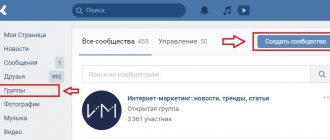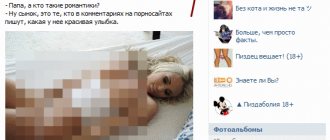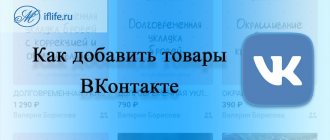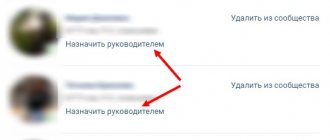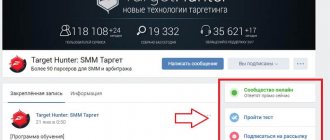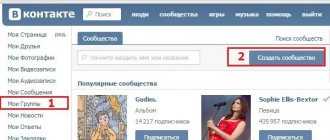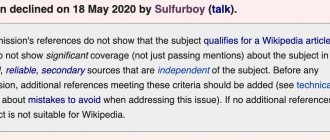There are now Wi-Fi zones in parks and public transport, so every social media enthusiast or worker can log into VK from their phone in a free minute and perform the necessary actions there: check the news feed, publish a post, and even create a group on the phone.
Many of us are already active creators of all kinds of updates, with the help of public management. If you also want to be an administrator on social networks, then take the time to read the material on how to create a group in VK from your phone.
Types and topics of VK groups
Publics on VKontakte are created by administrators for various reasons. Some people simply want to diversify their leisure time through public pages and find new ideological like-minded people. Others use this function to actively earn money.
Administrators whose number of subscribers has long exceeded the million barrier make very good money from advertising. Today, public administration can be divided into 2 types:
· Blog, interest group;
· Store page, company page, person.
So, the first option is suitable for those who decided to create a group from their phone where they want to express their hobby. The second option is perfect for business development.
Theme of your community
After you decide on the type of group, you will need to choose a topic, including:
§ Leisure;
§ Business;
§ Home, family;
§ Cooking;
§ Animals;
§ Fashion, beauty.
In general, anyone can choose a topic for themselves. It is important to understand that making a mark in this section is very desirable, because it is thanks to them that VK visitors will find your public page.
Regarding the type of group itself. It can be of three types:
· Open (public page).
All information in such a group is available to every VKontakte user. Becoming a member is easy, you just need to subscribe, there is no need to wait for approval from the administration.
You cannot leave posts in the public without permission from the administration, but there are no restrictions on reviews.
· Closed.
You can make a group closed in the settings. After this action, the changes will be saved. To be a subscriber, you need to obtain an agreement from the manager.
· Private.
Here the admin himself invites users on VKontakte to join his team.
Remember! If you have created a public page, then there is no way to restrict access to users. First, you should transfer the public to a group, and then make it private in the menu settings.
Creating a community in vk: step-by-step instructions
Let's move on to the practical part of the story so that we can finally try it once rather than read theoretical verbiage:
Step 1
Open your VKontakte . For example, it might look like the image below.
Step 2
In the left context menu, select the “ Groups ” item and left-click on it.
Step 3
We get to a page with a list of communities in which you are a member, as well as invitations to various groups from your virtual friends. Here we find the treasured Create Community button, which will open up new horizons of virtual reality for us, which, with a rational approach, allow us to constructively change physical reality. And with a destructive approach, you can lose an extra couple of hours on the social network every day. Click on Create a community.
And now again, a little theory, and then we will continue with the practical implementation of the task. While we were mindlessly clicking with the goal of creating and creating, we didn’t think: why do we need all this? Well, since our story is useful, then let the group be useful for people. And she will talk about recipes and secrets of cooking wild plants in the style of the “School of Survival”. Now back to the practical part:
Step 4
A pop-up dialog box appeared in front of us, which requires us to select three criteria for the future community at once.
" Name ". The hero of “Captain Vrungel” often mentioned this, so let’s approach the issue responsibly and in accordance with the theme of the group. It is all the more important to take into account that, according to the words in the name, this group can then be searched by users of the social network, and with the growth of popularity, by users of search engines. That is, if you do not want to go underground, then choosing a name like “Etollrldyarvydati Gtsbmtva” is not practical. Let’s name the community in accordance with the topics discussed in the theoretical part of the article - “School of Survival: Edible Wild Plants.”
Next you need to select the type of community. “ event ” right away, since it is beyond the scope of our research. Let’s look at the difference between the “ Group ” and “ Public Page ” items. In terms of functionality, the difference between them is small. The main difference is in the way you attract users. When promoting a public page (public page), it is impossible to invite 40 friends daily using standard vk . In this regard, if you plan to use a manual method of attracting participants, then it is more logical to choose a group.
Now we click on “ Select a topic ” and two options appear: “ Community of interests, blog ” and “ Page, company, store, person ”. In our case, the first option is optimal and we choose it.
And again “ Select a topic ” appears - here the choice will be wider. For a survival school, “ Tourism, Travel ” is suitable. In the end, everything looks like this, as shown below.
Click Create a community.
Step 5
After this we get to the next page with settings.
Here you need to fill in the following fields:
- “ Description of the community ” (a welcoming speech to group members and positioning of the community);
- “ Group type ” (open - everyone can join, closed - they can join after the application is approved by the administrator, private - they can join only at the invitation of the group owner);
- “ Community cover ” (click “ Download ” and select a thematic picture);
- “ Page address ” (you can leave a set of numbers or enter any name from the unoccupied ones in Latin).
Additional information can be filled in as desired. Click Save and you will be taken to the profile of a ready-made personal community.
Now you can move on to posting interesting and educational posts, creating discussions that provoke communication between group members and guests, inviting group members to avoid monologues, and exploring a lot of additional settings.
How to create a VKontakte group on iPhone
In this section, we will look in detail at how to create a group from an iPhone.
Creating a public page from your phone does not present any difficulties; it is no more difficult than working from a computer.
First of all, open the application and go to the “Groups” section.
Then, opposite the “communities” tab, click on the plus sign.
You will see a tab and a link to the “create a community” entry; click and select one of three types.
Once you choose a name, the creation stage is almost complete.
As you can see, creating a group on a VKontakte phone is not difficult, it is much more difficult to come up with an original idea with unique content, upload a bright and attractive photo to the group’s screensaver, and the most difficult thing is to attract as many subscribers as possible.
Setting up a group: main steps
So, you have created your own group on VK. Now let's move on to the basic community settings: upload an avatar and cover image, add a description and sections.
Avatar
First of all, let's set an avatar. It's simple: click the "Upload Photo" button in the avatar area.
A small window will open where you need to click the “Select file” button. After that, select an image from your computer that will be used as an avatar for a group or public page.
For reference: the recommended upload image size is 200x200 pixels. Supported formats: JPG, PNG, GIF.
Cover
Now let's install the cover. Go to the "Management" section. In the "Basic Information" window there is a "Cover" function. Click Add.
For reference: the recommended cover size is 1590x400 pixels. Supported formats: JPG, PNG, GIF.
Description
To add a description, on the group's main page, click the "Add Description" button.
Enter text: Tell us about your group. If this is a business page, then add information for buyers and clients: opening hours, delivery methods; be sure to tell us what you do.
You can add keywords. This is necessary to ensure that the community is at the top of the search. Example: you created a group for an online clothing store. The keyword “Online clothing store in the city of N” is in the title and description.
Thanks to this, the group/public gets to the TOP of searches on VKontakte. This is a kind of SEO optimization of communities.
Sections
Now let's indicate which sections will be displayed in our group. To do this, go to the “Management” menu - “Partitions”.
You can connect the following sections: links, photo albums, videos, audio recordings, discussions, events, contacts, articles, stories.
Goods
If you have your own online store and plan to sell products through a group on VKontakte, then connect the “Products” section.
To do this, go to the “Management” menu - “Partitions”. There is a line "Products" here. By default, this section is disabled.
Connect it. To get started, select the “Basic” type.
Next, complete the standard section settings: add regions, enable or disable comments on products, select the store currency and button type. Be sure to include your contact information.
In the “Additional information” section you can add additional information for buyers.
For example, terms of payment and delivery. You can add a detailed description of the online store and tell about the assortment.
How to create a group on an Android phone
The modern rhythm of life does not allow being at the computer at any time of the day in order to communicate with friends or fulfill professional needs. That is why mobile versions of various sites have been created, allowing you to always be in touch. The popular VK site was no exception. The developers have developed a mobile version of VKontakte, which is available for any phone with the Internet, including the Android system. The lightweight version of the application is supported not only by regular phones with a gprs connection, but also by i-phone and touchscreen smartphones, as well as tablets. Due to this, you can easily create a group in VK on an iPhone. It is important to know that a special website page has been developed for the latter - i.vkontakte.ru. Users of other phone models to access the mobile version of VK must enter the text in the address bar: m.vkontakte.ru or pda.vkontakte.ru The developers of these versions for VK mobile phones continue to delight numerous users with all kinds of updates. Not long ago, administrators had a couple more useful and necessary opportunities, among them, naturally, there are innovations for creating new communities. The entire editorial staff, including entering information and changing photographs (the main ones), as well as inviting friends, is carried out through m.vk.com.
Whether you have an Android system, either on a phone or on a tablet, the principle of creating a group will be the same.
So, now let's look at the sequence of actions on how to create a group from your phone. First you need to go to your VK profile. Next, go to the “groups” tab and click on “create a community.” This button is located at the bottom. If you already have groups under your management activated, you need to scroll down the entire list. Just like in the full version, you need to select the group type.
Then go to “create a community.” By clicking on the “create community” button, you accept the rules for using the site. After your public has been created, you can start uploading photos (the main ones), assigning a personal address and description to it, specifying the site and deciding on the type of group. Here the developers have done everything brilliantly, including almost all features in this mobile version, with the exception of the functions of exporting to Twitter and disabling. All other functions are the same as on the version on the site on social networks. Editing information is carried out directly through the “information” block when using the “edit” button. The interface has remained consistently light and simple, despite all the innovations in the mobile version. To edit the list of community members, of which you are now the leader, you should go to “Community Members” and click on the upper right button “Edit”. You also have the opportunity to make one of the community members another leader and invite you to the position of moderator, editor or administrator. It is important to remember that creating and editing a community is only possible when logging into the mobile version of the site through (any) browser installed on your phone. All other actions can be performed simply by going to the website m.vk.com.
Why create a community on VK: goals and objectives
First, let's look at why we need a community on VKontakte. To do this, let’s study the main goals and objectives of the group or public.
Goals and objectives:
- Earnings. You can create a group or public to generate income. For example, from the sale of advertising. A simple example : you created a community about cars. After this, we began active promotion of the group/public. Within a month we gained 30,000 active subscribers. After that, they started selling advertising and earning from 15,000 rubles a month.
- Business promotion. If you have your own business - for example, an online clothing store - then you can use a VKontakte group to attract customers. The community will act as a showcase or catalogue.
- Search for like-minded people. You can create a thematic VK group for communication. For example, for fans of a certain series.
- Promotion of creativity. If you are creative - write books, create music - then a group on VK can become a platform for promoting your own projects. Thanks to the community, you can find your first readers, viewers or listeners.
Log in to the full version from your phone and create a VK group
If you encounter any difficulties in how to create a group on your phone in VK from an iPhone or in working as an administrator through mobile versions, you can make your fate easier by performing the necessary actions through the full version.
If you do not know how to switch to the full version of VK, then carefully read this section. When you access this site from a mobile phone, you are always automatically directed to the mobile version, but this can be fixed. From any tablet or phone, you can open the PC version of the social network and use all the tools you need.
The most convenient way to switch to the full version is, immediately after entering the site, scroll down the page and click on the special “full version” link, which is located in the main menu on the right. By the way, in the full version you can do a lot of things from your VKontakte phone, for example, we have a selection (See What can be done in the full version of VK from your phone.)
Please note that you will not find this button if you are using some applications. It appears only when you log into VK from a browser.
You need to go to the full version and refresh the page. Thus, you will go to the site as if from an ordinary computer and VK will not detect that you are using a mobile device, accordingly, the phone icon will be hidden and you will be able to create and manage a group in the usual way.
Each user must decide for himself which version of the site is more convenient for him to use. Vk developers provide the right to choose, and now you know how to switch to the full version of Vkontakte.
5) How to properly register your group on VK?
Anyone can create a group on VK on their phone, even regardless of age. Another question is how to design it and fill it in such a way that the number of subscribers only increases?
As they say, people are greeted by their clothes. The same saying applies to our case. The community needs to be filled and designed correctly, both inside and outside.
No. 1. Decoration inside
Filling the group and its internal design is the most difficult process. First of all, the administrator needs to learn how to create news correctly. Before becoming a participant, a VK user scrolls through the news feed. If he is not interested, then the person will not join the group.
To make wall posts attract VK users, you need to:
- Write briefly, but interestingly and clearly;
- The text must be understandable to everyone, and without grammatical errors;
- There must be a picture that matches the content of the text.
Now available is a function such as pinning a group’s status on the wall. That is, the administrator can create a kind of greeting for future subscribers, where he will briefly talk about the essence of his idea.
When writing your status, use these tips:
- The first 5-6 sentences should explain to the person why this group was created and how it can benefit VK users.
- After reading the information, a person should think that joining the community means solving all his problems. Write a list of advantages that only you have.
- The most important points should be highlighted in bold or placed next to them in the form of exclamation marks.
As for discussions, many admins argue about whether the community should be closed from comments and discussions, or whether people should be allowed to express their point of view.
The answer depends on the type of group. If it was created based on interests, then you should leave comments open. Moreover, you need to independently come up with interesting discussions with photographs and video files as often as possible.
The activity of the administrator will sooner or later arouse interest in the group from subscribers. If you see that subscribers are passive, post a provocative post that will not leave anyone indifferent.
When a group is created for commercial purposes, it is better to close the wall from discussions and comments. Users can ask questions regarding this or that product in a private message to the admin.
How to manage a group from your phone
Good news for those who are considered managers of the community, and also for its participants. VKontakte has created a mobile development that now allows administrators to view all members of the provided group and edit existing content if necessary, thereby actively managing the VK group from an iPhone. VK admin , located at: , is an excellent application that makes it possible to efficiently organize all the work of managing a VK group. In this application, in addition to classic functions, you can delete subscribers and regulate the rights of managers. As can be seen from all of the above, you are allowed to do everything that the custom version of VKontakte allows. What do I need to do?
1st step: Open the entire list of partners of the company.
Step 2: Use the button in the upper right corner - “Edit”.
It is quite possible to appoint any user of the group as a manager. What is included in the manager's list of capabilities? There are 3 types of direct responsibilities. Moderation. This includes management (emergency), removal of low-quality content added by other group members. Editorial. You are given the right to look at the existing material on the site: add what you need and get rid of unnecessary information, edit already uploaded material, write from the last name of this group and change the main photo. The administration has the most rights. For example, only an admin can remove capabilities from someone or provide them with them, rename the name of the community, replace its address, and take on direct responsibilities as a moderator or editor if necessary.
So, now you know well how to create a group on your phone and, if necessary, you can handle it perfectly.
Settings when creating a public page
In order for the VKontakte community to attract maximum subscribers, promote the services offered, and simply be interesting to others, it is necessary to correctly specify the type when creating it. Subsequently, it can be replaced, but it is better to immediately choose the right option. Types of communities are divided into:
- Groups. Suitable for those who plan to open dozens of threads for discussions, comments, discussions. The ability to block participants from entering, block users who violate the rules, and delete text messages.
- Publics. Convenience and simplicity are the main privileges of this type of community. Suitable for lightning-fast dissemination of any information. Public pages do not encourage long reading; they are optimal for mass communication, entertainment purposes, and doing business in a certain area.
- Activity. Organizational type of communities. By publishing news about an upcoming concert, meeting, or event, it is assumed that users will be interested in them. Additional parameters are indicated: age of participants, comments, exact dates.
Defining settings when creating is important. Often, newcomers do not understand that the “promotion” in the future depends on the type of community. Marketers are confident that attracting the target audience is possible only in this way.