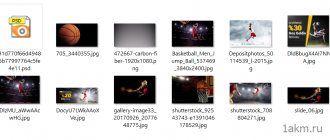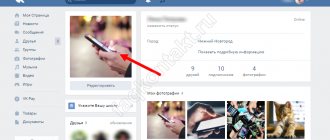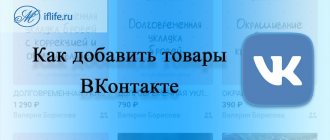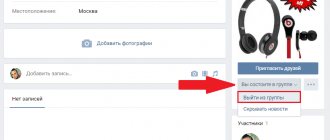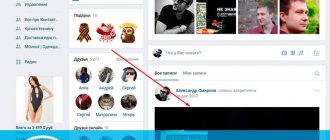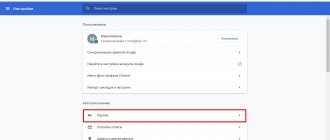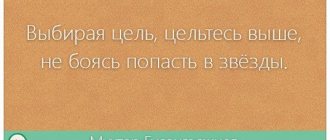Hello friends! Lately, I have been increasingly asked questions related to working on social networks. The undisputed leader is, of course, VKontakte... the most pressing question (which I get asked regularly and, in fact, prompted me to write this article) is how to make a link with a word in VK?! This guide launches a series of useful articles with tips and nuances of using the social network.
Converting a word into a link to a VKontakte profile is quite simple - just type the symbol @ (dog) or * (asterisk) and then intuition will tell you what and where (it’s not for nothing that their interface designers shed blood there). However, it makes sense to describe this process in more detail and give examples (for example, how to insert a link to a group or public page).
A hyperlink is...
Initially, you will have to figure out what we are talking about. What is a hyperlink? Why is it needed?
A hyperlink in a social network is an inscription that, when clicked, redirects the user to another page or moves to a specific position on the site. Sometimes hyperlinks trigger various processes. But in social networks, it is usually an object, expressed in bluish writing or a graphic document, that serves as a redirector.
How to make a hyperlink in VK? It's not difficult - even a novice user can cope with the task!
For users
The first common case is working with hyperlinks and user pages. In practice, the object being studied is often used to indicate the profiles of people in posts. A useful feature that not everyone knows about!
How to make a hyperlink to a person in VK? All you need to do is follow these short instructions. It looks like this:
- Find the user page that will be used as a hyperlink.
- Copy the short address of the questionnaire. We are talking about the inscription idXXXXXXX, where XXXXXXX is the original number.
- When writing a post or message, use a small diagram, like making a hyperlink in VK. To do this, write the following text in the pre-selected place in the message: [idXXXXXXX|name], where idXXXXXXX is the previously copied address of the user’s profile, and “name” is what the hyperlink will look like in the post.
That's all! You can continue writing your message. After sending it, a hyperlink to the user’s profile with a pre-designed director text will appear in the selected location.
Third Party Pages
The next question is creating a hyperlink to a third-party site. Similar actions on the VKontakte social network are carried out somewhat differently. However, the algorithm for making a hyperlink with an anchor to various sites still remains extremely simple and understandable. To do this you will need:
- Start writing a post. Please note that the components being studied can only be inserted in the form of notes.
- When the main message is ready, click on “Attach” - “Note”.
- Type link text.
- Select what was written earlier, then click on “Add hyperlink”.
- Click on "External hyperlink". In the page address you must type the website to which the user will be redirected.
- Complete the actions by selecting the “Save and attach note” function.
This is the job done! By sending a message, the user will create a post that contains a link to a third-party resource. Everything is easy and simple!
If the link doesn't work
It may happen that the link you created stops working. This, of course, is not pleasant, but it’s not all bad. There may be several reasons:
- The group you linked to has been deleted, or the page has ceased to exist, or has been blocked by the VK administration.
- You initially made a mistake when writing the hyperlink and it leads to a non-existent page.
- Sometimes failures occur in VK, due to which this trouble can happen. Don't panic, usually after a while everything gets better and the links become active again.
As you can see, creating links is a useful function that makes using the VKontakte social network even more convenient. Now you can easily design your VK page beautifully and publish posts, citing all kinds of sources.
For groups and communities
But this is not all the techniques that can be used on a social network. How can I make a hyperlink in VK in accelerated mode, for example, to a user profile or group?
A good technique is to use special combinations. They do not require square brackets. The method proposed below on how to make a hyperlink in VK to a group or community helps to realize the idea of creating redirecting links in a matter of seconds! This requires:
- Start generating a message. Stop at a suitable place.
- Where the hyperlink should be, type @club.
- Insert the address of a particular group. We are talking about id.
- Next, write the text of the hyperlink in parentheses. For example: @clubXXXXXXX(group). The word “group” will appear as a hyperlink in the post.
- Continue writing your message. Send it when ready.
A link to the user's profile can be made in a similar manner. Then the inscription after @ is replaced from club to id.
How to make a link to a person in VK by name or any word
The design that allows you to make a link to a person by his name or any word is very simple and can be done very simply:
*User ID_or_name (any text)
or instead of an asterisk you can use @
@User_ID_or_name (any text)
Both options are absolutely the same.
Let me explain to make it clearer.
To insert a link to a person, put an asterisk (*) or a dog (@) at the beginning. The asterisk is located on the keyboard at the number 8. To type it, hold down the Shift key and click on 8, then the asterisk will be printed.
The dog is on number 2. Press Shift+2 and you're done.
Next they will talk about the star; everything is done in exactly the same way with the dog.
After the asterisk without spaces, write the user ID in digital form or in text.
Then immediately open the bracket without a space (write any text here, last name, middle name, you can even emoji and close the bracket).
If you don’t know how to find out the user ID or otherwise the address of his page, read the article.
Let's look at a specific example.
How to make a link to a person on VK in a post
Place the cursor in the window for creating a new entry and enter an asterisk.
VK tells you what to do after entering *
Look, VK guessed that you want to make a link to a person and prompts you to enter a friend’s name.
You can enter both name and ID.
I want to link to myself, so I enter the first letter m.
VK prompts users on the letter M
VKontakte understood me and suggests all users whose first name, last name or ID begins with the letter M.
Those. you don't even have to know the ID or how to spell it in full to select a person.
I click on the line with my name, VKontakte itself adds my ID and adds a nickname. A nickname is the word in parentheses.
VKontakte itself completed the design and made the link with the name
You can change everything in brackets to any word or emoji.
For example, I want to change Maria Gray to Author of the HowVK site.
Just change the parentheses and you're done.
Ready reference to a person in a word
When you hover the mouse, a tooltip appears on the person’s profile. If you click the mouse, his page will open.
To a post or message
Sometimes it is necessary to create a hyperlink to a post on a social network. In fact, such an idea can be brought to life without much difficulty. Everything is simpler than it seems!
How to make a hyperlink to a post in VK? The following steps must be followed:
- Open the desired message on a social network.
- Copy post address. It will be written in the address bar of the browser.
- Paste the received entry into your message.
Simple, fast, convenient. As practice shows, hyperlinks to posts are not the most common objects.
How to make a hyperlink
VK users have a lot of opportunities to create hyperlinks, so everyone can choose the most suitable and convenient option. In order to understand and independently use this opportunity, it is important to consider how and in what way such things are created. How to make a VK hyperlink?
In Word
The easiest way to create a transition to the desired resource is to use the Word text editor. All you need to do is select the “Insert” tab and find the “Hyperlink” button at the top. After clicking on the button, a window opens in which you need to enter the text itself and insert the address of the site to which it will lead.
In Excel
When working with Excel tables, you can also create “live” text to go to a resource, using the same principle as in Word. The insert tab also opens, and at the top there is a hyperlink button. In a similar window, text and address are added.
In HTML
To create in HTML, you need to use any text editor, you can even use regular notepad, which is found in standard Start menu programs. The easiest way is to use a ready-made formula, in which instead of “address” you substitute a link to the desired site or page (in full), and instead of “text” you substitute a phrase that will be displayed. This is the formula: text
Using BB codes
Creating using BB codes is the easiest way and this is the only option that works for this social network. The fact is that HTML codes do not work on this site. But, using BB codes is much easier. Here's what the formula looks like: [id987654321|Page name]. Square brackets enclose only the ID of the desired page, and not the entire address, and separate it with a vertical bar from the name, that is, the text that will be displayed.
With a custom anchor
Creating links tied to an arbitrary anchor, that is, not only to text, but, for example, even to a picture, is possible using wiki markup, which is available only for communities and public pages. Unfortunately, this option can only be used in a group or on a public page for editing and formatting news.
Other objects
All of the above methods are used very often in practice. Posts, groups and profiles of other users are not all the objects that can be represented as hyperlinks. You can, for example, redirect to a video or picture.
But how can you make a hyperlink for other objects in VK? You can use the already known combination of square brackets. The following combinations will help:
- [topic|name] - link to topic/discussion;
- [appXXXXXXX|name] - hyperlink to the application;
- [video-YYYYYYY|word for link] - if you plan to redirect to a video;
- [photo-XXXXXXX|clubZZZZZZZZ] - hyperlink to the group through the picture.
Such combinations make life much easier for users. We hope that now you understand how to make a hyperlink in VK in one case or another.
Modern technique: variations
From the section above, it could be concluded that the “clickable” word or expression is limited solely to the name of the community. In practice this is not the case. Let's look at how you can use any word:
- Get to the point already described in the previous section to solve the question of how to independently make a link to the VKontakte with a word.
- And now delete the base name of the community “UstanovkaOS.ru - official site group”, not forgetting to leave brackets on the sides. Instead of this name, type any phrase of interest in the empty space between the parentheses.
- According to the tradition, which has already become old and good, if you experimented with the previous section, click the Send button. You get a modest and barely noticeable “clickable” word. Naturally, you can accompany the link word with any related information.