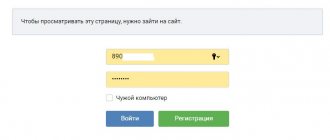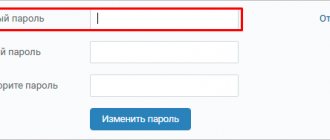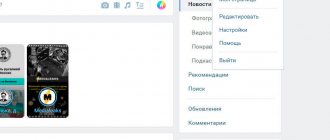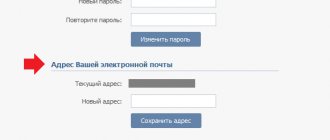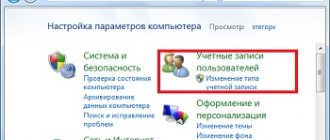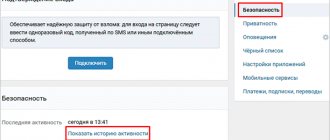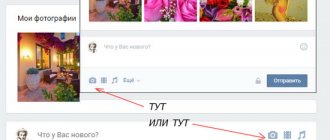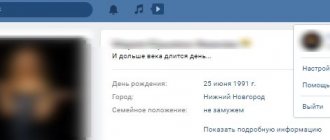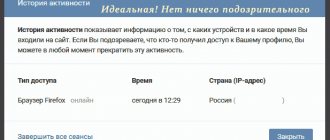When to change your credentials
Lately I have noticed a large number of hacked pages on my friends. Attackers on the Internet are becoming more and more cunning, and anyone can become their victim. To reduce the risk of your VKontakte account being hacked, I recommend changing the key every six months. If you use third-party services or access VK from other people’s devices, then it is better to immediately change the code or do it at least once a month.
If you received a message by email or phone that someone tried to log into your account, and it was not you, then there was a hacking attempt. Take care of your safety immediately. It is also necessary to immediately update the information if you notice that someone else is taking actions from your page: writing messages, reposting, liking. Read in detail about what to do if your VKontakte page is hacked.
How to change via the site version for mobile devices
How to change the password in VK on your phone if the official client is not installed? To do this, just go to the site through any browser. Moreover, the method is suitable even for push-button phones. Let's take a closer look at how to do this:
- Open any browser that is installed.
- Go to the VKontakte website. The social network address should look like m.vk.com, where the letter m means that you are visiting the mobile version of the resource. A full-size website is much more difficult to work with.
- Log in to the site if required.
- To change your VK password via phone, go to the profile menu and click on the gear icon at the top right.
- Select “Account” and find the password change option in the list.
- Write down the old data, then come up with new ones and confirm them.
Using the capabilities of the mobile version of the site, you can change your VKontakte password from any phone with Internet access. This is especially true if you need to do it urgently, but there is no time to install the official client on your smartphone.
Changing the password
To change your credentials, you must remember the old code. Go to your page and click on the thumbnail in the upper right corner. In the drop-down list of options, select “Settings”.
We look for the line we need and click on the “Change” inscription.
Now you need to enter the old and new combination of characters. For the code change to be successful, click on the “Change Password” button at the bottom of the form.
The goal has been achieved. Don't forget to write down or remember the new code word.
Requirements for a new password
The password for an account on the VKontakte social network must meet certain requirements, otherwise it will be impossible to use it. It must be longer than 6 characters, the administration advises using a character set of 10 to 12 characters. Moreover, it must contain lowercase and uppercase letters, as well as numbers. For security reasons, it is not recommended to set a password that is used on other services, for example, to access email.
How to change your password if you forgot your old one
Such an unfortunate misunderstanding can cause a lot of trouble. We have already discussed in a separate article all the ways to find out the password for a page on VK. Now I will show you the most reliable and simple method of data recovery. But to implement it, you need to have access to a phone and an email account linked to your social network account. They also serve as a login when entering the site.
So, you have lost the key to your virtual apartment and want to make a new one. Open the vk.com start page, where you need to enter your data. And be honest about your forgetfulness.
Let's move on to the tips:
- In the window that opens, enter the phone number associated with your profile. You may need to provide additional information, such as your full name.
- After this, the system will show your page. Confirm that it is the account you want to return access to.
- An SMS with a code will be sent to your phone number; enter it in the appropriate field on the website.
- A window will open in which you need to enter a new secret combination of symbols twice, and you will become the proud owner of a new key to your VKontakte account.
By carefully following the prompts, you can easily recover your credentials.
Common Questions
Is it possible to see your password somewhere on VK?
Unfortunately, the service does not provide this option. You need to understand that when you enter a certain set of characters into the specified field, the site perceives them as a very large number. This allows the system to identify the correctness of the specified data and allow entry. It is impossible to see directly in VK itself which password was specified when registering the page. It is better to fix it in a separate place.
Changing your VK password can be a difficult task if important data is lost. Depending on the complexity of the situation, password recovery may take from 5 minutes to several days.
Forgot your password and can't access your phone
If all the connecting threads with your VKontakte account are unavailable, then go to the start page, click on the inscription “Forgot your password?” and then follow the link at the bottom of the window.
Now enter your page id or use the people search. Follow all the prompts, answer the system’s questions in detail and in detail, and then access to VK will be restored.
If you do everything according to the instructions, but you can’t change or recover your password, watch the video and start over.
Methods for changing your password on VKontakte
Replacing data can be quite difficult, but it is possible through a number of methods.
View old password in browser
If you are using Chrome, then enter chrome://settings/passwords in the address bar and click Enter. An archive of saved passwords will appear, in which you should find the corresponding site, select the eye-shaped icon and the desired combination will appear.
When working in Mozilla, you need to select the “Settings” section, in which select “Privacy and Security”. In the tab that appears, select “Saved Passwords” and click the “Show” button. In Opera, finding the code will not be difficult, since opera://settings/passwords is entered in the address bar, after which the action is confirmed by pressing the Enter key.
Reset and create new
You will have to go through the procedure of restoring access to the page. You need to click “Exit”, after which the main page will appear, on which you should click on “Forgot your password”. The system will require a phone number or email, it is better to use the first option. You may be required to confirm that you are not a robot by simply clicking the check mark.
Next, the site will require the last name specified in the profile and if it is entered correctly, your avatar will appear. You need to click “Yes, this is the right page” and an email will be sent to you with a link to restore.
We go to the post office, go to the specified address, in the window that appears, enter a new combination and Email. We fill in all the necessary data, after which the procedure will be successfully completed. All that remains is to go to the site.
What to do if you change the phone number to which the page is attached
Going to the main page, we find the inscription “Forgot your password”. When the system asks for a number, click on “Click here” and a window will open to enter the page address. If the data is unknown, then continue to click on the corresponding inscription at the bottom of the window.
The service will prompt you to enter identification information (last name) and search for the page.
If the attempt was successful, a new window will open in which there are 4 cells. The top ones indicate the new and old phone numbers, and the bottom ones indicate the Email and password.
Then you need to click “Submit Application” and wait for the system to process the data.
On the computer
Changing the password for your VKontakte account on your computer is also easy; to do this you need to do the following:
- open your VKontakte page in any convenient browser, find your photo in the upper right corner and left-click on it;
- select the “Settings” section and go into it;
- in the “Password” item on the right, the inscription “Change” will be available;
- when a new window appears, enter the current password in the top line, and in the next two lines the one you want to set and click on the “Change Password” button.
What should be the password for your VKontakte page?
When coming up with a new VKontakte password, do not overdo it with its complexity, so that you don’t end up forgetting it after a while. If you don’t trust your memory, you can write down the password and save it in a notebook. A complex password is considered to be a set consisting not only of numbers, but also of symbols, as well as capital letters.
You should not use as a password information that is also available to other VKontakte users. This could be your birthday, phone number, your first and last name, etc. Often users with just such passwords lose their pages due to the fact that they are hacked.
What to do if your page is hacked? Almost every Internet user has encountered this situation. In our article you will find all the measures taken to prevent unauthorized access to your account.
Changing your phone number
Below the column “Your email address” there is a field “Your phone number”. To enter new information, click “Change phone number”. In the window that opens, you must enter a new number. After which a window opens asking you to confirm your actions, where you need to click “Get code”:
A code will be sent to the phone number specified in your account settings. It should be entered in a special field, and then click “Send code”:
After entering the code, you will receive a notification that your application has been accepted, and the number will not be changed immediately (you must wait 14 days). A warning about changing the number will be sent to your previous phone number, as well as to your email. The specified period of time will pass and the number will change. Everything happens faster when you have access to the old number.
How to change your VKontakte login if you have a phone number?
- If you use a phone number as a login, then changes will be made according to a similar scheme. The setting is located in the same section, but you need to make changes in the “Your phone number”
.
Change the phone number - login
- The number you are using will be shown there and below it a line - “Change phone number”
. - Click on it and enter a new phone number in the line. Confirm it with the code and it will be saved.
It is worth saying that the number will not be changed instantly. For security reasons, VKontakte gives 14 days for this. All this time you will be notified that the number will be changed, and before day X you will receive a notification about the change.
The easiest way to change the login in this way is for those people who have access to the old number. This allows you to speed up the process by re-verifying your number. To do this, you need to click on the notification from the system and the corresponding line will be indicated there.
Video: How to change VK login. How to change VK login?
How to change login in Contact
Every Internet user occasionally changes passwords and logins. There can be many reasons for this. From a forgotten password, to changing your mailbox, from hacking a page to choosing a new login.
In any case, the question of how to change the login in Contact,
we decide. True, the administration of the social network recently made adjustments to the procedure, and this may cause difficulties with changing the login.
To correctly change your data and not lose your page in Contact, read our instructions and act with confidence.
Is it possible and how to restore the VKontakte login?
- If you have forgotten what login your VKontakte page is, you can restore it. To do this, go to the link on the login page. A window will open for you to access the page.
- Select below and then enter your account address and proceed further.
- Here we select our page and indicate all the data that is known, and after that the application is sent to the administration.
Now you know how to change your login. All that remains is to figure out the login.
How to find out your password in contact
Guys, of course I can describe everything, but I think it will be clearer here in the video. Why should I film it when there is already a video? I present the guy Mix Fox. By the way, this video has over 110 thousand views! In general, the trick is all in viewing the code of page elements.
Guys, don’t forget to subscribe to this blog, it already has a lot of cool tricks on working with social networks, and in particular Vkontakte, various settings, if you are interested in making money on the Internet, there are also a lot of such articles on this blog. There are very interesting ones, open and tested by me personally. For example, how to make money on a VKontakte page?
That's all for today, bye everyone!
The VKontakte password can be changed in the settings of your page. Settings link
in the VK menu at the top right (where your name and avatar are). In the settings, in the “General” section, which will immediately open, there are the following items:
- site menu
- Page settings
- Password
- that's what you need.
To the right of it is the “Edit”
Where is the password changed in the VK mobile application?
- Fifth button on the bottom row.
- The gear button at the top right will open the settings.
- "Account".
- "Change password".
There are three lines. At the top you need to type the old password to prove that you remember it and that it is you, and not a stranger who sat down at your computer or took your tablet or phone. In the second and third lines you need to enter a new password, both times the same. You need to type twice, because you can make a mistake in one letter or symbol, and then you won’t be able to access the site - because you won’t know where exactly you made a mistake! VKontakte checks whether the second and third lines match - if not, then it will not let you change the password until you enter the new one the same way both times.
Pay attention to what language (keyboard layout) you are typing the password in - Russian or English. It is important. The one you dialed for, you will always have to dial for this one.
When you have entered everything, click “Change password”
or
“OK”
- from now on you have a new password. Next time VK asks him, dial a new one. The old one no longer works.
Be sure to remember your new password and don’t tell it to anyone! You can write it down and hide it somewhere where no one will find it but you.
How to come up with a good, strong password is described here: VKontakte Security. There are other important and useful tips there.
There is an exit!
But what to do if you have forgotten absolutely all the data? How to change the password in Contact without going to the page and without entering your phone number/email? Is it even possible to do this?
Since we are talking about this, it means that such a function is possible. You will need to make a special request to technical support, where you will have to prove your rights to own the profile. You may need to send a scan of your passport.
Find the words “page access recovery form” on the website. After that, fill out all the fields that open. Attach information confirming your ownership, and then wait for a response. If you manage to prove your rights, access will soon be restored. So be patient.
To prevent your VKontakte page from being hacked, it is very important to use a complex password. Perhaps, when you registered on VKontakte a long time ago, you didn’t think much about it. What if you suspect that your password is weak and needs to be changed to a more complex one. Now we will look at the instructions on how to change the VKontakte password in its latest version.
Other password reset error options
When you try to reset your password via SMS in VK, you may also receive the error “The limit on the number of requests per day has been exceeded” or “The permissible number of attempts has been exceeded. Please try again later."
Possible ways to solve the problem:
- Wait 12 to 24 hours and try again.
- Try from another device (computer, tablet, phone).
- Try using a different Internet connection (for example, via mobile Internet instead of Wi-Fi, via VPN, etc.).
Changing your VKontakte login from your phone
If you use the VKontakte mobile application on your phone or tablet, then you can change your login as follows.
Open the side menu and select “Settings” from it.
Then click on “Account”.
Here you will see all the information we need. To change your phone number and use it further as a login, click “Phone number”.
How to change VKontakte password?
In addition to the login, sometimes users need to change their password. How to do this? Indeed, a password is a pass to virtual life and it should be convenient and memorable. Otherwise, it must be changed, and on VKontakte it is extremely easy to do this.
- So, first open the page settings and find the password line
- Here we select “Change password”
- The form that opens will have three fields
Changing the password
- First we write the current password, and then we indicate the new one twice. This allows you to avoid various spelling errors and ensure that the password is correct
- Once completed, click on the “Change Password” and it will be saved
How to change email to phone
Now let’s find out how you can change your login in Contact from your phone and computer to your mobile number. This option appeared much later than the option with mail, and was joyfully welcomed by VK fans. Agree, it’s very convenient to enter a familiar combination of numbers instead of a long email address!
Let's already find out how to change the VKontakte login to a mobile one.
From computer:
- Repeat the first 4 steps from the previous instructions;
- Scroll the window to the “Phone number” item;
- Click on the “Change” link;
- Enter a new mobile phone;
- Click on the “Get code” button;
- Enter it and submit;
- An alert will appear in the notifications section - go there (bell icon at the top of the screen);
- The message will contain 2 links, clicking on which will help you speed up the process of changing your phone (otherwise you will have to wait 2 weeks). Choose your case - if you have access to an old phone or if you don't. With the first option, you will receive a code on your old number that you will need to enter in the confirmation window. In the second case, you will have to provide all available private information about your account (mail, passwords) to confirm that you are the owner of the profile.
- If you did everything correctly, you were able to change the data.
From phone:
- Log in to the application again;
- Go to “Settings” using the gear icon;
- Go to VK Connect;
- Go to the "Security and Entry" block;
- Tap on “Phone number”;
- Click on the “Get code” button;
- Then proceed according to the previous instructions for the computer.