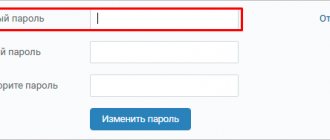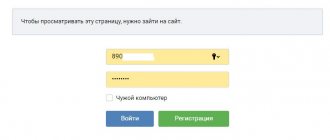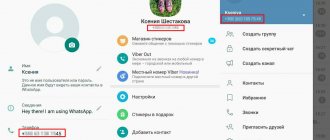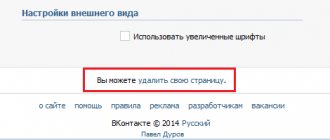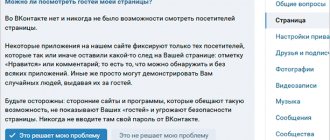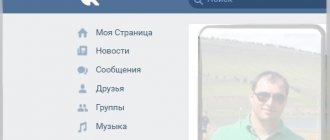Everyone should know how to find out the password from VK. Many users run the risk of forgetting a treasured combination of symbols - people increasingly rely on data stored in applications and browsers and do not trust memory. If you can't remember the password to log into your account, the text is for you. We tell you where to look at the code and what additional steps to take for safety.
Where is the password control unit located?
There is only one password control unit on the website. To search on a computer or from the full version of the page in a mobile browser:
- log in to the system using your credentials;
- Find your avatar and name in the upper right corner, click;
- in the drop-down list, select “Settings”;
- In “General”, click “Change” next to the password.
Here you can come up with a new combination. It’s just that you won’t be able to save the changes without the old password – the code will be required to confirm the action.
Creating a twin site
If the information could not be found out, then you can create a duplicate account with an exact repetition of the basic information, but with different login information.
Important: on the Internet you can find many applications that allow you to cope with such a task as finding out the login and password of someone else’s VK page to log in. In fact, this is just a beautiful bait for scammers.
How to view your VK password on your computer
The control unit in the profile does not allow you to see the password, as well as the login. For security reasons, the data is not displayed. But if you have forgotten the combination, you can look for it inside the default browser selected for use.
The problem is that such information is stored by permission. If you are figuring out how to find out your VK password, for prevention, allow your home browser to collect such data. This way, the required combination will be inserted into the field automatically when you log in and will not be lost.
Google Chrome
The surest way to view the code from a page in Google Chrome is to go to the settings. To do this, click on the three vertical dots in the upper right corner and find the corresponding item in the menu.
In the tab that opens, select “Passwords” and in the “Saved Sites” list, look for Vk.com.
Then, for the login you are interested in, click on the eye icon - and symbols will appear in place of the stars.
Opera
In Opera, the menu is located in the upper left corner, opens by clicking on the logo.
In settings, click on “Advanced” and then go to “Security”.
Once on the page, scroll down and open the passwords.
As in the previous browser, saved combinations appear in the resolution section.
In Mozilla Firefox
The instructions “How to view your password on VK in Mozilla” are approximately similar. To get data:
- in the upper right corner, click on the three lines;
- open “Settings”;
- In "Privacy and Security" find "Saved Logins" in "Forms".
The actions will display a list of saved credentials. All you have to do is select the ones you need and find out.
Yandex browser
In Yandex.Browser, you need three similar dashes in the upper right corner. Under them, among other items, settings are hidden. Click on the appropriate section, and then go to “Passwords”. Enter the “Contact” address in the search bar and the collected logins will be displayed.
Click on the one you need. A new window with account information will appear on the page. Next to the code field, tap on the eye icon, then a hidden combination of symbols will appear in place of the asterisks.
How to do this from your phone?
In a similar way, this can be done through system functions; then we will tell you how to find out your VK password on an Android phone. To do this you need:
- First, go to your browser settings;
- Select “Saved Passwords”;
- Find the site you are looking for;
- Next to the stars, click on the desired icon (it looks like an eye).
To avoid such problems, remember your login information or store it in a notebook. Don’t know how to find out the password for VKontakte if the page is open? To do this, you need to go to the settings of the social network, find the line with asterisks and see when the last changes were made. This may help you remember personal information.
How to find out the password from VK using the page code
You can find out your or someone else's profile code through the page code. The method is simple, but only works with data saved in the browser:
- log out of your account;
- highlight the points under which the password is hidden;
- right-click and select “View Code”;
- when the page is open, double-click on Password in the code;
- write text instead of the word and press Enter.
The required combination of symbols will appear in place of the dots in the field.
Ways to determine someone else's password in VK
Today, there are several methods for hacking someone else’s VKontakte profile. They all vary in level of complexity, which, in turn, depends on:
- having access to a personal computer;
- degree of familiarity with the account owner;
- volume of personal data open on the page, etc.
For example, the simplest and most obvious way to find out someone else’s password provides the fraudster with direct access to the user’s personal PC:
- Log in to the user's account from their computer.
- Click on the “Log Out” button, which is located in the drop-down menu next to your miniature avatar.
- In the “Password” column of the form for authorization on the social network, a combination of letters and numbers covered with black dots will be entered.
- Right-click on the password, and then select “View element code” in the list that opens.
- In the window that opens, select “Input type”. Change the word "Password" to "Text". This will open the combination in the Password column.
Let's talk in more detail about more complex VK hacking methods.
Manual password selection
Knowing the login of someone else's page, finding a password for it is not particularly difficult. You can do this manually.
Attention! A telephone number or e-mail is most often used as a VK login. Some users publish this data on their page, giving scammers every opportunity to hack and hijack their profile.
To get started, you can try entering simple combinations of letters and numbers. Users who are not too concerned about their security online choose the following “template” options as a password: “1,2,3,4...”, “9876...”, “qwerty”, “ytsuken”, etc. If this doesn't work, you can try the first name, last name of the user or his significant other, children, the name of a pet, date of birth or wedding. In this case, the keyboard layout can be similar to Russian. So does English.
We recommend: How to add all subscribers as friends on VKontakte
If this method does not work, you can use a special program or the services of a professional hacker.
Programs for cracking VK passwords
To hack a friend’s page, you can use one of the special programs that are available on the Internet. All of them are divided into paid and free. Having chosen the appropriate software, you will need to download, install and launch it, and then enter the ID of the desired account into it. According to the developers, the program will quickly analyze the information available there and select a combination to enter.
- How to resolve the error “Please enter your password to start Android”
However, one can only believe such statements with great reservations, since most of these utilities in fact turn out to be not only useless, but also harmful, since they can carry a virus threat.
Professional password crackers
The situation is similar with “professionals” who offer VK password hacking services. You need to understand that they all use the same programs described in the previous section. Therefore, their effectiveness is not as high as it appears in advertisements. However, sometimes you can find truly talented programmers who can independently write a program to calculate a password. But there is no need to place much hope on this.
Thus, today there is no guaranteed working way to guess a password from a page code without access to the user’s device or without being intimately familiar with it. In addition, such actions are harshly persecuted by the VK administration, which stands on the principles of preserving confidential data.
Now you know how to unravel the VKontakte password and can protect your account from scammers.
How to find out your password in VK if you forgot, but have access to the page
You won’t be able to view the key inside VKontakte – from your phone or computer. To get the combination, go to the browser menu and look for the saved data according to the instructions above. If you are unlucky and no one has given permission to collect information, log out of your account and try to get the code through the developer code. The function definitely works in Google Chrome, but in others there may be problems.
If none of the above helps, try choosing a combination by brute force. This is especially true for people who use one or two or three passwords on all sites or create a code from memorable dates and important names.
How to find out your login information yourself
There really is an effective way to obtain data yourself. It involves using one of the popular browsers.
Google Chrome browser
To obtain up-to-date information you must:
- Open the browser settings menu (the button with the image of three vertical dots).
- Select “Advanced” from the menu.
- Click the “Passwords and Forms” button, then go to the settings of this section of the interface.
- View all previously set passwords in the section. For convenience, you can use the search bar and enter the name of the social network into it.
- Press the demo button.
Administrator access to the computer may be required to obtain information.
Opera
The method for obtaining login data is similar to the previous one. To implement you will need:
- Press the menu button and go to system settings.
- Click the “Security” button. As a rule, in the latest versions of the browser it is located on the left.
- Open the management section.
- Click on the “Show saved passwords” item.
Yandex
You can also open the settings here using the button with the image of three vertical dots. The interface structure here is similar to the appearance of Google Chrome, so to work you will also need to go to the “Show additional settings” button. To do this you need to scroll down the page. Then here you should open the management section and the VKontakte website.
Before implementing the methods, it is important to pay attention to the fact that it is possible to view saved combinations only on the browser through which you entered the page on the social network. In addition, automatic saving is not always enabled, so the first time you log in to the selected browser, you must enable it by clicking the corresponding button in the pop-up notification.
Mozilla
In the program interface you will need:
- Open the protection point. It is located on the left side of the menu.
- Click "Saved Logins".
- View the list of addresses of electronic sites and select the requested one (Vkontakte).
- Open a section to view information about the page.
To prevent fraudulent actions regarding a profile on a social network, after viewing the necessary information, it is recommended to reset the settings and clear the saved data.