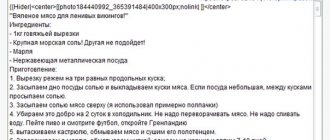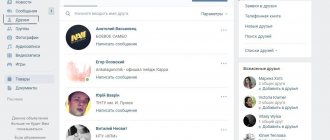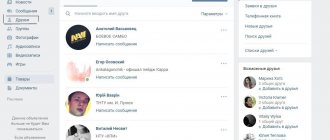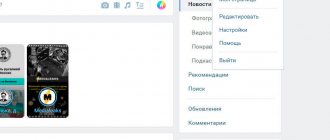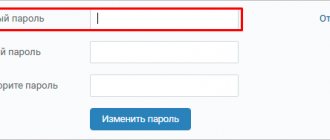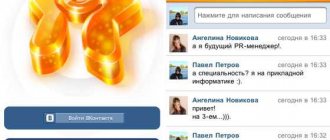Users of the social network VK often want to know who has left their VKontakte friends. This can be important, for example, when a person is offended by something and leaves the page in protest. The sooner certain measures are taken, the easier it is to smooth over the conflict that has arisen. To resolve the issue, you can use two methods - the built-in functionality of VK and special applications. Let's look at each of the methods in more detail.
How to see who unfriended you on VK
Site users have 2 ways to find out who has removed them from friends on VK.
- Official, easy, but less reliable. If the person did not blacklist you after deletion, the account will become his subscriber group. You can find his profile in “Outgoing Requests”.
- Third party, but reliable. Install a special application to track unsubscribers. There are many similar ones on the social network - choose based on reviews and functionality. It’s best not to trust particularly flattering comments—with the help of such applications, scammers often steal users’ personal and payment information.
On the plus side: extensions are distributed free of charge. Main disadvantages: they do not always work correctly, and in the mobile version they do not function at all.
Before you can see who has left friends on VK, the application needs to be found and configured. For this:
- go to “Games”;
- enter the name of the extension or a query using a key phrase into the search;
- click on the application icon and click “Launch”;
- give access to the necessary sections, if desired, add the game to quick access.
After this, the application can be used. Most of them do not provide information after the fact - statistics on those who have left are generated after installation.
In the mobile application
If you log into contact from a phone on an Android or iPhone system, then in the official mobile application VK Mobile everything is done in approximately the same way. The only differences are in the location of the buttons and how they are pressed on the touch screen. But let's consider it anyway.
- In the side menu, click on the “friends” item.
- At the top of the page there is another “friends” button with a down arrow. Click on it.
- An additional menu will open where you need to select “applications”.
- There, just like in the PC version, there are two sections.
Application "Who has left"
One of the best in the category – “Who has left” – stopped working with the introduction of new features of the social network. It was replaced by a similar “Friends: who has been added and removed” with a basic interface. To work, insert the pages you want to follow into the field and wait for someone to convert you to subscribers.
The latest service, located at https://vk.com/app4701247, does not even require installation. Just indicate your email along with the pages - and reports will arrive at the specified interval.
Using a computer
So, to find out who unfriended you from your computer or laptop, you need to follow these steps:
- Go to your VKontakte page and in the menu on the left, click on “Friends”.
- Then, in the menu on the right, select “Friend Requests” and go to the “Outbox” tab. After this, the list of your subscriptions we need will open. What you do with it is up to you. If you also want to break up with a person, you need to cancel your subscription - to do this, click on the “Unsubscribe” button.
Application "My Guests"
This option, due to the capabilities and features of the work, has recently become increasingly popular. Displays deleted and added acquaintances, page guests and those who actively follow your life on the social network. Information about former friends is stored in the “All about...” – “Changes” tabs. The application itself is available at https://vk.com/app638461.
Using the phone
If you are more accustomed to using the VKontakte mobile application, then you can see which users have removed you from their friends list as follows.
- Open the side menu and select “Friends” from it.
- Then at the top next to the page title - “Friends”, click on the small arrow.
- A drop-down list will open, select “Requests” from it.
- Next, go to the “... Outbox” tab. Instead of an ellipsis, the number of people followed will be indicated. View the list of users who have unfriended you. To also remove them from the list of not friends, but people you are subscribed to, click on the “Cancel request” button.
In this article, we figured out how to find out all those who have stopped being friends with you, using the social network itself and without resorting to the help of third-party applications. There is another article on the site: who has left VK friends. It was in it that we talked about such popular applications as: My Guests and Who Left.
I think you are convinced that there is nothing complicated. Seeing who deleted you is quite simple and without installing applications.
Via phone
Users are more likely to visit social networks on their smartphones. This is a mobile way to stay in touch and follow the news of interest.
To find out who and when left VK friends using an Android mobile phone, follow the following procedure:
- Log in to VKontakte via your smartphone.
- In the right corner, click on the three stripes.
- Select the Friends tab.
- In the drop-down list, find the “Application” section.
- Click on the "Outbox" column.
- A list of people who will come out and talk about who left or did not accept the request to be friends.
However, it is not possible to determine in what period of time the profile was deleted from friends.
How to find out who unfollowed you on social networks
However, none of the services provides information instantly. For Mac OS computer users, it is best to use ByeByeBirdie. For those who like to visit Twitter from smartphones with iOS and Android, we recommend paying attention to Sayonara and JustUnfollow. When someone unfollows you, a push notification will be sent to your device. Instagram users should pay attention to Unfollowgram - a simple system that works both on mobile devices and in the web version. Register with your Instagram account and see who has unfollowed you or followed you without replying.
How to find out who unfollowed on Facebook.
How to find out who unfollowed on Facebook (read more...)
Another simple and convenient service is Who Unfollowed Me. This application will notify you at the end of the week about people who have unsubscribed.
VKontakte subscribers. How to unsubscribe from groups, people on VKontakte.
Hello ladies and gentlemen, let's talk about painful issues?! Here we will look at: how to unsubscribe from a person on VKontakte, how to find out who unsubscribed from VKontakte - which of your friends dropped you as subscribers, how to unsubscribe from VKontakte groups of public pages, games, applications and intrusive news.
You will be offered several ways to solve the problem with subscribers, as well as a small excursion into history for beginners. Until 2011, in VK, under the avatar of any page, there were two buttons - “subscribe to updates” and “add as friends,” which, in my opinion, more accurately and correctly separated famous people who write interestingly from those who want to communicate and be friends. In October, the right to choose was taken away - friends and subscribers were molded into one big “heap”, the era of “shit stars” began...
How to subscribe to VKontakte. Just click on the “add as a friend” button, you automatically become a subscriber, and this is regardless of whether the person reciprocates or ignores your offer. You also become a subscriber if some cunning person asked to be your friend, and after a couple of days removed you from them.
Now it is not at all necessary to write well, to make your page interesting, it is enough to add thousands as friends, and then quietly add them to subscribers, and that’s it - the popular “shit stars” page is ready. With such a slight movement of the hand, VKontakte subscribers from the measure of prof. suitability has become an indicator of the worminess of the individual.
No. 1 How to unsubscribe from a person on VKontakte. If you are gored by a specific person, go to this user’s page, pay attention to the column with the avatar, and move your gaze down it. You will see several sections: friends, online friends, interesting pages, and then four links. The key one is to unfriend, click and wait for the page to refresh. Two more links will appear, click on - block..., this way you can not only unfollow the person on VKontakte, get rid of the subscription, but also block the pest’s full access to your page. He won't be able to write to you or even look at your posts on the wall.
No. 2 How to find out who unsubscribed from VKontakte. In order to find out who blatantly dropped you as a VKontakte subscriber, open your page. To the left of the avatar, click on the link - “My friends”, in the updated window to the right we see three more - “All friends”, “Online friends”, click on - “Friend requests”. Three more will appear under it, click on “Outgoing requests”.
The whole gang of cunning “shit stars” will open before you; it was these devils who asked to be your friends, and then quietly threw you into the contact’s subscribers. For those who are especially arrogant, you can use method No. 1; for those who haven’t messed up on your page, use the “Cancel request and unsubscribe” button. As you can see, finding out who unsubscribed from VKontakte is not so difficult, check outgoing requests occasionally, don’t let rot spread, the social network will become a little cleaner.
No. 3 How to unsubscribe from VKontakte. This method is applicable to public user pages (analogous to groups) that you subscribed to at someone’s request or personal interest. You can see them at the bottom of the column with an avatar - “Interesting pages”. In order to unsubscribe from pages, find “My subscribers” just below the avatar - click.
A window with buttons will pop up: “Subscribers” are those who have applied as friends and have not yet received your approval, “Interesting pages” are those to whom you are subscribed, click. In order to get rid of the subscription of forgotten VKontakte pages, click on the word “Unsubscribe”. This way you will get rid of the influx of unnecessary news and messages.
No. 4 How to unsubscribe from VKontakte groups. After you have deigned to find out who unsubscribed from VKontakte, about contacts, and unnecessary public pages, I recommend not stopping there and continuing the fight against information spam. It would also be a good idea to unsubscribe from VKontakte groups in which you have lost interest. Again, pay attention to the menu to the left of the avatar, click “My groups”, click on the name of the extra one. And now on the right, under the group picture, click “Leave group.”
Next, in the menu on the left, again click on the phrase “My groups”, select the next “victim”... In this simple way, you can unsubscribe from unnecessary VKontakte groups and subscribe only to those that really hooked you.
To unsubscribe from groups, I do not recommend using third-party programs and applications ala botovod - in the best case, you will get a ban for two weeks, in the worst case, you will be unsubscribed from the contact forever. As they say, stay out of harm’s way, try to unsubscribe from VKontakte groups with your own hands, it will be more reliable and painless.
Free likes on VKontakte.
No. 5 How to unsubscribe from VKontakte games and applications. Boring games, VKontakte applications that have become unnecessary are also information garbage. You can get rid of all kinds of news and reminders by clicking on the “Applications” button in the menu. In the window that opens, at the top, we find “My applications” and “Alerts”. In applications, move the mouse cursor to the upper right corner of the application frame, a cross appears, click and say goodbye.
In notifications, we can simply block notifications from a specific application. If you don’t see the “Applications” button, click on - “My Settings” - “General”, check the menu items you need, and refresh the page.
That's all, now you know how to unsubscribe from a person on VKontakte, how to find out who unsubscribed, or rather, blatantly dropped you as a subscriber, how to unsubscribe from VKontakte groups of games and applications. Use knowledge for the benefit of both yourself and others. Good luck!
How to choose a computer for gaming. Social website promotion. How to promote a video on YouTube. How to earn gold World of Tanks. Useful programs for PC for free. How to get likes on Facebook for free.
When copying material, a reference to the site is obligatory!
Best wishes Denker.
Computers and components.
"Who Got Away"
If you do not have the Applications item activated in the menu, then click on the “My Settings” link and check the box next to “Applications”:
Reload the page and click on the above item
In the search box we write “Who left” and see what they offer us. Personally, I tested the first one and it didn’t work, so I settled on the second one, which is called “Who left? Guests! Friends!". Select it:
After installation, we will see a screen in which we will need to go to the ICT tab. and click on the “Show history” button. In this case, we will see the history of friend additions:
On the right side we show who has left and his avatar is loaded with the ability to go to the page:
About the same thing will be shown on the ISM tab. In this case, only the latest changes will be displayed to us. The disadvantage of this application is that it does not show us when it was deleted or added. Therefore, whether to use it or not is up to you.
Via apps
How can you see on VK who removed you from friends and then blocked you? Is there such a possibility, and how safe is it? Many people are ready to do anything to find out this information - even provide personal data from their profile to third-party applications and programs. We do not endorse such methods, but for the sake of completeness, you should learn about them.
"My guests"
Based on the name, the program allows you to track profile guests. As far as everyone knows, in VK there is no way to find out who visited your page. However, there are many utilities that supposedly allow you to do this - “My Guests” is one of the most popular. We do not vouch for the correctness of the data provided to him, but the reviews of the program are very flattering (although it is not a fact that they were not purchased or sold on mutual terms).
In addition to guests, using this application you can see deleted friends on VKontakte, as well as those who visited a long time ago or recently, whom you blocked, and other data.
- So, in order to use this utility to see in VKontakte who unfriended me, first download it through the “Games” section;
- Find the “All about contacts” block;
- Go to the “Changes” subsection;
- Wait until the list is formed.
- Enjoy the results.
By the way, this application, like no other, will not be able to see who a VKontakte friend has removed from friends; such a method does not exist - we have already mentioned this above.
We tested the program: in our opinion, it works correctly in all its areas, except for the list of deleted friends we need. We didn’t wait until the end of the download of that same list within 24 hours.
“Friends: who has been added and removed”
This utility allows you to track friends not only on VK, but also on Odnoklassniki, Instagram, Facebook, Twitter.
- Find the application in the "Games" section;
- Insert links to pages from social networks into the central field;
- Enter your email to which reports will be sent;
- Press the “Subscribe” button;
- Add the suggested manager as a friend;
- Now, above the field for entering a link to the page, you will see a “Full report” button;
- Click and study the result.
We cannot say for sure whether this utility helps you find out how to see who has unsubscribed in VKontakte, but after personally checking the instructions we came to the following conclusions:
- The app has a very low star rating of 2 out of 5. Makes you think!
- The page of the manager we were asked to follow turned out to be blocked for suspicious activity;
- The proposed report is downloaded from a third-party site https://ru.zebraboss.com/reports/260273b7bef046ea88f358c7bef76409.html.
- The result of tracking for a day turned out to be zero, although we specifically asked a couple of our friends to remove the tested profile from the friend list, and even send it to the black list.
Thus, we do not recommend using third-party applications to obtain information on deleted friends - they do not work. Study the list of outgoing requests, and ignore the friends who added you to the Black List. Someday every cat will shed the tears of every mouse).
Why are friends deleted on VKontakte?
VKontakte is a popular social network that provides ample opportunities for unlimited communication between people. In order to be constantly in touch, we add our relatives and acquaintances as friends. In addition, we expand our social circle by making new acquaintances. Over time, the list of profile friends increases significantly. It becomes difficult to track those who have left it, as well as who accepted or rejected the offer to be “friends.” There may be several reasons for this behavior:
- Regular deletion of the profile, followed by restoration.
- You leave negative and offensive comments under posts.
- Distributing personal information of other people on your page.
- Your page gives the impression of a fake account.
- Your profile contains prohibited content.
- A friend deleted his VK account.
- Other.
How to find out who has left a VKontakte group
Attention! In the near future, the application developers plan to reduce this period to 8 hours.
The application can simultaneously analyze several groups at once. In this case, connected communities will be queued, and the robot will enter each of them approximately once every 21 hours.
How to find out who has left the VKontakte group.
Hidden text
- find out who specifically signed up and left the community, and then determine the reasons;
- analyze user activity in competing communities;
- set up targeted advertising taking into account the characteristics of users joining certain groups.
A group can be monitored not only by its owner or administrator, but also by anyone who has access to the list of participants. That is, every VK user can freely analyze any open community. Accordingly, a closed or private group can only be monitored by its member.
Additional information
Another advantage of “Deserter” is its “approval” by the social network VK, which guarantees the safety of groups, personal pages and all data stored on them. The user does not have to worry that his account will fall into the hands of scammers.
This application is used to track the processes of joining and leaving a VK group. This allows:
analyze user activity in competing communities;.
Thus, the Deserter application is an effective tool that allows you to find out who has joined and left a particular community over the past 24 hours. This data can be used to build an accurate strategy for promoting your own group.
There are now 187 million groups, publics, and events on VKontakte. Of these, 12% are deleted or private - the number of their participants is not available.