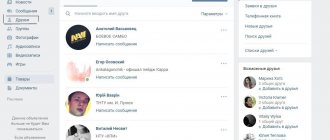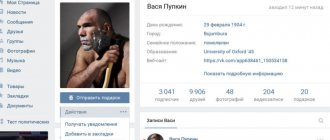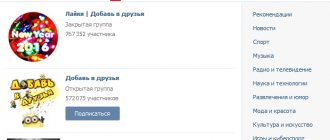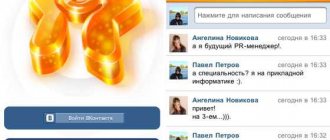It is no secret that the list of VKontakte friends can be divided into various categories, for example, best friends, colleagues, relatives, etc. However, in addition to all this, VKontakte automatically allocates the category “Important Friends” - the people with whom you communicate the most. And if it’s easy and simple to look at the list of your important friends, then what about other users? Is it possible to see important friends from a friend or any other user? In this article we will look at how to recognize important friends in VK from a friend !
Creating a list of friends
First you need to decide on the distribution of friends on your own page. Everything here is extremely simple. By entering the “Friends” tab, you can notice that those with whom you communicate the most are in the top.
However, you may be surprised to see that at the top of the list is a person with whom you have not corresponded for a long time. This is not surprising, because those whose profiles you most often visit, like, and comment on can get there. In fact, you might not even correspond with the person, but the activity carried out on his account will bring him to the top of important pages.
By the way, those users with whom you have recently become friends will initially be higher than others. They will take the first 5 places in the top. This was invented to make it easier to find recent friends. Subsequently, if you do not actively communicate, they will drop lower on the list.
Friends online
Many people are interested in how the list of VKontakte friends is formed in the online tab. It is defined in exactly the same way as a regular one. The only condition is that the top is created taking into account only those users who are online at the moment.
In addition to automatic arrangement, you can also use your own lists. You can add colleagues or relatives to them, for example. The same scheme works here: more activity means a higher person in the top.
Friends who were recently added
We can also find out those friends who were added or deleted by one or another user recently. Let's look at how this is implemented on a mobile platform, as well as on a computer running an operating system from Microsoft, MacOS or Linux.
From computer
It’s very easy to identify recently added VKontakte friends via your computer. To do this, just follow a simple sequence of steps:
- Having gone to the site, we click on the “Updates” link on the right side of the window.
- Next, check the box next to “New friends” and look at the feed, which will immediately reboot.
- As a result, we will see only those events that relate to adding or removing friends. launched using the hotkey combination Ctrl + F. When a small window appears, you just need to start typing in the first or last name of the person you are looking for, as a result of which all the results found will immediately be highlighted on the page.
From phone
Now let's look at how to find out who your friends are adding on your phone.
- First, we launch a mobile browser and go to the address m.vk.com. Next, opposite the “News” inscription, click on the arrow indicated in the screenshot below.
- In the context menu that opens, select “Updates”.
- As a result, the page will reload, and we will see all the entries regarding your friends adding their friends.
Identifying important friends on someone else's page
If everything is more or less clear with your page, then what about other accounts? By what principle is the list of friends in VK created for others? When you open the “Friends” tab of one of your friends, you will see that they are displayed differently from yours.
Your page will be the first in the top. Next will be your mutual VK friends. Moreover, the greater the number of adjacent friends with each person, the higher he will be in the top . All other friends displayed in the list will be located according to the date of registration (the earlier, the higher in the list).
It follows from this that, at the moment, it is impossible to see important friends on someone else’s page. The social network VKontakte is concerned about the privacy of its users. Perhaps this is why such important information can only be obtained about your personal page.
Is it possible to determine who a user's best friends are?
You can determine how important a friend is from the list of friends of another user in VK by reading the list of his friends. But this will not be a one hundred percent guarantee that they are actually important to him.
Perhaps he just recently added them to his list, or they themselves showed attention to this user. After all, as we remember, to get into the “important” category, you just need to go to your friend’s page and write a comment there or like it.
Take a closer look at your list of friends, and you will also notice on the top lines those people with whom you have not even communicated today and have not visited their pages for several days.
It is likely that they are your “fans”; they are interested in what you write on your wall and what you publish on your page. By being active towards you, they will remain among your “best” friends for many more days.
Is it possible to change important friends on VKontakte?
Many people are interested in how to change the position of a specific person that the friends list displays. It is impossible to do this by pressing a button. The entire process of forming a top list of friends is automated.
However, it is possible to promote a specific friend on the VK list. To do this, you need to exchange messages with him more often, go to his profile, like and comment there, and repost. After some time, the user will rise to the top of your list of important friends.
By the way, to move a friend down the list, you need to do the opposite. That is, stop all activity on his page, avoid messaging. This way the page will automatically move lower.
List in the mobile application
By logging into the VK program on your smartphone, you will be able to find the “Important” tab in your friends list. There, the top is formed in exactly the same way as in the official version of VKontakte. The developers added this tab for greater user convenience.
Find out who is on a friend’s “important” list
Well, now let’s analyze what best friends mean and how to find out this list from your friend. When we add new friends to ourselves, VK automatically offers us to sort them.
That is, we can indicate who the added person is to us:
- family member;
- close friend;
- work colleague;
- acquaintances from university, etc.
- You can find out who belongs to your friend’s “best” friends section on VKontakte by opening his friends list.
- You can do this by visiting your friend’s page and viewing his list of friends.
- You can also use your own list of friends - opposite your friend’s avatar, you need to click on the “view friends” icon.
- After going to the list of your friend’s friends, you will see icons next to the photo symbolizing “important” friends, “relatives,” etc.
- Your avatar will be at the top of the list, and you will immediately see if you are among the “best” friends.
- So, by reviewing all your friends, you will find out who is on the “important” list and who is in the category of ordinary friends.
Many users do not pay attention to all these categories, objectively believing that the “best” friend does not need general publicity. And perhaps they are right!
The social network “VKontakte” is one of the most popular Internet projects in all of Russia and the countries of the post-Soviet space. Every day, year after year, the resource is used by millions of users who go to the vk.com website not only to communicate with each other, but also to find out news, listen to their favorite audio recordings, watch a movie or TV series, find out something interesting and even make plans. where to go to update your wardrobe.
At the moment, everyone can add up to 10 thousand other “inhabitants” of the social network as friends, and, as statistics show, the average user of the resource has about 200-300 people as friends. However, when looking through the list of your VKontakte friends, you may unexpectedly discover that they are located in different orders and can sometimes change places. Why does this happen and how is this entire list formed?
Some tricks
In addition to standard friend lists, you can create your own list.
Only you can see it. This will be useful for setting the privacy of the page. For example, you can hide personal photos from a specific list.
You can downgrade your friend's news rating. How to do this? Extremely simple. To do this, you need to go to the news and hover over the menu in the upper right corner of your friend’s post.
There you need to select the “This is not interesting” option. This method is suitable not only for the pages of your friends, but also for groups and communities. There you can cancel this action or complain about the recordings.
When looking for new friends online, the main thing is not to forget about your real friends and acquaintances. After all, maintaining real relationships with real people will protect you from loneliness and lack of support from others.
How to see hidden friends
So, let's look at how to identify closed friends from a friend on VKontakte, using the site designed for this.
From computer
We'll start with a personal computer. You can find out hidden friends on another person’s PC or laptop using a resource called network voltage. However, first things first:
- First we need to copy the ID of the person we will be checking. To do this, just open the browser, go to the home page on the social network, find the friend we want to check, and then select his ID and copy it to the clipboard. To do this, you can use the hot keys Ctrl + C or the context menu called up after clicking the right mouse button.
- Now go to the website 220vk.com and paste the previously copied identifier into the appropriate field. When this is done, click on the “Scan” button.
- Information about our friend will be immediately displayed. There are various tools here, among which we are currently interested in the function of finding hidden friends. Let's choose it.
- Then we wait until the verification process is completed. In order to speed it up, we recommend that you enter an identifier and potentially possible hidden friends in the field located slightly below.
The duration of the process of searching for hidden friends on VKontakte directly depends on the number of friends of the user being checked. In our case, the girl had over 3,000 people as friends, as a result of which the search process took more than an hour.
From phone
Now let's look at how to do the same from a mobile phone. To search for hidden VKontakte friends via an Android smartphone or iPhone running the Apple iOS operating system, we will need to follow these steps:
- We open the application and, going to the home page of the user we are going to analyze, wait for the icon with the image of three vertical dots located in the upper right corner.
- Next, from the context menu that appears, we select the option to copy the profile link.
- For variety and completeness of the picture, we will consider another resource, which, just like 220vk, allows you to identify hidden friends on VKontakte. So, go to the link city4me.com, launching a mobile browser.
- Next, we need to paste the user ID, which we copied two steps earlier to the smartphone’s clipboard. When this is done, click on the “Statistics” button.
- As a result, the following page will open, where after entering the verification code, we can add the user to the list of monitored ones.
- Now you can move on to the main task, namely finding hidden friends. To do this, just click on the link marked in the picture below.
Another page will open, on which the process of searching for all hidden friends of the selected user begins. All you have to do is wait for the process to complete and see all the people who are hidden by the object we are tracking.