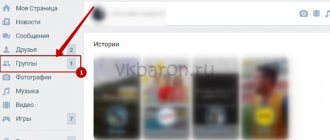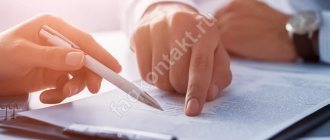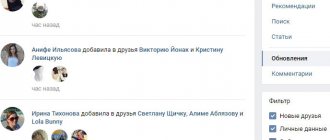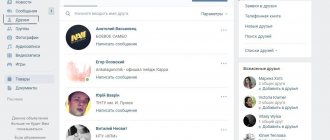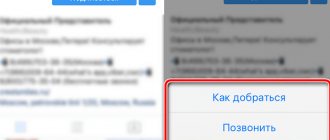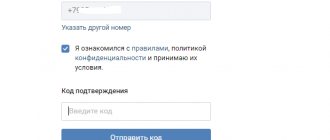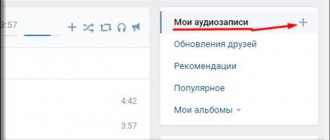Hello everyone, my dear friends and guests of my blog. For a long time now, people around you on VKontakte have been divided into friends and subscribers. And as a rule, most people try to have more and more subscribers, but in no case should they be listed as your friends. A huge part of people don’t even suspect that they are following someone, so today I will tell you how to see who you are following on VK. Go!
The simplest method for determining the people you follow is the method provided by VK itself.
Friends
To do this, you need to go to the “Friends” tab and select “Friend Applications”. Then select the “Outbox” tab. This is where the people you are following will be located.
And if you do not want to be a subscriber to these people, then click on the “Unsubscribe” button. Then let these pathetic people say goodbye to you as their fan.
Literally six months ago I went to this tab and found about 15 people there. So I removed them all, well, except for the lead singer of one of my favorite musical groups. Therefore, I recommend that you do the same to prevent these little people from becoming impudent, because in most cases they did not become subscribers of their own free will. More on this below.
There is another very interesting way to find out the information that interests us. Moreover, what’s most interesting is that you can recognize not only those you follow, but also your friends.
Everything is very simple here. Each personal profile has a special block called “Interesting Pages”. Click there. Here are the publics (not groups) in which you are a member, but if you go lower, people will immediately appear. So, these people are essentially the ones you or your friends follow.
How do they become subscribers?
Well, so that you don’t wonder why you follow someone at all, I’ll tell you how the process of turning you into someone’s fan, so to speak.
- If you sent someone a friend request, but the person still hasn’t seen it or rejected it, then you remain his subscriber;
- If you were someone's friend, and he removed you from this list, then you automatically go into this category of people.
These techniques are used by many people who want to look more popular. They specifically recruit friends for themselves in various paid and free ways, and then, and then remove these people from the list, replenishing the army of their subscribers. But there is absolutely no sense in such an army if you recruited them in this way. OK. Whatever the child amuses himself with, as long as he doesn’t hang himself. If they want to feel grander, let them feel it.
By the way, if you often spend time on VKontakte, then why not do it usefully? I recommend that you undergo training for the position of VKontakte Administrator.
Today this position is in great demand among others.
Well, that’s probably all I have for today. I hope you found the article interesting. Therefore, if you still do not follow my blog updates, I strongly recommend that you do so. I'm waiting for you again. Good luck to you. Bye bye!
Best regards, Dmitry Kostin.
In the request for how to find out who you follow on Instagram, everything is clear, but other requests may intersect with each other, so, for example, there is a question about how to find out who a person follows on Instagram, most likely implies the following. This is how to see who the user is following. In any case, we will consider everything, and also supplement the material with services. Which may provide such information online through their websites.
The “subscriptions” tab in the application and social network Instagram is a very useful thing, because here you can see who you are following. For example, if you want to show interest in a person, you subscribe and thereby show interest in him. Based on this, a database is formed that can be viewed at any time. This is an active field, on the right side with the number of your subscriptions and the inscription, subscriptions. Here is a list of users you follow and receive, news and notifications about their publications, comments, and so on.
Let's take a closer look. You can find out all your subscriptions through your personal page. Go to the subscription section, where they are located shown in the screenshot above. This active field also displays the nth number of followers you follow.
Click the subscriptions tab
We found the subscription tab with the people you are subscribed to, now you just need to click on it. So, you can see a list of all the users you once subscribed to.
How to remove a user from your list of readers?
If you suddenly want to remove a person from among your friends, click the “subscriptions” tab next to the person’s avatar. After which a pop-up window will appear saying cancel and cancel your subscription. Select the option, unsubscribe and you will never see information about it again.
How to find out who visited an Instagram page - description
Many users ask: how to find out who visited an Instagram page. Instagram does not have a feature that allows you to find out who has visited an Instagram page. You cannot see the users who visited your page. Guests are not visible on Instagram. You can only see those who follow your profile and leave comments or like photos. If a person liked a photo or made a comment, this is clear evidence that he visited your page. You can visit other people's pages, provided that they are open and the profile owner does not know who visited his account. If you don’t like unknown guests, you can read the instructions on how to close your Instagram profile.
High-quality and profitable Instagram promotion
How to find out who a user follows on Instagram
Are you wondering: how to find out who a user follows on Instagram? Some users don't remember whose profiles they follow. To find out, you need to go to “Subscriptions” from your profile, located at the top right. In the section next to it, you will find out which users are subscribed to your account. In the section on the right there are all users of whom you are a subscriber. Click "Subscriptions". You can also unfollow the profile of another Instagram user. The Everyone You Follow tab shows all the users you follow. Mutual following and liking will help you add more subscribers. , what it is.
If you want to find out who another Instagram user is following, you need to go to his page and go to “Subscriptions” (this section is located at the top right). In this section, you can see all the profiles that the person is subscribed to.
Thanks to the “Subscriptions” section, you can always find out who you are subscribed to and whose profiles other users are subscribed to.
You can get any number of likes on your photos
How to delete subscribers on VK
Changes to the friend system in the popular social network Vkontakte have caused a lot of negative feedback from users: now if you reject a person’s request to be added as a friend, he remains as your subscriber. Moreover, strangers can simply subscribe to your updates without adding you as a friend. How to delete subscribers in VKontakte?
When you follow a person, their public updates appear in your News Feed. Likewise, your public updates appear in the news feeds of those who follow you. Unlike adding a friend, following is not a reciprocal process: a person does not need your consent to subscribe to your updates.
This state of affairs irritates many: not everyone is pleased when strangers or those with whom you don’t want to intersect (ex-boyfriend or girlfriend, new passion of an ex-boyfriend or girlfriend, colleagues, etc.) subscribe to their news. And the spammers who tried to add you as a friend in the list of subscribers are somehow not encouraging. Is it possible to somehow remove users you don’t like from the list of subscribers on VK (in Contact) and how to do this?
How to find out who is following on Instagram
And the last request that intersects with the question of how to find out who you are following on Instagram - who is following you on Instagram. The actions are almost the same, the subscribers field displays the number of your subscribers and at the same time is active. When you click on it, you can see the full list of users who are your subscribers and who see all your publications in their feed.
Video
Users of the Instagram network are guided by the principle: I follow those who follow my account and, accordingly, unfollow those who unfollowed my profile. Many users subscribe and unsubscribe to increase the number. But if you subscribe to someone’s profile, this does not mean that the user will subscribe to yours. If a person is not interested in the content of your profile, he will not subscribe. Instagram how to find out who unfollowed; it’s not that difficult. To find out who unfollowed your profile on Instagram, you need to log into the Instagram application through your account. In Recent Unfollowers you can see the latest unfollowers. Here you can see who you are following and who is following you.
What are subscriptions in contact
Let's consider the history and evolution of subscriptions in contact. After all, the very appearance of subscriptions is shrouded in mystery, and since that moment they have already undergone significant changes: the old subscriptions remain, but you cannot subscribe to someone again... What happened and where did the subscribers in VKontakte disappear?
Innovations January 2011
The trick is that previously it was possible to become a fan of a member of the VKontakte social network who has a rating of at least 200, and you could turn out to be an idol for someone if your rating is more than 200. In January, they simply simply replaced the name “fans” with “subscribers”, and “idols” to “subscriptions”. After such innovations, anyone could subscribe to your page in contact, and you would see it under your avatar. Under it it says “my subscribers”; opposite it will be a certain number of people who have subscribed to you. By clicking on this button, you will see who exactly is your subscriber. And most importantly, the ability to subscribe does not depend on a person’s rating! Promotion of the month at 15%, hurry to read the conditions
Innovations October 2011
In October, the administration of the social network surprised users with yet another changes. There is no longer a “Subscribe to updates” button on any person’s page under their avatar. But the “Add as friends” button remains. As soon as you click on it, you automatically become a subscriber of this member. After he views your friend request, but does not want to add you, you will remain with him as a subscriber. You can do the same with your friend requests on your personal page. By leaving a person in your subscriptions, then, if you want, you can add him as a friend at any time.
Why is this new VKontakte subscription system made? Initially, a huge senseless number of users asked to be friends on the pages of popular people such as Basta, for example. I had to constantly convert them to subscribers. Most, just in case, were added as both followers and friends of celebrities by clicking on both links. Why create such confusion?!
It’s interesting that you have the right to hide your subscribers from other members of the social network. Go to the settings in the “Privacy” tab and select who will be visible in the list of your friends and requests.
On iPhone
You can turn off notifications in VK on iOS devices only through the settings. To do this, use the following instructions:
- On the main screen we find a shortcut called “Settings" and click on it.
- Find VK in the settings and click on it.
- Then go to the section “Notifications».
- Then click on the button “Allowing notifications».
- Remove the indicated slider to completely disable notifications in VK.
- In this way, you can easily turn off all notifications in VK on any iOS device.
You should no longer have questions about how to turn off notifications in VK on your phone or computer. To do this, as you can see, is very simple. Just open the settings on your phone or on your computer in the VK page and switch all the sliders to “Off” mode.
How to enable or disable VKontakte notifications?
Among the list of available options, we need to find the required notification type. And for it, put the switch in the “Off” position. The entire process will be shown below, using the most popular alert options as an example.
Notification on the VKontakte website itself
Here we work with the “Notifications on the site” block. We are interested in 4 points:
- Show instant notifications;
- Receive notifications with sound;
- Show message text;
- Receive browser notifications.
We turn them off by moving the switch to the desired mode.
Changes are applied automatically.
As you understand, turning on occurs according to the same principle - we simply set the switch to the “On” position.