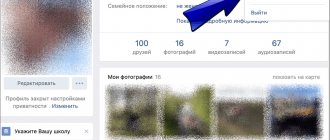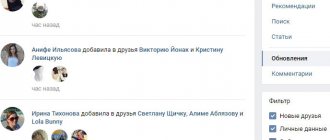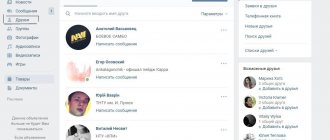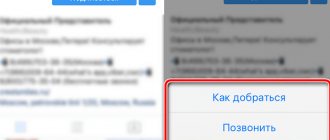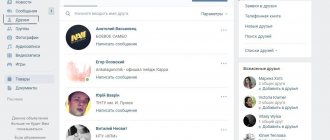If you are interested in how to see who I am following on VK, welcome to our page. This question is especially relevant because in this social network the signing process occurs automatically, without confirmation from the user.
For comparison, on Instagram, a person himself presses the “Follow” button, so he clearly knows all the accounts whose updates are displayed in his feed. In VK the process is completely different and many people have no idea who they are following and how they ended up on someone else’s list.
Today we will tell you how to find out who I am subscribed to on VK, how to view the entire list, and how to edit it.
Possible reasons for viewing the subscriber list
You may need to find out who you are following for the following reasons:
- Filter inappropriate content. The user becomes a subscriber automatically when removed from friends. Updates to his page continue to appear in the news feed. Quite often you don’t want to contact a person in this way.
- For those who like to make a lot of friends on social networks, you can easily see the status of responses to applications: accepted, rejected, ignored.
- Easily track friends who have decided to unfriend you. Automatic subscription to updates is a good trigger for such a situation. Consequently, those who have made the decision (we will not be friends) are quite easy to identify.
How does the addition happen?
So how did you get on someone's follow list?
- Everyone knows that on VKontakte, rejection of a friend request is not accompanied by a notification. Likewise, if your friend decides to remove you from his friend list, you won’t know about it until you check his contacts yourself. Although there are a couple of clever ways to find out who has left your friends list.
- So, if a person decides to refuse your friend request, you automatically become his subscriber. You will see his news, but most likely you will not be able to communicate;
- If a user deletes a friend, that friend also goes into the subscriber category. By the way, this is an excellent option to remove a person from important friends, although it is not the only one.
Thus, if you find yourself among someone’s subscribers, this means that you were either not added as a friend based on your application, or were removed from the contact list. Both options are equally sad, which is why many people are interested in how to see who you are following on VK in order to remove themselves from these lists.
It’s one thing if you are a follower of a show business star or any other famous person who has not added you to her friend list because she doesn’t know you. And, in general, physically unable to communicate with everyone. Another is when you see that your yesterday’s colleague or classmate rejects your application. Therefore, if you find out who you follow on VK, you can selectively clear this list so that you can only see updates from people with mutual interest in your feed.
As you can see, it is not at all difficult to see subscribers on VK - this information is not closed or difficult to access. As for the ban on access to other people's lists, VK is very responsible about the security of the personal data of its users. Access to other people's private lists is limited - agree, you also wouldn't want anyone to be able to see who ignored your friend request or who removed you from their friend zone.
How can I see who has me as a subscriber from my computer?
To find out who you are following, do the following:
- Open the “Friends” tab, and then select “Friend Requests”.
- You will see a list of users you are subscribed to, but you need to go to the tab next to it - “Outbox”. By clicking on it, you will see everyone who has a subscription.
View from computer
All the user’s friends can receive information about adding new friends to VK. This is a basic social network setting that can be changed through privacy settings.
Here, users independently set restrictions on such notifications. But even in this case, there is a simple method, which will be described in detail below.
If a person has not changed the VK privacy settings, then it is possible to view the list of his new friends using a computer. This method works if one of two conditions is met:
- The user is your friend.
- You are subscribed to its updates.
To see who a person is subscribed to on VK, follow this algorithm:
- You need to log in to VK from your computer.
- Next, go to the “News” section.
- There will be several subsections on the right. Go to the Updates tab.
- Expand the filter completely and look for the “New Friends” block. Check the box next to it.
- Scroll through the page in search of a friend or go to step 6.
- Press the CTRL+F keys to bring up the search menu. Enter the VK profile name in the search bar. After this, press Enter.
- The search engine will select mentions of a person’s activity from the feed. This way you can see who he added as a friend.
This method will not help if you plan to monitor a person secretly. Here you will have to send a request to be added as a friend on VK, otherwise data about the user’s activity will not be displayed in your event feed.
How to find out from your phone
Unfortunately, mobile applications have limited functionality. Therefore, it will not be possible to obtain information about new friends using the method used on a computer. But there is another way to determine who a friend has added as a friend.
To do this you need to use the following algorithm:
- Go to the VK application on your smartphone.
- There are three horizontal stripes in the lower corner of the display. We click on them.
- Next, go to your profile and click on the three dots located in the upper right corner of your avatar.
- Select the “Open in Browser” tab.
- After this, a tab with the mobile version of VK should load in the browser.
- Click the rectangle in the lower left corner of the screen and go to the “News” block.
- Next, go to the “Updates” tab.
Since the mobile version of VK does not have the ability to disable filters, the search for the necessary information will have to be done manually. Scroll through the feed until you find information about adding new friends.
You can also switch to the PC version in your phone browser. For this:
- go to the main page of the mobile version and click on the three bars located at the top of the screen;
- Scroll down the tape, selecting the last item “Computer version”.
Now you can use the PC instructions and find out who a person has added as a friend.
What to do if the user has hidden information about friends
As mentioned above, the function of notifying about new friends in VK can be disabled. But you should not despair - even in this case you can get information. To do this we do the following:
- We go to the profile of the person whose friends you want to track.
- Go to the “Friends” tab.
- Select the first account in the list and drag the mouse down to include all friends.
- Next, copy the list by pressing CTRL+C.
- Open a text editor (for example, Word) and paste the list of friends into it.
- The next day, you need to repeat the steps by pasting the list of contacts into a new document. Now we compare both lists, looking for discrepancies.
This method is labor intensive, but simple and accurate. By comparison, you can find out about the people who have been added to your friends list.
Friends are not your friend
The described methods are suitable for tracking those people who are your friends on VK. To become friends on a social network means to reveal your intentions. To remotely track a user, applications have been developed that obtain data bypassing privacy settings.
To find out who another person is chatting with, you need to follow this algorithm:
- Go to the VK-FANS website.
- Next, in the search field, enter the ID or link of the profile that is being monitored.
- After the service downloads the basic data, log in using your account. In this case, the system will request access to certain data.
- Select the “Whom you added as a friend” tab.
- Now click on the plus and paste the link to the user's page in the empty line.
- Collecting information will take time, after which the result will be displayed on the screen
Perhaps the only drawback of this application is that it is distributed on a paid basis. The first use will be free, and then a pop-up window will appear offering to extend the time of using the service.
There are other programs for accessing information about recently added friends on VK. But you will use them at your own peril and risk, since there is a high probability of falling for scammers.
How to find out who a friend added to VK Link to main publication
Source: https://subscribest.ru/vkontakte/kak-posmotret-kogo-dobavil-drug-vk
How can I see who has me as a subscriber from my phone?
In a mobile application, the principle is similar to the previous one.
- Go to the main page (1st from the right), open the “Friends” tab.
- Open the extension menu item by clicking “Friends”.
- Having opened “Requests”, go to the “Outgoing” tab.
If there is no VK mobile application, the only option is to open your page in a browser window and perform the same operations as described in the paragraph above.
How to see who I'm following on VK
Many people don’t like the fact that they are following someone, and some don’t even know it! Therefore, this article will talk about how to look at VK, who I am subscribed to.
How can I find out who I am following on VK?
How to see in VK who I am subscribed to. A short instruction:
If you are sitting on a personal computer using a browser?
If you are using a mobile browser, then your actions will be similar.
If you are using a mobile phone or tablet?
Another way to view those you have subscribed to, now through the official application, is to view subscriptions.
This method is not entirely convenient, because the groups you joined will go first, of which there may be a large number. Only by scrolling through them can you find people.
As you can see, finding out who you are following on a given social network is not so difficult and can be done from any platform - both from a personal computer and from a phone (via the mobile version of the browser or through official or unofficial applications).
There are various extensions and add-ons, such as vktop, etc., that supposedly track this information. Experienced users do not recommend using them, because your data, including your login and password, can be stolen by the developer of these auxiliary browser components. Be careful!
Do not install third-party programs and extensions, they can be dangerous and you may lose your account.
Some people add others as friends to become more popular. After a while they remove them. Therefore, now you know how to see on VK, who has removed you from friends or has not yet added you, and how, if you wish, to unsubscribe from such people.
Source: https://allvk.net/kak-v-vk-posmotret-na-kogo-ya-podpisan/
Possible problems when finding out who your subscribers are
Let's look at the most common problems why it is not possible to find out who has you as a subscriber:
- Problem: I’m absolutely sure that the user unfriended me, but I couldn’t find myself in his list of subscribers. Solution: this is possible if, in addition to removing you from the friends list, the user has also added you to the black list.
- Problem: I followed the instructions, but my Outbox tab is missing. Solution: This means you are not following any person.
Where can I see the list of subscribers on VKontakte?
The terms “subscriber” and “subscription” have different meanings. The first is a user of the VK website, subscribed to your profile or created community. The second is the community you subscribed to. The built-in tools of the VKontakte website allow you to see the number of subscriptions and information related to the group. In this article we will look at how to view subscribers on VK.
How to view subscribers and subscriptions
A large number of people following your page is not a bad thing anyway. But perhaps these are bots, fakes or inactive users, and it is advisable to get rid of them. If this is your group, then it is better if these are active people; filtering is needed so as not to fill the list with unnecessary garbage.
Let's look at how to view subscriptions via a computer. First you need to log into your profile, then perform the following sequence of actions:
- Find the following entry on the page.
- Click the "Subscribers" tab.
- A list of people following you will appear.
When you click on any person, you can get to his profile. The creators of the VKontakte website do not provide for canceling someone else’s subscription, but it is possible to block anyone. Click on the cross on the photo, the user will be blacklisted. This way you can get rid of unnecessary people, bots or deleted profiles.
To view subscriptions, follow these steps:
- Go to the "Friends" section.
- Next, click on “Outbox”. These are the people you follow.
- In this section you can see people following your updates.
A block with interesting pages is an accessible way to view subscriptions. This can be done via a mobile phone in the VK application or by visiting the site through any browser.
For both Android and iOS, in the VK application it is possible to view your subscribers by following several steps:
- Open the application and log in to your account.
- Find the "Subscribers" item.
- Click on it and information will open about who has subscribed to your updates.
If you want to see the subscribers of a person, the VK website does not hide this information. Login to the main page and see them where they are and on your profile.
Possible problems
It happens that you can’t see subscribers, this happens for several reasons, for example:
- If you don’t find the “Subscribers” section, then they are missing.
- The user submitted a friend request and then unfollowed your profile.
- If it is not possible to see the subscribers of any user, then it is possible to view interesting pages, but not personal information.
Anyone can follow the recommendations to view the information of interest.
Where to see the list of subscribers on VKontakte Link to the main publication
Source: https://GreatChat.ru/vkontakte/kak-posmotret-podpischikov-vk
Why are subscribers needed?
Subscribers are the prerogative of public figures. This indicator is used to determine the popularity of a star. Additionally, VKontakte has a limit on the number of friends in a profile, so popular artists do not have enough resources to add everyone as friends.
Imagine how difficult it is for a person to scroll through a news feed when he sees information from 10,000 people (fans) with whom he cannot physically communicate.
Subscription is a way of one-way communication with a person.
From stars to users
If you want to make friends with a person on VK, you need to send an application. After this, the following actions are performed:
- add as a friend;
- leave in subscribers;
- reject the application.
Of course, few people want to be subscribers, so there is a way to check whether your application is approved or not.
The difference between subscriptions and subscribers
To understand the features of each option, it is important to distinguish and define who friends and subscribers are on Odnoklassniki and what subscriptions are.
Subscribers in Odnoklassniki are those users who have subscribed to a specific page.
Participants can subscribe unilaterally:
- to the public community;
- to a famous person.
This means that people who subscribe to Odnoklassniki do not require mutual acceptance of the application. This is the main difference between friends and followers on a social network. Only someone who added as a friend in response, for the purpose of communication or mutual PR, can become a friend.
“My subscriptions” in Odnoklassniki do not require a mutual reaction from the person you subscribed to. But they allow you to freely follow his news and publications. In this case, account owners may not even know about the submitted application.
To put it simply:
- A subscriber is someone who subscribes to your page.
- Subscription – those pages to which you have subscribed.
- Friend - you both accepted the subscription request.
How can I find out who I am following on VK?
VKontakte (VK) is undoubtedly one of the most popular social networks in the CIS. Millions of people exchange messages here every day. But not all users of this network know how to view the people they follow. This means finding out who has left VKontakte friends. This is exactly what this article will discuss.
Designation of a removed person from your friends on VK
Who left VKontakte friends?
Adding as a friend is a standard procedure on almost any social network. People add and remove each other as friends every minute. And often simple interest gives rise to a question about those who have left your friends.
Such profiles of people are called subscriptions. They are outgoing and incoming. Outgoing subscriptions are those people who removed you from their friends list or never accepted you into them.
And incoming subscriptions are those profiles that you deleted or did not accept as friends at all.