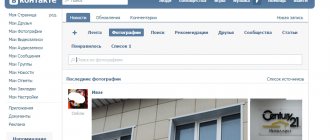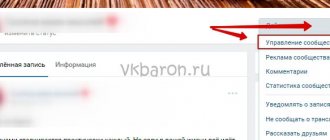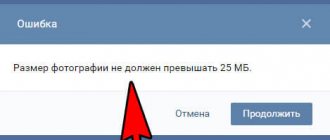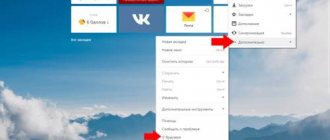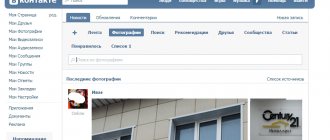The day has come when you, as usual, decided to log into your favorite social network, but then it just doesn’t work out.
And you don't understand why this happens. Well, let's solve this problem together. First, answer the question, what happens when you try to log into vk.com?
Fast forward to the answer you need:
- Vk.com website won't load?
- Login or password doesn't work?
- Are you required to send a paid SMS message?
- Host file changed?
- Are you from Ukraine? This social network has been blocked in your country, but there is a way!
Why can't I log into VK?
Problems with logging into VK are not new today: quite a lot is known about the reasons for such an incident:
- users of the social network living in Ukraine cannot go to the site or freely use the VKontakte application - operators and providers are officially prohibited from providing a connection to the site. Bypass the blocking using a VPN (the IP address from which the request originates is changed to the address of a state where there are no restrictions and you freely use VK);
- incorrectly entering your login and password does not allow you to enter the page;
- do not remember your login or password;
- did not pass the security check (when you enter captcha to prove that you are not a robot or did not send a confirmation code);
- Internet is disabled;
- a malicious file or software that gets onto your computer or phone prevents you from gaining access to your account by requesting the sending of some paid SMS. Congratulations, you have become a victim of cybercriminals. It’s good that the functionality of the page is being restored;
- picked up viruses or installed malware that interferes with the normal functioning of the social network;
- check the host file - this often causes problems with VKontakte;
- During maintenance or reboot of the company's servers, access to the site is blocked.
Now that we have figured out “who is to blame,” let’s move on to the “what to do” part.
Page hacked
If the page has been hacked, you will also not be able to log into it. In this case, it is urgent to carry out a whole range of measures. Among them:
- Thoroughly check your computer for viruses. During the test, turn off the Internet and local network. Most often, attackers steal your password through a virus program.
- After checking and cleaning your computer, you need to change your password by creating a complex combination using a password generator. For these purposes, you need to use the access restoration procedure described above.
- If it doesn’t work, contact the Technical Support Service. In the message, describe the situation in detail and ask for help.
If you cannot log into your VK account, then you should understand the causes of this problem and find solutions. The most common of them are described above, so the risk of unsolvable situations is minimized.
What to do if I can’t log into VK
I did everything correctly, so why can’t I log into VK? In the next section, we will look at options for action in 6 common situations.
Checking the host file
When you try to log in, a page suspiciously similar to the main page of the VKontakte website loads, and when you enter data, they ask you to send an SMS to the attached number? Got a message about VK blocking? Most likely, the host file on the computer has been changed and needs to be checked.
- The picture below clearly shows where to look for hosts. We attach the path in text format – C:\Windows\System32\drivers\etc.
- If the file is missing, it may be hidden. How to show hidden files for Windows XP, Windows 7 and 8 is described in the figure.
- Once the file is displayed, open it using Notepad.
- Remove everything from there except the line 127.0.0.1 localhost.
- Save. If you receive an access denial, close the file and right-click. “Properties”/“Security”/Edit. Add users to the list by checking the boxes where necessary. Done, change hosts. Edit the file in accordance with the above edits and save.
- ATTENTION! After saving the file, return the security settings to their original positions.
- Restart your PC and try logging into VK again.
- If everything was done correctly, the site should work. After authorization, change your password to a more complex one.
Malware
Malware does not only mean those that try to steal your personal information or trick you into paying for an SMS to log in. Sometimes antivirus software also falls into this category, denying access to the site, plugins and extensions.
- To test this hypothesis, turn off the protective screens for a couple of minutes and launch VKontakte.
- Successful login - problem detected.
- The solution is the following: expand the list of exclusion sites so that the antivirus does not apply to VK protocols.
Viruses
Do you have anti-virus software? Isn't it time to update it? Does it provide adequate protection? These are the questions you should ask yourself if you have problems with the VKontakte social network. Update your antivirus to the latest version, run your computer through it and evaluate the result. Were there any infected files? Quarantine or delete.
It is best to use licensed software: higher quality - fewer problems.
Internet does not work
Have you opened your browser to access your favorite social network, but it doesn’t work? Do other resources work? Type any request into the address bar and see if there is an Internet connection. Perhaps you simply forgot to refill.
It is worth paying attention to the date and time of the network (the browser will indicate this at startup): if the date and time are incorrect, the Internet will not work.
If the VKontakte website does not work, try logging in from a different browser. If the page launched and authorization was successful, the problem is in the browser used. Update to the latest version or reinstall.
Clearing cache
Get rid of cache and temporary files (cookies): they can affect the operation of the site. This is done in the browser settings. The path is different for each viewer, but the meaning is the same: in Settings there is the necessary button. The following are options for Google Chrome, Opera, Edge, Internet Explorer and Mozilla Firefox.
Inattention
Are you sure you entered it correctly? Check if Caps Lock is enabled, if you are entering the password and login in the correct language, and if all characters are entered. Sometimes inattention creates a lot of unnecessary problems. As a rule, if the login (email, phone number) and password are entered incorrectly, the site writes “Authorization error.”
Recovery
Forgot your password? Temporarily blocked page? They deleted it on purpose, but now you’ve changed your mind? You will have to restore access to the page on the VKontakte social network.
- Go to the main page, where in addition to the lines for entering your login and password, there will be a line “Forgot your password”, which will automatically take you to the recovery tab.
- The user is prompted to enter the email address or mobile number to which the page is linked. You may have to enter your last name, confirm that you need to restore the specified page and enter a couple of captchas.
- An SMS with a code will be sent to your phone number to confirm the action - enter it in the empty field.
- Since VKontakte will not allow you to use the old compromised password, set a new one and repeat.
- Try logging into the page with a new password.
Reasons for account blocking
There can be many reasons why you can’t log into VKontakte from your computer. But there are only two main ones - account hacking and virus activation. Not all problems of this type can be solved equally easily.
If we are talking about hacking by scammers, then there are two options:
- Access to the page is completely blocked for you;
- There is access to the page, but not only you.
A variety of hacking algorithms will be described below.
Virus
The most common virus is disguised as a VKontakte security check.
The most common virus is disguised as a VKontakte security check. When you enter the site, on the page where you usually enter your login and password, a notification appears that the site Administration has blocked your access to the page because spam was sent from your account.
Below is a line in which you are asked to type your phone number, supposedly to send you a password to confirm it. Another option is an offer to send you an SMS to a specific number. Naturally, you cannot send SMS or enter your phone number.
Authorisation Error
VKontakte authorization error is another common reason.
In this case, the notification “Unable to pass authorization via a secure connection...” is displayed on the screen. You can eliminate the problem by working with the host file. But before you start all the actions, clear the cache in your browsers. After this, check that your antivirus databases are up to date. If they are relevant, run the scan, and when it is finished, proceed to the next steps.
Fig.1. In Windows Explorer, enter C:WINDOWSsystem32drivershosts
Enable showing hidden files in a folder. Find the Host file, there should be two of them - one hidden and one regular. The problem is hidden in a hidden file.
This is the original host file with modified content that needs to be deleted
I can’t log into VK from my computer
For some reason you can’t log into VK from your computer? Don't worry, it can be fixed. Don’t rush to panic, perhaps it’s just a matter of simply rebooting the servers or installing updates - give VK time to figure it out.
Why can’t I log into VK from a computer, but I can log in from my phone?
Look at the reasons listed above, we didn’t just pull them out of thin air. The actions described in one of the points will solve the problem. As a last resort, just roll back the system to a date when everything worked perfectly.
A couple of tips
The first thing you don’t need to do is panic, since the source of most problems is the person sitting in front of the monitor. Next, be sure to check your Internet connection, after which we begin scrolling through the remaining versions.
Also, to avoid the question of what to do if VK does not open from all browsers, you should not install different clients on your PC to receive mail, since they very often carry viruses and various malware that can cause a lot of problems .
Another way to check the functionality of VKontakte is to go to your page from your phone. If it logs in on a mobile phone without any problems, but not on a computer, then that’s where the problem lies.
I can’t log into VK because of the “I’m not a robot” security check
Have you been sitting there for about 15 minutes entering captchas that have no end in sight? Have you chosen all the cars, road signs, shop windows and other nonsense offered by the site? Tired of it, right?
- Restart your computer, or at least your browser. Try to log in. No captcha? Great, contact glitch.
- The page could be sending spam or you may be visiting from different places too often, so the site wants to be sure that the owner is not a robot, so be patient and continue to study the variety of pictures offered.
The “Login” button on VKontakte does not work
Go to the main page, enter your username and password, but on the VKontakte website the “Login” button does not work.
- Browser bug. Sign in through another one.
- Check the host file, this may be the issue. Clear everything except the treasured line and save.
- They give you a fake VKontakte website, but since it’s not the original, you won’t be able to log in. Check your antivirus software and reinstall your browser.
- Antivirus against your frequent use of social networks. Add to the exclusion list and continue communicating with your friends and comrades.
- Problems with the Internet connection or router settings. Did you remember to refill? Providers also have problems, and if the problem is with the router, reflash it.
- More work on the VK side. Just wait here.
Try it, the proposed methods have been tested in practice.