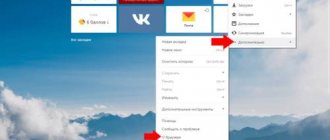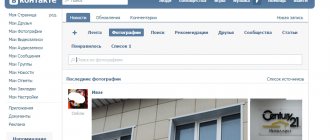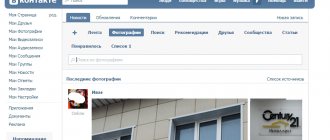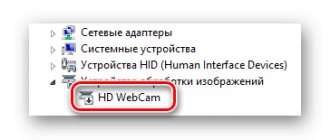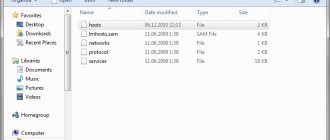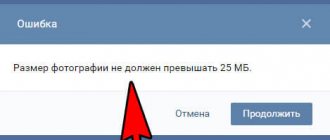Why VK does not open in the Yandex browser
Negative factors that negatively affect the functioning of the social network:
- Problems with the server itself.
- Saving the wrong domain name.
- Blocking by antivirus or ad blocker.
There are a number of other problems due to which the application does not function normally. They should be considered separately so that they can be corrected when they appear.
You should start troubleshooting when your stories are not loading and you have problems logging in.
Viruses
Malware often negatively affects the functioning of a social network. This problem is not difficult to deal with. You need to run an antivirus and remove problematic folders from your computer. To avoid infecting your PC or smartphone with viruses, it is recommended to install and activate an antivirus program and scan all files before downloading.
HOSTS file
A lot of errors are created by the HOSTS file, which is responsible for the process of converting a domain name to an IP address. This is due to viruses that provoke the appearance of new entries to an existing site name.
Follow the step by step guide:
- Go to the system folder with system32.
- Find and open HOSTS using a standard notepad.
- We delete the line vkontakte.ru.
After cleaning the PC from unnecessary information, as a rule, the program starts to launch. If the actions taken did not eliminate the problem, then the reason is different.
- Why YouTube doesn’t work in the Yandex browser: reasons and what to do?
Cookie
The most common cause of problems accessing a social network is a clogged cache in the browser. To fix the problem, just clear your cookies and cache:
- Go to “Settings” in the “Advanced” section.
- Go to the item “Protection of personal information”.
- Click on “Content Settings” and “Cookies”.
It is advisable to remove all unnecessary information. The average user does not need such data, because they provide absolutely no benefit. After reloading the browser, the system begins to function without problems.
Login recovery
The simplest problem is the lack of access due to the selection of an incorrect login-password pair.
In this case, you can independently restore access to the site without contacting VKontakte Support Service.
To do this, follow the algorithm:
- Try to access the site from a device from which you are constantly logged into the site - if there is access from the device, then the problem is not in the VKontakte service, but in your account;
- You can try to change your account password from this page, but you will still have to provide your old password to change it, so this method is not suitable;
- But it helps when you need to find out your login - if you are logged in to your account, then go to the Settings section (Hover over your name in the upper left corner of the site and select Settings in the drop-down menu);
<Fig. 3 Settings>
- A page with basic account information will open - the necessary information is located on the General tab (it opens by default);
- Scroll down the page and find the Phone Number and Email fields in the main part of the page;
- The contact information you entered during registration is listed here, but some of the characters in the data are covered with asterisks;
- There is no way to see them, however, the first and last visible numbers may remind you of any contacts you provided to register on the site;
<Fig. 4 Data>
- To enter the site, you can use either a phone number or an email address.
If you were able to remember your login in this way, then proceed to recovering your account password.
What to do?
It is difficult to determine on your own why VK does not work in the Yandex browser. If the shortcut does not open, you need to disable the ad blocker or reinstall the application. If the problems are not resolved, then you should clean your PC from viruses, look at the HOSTS file or delete cookies.
The social network VKontakte is one of the most popular in the CIS, slightly ahead of Odnoklassniki and Facebook. It has existed for quite a long time and is so loved by users that many people cannot live a day without going there. And what to do if VK does not open?
Real illness
Many VK users cannot go an hour without logging into their account on their favorite social network. And this is not surprising. Today, VKontakte allows you not only to simply communicate with friends and meet new people from anywhere, but also to listen to music, watch videos, and gather in thematic interest groups. This is exactly what most users like. Many people go there to listen to their favorite performers, watch a TV series, or scroll through the news feed, in which, by the way, you can find a lot of interesting information among a bunch of posts with jokes and advertising.
And that is why for many it is a big loss that VKontakte stops working. At the same time, many people do not know what to do if VK does not open. And in order to save a couple of thousand nerve cells of a poor user who cannot listen to his favorite song or respond to a message to a friend, let’s look at why this problem occurs and how to fix it.
And it arises for the following reasons:
- due to an incorrect domain being recorded in the system;
- due to blocking of the site itself or problems on it;
- browser problems;
- blocking by antivirus.
If such a problem exists, and there is not the slightest idea what to do if VK does not open, check the Internet connection. You just need to look at the icon on the toolbar (which is near the clock) or try to go to any other site that definitely works. In the case when the Internet is functioning perfectly, we dig a little deeper.
- Yandex browser does not work: what to do?
Why Contact doesn't work - probable reasons
Any user of a social network, sooner or later, may encounter the fact that my contact page does not open. There can be many reasons for this, some can be resolved quickly, in other cases it will take some time and more experienced computer knowledge. In addition to accidental technical problems, there may also be deliberate actions of third-party programs or scripts running on accidentally opened Internet sites. Such programs make system changes to important areas of the computer that are responsible for connecting network pages to the system.
Let's try to figure out step by step why the contact is not working:
Internet connection problems
- If your computer cannot access the VKontakte website, you should check the status of your Internet connection and make sure that the network is accessible by opening any other sites . Having determined that the connection has been established, and the traffic used ensures the loading of Internet pages, and my VKontakte website page is not working, we will consider the following probable reasons.
- It also happens that problems are related to the router itself. To eliminate this possibility, you need to turn off your router for more than 3 minutes. — the modem’s temporary parameters will be reset and the IP address will be changed (very often providers distribute a dynamic IP address, depending on the moment of connection). It is also recommended to restart your computer.
The problem is in the browser itself
There are very common cases when the contact page (VK) does not open due to a browser failure.
- In simple cases, a corrupted copy of a site template (cache) may be saved, and upon further opening, distorted page details are loaded from temporary files. You can solve this problem by simultaneously pressing the “ Ctrl+F5 ” buttons, after which the page cache will be completely updated.
- You can also open my Contact page in another browser (if you don’t have another browser on your computer, you can download it from the link on the Best Browsers page)
- In frequent cases, it helps to clean your computer of debris using special programs, which clears temporary files and deletes fragments of previous activity of operating system programs. One of the most popular cleaning programs is CCleaner - download link and brief instructions in the article Programs for cleaning your computer.
Antivirus scan
Another way to solve the problem with Contact not working is to scan your computer for harmful viruses. You should do a full scan of the system, while allowing the removal of infected files found by the antivirus program.
- In addition to the standard antivirus, we recommend checking with the special healing utility Dr.Web CureIt! and Kaspersky Virus Removal Tool. These utilities work precisely in this direction and today have a large database of viruses that make malicious changes to system files designed to connect the computer to websites. Their installation is temporary and is downloaded unpacked in case of verification . While standard antiviruses can detect nothing.
- If you don't have an antivirus installed on your computer, be sure to install it. You can use free versions of Kaspersky, Panda, AVAST, Avira, AVG or free Microsoft antivirus, download links on the free antiviruses page.
Redirect to another IP address
- Frequently occurring cases of problems with popular social networks are deliberate malicious changes to the site’s IP address and redirections to another. You can find out by typing, for example, in the browser instead of vk.com the address www.vk.com or by entering its IP address (you can find out the IP address on the Internet, for example, on 2ip - see in the picture below). Perhaps the phishing program has set a trap for only one specific method of entering the name of a website.
- Enter the received address into the address bar of the browser and press enter
- If as a result the VKontakte page opens , then the virus has made changes to the computer’s system files and vk.com is redirected to another IP address .
- In the case when the VKontakte site still does not open, the existing redirection, unfortunately, cannot be determined for sure either, since viral changes can redirect all transitions, since every day the creators of such viral schemes improve their skills. We need to understand further.
Such changes can redirect to pages that are duplicates of the social network site, outwardly indistinguishable from the original, and the user may not immediately determine this, follow the suggested instructions for restoring the page (this is the most likely), or simply re-enter his data (login and password). As a result, you can lose money on your phone account or your own account, or maybe all together. At the moment, unfortunately, even an antivirus program does not provide complete protection .
5.VKontakte does not open due to changes made to the Hosts file
If you cannot enter a certain page on the Internet, and especially a social network, the entry ban is most likely contained in the hosts file located on your computer. You can find this file to check whether the problems with VKontakte not working are related to it by going to: C:\Windows \System32\drivers\etc in the OS (for windows xp, 7, 8, 10).
- Open the above file using Notepad (in our case, the default notepad is Notepad):
- The information that appears will allow you to determine why Contact or other sites do not open:
Here is a standard page that does not prohibit access to any sites. If below you see the address of a site that you cannot access or the IP of this site, this means that your problem is related to the hosts file, which contains a list of corresponding IP addresses and domain names. vk.com is entered , then a problem will arise with logging into the VKontakte website. By typing the address, you are taken not to this site, but to another one - empty or fake.
Example:
- You can get rid of the above problem by deleting all unnecessary references in this file, as shown in the example of the changes made. Ideally, this file should look like the picture we provided (in the previous one).
- The situation with this file can be even more complicated if the virus created a fake hosts file and specified the system path to it. In this case, attempts to view and clean the file at the specified address will lead to nothing, since it is not active. To solve this case, read more in the article The second fake hosts file.
- If you cannot save this file after making changes, then read the article The hosts file is not saved after editing.
Automatic system recovery and file entries
If you are afraid to make any changes to the system files, you can try to restore the system to the moment when you were able to access the site you need without problems. To do this, you must enter the “ Start ” menu -> “ Control Panel ” and select “ Recovery ”:
- Next, you should select the option to restore your computer without deleting files from it.
- By following all the steps described above, you will most likely get rid of the problem with a not working Contact.
DNS connection internet connection
Set the default DNS for your Internet connection, then check with technical support to see if the set DNS matches those used by your ISP. When a virus is introduced into the DNS, the computer stops accessing certain places and, as a result, the VKontakte (VK) website does not work. After restoring it, the problem disappears.
Reinstalling the operating system
If none of the above manipulations helped you solve the problem of logging into Contact, try reinstalling your operating system. You can do this from the version built into your PC, from the Internet or from a disk. But keep in mind that this method is drastic, so it should be used as a last resort.
Blocked by the administration at work or study
Don't be surprised if the social network doesn't open from your work or school computer. It is most likely impossible to log into the social network due to the fact that the entrance was blocked by the system administrator, who can only be deceived by using anonymizer sites (in the article “Access denied” in Contact - how to log in). Not allowing employees to be distracted while working is the task of the system administrator, for which he is paid.
The account was blocked by site administrators
Other reasons why my VKontakte page does not open:
- The page is blocked in order to prevent it from being hacked and to continue using the service you need to follow all the instructions provided and thus solve the problem that has arisen. To restore access to your page, you must click “Recover Password” and then follow the instructions provided. Don't worry if you forgot your secret question, it is not needed on the VKontakte network.
- There are problems on the social network server, for example, technical work is underway, such cases happen and users think that it is their problem.
What to do if VK does not open
The most common problem is that the browser is cluttered with cache and site data. Therefore you need to clean it. This can be done either in the browser settings or using a special utility (such as Ccleaner). You also need to clear cookies in your browser. They clean like this:
- Chromium platform (Yandex, Google Chrome, etc.) - go to the top right in the settings, scroll the wheel all the way down and click on “Show additional settings”. When the settings page opens, look for the “Personal Data Protection” item, where you need to click on “Content Settings”. Next, open “Show cookies”, where in the window that opens we delete everything with a cross.
- Mozilla Firefox - go to settings, to the “Advanced” tab. There we select the “Network” section, where in the “Web Content Caching” item we click on “Clear Now”. Next, go to the “Privacy” tab, where we click on the “Delete individual cookies” link. We delete all cookies.
- Opera - also go to settings, then general settings. In the window that opens, go to the Cookies section, where you need to click on the “Manage cookies” button. Now just select and delete.
Restart the browser and try again. This method is suitable when VK does not open in one browser. If nothing has changed and you don’t know what to do if VK does not open from all browsers, we proceed in the following ways.
HOSTS file
A very common problem can arise from the HOSTS file, which is responsible for converting the domain name to an IP address. This occurs due to constant virus attacks on this file and, as a result, new entries appear in it for sites that do not exist (for example, vkontakte.ru, i.e. the old VK domain). What to do if the VK website does not open in this case?
Go to the system folder (most likely it will be drive C). Go to WINDOWS and find the folder system32\drivers\etc. Now open the HOSTS file using notepad, where you need to delete the line with the address vkontakte.ru.
Causes of the problem
- The main reason why access to the page is blocked is the penetration of malicious code (virus) into Windows, which changes system files and makes it impossible to go to the VKontakte website.
Notice! The main sign of this will be a successful login attempt from any other device (for example, from a smartphone).
- The second reason is the actual hacking of a social network account to distribute links and spam. In this case, you will not be able to access the page in any other way. The same applies to the third option - blocking the profile by the service administration, which usually occurs due to suspicious activity on the part of the hacked page.
Blocked by antivirus or firewall
It is quite possible that the problem is in the antivirus or firewall, which for some reason considers the vk.com site to be malicious and blocks it. In this case, there must be a notification from this program about the blocking, so calculating it will not be difficult. The only thing to do if VK does not open is to allow your favorite social network to work. To do this, go to the antivirus, find a section where you can place files, folders and sites in the white list, and add “VKontakte” there. Now let's try again.
- Pages take a long time to load in the browser: all possible reasons and solutions
It’s also worth remembering that usually an antivirus doesn’t just block it, and perhaps the site actually distributes malicious files. Therefore, disabling it is done solely at your own peril and risk.
Why can't I get in touch, it says an error?
The very first thing I advise my friends with this problem is to install an antivirus
. I checked several antiviruses, but not all cope with this virus. I advise you to read the article in which I describe the utility. With the help of this program you will destroy viruses and open access to contacts. And all your problems will be solved!
If Dr.Web CureIt does not help, be sure to try the AVZ anti-virus program, which can cope with any type of virus. I wrote about her in the article “?”
Well, if you have problems installing an antivirus, or you don’t want to deal with it. There is another way. Since in order to block your access to a contact, the virus infects only one system file, you can replace it with a clean one and the virus will be defeated.
This hosts
located in the
etc
, you can see the full path in the picture above. As I wrote above, you should replace the hosts file with a clean one. You can download a blank file by clicking the button below.
As you can see, to download files from my site, you don’t need to wait, go to sites full of advertising, etc. Everything goes quickly and for free!
Please, if you can’t get into contact, first download my hosts file and copy it with a replacement to the etc folder and only then write in the comments that you have a problem. I'm already tired of responding to comments with the same template. Everything is explained clearly in the articles. 
If this article helped you or you liked it, don’t forget to like it
, this will help other users find it faster. And I can find out what interests you most in order to prepare and write even more interesting and useful articles! Best regards, Vyacheslav.
Quite often people wonder why they don’t make contact; the reasons can be different. This article will describe the most common reasons why the VKontakte website does not open. Methods for solving this problem will also be described.
First, I would like to clarify one interesting question that you might have:
Why, strictly speaking, are we talking specifically about the contact, since there are millions of sites, why exactly this?!
Everything is very simple, because this site is very popular. In fact, absolutely any site can take the place of VKontakte.
Blocking by ISP
It is quite possible that it is the Internet service provider that is blocking this popular social network. This is, of course, rare and unlikely to happen, but it is still possible. Therefore, if nothing helps at all, you can contact your Internet provider and ask them if they block a site like vk.com for an hour. What to do if VK does not open from the computer in this case? Change the provider, if, of course, this can be done. It is also worth remembering that this option is a last resort, and almost no one blocks this site.
A couple of tips
The first thing you don’t need to do is panic, since the source of most problems is the person sitting in front of the monitor. Next, be sure to check your Internet connection, after which we begin scrolling through the remaining versions.
Also, to avoid the question of what to do if VK does not open from all browsers, you should not install different clients on your PC to receive mail, since they very often carry viruses and various malware that can cause a lot of problems .
Another way to check the functionality of VKontakte is to go to your page from your phone. If it logs in on a mobile phone without any problems, but not on a computer, then that’s where the problem lies.
Problems with displaying video content often confuse millions of users.
Therefore, this article will discuss important reasons and ways to resolve the problem that occurs in the Yandex browser when playing a video. So, this section will help you resolve this simple problem.
Flash player is a special program that works with important elements of the Yandex browser in order to display a specific video. By default, the software allows operation without any problems. But situations arise when users cannot play a video, for example, everyone knows the social network VK.
As a result of this, IT experts are divulging various reasons for blocking a particular video. For example, a system administrator, firewall, firewall, antivirus, etc. can block any video. Therefore, it is necessary to resolve the problem as soon as possible in order to turn on the video and watch a specific video.
Reasons for blocking access to social networks and troubleshooting problems
If at some point you were unable to log into your page from your phone, then the browser on your device may have crashed. Try installing a new Yandex browser (download link https://browser.yandex.ru/new/mobile/main/?_rdr=safe)
Or update the software on your phone itself. Clear your browser's cache, preferably your phone's as well.
Start with the simplest steps, hoping that the problem is not viruses or scammers hacking your page:
- restart your phone;
- You use mobile devices to enter the site - as a rule, you are redirected to the mobile version of the site. Log in directly;
- try to log in from another phone, change the telecom operator;
- reinstall your browser.
Local blocking
One of the simplest reasons is local blocking of access to certain pages. If other sites load without problems, but there is only access to Contact, and you access the Internet using the network of an employer, organization, school, or university, then with a high degree of probability access to these pages is blocked directly by the owners of the network. That is, school, organization, etc. Try again from your home computer or from another computer where similar restrictions may not occur.
When you try to log in, the text on the monitor is approximately the same as in the photo below.
Another reason for lack of access is the blocking of the page by social networks for sending spam. The Contact administration blocks for a certain period of time those accounts from which mass messages of the same type were sent. Even if they are not advertising in nature, such actions may be perceived as spam. The same measures can be applied to the page if the account name is changed frequently, so you should not get carried away with “encrypting” the identity.
In such cases, unlocking occurs automatically after a certain period of time. When your account is re-identified as a spammer, the time of removal from the social network increases.
Technical work or “Server not found”
You received the message “Server not found” or something similar on the monitor. Don't be discouraged, this is the simplest thing. Apparently, technical work is currently underway on the remote server of the social network. And your computer has nothing to do with it, which should make you happy. Please try to sign in again later.
To make sure that this problem is not really on your end, check with your friends if they can get in touch from their machines. If no one has access, then the site is really under maintenance. Wait an hour or two.
You're living in the wrong time
One of the simplest problems is that the computer you are using actually has the wrong date and time set. Perhaps there was a glitch, maybe they changed something themselves. Please enter correct values.
It's very easy to do. In the lower taskbar in the right corner (arrow 1), click on the digital date and time value.
Following arrow 2, a window will open where you need to enter the correct data. Or switch to Internet time.
Remove extension
When the application does not update automatically, this indicates that the personal computer or Android is infected with malware, viruses and system failures. In this case, experts suggest installing updated versions of the system application. These actions must be performed manually. To begin with, it is recommended to remove Flash Player from your computer.
An icon will open in front of you, which is located in the corner of the left side of the panel. Then, you need to go to the “Start” option and find the special “Windows” key to open the Control Panel. Once you go to the programs and features section, you need to click on “Uninstall a program.” The presented list suggests using Adobe software. In this case, users will have to remove ActiveX, NPAPI, Flash.
All these components can be displayed in the same software. Next, you need to click on the desired element and select the “Delete” option. This function will appear immediately above the list. When a new window opens, you will have to go to the “Delete” item. Once the process is completed, it is recommended to restart the computer. Since the system enters and stores all data in the registry.
How to install the plugin
After completing this stage, you need to use the Flash Player installation file.
This application can be downloaded for free from the official portal https://get.adobe.com/ru/flashplayer/. It should be noted that the portal automatically detects the operating system and the web browser used, that is, in this case, the Yandex browser. In this case, users will have to go to the section and click on “Install now”. It should also be emphasized that the site offers additional and free downloads of software such as Google Chrome and McAfee. If you are not interested in these software browsers, then you can freely refuse the offer and uncheck these names.
When downloading the installation file, you must run the program. When the main actions are completed, system data is saved in the registry.
Recovering from insufficient data
When you have almost no data, or you do not use the phone number to which the account was linked, it is much more difficult to restore access, but it is possible.
- Go to the page with the online authorization form;
- Click on the Forgot your password?
- A page for entering information for recovery will open - at the very bottom of the main window, find the link intended for use in case of loss of access to the device;
<Fig. 11 Recover without phone>
- Use the people search bar at the top of the window to find your page on the site by first and last name;
- Then copy the link to your account from the address bar and paste it into the appropriate field;
- Please note that the link must be entered in the correct format (https://vk.con/user) - if you do not remember the page address, go to the VKontakte search by clicking on the appropriate link at the bottom of the main window;
<Fig. 12 Link>
- Click on the Next button;
- The following window will open in which you must enter as much information as you know about the account you are using - the request is sent to the Support Service. And then it is considered by real people, so you need to convincingly prove that you are the owner of the page;
<Fig. 13 Application>
- Click the Submit Application button;
- Enter your email address for communication - your application will be accepted for consideration, and as soon as consideration is completed, the result will be sent to you by email;
- If you find the wrong page to which you want to restore access, click on the link in the corresponding field in the upper right corner of the main window;
Rice. 14 Search Link>
- A search will open in which you can find your own page and click on the This is my page button, after which the recovery procedure will be similar to that described above.
<Fig. 15 Search>
In most cases, the VKontakte Support Service meets users halfway and restores access to the page even if there is a minimum amount of data.
However, the human factor plays a big role. And if your “evidence” does not seem very convincing to a particular employee, he will have the right to refuse access to the page.
Therefore, it is better not to lose passwords and logins.
Reinstall browser
In order to ensure the operation of the VK video, experts recommend reinstalling the Yandex browser. In some cases, the browser becomes corrupted and needs to be reinstalled.
First, you need to uninstall the application and then download the browser from the official portal. The procedure is quite simple. Therefore, every user can easily cope with this task.
Sources used:
- https://smm-guide.com/ne-rabotaet-vk-v-yandeks-brauzere
- https://fb.ru/article/209453/chto-delat-esli-vk-ne-otkryivaetsya-so-vseh-brauzerov-s-kompyutera
- https://brauzergid.ru/ya/ne-rabotaet-video-v-vk-yandeks-brauzere.html