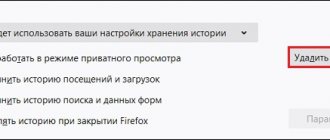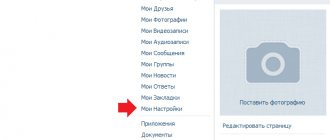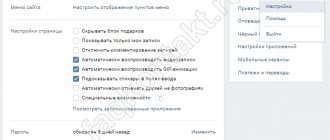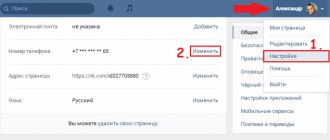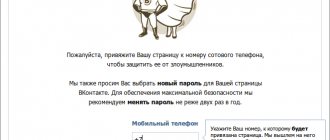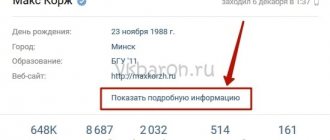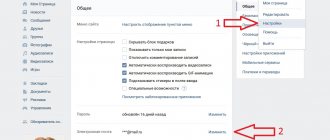How to unlink a number from a VKontakte page
There is an official method, the use of which is completely safe and does not threaten the page being blocked. However, when using this option, it is worth considering that the process will take up to 14 days. To change your VKontakte number, you should:
- Log in to your VKontakte account;
- Select the section “Settings” – “General” – “Phone number”.
- Select the “Change” item.
- In the field that appears, indicate your new mobile phone.
- A notification will appear indicating that SMS messages with confirmation codes have been sent to both phones.
- We enter passwords, confirm both numbers and submit an application. After two weeks the phone number will be changed.
If you need to unlink a number before deleting your account, there is an effective and quick method, which, however, may lead to the number being blocked forever. To do this, you can register a fictitious number in a special third-party service and replace it with your current phone number to receive SMS messages from VKontakte.
Also, if there are profiles registered using an email address (this registration method worked until 2013), try replacing it with a valid one or deleting the phone number in VK. After this, the number will be automatically unlinked from the new page.
Assigning a number
If the page is not accessible, you can unpin the number during the process of creating a new profile. After registering a new profile, an SMS message will be sent to your phone, and after entering the password, the number will immediately be assigned to the new page.
Freezing the page
If you are not afraid of the prospect of a long account freeze, use the option based on a social network bug. It consists in the fact that when an account is frozen, the phone number attached to it is immediately detached. To speed up the “freezing” process, you need to carry out simple procedures related to cheating or spreading spam: join several dozen groups or add a large number of new friends. After freezing the page, when updating it we see the inscription: “enter a different phone number.” After entering a valid phone number, the system will send an SMS with a verification code to it. We enter the password and the system reports that another number is attached to this page. In this regard, the system will offer to unlink the number.
After the new number is entered, we come up with and enter a new password and click on the blue “unfreeze account” button. This way the number will change in less than 24 hours.
Linking to email
You can unlink a phone number from your profile without linking a new number by attaching an email to it. For this :
- Select the “Alerts” column in the settings, and in it select the “Link page to e-mail” option.
- Enter your email address in the field and press the “Save” button.
- After the confirmation email is received, we detach the phone number, redirecting all alerts to email.
The main thing to remember is that now you will log in to the page using email.
Situation two - remove a phone number from a blocked page
This situation seems complicated only at first glance. It can occur in several cases.
- If you want to delete data from your permanently blocked page.
- If, when creating a new account, you received a warning that this phone number has been blocked. Even if you bought a SIM card recently.
To solve this problem, you need to contact technical support. To get started, go to the “help” section, then select the section you are interested in with questions and answers. If you couldn’t find the answer to your question, feel free to click on the “failed to solve the problem” button.
This method will solve the problem of how to unlink a number from a blocked VKontakte page, and how to use it to register a new account. First, come up with a new name for yourself - this is very important.
- Step one is to write a letter:
“Hello, my name is (new name). Today I purchased this phone number (specify) at (salon name) and decided to register on VKontakte. But after I entered all the numbers, a window popped up warning me that my number was blocked. And then I couldn't do anything.
I don't quite understand how it can be blocked? What should I do, what should I do?
- Step two - we get the answer:
“Hello, (new name)! Can you send me a photo of the purchase agreement?”
- Step three – a little imagination and Photoshop.
Take a photo of this agreement, but change it slightly. After all, you have a different name and the number was purchased only today.
- The last step.
Send this photo to support during correspondence.
The number will be unblocked and you can use it to register a new page. That's what needed to be done.
Reason No. 2. Blocked page of the previous owner of the number
This happens both when linking a number to an existing page, and when registering a new page. The fact is that mobile phone numbers that are not used for a long time (about 6 months) go on sale again and end up in the hands of other people. In this case, to you. Some VKontakte page was previously registered to this number, which was blocked for violating the rules - usually this happens after a hack, when spam is sent from the page. Perhaps the page was even blocked forever. Along with the page, the phone number is also blocked, and it becomes impossible to link it to another page or use it for a new registration.
— My number works, it’s not blocked! Why does VK write that it is blocked?
— Because the word “blocked” in this case does not mean what you think. You think that a number can only be blocked by a cellular operator. For example, when there is no money in the account. And here he is blocked on VK. That is, VK itself prohibited the use of this number at home. This does not in any way affect the fact that you can use the number for other purposes - talk, write and receive SMS, use the Internet, and the like. Read below for the solution to the problem.
Solution
You need to contact support (READ MORE, DON'T STOP, BELOW WILL BE A LINK TO CREATE A REQUEST) with a request to unblock the number, since you purchased it in good faith and have no relation to the previous owner. As evidence, prepare a photo or scan of an agreement with a mobile operator or other document confirming this fact. It is advisable that your name, surname and telephone number in question be indicated there. If you take a photo, do it in good lighting and try to keep the text legible (in focus) in the photo. Possible on several sheets.
If there is no agreement with the operator, what can be provided instead?
- This could be a photo of a plastic card from which the SIM card is broken out and on which the mobile number is indicated.
- This can be details of the bill for the last month (usually it can be ordered at your mobile operator’s store or in your personal account on the website).
- These may be other documents proving that the number belongs to you.
This is where you need to go:
A supporting document must be attached to the application to unblock the number. Create it using this link and attach the file(s):
If the link provided does not work, try another one. Both links lead to the official VK website.
To attach files, there will be a button in the form of a camera. It is best to do this from a computer, through the full version of VK.
After submitting an application, you will receive an SMS on your phone with a link to it - go there and check it from time to time. How long it takes to process the application depends on the workload of the staff. Usually - one, two, maximum three days.
It's easy and interesting to communicate here. Join us!
In fact, I would advise you to register on the VKontakte website as expected, not through a phone number, but in the classic way: email + password!! ! And after you register, you will link a phone number to your account. Check if you are online: call from this SIM card and to it! Maybe she's not actually online! That is, it is activated, but there is simply no network! Check it out!! ! If you really want to register on VKontakte using the phone + password scheme, then during registration your phone number MUST be online! That is, you can’t do this: you just bought a SIM card and registered yourself on some website by entering the number of a SIM card that is not even inserted into the phone. You must somehow confirm your registration!! ! The number you register must be online, because they will send you a code to this number during registration. You confirm that you have received this code (enter it) and receive a personal page on the site.
This number could previously belong to anyone and be used for anything. Where do you think the numbers go after the contract with the operator is terminated? After some time, they are again provided to new subscribers.
How to restore a VK page without SMS
There are several ways to restore a page without SMS. At the same time, you should understand what recovery resources the user has. If a user cannot log into VKontakte, there may be various reasons. Let's consider the main issues and problems and their solutions.
Vyacheslav worked for several years in mobile phone stores of two large operators. I understand tariffs well and see all the pitfalls. I love gadgets, especially Android ones. Question to an expert How to log in with an inactive phone number? You must use an alternative email address, which is specified when registering an account. If the password is current, but the number is not active, you can always log in to your VK account via the linked email address. How to log in with regular credentials? The account has been hacked, so you will need to restore access via email (request an email to reset your password), change your password (make sure it is reliable and secure; it is recommended to use at least 12 characters including upper and lowercase letters, numbers, symbols) and make sure that only he has access to the account. Is it possible to log in with an inactive number and inactive email? You should write via email to explain the situation. Support operators work around the clock and can provide the opportunity to verify your identity using your passport, driver's license or other identification document. You can attach a scanned copy of your ID to the first email, but it is important to keep in mind that the email service is not always responsible for the confidentiality of information. A response from VKontakte technical support may take from two hours to several weeks, so you need to be patient. Moreover, if the user did not use his real name during account registration, the page will most likely be denied.
Once access is restored, it is recommended that you take a few minutes to make your account even more secure. To do this, go to your home page and click “Settings” in the upper right corner, then “Security”. There you can change your phone number if you wish.
Regularly, the social network VKontakte independently sends out notifications to confirm the relevance of the number or email address, but this service is available only for the computer version of the site.
Why an application may be rejected
The support operator may not approve the user's request and block the page under the following circumstances:
- many suspicious logins to your account from various devices and distances;
- lack of confirmed email for backup recovery;
- incorrect answers to security questions;
- lack of real user photos on the page where you can see the client’s face.