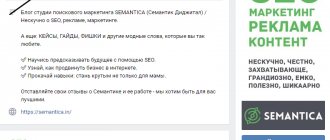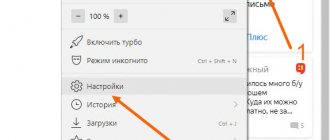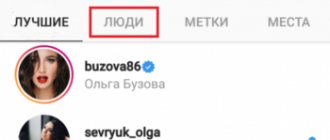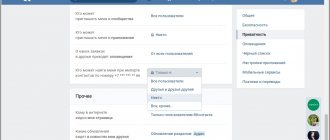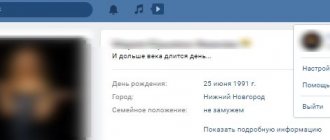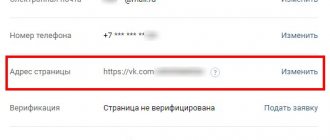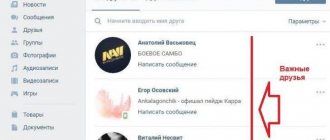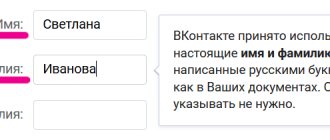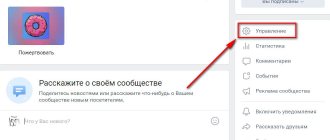How to make imaginary privacy settings in VK
In the new version of privacy settings, which appeared in the fall of 2018, the social network allowed you to close your profile from strangers with two clicks. These imaginary privacy settings in VK do not hide individual content, but limit strangers’ access to page data. To turn on:
- click on the name in the upper right corner of the page;
- go to settings;
- select the “Privacy” tab;
- At the bottom, find “Profile Type” and switch to private;
- scroll up to the “Contact me” block;
- In the “Who can write messages” option, select “Friends only”.
Please note that fake settings do not protect against identity theft or complaints from others about questionable content. It is better to configure each privacy setting separately, hiding other people's posts, comments and albums.
How to close your VK profile from search engines and unregistered users
If you know the usual settings, then a person can protect his account from prying eyes, even through search engines. It is not uncommon that user data can penetrate beyond the boundaries of his own page.
It is possible to close and block access to a page using two levels:
- The system blocks those search networks that try to crawl the page in search of personal information;
- Deny entry even to those who have not registered.
You can block the entry of both. To do this, you also need to go to the settings using the menu, then tap on the “Privacy” item and in the “Other” section find all the necessary settings.
In it, find the item “Who can see my page on the Internet.”
Three options are offered, among which the owner of the page can choose the one he needs:
- Everyone, that is, users can see your data;
- Only VK users, that is, those who have already registered on the network, can view information. Those who do not have their own pages remain in the shadows;
- Everyone except search engines. Search engines cannot analyze user data.
Important! Also, do not forget that you need to click on the “Save” item. This is necessary to save data.
How to close a VK account via phone
Let's look at how to do this in the official VKontakte application on iPhone or Android smartphones. If you don’t want to install it, then just use the mobile version of the browser and follow all the steps described in the last chapter on the page - https://m.vk.com/settings?act=privacy
1. Open the application, switch to the “Profile” section, click on the three stripes icon in the top right and open settings.
2. Go to the “Privacy” section and scroll the menu to the very bottom. Activate the “Private profile” item. Here you can fine-tune other parameters of the page’s publicity.
Why close your profile and from whom you can hide it
The need to close a profile arises for various reasons. As soon as this function appeared on the social network, almost everyone immediately began to use it, and it began to gain popularity. This is logical, since closing a profile has its advantages:
- The user receives complete confidentiality of his profile and data. Automatic protection of photos from downloading, encryption of first, last and patronymic names, as well as other information that is often provided on pages;
- Also, no one will be able to find out what a person listens to, how many videos he has in total, or what music is installed, in general - personal data;
- No one can just send him messages. It is possible to completely block access to this function.
Profile privacy is complete protection against the collection of any data from the page. If a person does not want to disclose it, then he can simply and easily protect his account.
A person can close their account for different purposes. Sometimes people are simply withdrawn and do not want to communicate or interact with other people. It may also be that VK is simply a collection of information that the user does not want to disclose. It may be that VKontakte is used as a source of data and information. If you only need to subscribe to a group and view posts, but communication should be limited, then profile confidentiality is also set.
Important! You have the opportunity to hide your profile from absolutely anyone. This function works in such a way that until a person adds the user as a friend, he will not see information about the page. As a rule, only the closest people and relatives are added to closed profiles.
You can hide your profile from:
- People with bad intentions. If the user does not want to be spoken ill of him, then he can easily close his profile. They also do it when they don’t want to hear rumors addressed to them;
- Fraudsters who can hack a page based on date of birth or email address. Accounts are often closed simply because information may leak;
- Users. A person can hide his page from all users. Then he and his profile with data are completely inviolable.
Despite the benefits of a private profile, many people view such pages with suspicion. The thing is that no one knows what secret information a person can store on a page. Before you close it, it's worth remembering what other people will think
Who can find me when importing contacts by phone number
Finding people by phone number in VK has been possible for many years now. To do this, you just need to save the number in your phone’s address book, and then import contacts through the “Friends” tab in the social network’s mobile application. This way you can see a list of pages that are linked to the numbers you have saved.
More recently, VK has added a search limitation feature when importing contacts. If you haven’t heard about it yet and haven’t noticed it in your privacy settings, then by default your account should be determined when searching by number and will also be displayed for other users in the “Possible Friends” section.
The social network does not demonstrate a direct connection between a phone number and a specific profile, but even so, importing contacts can be used to de-anonymize users and create databases for sending spam.
To protect yourself from the possibility of being discovered by your phone number, in the privacy settings in the line “Who can find me when importing contacts by number” you need to select the value “Nobody”.
How to hide friends on VK
There is one simple option to hide all contacts that you have as friends. You can do this by switching your profile to “Private” status. Of course, this will result in you being hidden from almost all outside visitors.
If you are not ready for such drastic actions, or want to hide only a few people who are your friends, there is another way. Without closing your profile, you can hide up to thirty followers.
In order to use this feature, you need to go to the “Who is visible in the list of my friends and subscriptions” settings section. By clicking to the right of it, you can get to a list where you will be asked to select the people you want to hide. Don't forget to save all changes you have made.
Who can see my page on the Internet?
This column in the “Other” section allows you to remove your page from regular search results; it will only be displayed when searching within the social network. If the value is set to “Everyone”, then when you enter your first and last name in a Google search, on the first page one of the proposed options will include a link to your VK profile. If you do not need this, select the value “Only VKontakte users”.
How to hide a VK page in search
In the section of functions responsible for “Privacy”, the user can flexibly configure the accessibility of his profile. You can limit access to your wall, private messages, open or close the ability to comment and invite you to groups.
How to close a page on VK - deep customization
There are plenty of tools to restrict access on VKontakte. You just need to learn how to use them. You can hide almost any individual part of the page, and not the whole thing at once. You close some completely, with only personal access possible, open some for friends, and everything that remains is for everyone who is interested.
In the privacy settings, you have 33 different settings available to you. With their help, you can personalize the information displayed on your page as much as possible.
How to close a profile in contact - My page
This item includes seven basic settings for displaying elements of your page. This includes:
- Information you provided when filling out your profile.
- Photos;.
- Audio recordings.
- List of groups.
- Friends.
- Present.
How to close a VK page - Posts on the page
In fact, this is access to commenting on your page. You can limit the number of users who can leave you public messages. There are fewer tools here - only 4 settings:
- Visibility of other people's posts.
- Possibility to leave your entry.
- Visibility of comments to posts.
- Possibility of writing comments.
Everything is simple and as specific as possible.
How to close an account in VK - Photos
One of the most important visibility settings. Many users are interested in the ability to close their own profile precisely because they do not want to show their photos to everyone. There are also 4 different tools:
- Ability to tag you in photos.
- Visibility of photos in which you have been tagged.
- Who sees the geo parameters of photos with you.
- Marks on the photo - this item includes 5 switches. They relate to restrictions on access and functionality of the social network related to the ability to tag people in images.
How to close a profile on VK - Contact me
The most extensive section of privacy settings. It includes 8 different tools. They all relate to opportunities to communicate with you:
- Possibility of writing personal messages.
- Access to calls.
- Interactions within applications - sending notifications.
- Invitations to communities.
- Application invitations.
- Set up notifications for friend requests.
- Access to conversation invitations.
- Options for importing contacts.
This item, for the most part, allows you to regulate the capabilities of your friends. Because most of the features presented here are simply not available to users who do not follow you.
How to close a VKontakte profile - Stories
A tool that has recently emerged and has already become the most popular is stories. It allows you to post photos or short videos that appear at the very top of the news feed. Of course, access to it can also be limited:
- Visibility of your stories.
- Possibility to leave replies to your stories.
- Who has access to submit opinions about your stories.
- Visibility of congratulations in stories.
You can only show your stories to a limited circle of people. Not all users want to gain maximum coverage by any means.
How to close a profile in contact - Other
This section contains settings that could not be combined with anything else. By the way, this is where the tools are located that allow you to most radically limit access to your account:
- Visibility of your page on the World Wide Web.
- Visibility settings for your news feed.
- Profile type - allows you to set it to “open” or “closed”.
- Availability of your phone number to companies.
- Visibility of your steps in the “VKontakte Steps” application.
- Access to your game activity.
By skillfully handling these settings, you can avoid unwanted attention from others. True, social networks were created precisely for the sake of communication, so an excessively closed profile can lead to the fact that no one will write to you at all. So be careful. If you are wondering how to close a VK profile via phone, then in general there is no difference in the settings when accessed from a desktop computer or mobile device.
For example, by clicking on the settings item “Who sees the basic information of my page,” you can select the following from the drop-down list:
- All users.
- Only friends.
- Friends and friends of friends.
- Just me.
- Everything except.
- Some friends.
In total, you can find 9 different items in this section. So you can configure access as precisely as possible.
In each of them, you can click on the current state and change it to any other from the drop-down list. Be careful about your privacy settings. By denying access to everyone indiscriminately, you may find yourself in a position where you cannot get some urgent information to you in a timely manner.
Who can call me
At the end of April, the social network’s mobile applications added the ability to make voice and video calls. To do this, in the chat you need to click on the phone icon in the upper right corner. To avoid unnecessary calls bothering you, limit the list of those who can call you in your privacy settings. This, for example, could be all your friends or only selected contacts.
- Complete guide to setting up cs go
Features of a closed page
A closed profile is a fairly general concept. It’s not so easy to immediately guess what it means: maybe messages will become inaccessible or all photos will be hidden from other users? In fact, everything is much more transparent and accessible. A stranger who is not on your friends list will not be able to see anything other than the following information:
- Page title, that is, first and last name, as well as the specified status.
- Date of birth, if it was placed in the page settings at all.
- The number of posts on the wall, as well as the total number of friends.
- An avatar, but only in miniature. There is no way to enlarge it even from a computer.
- Network status.
In this case, the page visitor will be able to send you a personal message if you have not disabled this option in the settings. The same applies to submitting a friend request - the corresponding button will in any case be in its usual place. As for display in the search, anyone can still find your profile by entering your first and last name.
Unfortunately, there is no way to hide your avatar and account name. But you can easily turn off the display of other data through the settings. This applies to date of birth, city, place of study or work and other personal information. By the way, we will also talk about this, but only a little later.