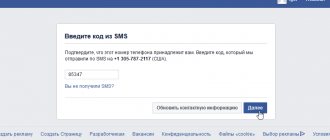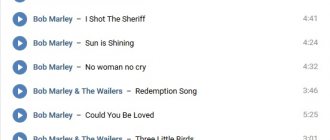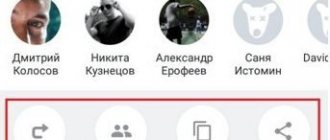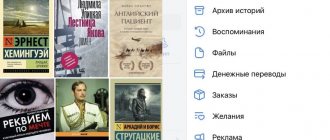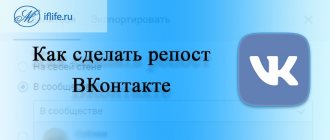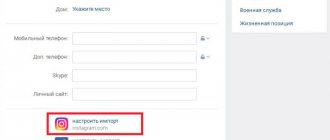When you see an interesting post published by your friend or the community you are subscribed to, you probably have a desire to show it to your friends on your page. And it doesn’t matter whether it’s a picture, video or just text. If this sounds familiar to you, we recommend taking a closer look at Facebook’s convenient “Repost” function. But what if you don't even know what it is? Don't worry, in this article we will take a detailed look at how to repost on Facebook in minutes.
What is crossposting and why is it needed?
Cross-posting is the automatic, semi-automatic or manual placement of the same content on several sites at once. The goals of this are to attract more traffic, increase popularity, and increase TCI.
Synchronizing accounts from Facebook and VKontakte involves semi-automatic cross-posting. The publication is posted on one resource and immediately transferred to another.
Benefits of crossposting:
- reaching a larger audience;
- fast indexing;
- additional website/content promotion.
Social networks attached to each other are needed primarily to increase popularity in blogging and create an image. This is used by popular personalities, the media, and online stores.
Step-by-step instructions on how to repost on FB
Sharing a post is very easy and you don't even need any special apps to do it. Let's look at the process of creating a repost step by step:
- Open the application through any convenient gadget.
- We find the publication that we want to publish in the timeline, in the account of a friend or community.
- Click the “Share” button, which is located immediately below the publication.
- A window with 5 options pops up next to the button: “Share now (Friends)”, “Send in a message”, “Share in a friend’s timeline”, “Share in a group” and “Share...”. If everything is clear with the first 4, then the “Share...” button provides 4 options to choose from: In a friend’s timeline – the publication will appear in the news feed of the selected friends.
- In a group - in the community you specify.
- In your chronicle – the same as “share now”.
- In an event – the post will appear on the wall of your event.
How to synchronize FB and VK
There are several ways to link Facebook to VK. A page can only sync with one account. There are various services offered for cross-posting, but you don’t have to use them. Third-party resources may be required when settings for publication time, frequency of new posts, and other things are needed.
To synchronize social networks Facebook and VK, you need to do the following:
- Log in to your VKontakte profile.
- Go to the “Edit Page” block under the photo or in the top menu.
- Go to the “Contacts” tab, then to “Integration with other services”.
- Near the “Facebook” item, click on “Set up export”.
- Follow the simple instructions and then click “Save”.
In a few simple steps, cross-posting is set up. Now there is no need to post manually on the social network Facebook. When posting a post on VKontakte, do not forget to check the box next to “Export posts to Facebook.” There is one important note: attached audio recordings will not be reflected on Facebook.
The role of reposts on FB
Reposting is a user’s ability to instantly publish a post that you saw on another person’s page or in a community, without violating the authorship. Many people underestimate the importance of this function, although it performs an important function in all social networks:
- Helps you save useful, important and interesting information, and later view it in one click, without a long search in the feed.
- Spread important, breaking news so that as many people as possible know about it.
- Use posts for advertising purposes. If they are of interest to many users, then the owner can count on popularity on the social network.
Organizing cross-posting of Facebook and VKontakte via Twitter - 4 ways
Link Twitter → Facebook → VK.
Cross-posting on different social networks should be simple, functional and prevent failures in the form of duplicates. There are 4 ways to do this quickly and without problems. They can be used by anyone who has Twitter, VKontakte and Facebook accounts.
The first method of cross-posting: Twitter → Facebook, VK
When publishing a post on Twitter, the hashtag #vk is assigned. To post on Facebook, you must first link pages. To do this, go to settings and click the “Connect to Facebook” button. The social network will then ask for permission to post. Finally, the settings are saved.
This method has disadvantages. If there is no link in the post, moving the post to the VK page would be a great option. Otherwise, the user will not be able to click on it, since the social network reacts to it as malicious. In this case, it remains possible to copy it and paste it into the address bar, but not everyone will do this. Such care on the part of VKontakte reduces the number of clicks on the link.
Other disadvantages are the lack of a picture when transferring a post to Twitter and the need to put the hashtag #vk every time.
Second method: VK → Twitter, FB
On the VK page you need to go to settings and select the “Export Settings” menu. There you can immediately select two other social networks. You need to log in to Twitter and FB and save your data.
Cross-posting Twitter – Facebook.
When you subsequently publish posts, you need to make sure that under them there is a checkmark next to the item “Export posts to Twitter and Facebook.”
The advantages of this method are that VKontakte will already have a thumbnail and the ability to follow the link. Disadvantage: the picture does not appear on FB.
Third method: FB → Twitter → VK
In this case, you only need to link the first 2 social networks. When publishing posts on FB, you need to put the hashtag #vk, and when it gets to Twitter, it will automatically be published on VKontakte. One of the disadvantages will again be a shortened link, which ends up in VK and is regarded as suspicious.
Fourth method: VK → Twitter → FB
To do this, you need to link VK pages to Twitter and Twitter to FB. This synchronization option does not have most of the disadvantages. No warnings about malicious links appear on VKontakte, the thumbnail remains, and there is no need to put a hashtag.
When choosing the fourth method, you need to avoid duplicating records. To do this, you should disable export from VK to FB. If you leave the link, the post will be published from VK to Twitter and FB and then again from Twitter to FB. If there is high activity, it will be considered spam.
Crossposting from VKontakte
Crossposting is the duplication of posts on all social networks at once in just one click. Depending on the selected platforms, both message import and export are possible.
VK has limited capabilities, unlike other social networks. The following are currently available:
- duplicating photos from Instagram;
- Full compatibility with Twitter.
Setup is convenient and takes very little time. Unfortunately, it is not possible to automate sending messages to a VKontakte group. This can only be done by reposting from your profile, which is not entirely convenient. Also, connecting to Facebook is now only possible through third-party services.
Step-by-step instructions for setting up cross-posting on Instagram and Twitter.
1.Go to your profile settings by clicking on the icon in the upper right corner.
2. Go to the “Contacts” section.
3. Select the social network you want to connect with.
4. Log in to social networks.
5. Customize the integration according to your wishes.
BRIEFLY ABOUT THE MAIN THINGS
There is a need for cross-posting, and it is quite great. Even if we judge only by the number of specialized platforms and plugins. You can automate the process of publishing posts as much as possible while maintaining high-quality content.
What could be cooler? After all, you have more time for new projects or relaxation.
And I warn you, if you want to get the maximum effect from each social network separately, you will have to work with your hands without any services or accessories. Believe me, each platform has its own characteristics, preferences and stop topics that are better not to raise.
- Social network parser: 10 services for parsing groups, audiences, posts
Services
To work on personal pages, cross-posting directly from social networks is possible, but for professional promotion it is better to use special services and programs. It's not so expensive that you have to give up their functionality; in addition, most of them are quite convenient and solve a lot of problems.
Planning your publication for each social network or sharing one news with everyone is your personal choice. I’ll tell you about the most popular and favorite services I like, what is their difference, and how to choose yours.
SMMplanner
One of the most popular cross-posting services. It has many more advantages than disadvantages. Suitable for both beginners and advanced SMM specialists. Conditionally free.
Every month 50 posts are awarded, another 50 are awarded when you subscribe and like the planner on VK and Facebook.
SMMplanner
It works with almost all social networks (Instgram, Twitter, Telegram, VKontakte, Pinterest, Facebook, OK.ru, Viber), the interface is easy and intuitive, the design is simple. In addition, when setting up, I had difficulties with integration into Instagram - I received several notifications about unauthorized login by email, confirming passwords did not solve the problem.
A few days later I decided to go through the integration again, but I still didn’t receive the password. Conclusion: SMMplanner is not the best service for promoting on Instagram.
Rates
Onemorepost
The service will be useful for those who are used to publishing only on Instagram and want to then securely cross-post to other social networks. Supported: groups and personal pages on VKontakte, Odnoklassniki, Facebook groups and business pages, Telegram channels and groups, Twitter, Tumblr and Pinterest profiles.
Functions
It’s interesting that you can repost not only publications, but also stories from Instagram. This is useful for filling, for example, a VKontakte group. And in addition to automatic reposting of new publications, you can also set reposting of old posts on a schedule.
One of the features of the service is the design of a signature for a specific social network. For example, to repost in Telegram, you can trim the text to the first sentence, insert a link from the description and add voting buttons “?,?,?”.
Rates
The tariff for using the service is simple: 1 channel = 200 rubles. There are 10-15% discounts when paying for several months at once. The free period is short, 3 days.
Interesting. If you want to test the service for another 7 days absolutely free, then use the promo code “INSCALE”. Click and test -> Onemorepost.
How to repost material with limited privacy settings
Any materials contained in “secret” groups will not be published again. The same goes for those who are not your friends. If you need to publish text, just copy it and publish it in your new post. You can also leave a link to the author by including his name at the end.
As for the pictures, you need to take a screenshot of the post and re-post it or download it from Facebook and do the same. With video it’s a little more complicated; you need to find it on YouTube or download it using special programs from a social network, or find it in the browser cache. Then publish it on your page.
Training manual How not to sit down for reposting
What types of examinations are there besides linguistic?
There are different examinations: linguistic, psycholinguistic, cultural studies, religious studies - it depends on the focus of the text. As I said, this is a very subjective thing.
The expert indicates authoritative, in his opinion, sources on the topic (dictionaries, monographs and other specialized literature) and checks the text with them. Here, for example, is an interesting example of an examination in the Sharina case.
No one is safe from such “experts”.
If I want to conduct an alternative examination, where and how to look for an expert for it?
They usually search through friends, or you can contact a specialized scientific institution. The examination will be paid, the cost may vary greatly
It is worth paying attention to the experience and credentials of the expert - your expert should have higher status than the expert brought in by the investigator. By the way, it is not a fact that the court will agree to add an alternative examination to the case materials.
Does the degree of responsibility under articles for extremism differ in any way for individuals, the media, and organizations? Let's say, if it's SMM for a commercial brand or an article in a magazine.
Criminal liability, in particular for extremism, in our country is provided only for individuals. This means that an organization or media outlet may incur civil liability—for example, they will be required to pay a fine and remove the publication.
For a criminal charge, in theory, the presence of malicious intent must be proven, but in practice, law enforcement officers and the court most often turn a blind eye to this and take into account the consequences of disseminating this information.
Is there any limitation on the statute of limitations for such cases? Should you check your records from three/five years ago?
The rules related to the application of the statute of limitations have changed several times in recent years. I recommend playing it safe and reviewing your posts from the last six years.
How does the court determine the “weapon of crime” in such cases? In fact, it can be absolutely any gadget that has access to the Internet.
The court is not always competent in terms of information technology, just like investigators. They can confiscate both the mouse and the keyboard. There was a case when the company's monitors were confiscated, but the system engineers were left behind.
Transferring a link using repost
- compose a message: text, video, photo
- hover the right mouse button over the date of publication of the post ( on VKontakte )
Right-click on the date the post was published (on VKontakte)
- open the option “Copy link address”
- we insert a repost (text, post, photo, etc.) where you need it
SmmBox
Website:
smmbox.com
Price:
from RUR 300/month (50% discount when paying for six months).
Free period
- 14 days.
Social network:
VK, OK, Facebook, Instagram, Twitter, Telegram, Tumblr and Pinterest.
SmmBox is a smart service. It searches for popular posts on 16 topics and suggests them for publication in your communities. This is convenient if you don’t want to be creative yourself (although you can also create original posts). Moreover, you can search for the most popular records even after the demo version ends. It's free.
We find a good post and post it on our site. It can be in the same form, or you can change something before publishing - add text, remove a couple of pictures
The posts selected by the service are suitable for publication on any social networks. For example, we can drag a post from Tumblr to VK, Facebook, etc. There is a simple image editor where you can apply a filter to a picture or crop it before publishing. And the maximum tariff allows for batch uploading of pictures: you upload up to 25 images from your computer and receive the same number of ready-made posts.
We immediately attach other attachments, set the posting time, and if necessary, add a watermark to the pictures.
SmmBox has a browser plugin. Place it and create new posts by pressing Alt+X. You don’t even need to log into your personal service account.
We create a post with a picture and text on any page of any social network
There is a serious disadvantage: Instagram connects through an external service. You have to pay for this separately.
This service is convenient if you “take in quantity”: you make a lot of publications and are constantly looking for new content for a wide audience.