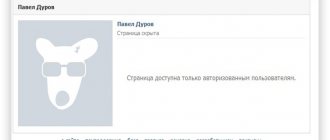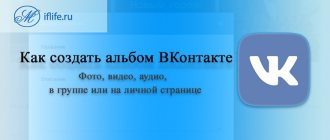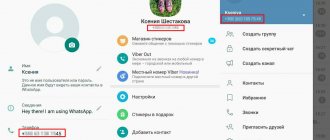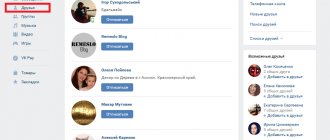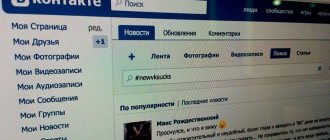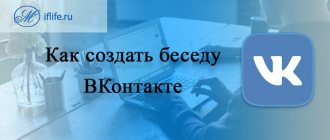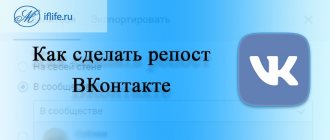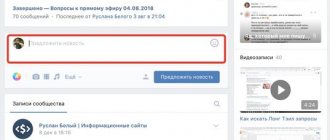Do you need to close the VK wall, but you don’t know how to do it? This article describes all the instructions in detail.
One of the main elements of your VKontakte profile is a wall. In this section you publish photos, posts, make important notes and read comments from friends.
- The functionality of this social network is such that everyone sees posts from your wall: public statuses, changing the photo on your avatar.
- Few people are happy with this. Therefore, users are wondering how to hide a wall from all friends or one person, and is it possible to see the wall if one of the friends has hidden posts on it?
- You will find answers to these and other questions in this article.
How to hide a VKontakte wall from a computer
Log in to your VK page, open the menu and go to the “Settings” section. In the next step, go to the “Privacy” tab and find the “Wall Posts” section.
Here for each item we set the value “Only me”. Or we can flexibly configure access parameters based on your task. You can check the result using the tool - what does my VKontakte page look like from the outside?
After selecting the desired item, the settings are automatically saved. You can then check the changes by selecting the “See how other users see my page” tool at the bottom of the page.
Hide the wall from everyone
The VKontakte functionality on a PC allows you to hide all information on the wall from all users.
Follow these steps:
- Open the menu by clicking on the icon with your name in the upper right corner in your profile.
- In the settings, go to the “Privacy” item.
In each block you need to set the corresponding value:
- “My page” – select “Only me” in all lines, except for “Who is visible in the list of my friends and subscriptions”;
- “Posts on page” apply the same actions as above. Here you can turn off all comments;
- “Contact me” can be set to “Nobody” everywhere;
- “Stories” means “Only Me” everywhere;
- “Other” - if you hide a page from search engines in this sector, then no one will be able to find it on the Internet using a search, so in the “Who can see my page on the Internet” column, check the box “Only VKontakte users.”
You can hide the wall from everyone on VKontakte on your smartphone using the functions of the mobile application. To do this, we use the sequence of operations:
- Open an account.
- Tap on the lines in the upper right corner.
- Select the “Settings” gear icon.
- Enter the “Privacy” item.
- In all blocks, select the value: “Only me.”
To hide other people's posts, in the general settings, set the visibility of only your blocks.
Can I close the group wall?
Even easier than the previous steps. Works for a community in which you are an administrator (see how to assign an admin in a VKontakte group).
Go to the group, then open the “Management” section. On the next page, go to the “Sections” tab. Here, for the “Wall” item, set the “Closed” parameter.
If you are a community administrator, you can hide the wall
Everything is the same on the phone.
How to close a wall in VK from your phone?
If you use a mobile application to log in to VKontakte, then you can close your wall as easily as if you were performing these manipulations from a PC. Here are the instructions:
Go to settings and privacy section
- Log in to your VK profile.
- At the top right there is a “wheel” - click on it.
- “Settings” page will open “Privacy” on it .
Set restrictions
- Then a page will appear with the ability to set restrictions. Click on the grayed-out entry on the second line, All Users .
Put "Only me"
- A new privacy window will open. Click "Only Me" if you want to close the wall from all friends.
Hiding posts from some friends
- If you need to hide posts only from some friends, then select at the bottom of the link: “Who is prohibited” or “Who is allowed” . Add your friends' last names.
When making changes to your phone, you don't need to save anything. Everything is saved automatically. Now your friends from whom you wanted to hide posts will not be able to view the wall on your page.
But you can close only the required entry
Back to talking about excessive methods. Let's imagine a situation where you need to hide only one or several records from guests. Is it really possible to do this only by completely hiding the wall?
Of course no. We can always make a new post available for viewing only to our friends.
Go to the wall and fill out the form to create a new entry. Specify the text, add the necessary content. After that, click on the “Visible to everyone” item. And in the drop-down menu, select the “Visible to Friends” option. After that, publish the post.
Hiding a separate post on the wall
Guests and subscribers will not see it.
How to view a closed VK wall?
It is impossible to view a closed VK wall. Many scammers make money from this and create viral applications. Users download them and say goodbye to their page forever, since hackers become aware of the password and login for your page.
Remember: The wall hiding feature is designed to prevent anyone from seeing your recordings if necessary.
Do not fall for the advertisements of cybercriminals and do not download various programs and applications onto your PC, as this may end badly.
Now you know how to use convenient VK functions that help you hide posts on your wall. Thanks to this, you can publish personal statuses, photos, posts and other entries. They will not be available to those people from whom you hid all this.
VKontakte wall settings: limit the wall
Once the wall becomes invisible due to the lack of posts on it from third-party users or friends, it is important to ensure that it is not cluttered with duplicates of your personal messages. To do this, we carefully monitor and delete:
- Copies of new personal avatars.
- All messages that appear after clicking the "Share with friends" button.
- Duplicates that arise from other third-party sites when adding comments from a VKontakte profile to them.
- Copies resulting from reposting and republishing news, as well as messages from personal groups.
You can restrict access to the VKontakte wall not for everyone, but only for a separate group of the most unwanted guests. For this,
1. In the “Settings” - “Privacy” - “Who can leave posts on my page” section, instead of the categorical decision “Only Me”, choose the more gentle “Some friends”.
2. We indicate those people for whom publications and postings on your personal wall are available.
This way, all third-party users will not be able to add their comments and posts, cluttering the wall of your account!
Blocking
And here is another rather interesting way. It’s useful to know about it for those who don’t really want to show their enemies (or ill-wishers) their own profile. If you want to understand how to hide the VKontakte wall from individual users (with whom you are not friends and do not intend to), then the so-called blocking is suitable for you. Now we will figure out what we are talking about.
In a social network there is such a thing as a “black list”. If you add a person to it, they will no longer be able to view your profile. Including the questionnaire. Thus, in extreme cases, you can use this step. How to close a VKontakte wall using a ban? Simply copy the address of the “victim” profile (the one from whom we will hide the profile), then go to “My Settings” and select the “Black List” tab there. In the line that appears, you should write the address of your “victim’s” profile and confirm your actions. That's it. If a user now tries to view your profile, he will only be shown your avatar, and in place of the information a message about access restrictions will pop up. Nothing complicated. However, this is not all that may relate to our question. Let's see how to close the VKontakte wall from views of your friends without any blacklists.
We bypass prohibitions
Now let's look at another rather interesting question. Quite often, users are interested in how to view a closed Vo. Now you can find a lot of sites that offer this service. True, it is worth noting the fact that it is impossible to view the closed VKontakte wall.
Those people who offer such an opportunity are simply scammers. They are able to steal your profile and use it for their own purposes. Try to avoid such services.
Vk.com is a social network that has become firmly established in the lives of users. When maintaining a personal page, you often want to make it more secure and hide certain elements from unwanted eyes. Below in this article is how to hide a wall in VK and all its posts from various categories of users.
There are several ways to hide a wall and posts or entries on the VKontakte social network as you prefer, the methods are practically identical; the only difference is who will be able to see the entries on your VK wall, and from whom they will be hidden.
How to hide a wall on VK from some friends
Many people often ask: how to hide a wall on VK from some friends? In order to successfully complete this task, you do not need too many actions, you just need to add the friends from whom you want to hide posts to the blacklist.
After this, posts on your wall will not be available to users you have blacklisted.
Another way is to change the visibility in the page settings. To do this, go to the main page, from there to the page settings, where you should go to the “Privacy” tab. In the appropriate fields, set the value to “All except...”, then the display options for your records will be changed. In addition, you will have the opportunity to specify which friends of yours will not be able to record (you can choose from a list). After specifying the required users, all records will become unavailable to them.
How to hide a wall on VK from everyone.
Many people ask the question: how to hide a wall in VK from everyone? To perform this action and hide it from all users, you need to perform the following sequence of actions:
Now you know how to hide a wall on VK from strangers. When the sequence of these actions is completed, the posts on your wall will be accessible only to you and closed to all other users of the social network.
How to hide a wall on VK from everyone except friends.
Many people ask the question: how to hide a wall on VK from everyone except friends? In order to hide posts on your wall from all users except friends, you must perform the following sequence of actions:
- Go to: “My Page” -> “Settings” -> “Privacy” (see Fig. 1, 2).
- Select the “Records” item.
- Set all presented options to "Friends Only".
Now you know how to hide a wall from other users and leave it accessible only to you and your friends. After completing these steps, posts on your wall will be available only to you and your friends and closed to all other users of the social network.
Conclusion: is it possible to hide a VKontakte wall?
Above we discussed the key ways to hide a wall on VKontakte. They do not take much time, and if necessary, you can always change the settings, changing the visibility of your wall as necessary.
To check the correctness of your settings, on the “Privacy” tab, you can also follow the “ ” link and look at your wall through the eyes of other users. This will help you determine if all settings have been set correctly and if any changes need to be made.
Hiding posts on the community wall
Some users, in addition to protecting their own wall, may be wondering if there is any way to cover a wall in a group? Whatever reasons push users to such questions, the answer will be as follows.
In this matter, the situation is no better than with a personal page and its wall. In addition, it should be taken into account that the wall of the VK group can be of various types:
- Open – accessible to everyone;
- Closed – only admins can publish;
- Limited – publications are made by administrators, but participants can leave comments;
- Off – i.e. the wall is in the group and there are no entries.
Using this, as well as privacy settings and moderator powers, you can, to a certain extent, partially hide or completely disable the wall in the VK group.
Closing the wall in the group
First, let's close the wall of our community from prying eyes. To do this, we go into it. Under your avatar, find and tap the Menu icon. In the drop-down list, click the “Manage Community” link.
In the right menu, click on the “Sections” link. In the window that opens, we need the “Wall” parameter. We set it to “Closed” by selecting the appropriate item from the drop-down menu.
Now the wall and the materials published on it are not available for viewing. The ability to leave entries is also limited.
How to hide photos, a photo album?
Go to “My Photos” and click on the “pencil” in the upper right corner of the album that you want to hide (you need to hover over it with your mouse). Next will be the “Who can view/comment on this album?” setting. Opposite it, select the option you need - for example, “Friends only.” You can also limit who can comment on photos in the album.
If you don’t see the album you want, click “Show all __ albums” at the bottom.
Is it possible to hide the albums “Photos from my page” and “Photos on the wall”?
The albums “Photos from my page” and “Photos on the wall” cannot be hidden.
Is it possible to hide “Photos of me”?
Yes, you can. Open Settings - Privacy and change the “Who can see photos I’ve been tagged in” setting (for example, you can select “Only me” or “Only friends”).
Is it possible to hide the Saved Photos album?
Previously, you couldn’t hide the “Saved Photos” album, but now you can. Open Settings - Privacy and change the “Who sees the list of my saved photos” setting (for example, you can select “Only me” or “Only friends”). There is another way to hide individual photos from this album: you can move photos from “Saved Photos” to another album, and then hide this album, as described above.
How to completely block viewing of your wall
This feature is only available for communities and public pages. In the group settings, the value is set to “Group type – closed or private by invitation.”
It is impossible to completely block access to an individual user’s wall. At a minimum, strangers will be able to see your records.
But there are two more ways to further restrict access.
- “Who can see my page on the Internet” is an item located in the last list of settings - “Other”. Set access only to registered VK users and no materials (including the wall) will be available when moving from search engines and third-party sites.
- “What updates do my friends see in the news?” If you set “section updates only,” then your new materials will not appear in your friends’ news feed.
How to disable a VKontakte wall from views
We proceed in the same way: in the “My Settings” menu, select “Privacy”, then select the “Who can view my wall” option. And we select the category of users who can read the information on your wall. By choosing the “Only me” option, you can be sure that the wall is securely hidden from the prying eyes of all, without exception, users of the VKontakte site, except you. All that remains is to save the selected changes. And for those users who prefer to simply “forget” forever about the existence of the wall on their page, it is recommended to use both options described above at the same time. In this case, in fact, you disable the VKontakte wall: it is not visible to you or other users of this site.