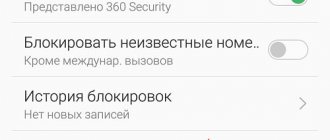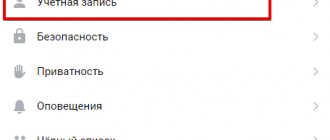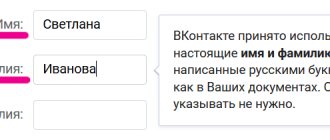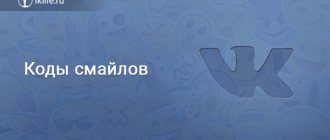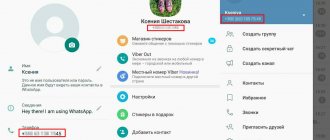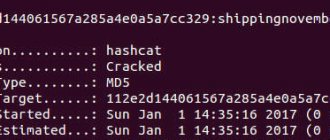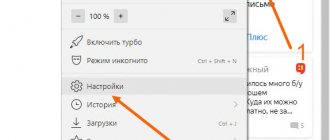As of today, it is not possible to officially change the background for VK; the developers emphasize the importance of a uniform design and maintaining a common style in all sections of their resource. If you are looking for ways to make a background on VKontakte on a computer or smartphone, download utilities that expand the capabilities of your browser. There are also separate programs that complement the functionality of the social network and include sections for changing its appearance.
We'll tell you how to change the background in VK using browser extensions and separate programs for PC, as well as methods for iPhone and Android. There is no official solution from the social network - the developers care about a uniform style on their platform. Maybe someday they will introduce such an innovation, but for now the developers of web browsers are ahead of them.
Is it possible to change the design of VKontakte in the mobile version?
In the official VKontakte application there is no option to change the theme. You can only change some interface elements: font size, information display, etc. There are also most profile privacy settings. Perhaps developers will notice the need for this and will allow everyone to make changes to the design of their page in future versions of the mobile client. For now, we can just wait.
This article may be useful: How to create a poll in VK.
What is a Theme for VKontakte
In simple terms, this is the very background that a person sees when visiting a site. A muted white tint and blue stripes are the corporate design that distinguishes VK from other sites.
Do not confuse the theme with the design of VK, which is social. The network changed a couple of years ago.
As on a personal computer display, it can be plain, with patterns or with an original image. Usually the colors are harmoniously combined with each other, but notifications most often remain highlighted in a contrasting shade, such as red.
Old VK design.
New VK design.
Kate Mobile - will replace the theme in the VK application on Android
Since the original VKontakte mobile application does not allow us to change the color palette of our page, we will use other programs for this. Today, the most popular alternative solution for visiting VK on phones is the Kate Mobile program. You can find it in the Android store - Google Play. Enter the name in the search bar and click the “Install” button on the application page.
Kate Mobile has implemented a large number of non-standard functions for the VK profile. Surely you have heard about “invisibility”. With this feature, you have the ability to visit a page and read incoming messages without your friends and visitors noticing. The program has another useful function - removing restrictions on listening to music through the application. Now let's get back to the topics. We will assume that you have already installed Kate Mobile on your device.
If you have problems with Google's Play Market, use the 4pda website.
- Launch the application, log in to VKontakte;
- On the home page, click the three dots at the top. In the window, select the “Settings” line;
- Next, open the “Appearance” item;
- Click on “Theme” and you will see a list of themes that you can apply to your VK profile.
Select "Theme" to change the theme of the application - Select the theme checkbox and click OK. The application will ask for permission to restart. Confirm it, and if the reboot does not start automatically, close and reopen the program manually. There are over a dozen different themes to choose from, including night.
Choosing a theme in the Kate Mobile app
The dark theme is especially beneficial for your vision at night. The black background is easy on the eyes, and you can chat with friends for a long time.
Do you know how to delete a comment on VK?
Method 1. How to make a dark night theme for VK in the official application
- Download and install the latest version of the official VK application in the PlayMarket How to download a dark theme in VK in the playmarket
- Open any of your posts on the wall or in any group through the application and write without quotes Dark theme or dark theme . Immediately after you send the message, you will receive a notification that the VK Night Theme is enabled. Don't think I'm joking. This is serious, the developers have made a feature that the dark theme is not available immediately, but only after these comments. How to enable the night theme in VK
- If you are afraid of looking strange, you can write the words Dark Theme under this post https://vk.com/wall-173851458_100 in my VK group, it is just for this)
- Then the Dark theme can be disabled through the settings. Once installed, the app will immediately show you where this setting is located.
Possible errors why the night theme does not appear
- You have not installed the new version of the application
- You misspelled or mistyped the phrases Dark Theme or Dark Theme
- You wrote these phrases in a personal message. You need it in the comments under your post or under a post in any group
What I liked
- A familiar application, the same familiar interface, but dark;
- Bright light at night does not hurt your eyes;
- No need to install additional programs.
What I didn't like
- There are no complaints about the night theme, but the application itself still has few functions. For example, here you cannot read a message and leave it unread, as in Kate Mobile
There are also other applications that make VK black and additionally have a bunch of undocumented settings.
Orbitum - will help you change the background in Vkontat on your phone
A convenient program for customizing VKontakte is the Orbitum browser for phones and PCs. It can be installed on many platforms, including Android. To download it, go to the Play Store again and use the search bar to find and download the program. When we first launch it, the browser tells us that it is capable of changing themes in VK—that’s what we need. Moreover, this is one of the programs that allows you to apply a huge number of themes.
See for yourself:
- On the main page of the Orbitum browser, select the VKontakte tab;
- It will automatically show you a button to open a section with themes for VK;
- You just need to select a topic category from the available ones. There are only 6 categories. Moreover, some have more than 15 different images that can be set as a VK theme on your Android phone.
Select a topic and log in. Enjoy viewing social network pages without advertising, with a new theme and other important functions that the standard VK client does not have. You can customize your browser beyond recognition. Add panels of any search engine, change the theme of the navigator elements.
The official website of the Orbitum browser is located at https://orbitum.com/ru/.
Method 2. How to make VK black on your phone using the Night VK application
I write the simplest option first. This is the Night VK application.
- What a dark topic that everyone writes about on VK. How to enable night mode in the VKontakte application on Android
To install the application on your phone:
- Go to Play Store;
- In the search bar, type Night VK;
- Install the application.
It looks like this, but I think you can’t go wrong, since this is the only application with that name.
How to make a dark background in VK
How to setup
There is no need to make any settings; the black theme is enabled by default.
What I liked
- It simply performs its function - it makes the VK design black. Download, install and use;
- Nice interface;
What I didn't like
- There are advertisements that are embedded in the feed. That is, in addition to Vkontakte advertising, you will also watch Yandex Direct advertising;
- The background is only black, there are no others yet.
Night social network theme for smartphones
If you want to change the color of your VK profile to dark tones, then you can download a special application from the Play Market. It already has a built-in black theme and you don’t have to look for other solutions to delve into the settings. The program can be downloaded from the link.
This is a regular VK client with several non-standard features:
- Users will be able to activate a mode that will automatically change the color of your VK profile according to the time of day;
- Built-in invisibility and offline mode;
- You can use several accounts in parallel;
- Setting the chat background;
- Find out when your friends visited the page and from what device.
Using additional software
Despite the fact that VKontakte developers did not add a “night” theme to the official application for Android smartphones, third-party application manufacturers did it for them.
Today, the most convenient way to install the VKontakte black interface is the “Kate Mobile for VKontakte” application. To properly set the dark background color using this program, follow these steps:
- go to the Play Store and find the free application “Kate Mobile for VKontakte” there (in the screenshot below you can see what it looks like in the Play Store);
- Click “Install”, then grant this program all necessary permissions using the “Accept” button;
- after the download is complete, open “Kate Mobile for VKontakte”;
- log into your account using your username and password (the same ones you use to use VKontakte through the official application or browser);
- to activate the “night” theme, click on the three dots in the upper right corner of the screen, then select “Settings” from the drop-down menu;
- after that, go to the “Appearance” subsection;
- Now you will have access to the “Theme” menu, where you can choose from several dark themes, for example, “Indigo Dark”, “Black”, “Dark Holo”;
- choose the topic you like;
- restart the application in order to activate the selected VKontakte interface mode.
In applications created by third-party developers, unfortunately, all the functions that are available in the official VKontakte application are not available. Therefore, if you plan to use Kate Mobile for VKontakte, be prepared for the fact that your options will be slightly limited. However, this program offers a number of interesting additional options, for example, the ability to activate the “invisibility” mode.
As you can see, making a black theme on a smartphone is not difficult. If you are thinking about changing the theme on PC, then read on.
How to change the VK interface on a computer
Most likely, you already know that in the web version of VKontakte you also do not have the ability to change the theme. But here we use a browser to open the profile. This means that you can still change the background. And for this you will need browser extensions. The list of installed extensions is in the menu. For example, in Google Chrome you can find them like this:
- Click the three dots at the top of the toolbar;
- Select "More tools";
- On the left side of the window, click “Extensions”;
- Here you can remove it if you no longer need it;
- In the same window at the top, select the three stripes with the cursor and the “Open store” link will appear at the bottom.
Clicking it will take you to the Chrome extensions market. In the line at the top, enter “VKontakte Background”. And opposite the extension, click the “Install” button.
A small VKontakte icon will appear at the top of the browser panel. By clicking on it, a block with application settings will appear.
You can:
- Set the time for automatic VK background change;
- Adjust the outline of the site, add blur, stroke thickness, etc.;
- Add transparency to the main page so that the background underneath is visible;
- Change the pictures that are offered for the background. To do this, you need to select one of them with the cursor.
Orbitum Browser
I don't use this method, but if you like experiments, you can try a new program for accessing the network. Go to the developer's website and download the product.
It can be installed on a computer or phone running Android OS. The program itself is reminiscent of Chrome, since they are based on the same engine.
After installation, you will immediately find yourself on the welcome page. After scrolling down, click on the “VKontakte” button. Log in to the social network and confirm your consent for Orbitum to access your VK account.
An icon in the form of a paint palette will appear in the upper left corner of the page. By clicking on it, you can select a new topic from a fairly large list. If you are satisfied with the Orbitum browser, you can use it for any tasks on the Internet or access only VKontakte through it.
When using this product, I recommend installing a reliable licensed antivirus. In principle, I recommend using good protection for your computer and not relying on chance.
Get-Style application for changing the theme on VKontakte
On the website https://get-styles.ru/ you can see a large number of themes for the VKontakte social network. This site exists to provide users with various unique backgrounds. This is perhaps the largest archive of backgrounds for VK. When visiting the site, pay attention to the menu on the left. These are the categories of backgrounds. And next to the category name is the number of topics in it. To install the Get Style extension in your browser, you need to click the “Download” button on the block on the right. Allow your browser to install it. After this, register on the site.
There are a large number of topics, but not all of them are available for use. The site organizes a rating of visitors and everyone has their own points. For registration you receive 5 points. To earn more, add your unique topics. Despite this, most topics are accessible to everyone. If you like animations, choose one of these categories. The extension is supported by most popular browsers: Mozilla Firefox, Google Chrome, Yandex Browser, Opera.
If your browser in which you want to install Get Style has other extensions related to VK, you will need to remove them. Since it is not compatible with applications for the same purpose. The theme is selected on the site from the visitor’s profile. Then open the social network page and make sure that the interface colors have changed. This method of changing the theme in VK is significantly different from the process for an Android phone.
Conclusion
There are not two or three applications that make a black background. I talked about the most famous ones. Choose any, but download only from reliable sources. And be sure to take care of the security of your account.
Today we will tell you how you can change the theme to on everyone’s favorite and well-known popular social network VKontakte.
We will show you how you can customize the VK mobile application for yourself and make it more colorful, for example, by setting your own background image or cool design.
- Let's move to the dark side: what is a dark theme and why is it needed in an application
We hope the information below will be useful to you.
The new VK design does not work
What should I do if the QR code does not want to be scanned and the message “Test module unavailable” appears or if the new VK design does not work after the update?
The main thing is not to panic! At the moment, the application is at the beta testing stage, which means that various bugs, errors and malfunctions are possible. To protect users from collisions with them, developers can temporarily restrict access to the new functionality of the social network application.
You should be patient and try to update VK to the new version in a few hours.
You might be interested in reading the article on how to enable the VK dark theme.