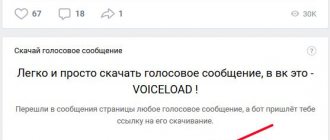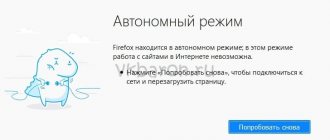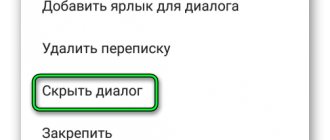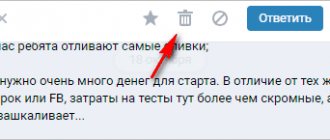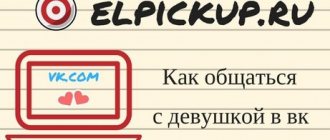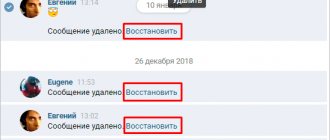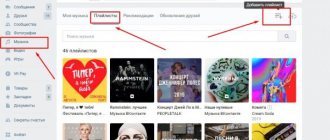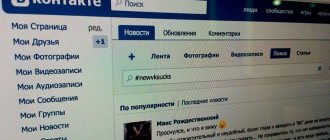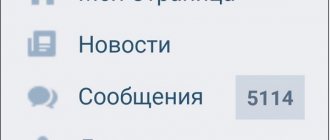We write a message to a friend through dialogues
Let's look at the first method of sending messages on VKontakte. Go to your page and open the “Messages” section. Let's imagine that the desired user is among your friends (see how to make friends on VKontakte). We find it in the general list of dialogues, or enter the name in the search bar, and find it using this criterion (see how to change the first and last name on VKontakte).
When the desired dialog is open, enter the required text in the form for creating a new message. You can also attach photos, audio and video content to a message. To do this, use the control buttons - a paper clip to attach files, and the camera icon - to add a photo (see how to add a photo to VK).
When finished, press the Enter button to submit. Or click on the arrow icon.
There are a couple of cool features you can use as well.
- You can send not only text, but also voice messages.
- Use message templates if you often send similar text.
- If you send the wrong message by mistake, you can edit or delete the message.
How to write a message on VKontakte via a mobile application
You can also write a message through the mobile application in two ways.
- Go to the “messages” tab and click on the plus sign in the upper right corner. We receive a contextual message. At the bottom of this message, there is a “new message” button. Click on it How to write a message on VK in the mobile application
- By clicking this button, VK prompts us to select a dialogue. Selecting an interlocutor Selecting an interlocutor in VK in the application
- After selection, we are redirected to a dialog box with the user Dialog box in the application in VK
- Enter your message in the “Your message” field and send
- In the mobile application, as well as in the two platforms described, send a message through the interlocutor’s user page. To do this, go to the main page of the interlocutor. And under the photo we find the “message” button. When you click this button, you will be transferred back to the dialog box with the user. How to send a message to a VK user from his page
Why can't I write to a user?
Some people's pages don't have a button to send a message. Instead, you are asked to send them a gift.
This happens because the person has limited the ability to contact him using privacy settings (see how to restrict access to the VKontakte page).
You can use a little trick - read the instructions on how to send a message on VKontakte if your personal account is closed.
What does like time (LT) mean?
LT is a relatively new abbreviation, and you can see it most often in groups. LT means Like Time. This is the name of a kind of competition organized by community administrators.
They select photos of subscribers and repost from the selected person’s page and post the photo on the community wall. The group's subscribers like the published photo, and it gains a large number of likes. Of course, the more subscribers a community has, the more likes there will be.
How to get into Like Time so that your photo is selected, you need to find out from the administrators of the group in which you saw the LT.
how to open a personal account on VKontakte video Video
2 years ago
Hello everyone, Ruslan Mugu is here, and if this video gets 10 likes, a new video will be released tomorrow! Subscribe...
2 years ago
In this video I will show you how to prevent strangers from writing you a message on VKontakte.
2 years ago
In this video I will teach you how to enable community messages in a group or public page.
1 years ago
Reg Organizer utility - https://www.chemtable.com/ru/organizer.htm?r=comp-secrets If you need to write a personal message to a person...
2 years ago
Hello, my name is Katya, I’m very glad to see you on my channel. To send me a letter, write to...
2 years ago
https://goo.gl/kbzoVQ - connect to truly unlimited Internet without speed limits https://www.youtube.com/channel/UCh9MK5-nBrF...
2 years ago
Guaranteed earnings on your VKontakte page - https://vktarget.ru/?ref=591332 Video instructions for the site https://vks...
4 months ago
In this video, I will tell you about whether it is possible to read other people's messages on VKontakte. We’ll also talk about the possibility...
6 months ago
Link to the channel “Pro Your X/X” Subscribe https://www.youtube.com/channel/UCGvl40y-PDbxH_DgslWje5A Group on VK https://vk.com/club151638813 …
5 months ago
ATTENTION IN THE VIDEO I AM NOT ENCOURAGING ANYONE TO HACK OTHERS' PAGES!!!!!! AND THE METHOD IN THIS VIDEO DOES NOT WORK!!!!…
3 years ago
VK group https://vk.com/alisa43421.
5 months ago
Instagram:knucklessuper2009.
11 months ago
Hello ladies and gentlemen. In this video I will tell you how to close a VKontakte personal account. So that they don’t write to you...
4 years ago
Group: https://vk.com/vesfer2 Project help: ♢Webmoney • WMR R391825065010 • WMZ Z643318508852 • WME E373711408333 • WMU ...
3 years ago
Let's take a look at the new vk tool: VKontakte community messages. What are they and how to enable them? - Communities...
2 years ago
link to the code - https://pastebin.com/Sv0Q9yn0.
3 years ago
Video lesson on how to read other people's messages (correspondence) on VKontakte. More details: https://www.online-vkontakte.ru/2014/06/kak-chita…
3 years ago
My village - https://vk.com/id213061824 VKontakte group - https://vk.com/club121058820.
videocameron.ru
The benefits of personal communication on the Internet
A personal message on a social network or messenger is convenient for the following reasons:
- Possibility to have a private conversation. No one will know about its content, not even developers and site owners. Today, many instant messengers implement message encryption functionality. In addition, there is liability for unauthorized access to personal data;
- Efficiency of message delivery. If messages by email often arrive with a delay of a couple of minutes, then in the messenger the user receives them almost instantly, provided there are no problems with the Network;
- Anonymity. You can create an account on a social network with a fake name. Although many instant messengers require a phone number to be registered, the options usually include an option to hide it from all contacts.
If a person is going to be the first to write in a personal message, then it is better to follow the main rules of politeness:
- Say hello. The basis for any productive dialogue;
- Ask about an opportunity to talk. It is likely that the person is busy and is ready to answer only after some time;
- Briefly and to the point outline the topic of the appeal. If the conversation concerns an advertisement on the site, then laconic questions related to the product or service are asked. The time at which the interlocutor has the opportunity to meet for a transaction is also indicated.