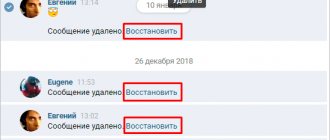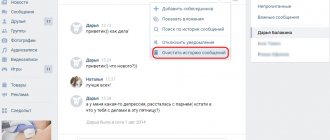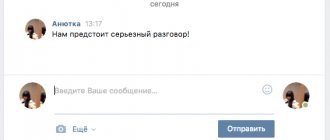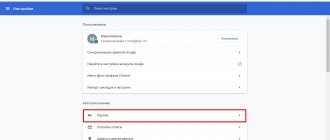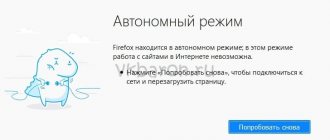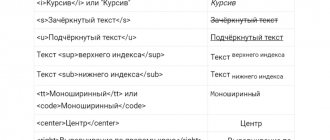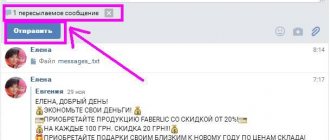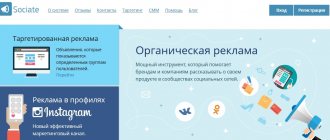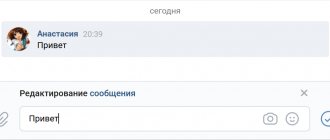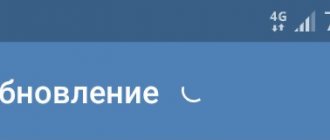Greetings!
You can communicate on VK in different ways. Some people prefer text messages, while others like to record and send voice messages. And if text messages can be captured by photographing the area of the screen in which the correspondence is displayed, then this method will not work with audio messages, and for one reason or another there is a need for this.
Saving a voice message from VK to yourself is not difficult; appropriate tools have been created for this, as well as methods that everyone can reproduce in order to receive the treasured audio file with a voice message.
Let's look at these simple and clear methods that will allow you to quickly download the voice message of interest in a VK correspondence that was sent to you (or even by you - there is no difference).
What is a voice message in VK and how to use it?
In 2021, on VKontakte it became possible to create not only text messages, but also voice ones. It can be used in different cases. Some people find it more convenient to use voice messages, while others simply cannot use a computer keyboard for various reasons. In order to try voice messages in the web version of VKontakte, you must have a microphone connected to your laptop or computer. Later in the article you will learn how to download the necessary audio message from VK.
If you have connected a microphone, but there is no microphone icon in your messages, then there is a problem with your computer's audio device. Perhaps the reason is in the device drivers or the microphone itself is faulty. When you connect a working microphone, a notification should appear on your page asking you for permission to use voice messages. It needs to be confirmed.
There are no problems with this on mobile devices. In the official VKontakte application, in messages you will find a microphone icon, which you must click to start recording your voice. To stop recording, drag the icon to the left or up. When the message is ready, select “Send” with the cursor.
Why download voice messages?
Voice messages (VO) are often used for communication on social networks, instant messengers and various applications. The function of sending GS is available in VKontakte, Telegram, WhatsApp, Viber, Facebook messenger and other applications. Sending them is convenient, easy and does not take much time - especially for those who do not like to type a lot or do not have the opportunity to do so (for example, if a person has their hands full). With a voice message you can send the necessary information, pleasant wishes and much more, and it is also convenient to convey emotions with them. These can also be audio recordings with your favorite music.
Text messages are a common format. Already in the early 2000s, when people got their first cell phones, people could send SMS text messages. The format of messages with voice notifications appeared not so long ago and has already won a lot of fans. But there is an important nuance here. You cannot save such messages by clicking on the desired button. But there are many situations when you want to save information not only in personal messages, but also on your gadget.
You might need quick access to a voice notification, you might want to forward it in another app, or you might just want to save it as an important note. In addition, there are times when the Internet does not work - or there is no network at all in the place where you are going.
At such moments, you cannot do without the ability to download voice messages. There are several ways to do this. Let's look at each of them in detail.
Voiceload - application for downloading audio recordings on VKontakte
Everyone is familiar with third-party applications on VKontakte to expand the functions of the social network. One of these is Voiceload. You can find it on the page https://vk.com/voiceload. Before using the services of this bot, it is recommended to read the rules for using the bot, as well as the general rules of the group.
A special bot will help you download voice messages. It works like this:
- Go to the group and click “Download message”;
- You will be taken to a page where you need to activate the bot first. To do this, type the message “Hello” in the line for him;
- After this, you need to send him your voice message in VK;
- After a while he will respond and in the text of the message you can find a link to download the audio message;
- The message will be stored on the service for 5 hours. After this, it is deleted and it will no longer be possible to download it. You will need to send the link to the bot again.
The rules for working with the bot contain all the basic provisions for using the application and behavior in the group. In the window for communicating with the bot, you can select the “Rules” item, and after a while you will receive a link to this page.
I recommend: how to pin a message in a VK conversation.
How to send an audio message from your phone
Making a voice message in VK through a mobile application is very simple; the developers have taken care of the convenience of users. To do this you will need:
- Open the desired dialog in the mobile application.
- Press the microphone icon and hold it down throughout the recording.
- Dictate a message, then release the microphone icon to send audio to the chat.
There are tricks that will simplify the process:
- You can click on the microphone icon and swipe up, after which the recording will continue, and you can remove your finger from the phone display, while to send a message you need to tap on the airplane. You can also delete the video being recorded by clicking “Cancel”.
- If you constantly hold your finger on the microphone, you can also cancel the sending; to do this, you need to swipe to the left.
As you can see, for VKontakte users, sending a voice message from a phone is an easy task that requires a minimum of movements.
How to Upload an Audio Message Using a Web Page Code
This method of saving a voice message is based on using only the web version (computer only). But it is one of the safest, because there is no need to download additional applications or use various add-ons. All you need is a browser to open the VKontakte page. Open your profile and the voice message you want to download.
- Right-click on the message and select the “Examine element” item from the context menu;
- The web developer window will open. It may be located in different places, depending on the browser;
- Here, look for “DIV” blocks, which should contain links ending in .mp3 or .ogg extensions;
- Copy one of them and enter it in a new browser tab;
- After playing the file in a new window, right-click anywhere in the window and select “Download as”;
- Specify the location on your disk where you want to download this file and download it.
If you cannot find music files in the explore window, press 2 CTRL+F keys and enter .mp3 or .ogg in the search, or use the search box directly in the window. It may be that one of the links will not work, in which case you can use a different file type. Usually there are two of them.
How to delete a VK voice message?
If the desire to send an entry suddenly disappears or you need to find other words, you should simply cancel the running process by clicking on the appropriate inscription. Cancellation from your phone will be even easier. To achieve the desired result, just swipe left. Deleting an already sent phrase occurs in the standard way and is no different from deleting text. That is, you will need to select the desired entry and click the “delete” button.
Browser extension VKOpt
Another method to download a voice message from the VK social network is the VKOpt browser extension. You are required to go to the extension website https://vkopt.net/download/ and select the “Install for” button on one of the navigators that you are currently using.
The browser will then ask for permission to do this. To continue, you must allow its installation.
When you install the plugin, a new section will appear on your page in the VKOpt tabs.
New VKOpt section in the VK page menu
Now go to your messages and find the voice recording you need to download. New buttons will appear below the message that will allow you to download one of the file formats of your message. Click on the link and select a save location to disk.
When you install the VKOpt extension, you have additional options:
- Downloading any music that is on VKontakte pages;
- Download entire image albums as an HTML page;
- Ability to edit sections, as well as their names;
- Highlight links from friends;
- Change the background of messages and other pages;
- Clear your wall of publications in a simpler way, in contrast to the standard VK capabilities;
- Delete song clones when searching for music tracks.
You can find a complete list of features on the extension website. When installing browser add-ons for social networks, they often require users to provide personal information. Be careful with this point. Extensions often hide attackers who can change the data on your page, after which you will not be able to access your profile. And the VKontakte administration will not help you in this case.
How to save an SMS and make an audio recording from it
To solve this problem, the best place to start is . And it is advisable to use a mobile phone:
- To do this, you need to open the mobile application and copy the audio message using the double square icon.
- A link to the audio track will be copied to the clipboard; you can send this link to yourself and then open it; there is an option to immediately paste the link into your mobile browser.
- A window will open with one audio track, there will be three dots on the right, you need to click on them and tap on the “Download” button that appears.
- The audio track in oog format will be downloaded to the phone memory (most likely to the root Download folder).
- You can convert the downloaded file to mp3 format using programs on your computer (Movavi, Zamzar, etc.) or online services (https://www.zamzar.com).
- The resulting mp3 track is uploaded to VK, like any other - in the browser through the “Music” menu using the “Add” button.
It should be noted that the opposite task - sending audio as a voice message - has only one solution today. You will need to simultaneously record a voice message and play the desired audio track. There used to be a dubious program for this purpose (VK Utils), but it no longer works.
This concludes the review of the capabilities of voice messages - official and hidden. We told you how to record and send audio messages, what functionality VK developers have opened for users, and what can be done with the help of small tricks. And of course, we touched on the topic of why voice messages are not recorded in VK, and gave a couple of tips for this case. Our team hopes that the article was useful, if you have any questions, we are waiting for your comments.
Loading a voice recording from the browser cache
The VKontakte audio message can be downloaded from the cache of the browser you are using. Cache is files that are saved in the browser folder on the user's device. They help the browser display the information you need faster. When visiting sites, it displays a large number of files, plays streaming audio and other files. And this will help us. You need to find the system folder on your computer where the browser contains all its cache.
- Open a browser from VKontakte, go to “Messages” and select a voice message to listen;
- You need to listen to it to the end so that it is completely saved in the cache;
- Then go back to the cache folder and select the latest file. It should be our voice recording from vk.com.
In some cases, folders may be configured to hide files within them. You need to show hidden files and folders in settings.
- Press WIN+R and type “control” in the line, press ENTER;
- Select “Folder Options” (in Windows 10 - “Explorer Options”);
- Click the "View" tab and find the "Show hidden files" option, select it and save the settings.
This method is suitable for small voice messages, since the cache may have a limit on the size of the files in it. Use the proposed methods, and you can easily download any voice message from your favorite VK to your computer.
Extensions and programs for downloading
When choosing the most convenient and effective program, it is important to remember that some applications can be created by scammers. Therefore, in order to avoid troubles, you should collect information about the utility you like in advance. Perhaps it can cause harm. The smartest thing to do is visit the appropriate forum and read the reviews and comments of people who have already used it. Here you can also find information about an alternative program that can effectively solve problems of this type.
Solving problems with voice messages
It happens that VKontakte users encounter problems when sending voice messages. Now we’ll find out why the microphone icon is not visible, the received or sent message cannot be heard, and what to do if audio messages are not sent.
Attention! Before listening to the message, check the connection and functionality of the speakers, headphones, and volume slider
If speakers or headphones are connected and you are sure they are working properly, check the volume settings. Take a look at your computer screen. At the bottom right, in the notification area, there is a speaker icon. Make sure the volume control is not at zero. Try running any sound file to check.
If the sound does not work in any program, and the volume control is turned up, there is most likely a problem with the drivers or sound card. In this case, contact those who understand computers.
If the sound works in other programs, the problem may be with the browser - check the settings and check the box next to the words “Enable sound notifications”. Try opening VK in another browser and listen to the message there.
It is also possible that you received an “empty” message. Turn it on again, look carefully at the equalizer. If its line remains flat during playback, your interlocutor has problems with the microphone. He sent you “silence.”
If you access the VKontakte website from a personal computer, then the microphone icon is already present - the site is updated automatically. It's more difficult with a mobile application. If you don't have a microphone icon, check your app version. Make sure you are using a new one. Try updating through the app store or delete the old version and download the new one (version 2.9 and higher). Once the installation is complete, a microphone icon will appear in the lower right corner of the dialog box. Allow the access that the system will request the first time you click the icon.
Audio message in VK
Hello, friends!
A couple of years ago, it became possible to transmit a voice message to VKontakte from a computer and mobile devices. But not all users know about this feature, especially beginners. The fact is that if a microphone is not connected to your computer, then you will not be able to see even the microphone icon. Therefore, in this article we will figure out how to send a voice message to VKontakte and what actions need to be performed. It is convenient to send an audio message on VKontakte for ordinary communication between people. Let's say you are very busy, but you can find 1-2 minutes, dictate a message and, with the click of one button, send it to your friend. If you are engaged in making money via the Internet, then you can send important and mandatory messages at any time and from anywhere. You don't need to waste time typing, you just need to say a few phrases into the microphone.
What are SDL and GS, what do these abbreviations mean?
SDL is, as mentioned above, an abbreviation that stands for “Site For People” or sometimes they also say, made for people. This concept (SDL), as a rule, is used in cases when talking about Internet resources that are of some value to network users. In other words, this is the name given to those sites that are interesting to visitors, that give them some useful information, help solve various kinds of problems, provide services, etc.
This kind of Internet resources includes many different sites, starting with large social networks such as Facebook, VKontakte, and ending with ordinary personal blogs where visitors can learn, for example, how to remove protection from a pdf file or how to create an avatar.
As for the abbreviation GS, it stands for “Shit Site.” As you can see, the decoding is not entirely ethical, but as they say, what is there cannot be taken away. Moreover, this decoding perfectly reflects the essence of the resources to which it is applied, so it is unnecessary to resist it, because what’s wrong with calling things by their proper names?
As you probably already guessed, GS refers to those resources that are of absolutely no value to Internet users. In fact, shit sites are the exact opposite of sites for people. Often, GS are created with only one purpose - making money by selling links. Why did I say often? Yes, because sometimes GS are also made for the so-called traffic redirection, when visitors from one site are automatically redirected to another site. Such sites are also called doorways; they serve to support the main resource, which, as a rule, is commercial and is intended for the sale of various low-quality goods.
The so-called satellites play a similar role; they are also used to support some main Internet resource, the only difference is that the doorway is designed to redirect traffic, and the satellite is designed to build up the link mass of the main site.
The scheme is very simple, the webmaster creates a very large number of GS, on which he places links to the main resource, thus increasing its trust and link mass, which leads to the fact that the site rises in search engine results.
So, we sort of figured out the concepts of what SDL and GS are, and now let’s talk about what exactly became the reason that all sites on the network began to be conditionally divided into bad and good, into GS and SDL, which pushed users to formation of such distinctions?
In fact, everything is extremely simple, the reason for everything is the usual (familiar to all of us) human thirst for profit and easy money! The fact is that over time, with the rapid development of the Internet and the great desire of search engines to improve their algorithms, such a concept as a link, in addition to its role of linking Internet documents, received, let’s say, a commercial component. In other words, a period has come on the Internet when links have become a kind of product that can be bought and sold. And it was precisely this period that became a kind of starting point when Internet users began to create websites not in order to publish interesting and unique content on them, to share their thoughts and help people in solving any problems, but in order to earn money by selling links to them.
What is the difference between SDL and GS?
The first parameter that characterizes the quality of a site is its content. Yes, it is he who now plays the most important role in website promotion; it depends on him whether the resource will become popular or not, as they say: “content is king” and this is the true truth.
If we start comparing the site content for people and GS, we will immediately see the difference. And this is natural, because content
, which has nothing to do with the author of the resource, most likely the site will contain a scanned text of some old book or, even worse, a set of incomprehensible words and phrases that were generated using specialized software. And there is nothing to be surprised about here, because the main, and probably the only condition that the GS content must meet is its uniqueness in the eyes of search engines. Only if the content is unique does the satellite have every chance of getting into the search engine index and staying there for at least some time.
The second parameter is design
. If you visually compare SDL and GS with the naked eye, you can see that GS is very much inferior in terms of design and usability. And here, too, everything is extremely clear, because what kind of design can we talk about if a person produces 100 websites every day? And believe me, this figure is not exaggerated; I have met people who actually created up to a hundred satellites in a day; of course, everything was done not without the use of specialized programs, but the fact remains a fact. And, naturally, when it comes to so many sites, design fades into the background.
These were the main, in my opinion, parameters, by analyzing which one can clearly determine whether a resource is a site for people or GS.
HS
(an abbreviation of the word “shit site”) is a site devoid of information and user value and representing Internet garbage. The specific gravity of HS in the total volume is quite large. GS - shit sites - are usually characterized by a rather short life and a tendency to be revived in double quantity. As a rule, shit websites are hosted on free hosting. The appearance of the GS is primitive in terms of design, the programming methods are of no value, and the main menu and site map are the same.
One of the signs of GS is non-unique content, most often obtained by copying material from another site. At the same time, the owners of the GS manage to use various unscrupulous methods to present it as unique to search engines. For example, mix letters of the Latin and Cyrillic alphabet, rearrange paragraphs. Sometimes authors engage in synonymization of text, but this can already be called “work” - compared to content theft. Another way is to translate pages from a foreign Internet using online translators and fill the pages with them without any editing. This kind of vague, meaningless content is the first sign of the worst of shit sites.