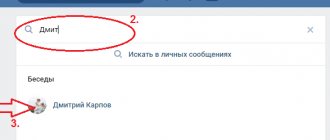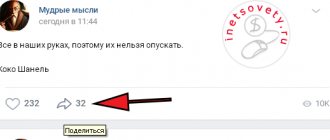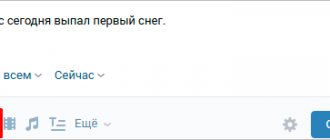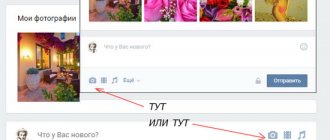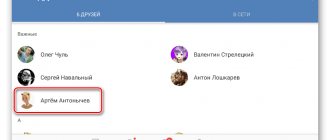Almost every person these days uses social networks - VKontakte, Odnoklassniki, Facebook or some others. However, many of us are not even aware of some of the convenient features that these social networks have, but do not directly advertise them. One of these useful features for many on the social network vk.com (VKontakte) is the function of sending a message to yourself .
The importance of this option is difficult to underestimate, because everyone probably has a friend who periodically sends you messages with a comment like: “This is me, so as not to forget.” If this is true, then show him this article and he will no longer distract you with useless messages. And you yourself, so as not to forget or lose something, you can simply send it as a regular message in VK to yourself - it’s very convenient, like a notebook, always available to you - whether from a computer or from a phone.
exactly how to write to yourself on VK . Well, or to yourself , yes.
In fact, this function has always been present on the VKontakte social network, but on April 1, 2021, vk.com underwent a major redesign and many controls changed their usual places or disappeared altogether.
But the majority of people liked the new version of the design of the social network we all love, and it will probably remain in this form for many years to come. But let's get down to business - sending a VKontakte message to yourself.
So, we know at least three ways to open a dialogue with yourself (no matter how strange it may sound;)) and one way to do this in an application from a mobile phone. Choose and use the one that is more convenient for you. Despite the fact that the design of the social network and branded applications has undergone changes more than once in 2018 and 2021, all of the above methods of writing to yourself on VK remain working.
Method 1. Creating a dialogue and removing interlocutors from it
- Go to the Messages .
- In the left column with messages, click on the plus sign (the words “ Start a conversation ” will appear).
- Select a person from the list, preferably a friend or just an acquaintance, by ticking the box.
- When creating a dialogue, we write a title, say, “Writing to myself.”
- Next, click on the Create conversation .
- Click on the link titled 2 participants in the title of the conversation.
- Remove a person from the conversation by clicking on the arrow and selecting the option "Remove from conversation»
- Close the window and go to a new dialog.
- To make sure that sending messages works, create a test post of any content.
How to write to yourself from a computer
Method 1: via messages
1. Go to the “Messages” tab.
2. In the dialogue search field, write the first and last name from your profile and click on the profile icon.
3. The dialogue menu will open. Type the message in the lower field and press the send or Enter button on the keyboard.
To check, I wrote to myself - look what happened.
In addition to messages, you can also send yourself other data:
- Photos
- Video and audio recordings
- Voice messages
- Documentation
- Cards
Photo and video. To add a photo or video from your computer, click the camera icon.
A window will open to download the file. Select a photo or video and double-click on it with the left mouse button.
The photo will begin loading, after which it will appear in your dialog. Click the button to submit or Enter.
Document. Click the paperclip icon and select Document.
An additional window will appear. Click on the "Upload new file" button.
A window will open for uploading a file from your computer - select the desired document through it. After sending, a link to it will appear in the dialogue.
Map. To download the map, click on the paperclip icon and select "Map".
A window will open asking for your location data (this is usually determined by the provider's IP address). You can allow or block access at your discretion.
Then you can mark any point on the map and click on “Attach location” below.
Here's how it will ship:
A voice message. Click on the microphone icon.
You will be prompted to allow your browser to use your computer's microphone. Click "Allow" and voice recording will begin.
After the recording ends, the conversation will appear in your dialogue.
To send a voice message, a microphone must be connected to your computer. It is usually built into a laptop.
Method 2: through a friend's page
1. Go to the "Friends" tab.
2. Choose any person.
3. On his page, click on the “Friends” item.
4. Find yourself in the list and click on the “Write a message” link.
A window will open in which you can write to yourself. It also has all the functions that I described above, with the exception of sending a voice message.
Method 3: via link
1. Open the “My Page” section. At the top of the browser, your unique page number (id) will be written in the address bar.
2. Insert the following phrase before this number: vk.com/im?sel=
The result is finished code. For example, vk.com/im?sel=483198307.
3. Press the Enter button on your keyboard and you will be taken to a dialog box with yourself.
If there is no identifier (id) in the address bar, you can find it through the settings. To do this, click on the avatar in the upper right corner and select “Settings”. In the “Page Address” part, click “Change” - your unique number will appear.
Method 2. Sending a message through the “Messages” tab
- Go to your VKontakte page from a computer or laptop.
- Find the “messages” menu item to the left of your avatar (main photo). Sign in.
- In the search bar (it is located under the notification icon - bell) write your name under which you are registered on the social network - nickname.
- A list of users will appear, you have already communicated with them before. You will see your avatar among these users, despite the fact that you haven’t sent yourself an SMS yet.
- Hover over and left-click on your nickname next to the photo.
- A personal message window will open - write to yourself. About what? Decide in advance.
Now the chat with yourself is saved and you no longer need to enter a name to search. The path to communicating with the best person on Earth has become shorter: personal VK page - messages - we see ourselves - we write - we send. Access notes and reminders always at your fingertips.
Method number 3 - the easiest
If you don’t want to “climb” your friends or look for an identifier in the settings, then you should resort to this solution.
- Go to “Messages” (menu item on the left side of the window);
- At the top there will be a search bar where you should enter your first (last) name;
- In the results found, click on your account and find yourself on the correspondence page:
Beauty, don't you agree? By the way, the specified path is also relevant for the mobile version of VKontakte (checked on an Android smartphone).
Method 3. Message using ID
This method is good if the user has closed the social network tab, but saved the login information on their computer.
- Find ID - personal page number. When logged into VKontakte, the ID is visible in the address bar at the top (to the right of the update icon): vk.com/id********, where asterisks are a set of numbers unique to each user.
- Paste the command into Yandex, Google, or any browser you use: https://vk.com/im?sel=********. Instead of asterisks - the numbers of your ID.
- Press enter - you will immediately be taken to messages on VK. Finally we can chat!
There is no need to manually enter the command into the search engine every time. Write it down once, save it, copy and paste, and perfect your epistolary writing skills.
How to write to yourself from your phone
The official VK application does not have the function of sending a message to yourself - neither on Android nor on iOS (iPhone). But you can do this through a mobile browser.
Advice. Send the first message to yourself in the browser, and then write through the application.
In a mobile browser
Open a mobile browser, for example, Google Chrome or Safari. We write the name of the site vk.com in the address bar and go to the site.
In the login and password field we write the data from the VK page, after which the profile page will open.
In 2021, there are three proven ways to write a message to yourself on VK from your phone. They work identically to the computer version.
Method 1: via private message
1. Click on the icon below. In the search field, write the first and last name of your profile.
2. Click on the icon and the dialogue menu opens.
3. Type the text and send. Ready!
In addition to messages, you can send photos from your phone and albums, videos, audio recordings, documents and gifts. To do this, click on the paperclip icon in the left corner of the dialog.
Method 2: via link with ID
1. Click on the icon below and select “Open profile”.
At the top, in the address bar, there is an identifier - a unique page number on the social network. Let's remember it.
2. In the address bar of the browser, type m.vk.com/im?sel= and your number. You'll get something like m.vk.com/im?sel=483198307
Then we go to this address.
We get into a dialogue and write a message.
If instead of a number (id) you have something else, look at it in the settings: – Account – Page address.
Method 3: through a friend's page
1. Click on the icon below and select “Friends”.
2. Select any person and on his page click on the “Friends” link.
3. You will see a list of people in which you need to find yourself and click on the icon.
A window for sending a message will open. We write and send. Ready!
In Kate Mobile for Android
Method 1: Secret function
1. Go to settings by clicking on the three dots icon in the upper right corner.
2. Go to the “About the program” item.
3. A window with the program version will open. Here you need to quickly press your finger on the version number until a message appears about the found Easter egg.
This will open a dialogue with yourself.
Method 2: Friend Page
1. Go to the "Friends" tab and select any person.
2. On his page, go to the “Friends” item.
3. A list of people will appear in which you must find yourself, click on the three dots icon and select “New message”.
Method 5. It will work from a smartphone too
It doesn’t matter whether you are in the VK mobile application or have accessed your page through a browser.
- Click on the messages icon (located at the bottom on your phone) and a chat will open.
- Write your nickname in the search bar.
- Select your avatar by tapping with your finger.
- Write - don't be shy.
In order not to lose, useful information on social networks can be pinned on the wall or sent to a friend. Despite this, writing a message to yourself is more convenient. After all, others will see the post on the wall, but you don’t want to distract your friend in vain.
Why you might need to write a message to yourself
In addition to the fact that you can leave yourself various reminders about things to do on a social network or save some important information, sending messages to yourself can also include photos or videos that you do not yet have time to save or download to your device.
You can also not just send yourself text messages, but attach various documents that you can later work with.
There are a huge number of options, so try using the described method more often, it’s really very convenient!
Main nuances
There are several techniques for creating dialogue with yourself. Having made it once in one of the ways, you can leave notes there for yourself at any time, save interesting entries, photos, contacts, etc. But even for a conversation with yourself there is a limitation: the number of messages that you can send to yourself should not exceed 20 per day.
This limit is associated with protection from users who are trying to gain subscribers by sending spam. You can send as many messages to your friends as you like, but adding yourself to the friends list is technically impossible. Yes, it sounds strange. But creating self-talk is a bug, not an intended feature. Therefore, we must give the developers credit for at least the fact that they are in no hurry to eliminate it.
Why write to yourself on VK
Various public pages are created on VK that contain useful information. All this data can easily be lost if you do not save it first. It may not be very convenient for the user to send everything to their smartphone, since the saved information takes up space.
In order not to load your phone with unnecessary information, but still save your favorite publications, the user can send them by message. Sharing with friends is not always convenient, so the user can send them to himself. At the same time, no one knows what information the user saves, and it will always be at hand.
Another reason to write messages to yourself on VK will be data transfer. All dialogs that are available to the user on the computer are also on the smartphone. Synchronization occurs automatically when connected to the Internet.
Thus, the user can transfer data from a computer to a smartphone and vice versa using messages in VK. You can send text information, as well as photo and video materials. It is important here that the service supports the file type itself.
Why might “self-communication” be needed?
Before you figure out how to write to yourself on VK, it’s worth answering the question of when this might come in handy. Sending messages to your own profile can be useful when there is some useful information that you don’t want to repost, and publishing it in a note takes too long. In this case, it is much easier to simply share the post with yourself, performing this operation in just a couple of mouse clicks. At the same time, in a message, as in a regular message to a friend, you can send almost anything - photos, music, links to Internet pages, reposts from the walls of other users or groups, and so on.
It’s worth noting right away that communicating with yourself through a phone application is only possible if there is an ongoing dialogue - otherwise, the answer to the question of how to write to yourself in VK does not yet exist in the new version of the application. At the same time, you can communicate with yourself from the browser even in the absence of dialogue - you just need to perform the same actions as from the computer, although it will be a little more inconvenient.
If there was no “communication with yourself” before, or the dialogue was later deleted, then you can easily reopen the chat using one of the two methods below, which clearly explain how to write to yourself in VK.