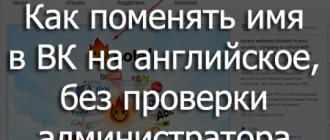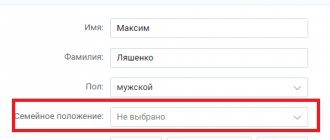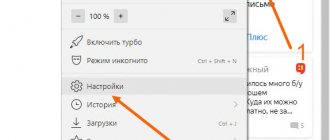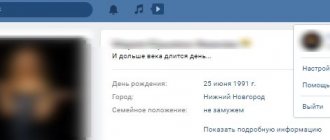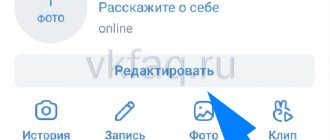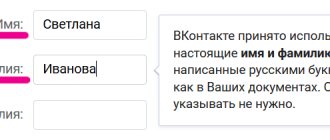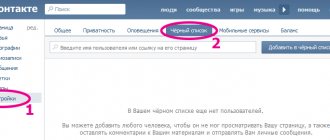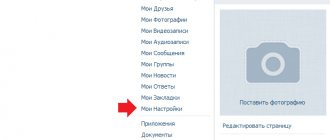There were many changes in contact in 2015. Both for the better and for the worse. This happened, as is known, after the complete redemption of VK shares by mailgroup. Changes to the social network have begun to be introduced in all areas. We went over all fronts and, of course, did not forget about the personal data of users.
In short, the contact's management now seeks to force users to provide only their reliable data. Namely, first and last name. Today we will talk about how to bypass moderator checks on the authenticity of your name and how to remove your last name on VKontakte
.
Order or freedom?
After all, the first and last name of users is one of the most important data, and if you give people the opportunity to create fictitious first and last names, then countless bots and advertising pages will appear, and VK will touch Instagram, where there are 3 bots for every living person.
On the other hand, such strict restrictions can scare away visitors, since one of the main charms of the Internet is freedom. What kind of freedom can there be when you are forbidden to choose any first and last name you like?
Method one
So, if for some reason you still want to remain incognito and delete your first and last name, then keep in mind that you will have this opportunity only once - during registration.
You can make yourself a first and last name that will not be displayed on any device. Not on a phone, not on a tablet, not on a computer. Nowhere!
To do this, when registering, enter the code in the Name field: this.disabled=true; document.regMe.submit()
Similar actions must be done in the “last name” field.
If you did everything correctly, then after registration your first and last name will be invisible to other users. You also cannot be found through search.
Method two
It's stupid to change the name on the page. To someone else who has nothing to do with you. Let them search.
If you’ve done a little work with your year of birth, then your acquaintances will be looking for you for a long time... Oh, yes, don’t come across you yet in the groups of your university-technical school and others, which they may know about or guess! Well, don’t post your own real photos on your page, well, that’s also understandable.
If you just want to change your last name or first name, you can do this by going to settings => personal data, or “My page” and below, under the avatar, there will be a link “edit personal data”.
We even have a special article on our website on how to change your first name (and in your case, last name) on your VK page.
In this lesson I will show you how to make a middle name on VKontakte
.
First, let's go into editing information about yourself. Click on the special link “edit.” next to the My Page link. Normally, on the Main tab, you can only edit First Name and Last Name.
By default, the Middle Name field is hidden and therefore needs to be added here by force. To do this, let's use a little knowledge of HTML. I will show you using the example of the Google Chrome and Mozilla Firefox browsers. In Chrome, right-click on the last name field and select “View element code” from the drop-down list.
A special panel will open at the bottom for viewing and editing the site code. Now your task is to right-click on the line with the input tag and select “Edit as HTML”. It is this tag that is responsible for the information that will be sent to the server, and in this case this information is Last Name.
A field will open in front of you in which you can change the HTML code of the selected input tag. Our task at this stage is to add a new line, which will be responsible for sending middle name data to the server. Copy the line and paste it again below.
But that's not all. The server needs to understand that we are adding a middle name, so we add our middle name in the value field, and in the id we change “pedit_last_name” to “pedit_middle_name”. It should look like the screenshot below.
After this, click the cursor on any empty space on the site page so that the changes are applied. Now the bottom panel can be closed with a cross on its right side.
Now on the profile editing page you should have a new field next to the “Last Name” field. Don't pay attention to the fact that everything is displayed a little crookedly. To make changes, click the “Save” button below.
Congratulations, middle name in VK
added. If you go to your page now, the Patronymic will be displayed between the First Name and Last Name.
There have also been changes to the settings. A new “Patronymic” block has appeared, which already looks as it should.
By the way, instead of a middle name, you can use some nickname.
Now let's look at how to put a middle name in contact
using the Mozilla browser. Or rather, I’ll show you how to edit HTML code in Firefox. Right-click on the Last Name field and select “Explore Element”.
Right-click on the Input tag and select “Edit as HTML.”
We copy the existing line and add a new one below, where we correct the values in the value and id fields as in the example above.
In the following stages, everything is done exactly the same as in the Chrome browser, so I will not describe them again.
Well, the last thing we have left is how to remove the middle name in contact
. Everything is simple here too. We go to edit personal information, remove all information from the “Middle name” field and click the “Save” button at the bottom of the page. After reloading the page, the new field will no longer exist.
In this lesson we will look at several ways to create a link to a VKontakte page.
. They are also called internal links. With their help, you can make a link to a specific user page.
In this lesson I will tell you how to make a subscribe button on VKontakte.
.
In this lesson I will show you how to download music from VKontakte
using the browser extension from savefrom.net.
The first step is to install the “ Savefrom.net assistant
”. Follow the link and follow the instructions to install the extension for your browser. Don't pay attention to what the instructions say about YouTube. Our task is simply to install the assistant.
“How do I send myself a message?” — this is the question that many users of the social network VKontakte still ask. This can be very convenient in cases where you want to save some note from the wall or just make a note without anyone seeing it. Today I will tell you how to do this. We will look at several methods and you will just have to choose the most convenient one.
In this lesson I will tell you how to cancel a vote in VK if you accidentally put it in a poll. If you realized that you made a mistake and would like to re-vote, then there are several ways to solve this problem - using the VKontakte website itself or using a third-party service. It’s these methods that we’ll talk about today.
The answer comes: “Unfortunately, your application to change your name was rejected. We ask users to use their real names in full form, written in Russian letters."
This means that you are required to indicate your real name in full form (that is, not Tanechka
and not
Tanya,
but
Tatyana
) and real name. Both, as indicated on your ID. Fictitious names, surnames, and pseudonyms are not accepted in VK.
What to do? It says: “You can try again using your real first and last name.”
This means that you can either leave your first and last name as is, or try to change them again.
The application will be approved only if this is your real name and surname in Russian. If they do not approve of your real last name or first name, you will have to show your document
to the support service. Read about it below.
Also, the application may be rejected if you have recently changed your first or last name - then you will have to wait.
How to put a middle name
If you would like to put your middle name on your social media page. VKontakte network, then for this you will need to do a certain series of actions. Below we will talk in more detail about the essence of the method itself.
Via computer
You can add a middle name to your VK page via a personal computer. To do this, you will have to perform the following procedure:
- We open the official VKontakte website. Go to the section " My page". Now, you will need to make a mobile version of the social network. To do this, click on the link at the top of the browser and add “ m." It should look like this: “ https://m.vk.com/id...».
- If the mobile version of the Internet platform appears on the page, then everything was done correctly. After this, left-click on the column “ Edit page».
- A tab should open to change your personal information. Click once with the left mouse button on the column “ Surname" When the mouse cursor appears at this point, right-click on the same area. A small menu will appear in which you will need to find the line “ View code", and then click on it with the left mouse button.
- When the section with elements appears on the current page, find exactly the same column as in the screenshot below.
- You will need to right-click on the marked code element. A small menu will appear in which you will need to find the line “ Edit as HTML" When you find this line, click on it with the left mouse button.
- Now, the code that appears must be copied.
- Then, paste the copied code a little below the line of code itself. Look at the screenshot below, it should look like this:
- In the new code we just pasted, you will need to change the words "last_name" on "middle_name" And at the point where your last name is written, you need to make an empty field. It should look something like this:
- After that, left-click on the down arrow. I will mark which arrow is needed in the screenshot below.
- As you can see, another line has appeared on the current page under the column “Surname" You will need to write your desired middle name in this column. When the middle name is written, go down a little on the page and left-click on the item “ Save».
- After this, you will need to close the tab and open the site again. If all actions were done according to the instructions, then the middle name should appear on the page. Read the description of each item carefully and look at the screenshots, then you will succeed.
Via phone
Unfortunately, it is not possible to add a middle name to VK via a mobile device. As you can see above, the process of adding a middle name is not simple. You have to make changes through the element code. And on a mobile device you cannot change the element code. Therefore, if you want to add a middle name to your social page. VKontakte network, then just use the method above.
VK does not accept real first or last names. Solution
If you don’t attach a document, they will most likely ask for it anyway. You can erase the series and number in the photo, they don’t need them.
See how to log into the full version of VK, where this link will work: How to log into the full version of VKontakte.
How to take a photo of a passport or other document to confirm your first or last name?
Open it at the place where your real name and surname are written. There will be a spread in front of you, that is, two pages. Make sure it is well lit. Take a photo so that the entire spread is in the frame and the text is clearly readable. If you're shooting with a phone, you can usually adjust the focus by pressing your finger on the screen in the place where the text should be clear.
Why can’t I change my first and last name?
Possible reasons why you cannot change your first and last name:
- Your new last name or first name seems strange to the administrators, and they reject the application because they believe that your full name is fictitious. For example, if you married a person with an unusual surname. In this case, you will have to contact support and attach a document, as we just described
- You've already changed your first or last name recently - normal people don't change them that often, so you'll have to wait
- You thought that your first or last name would change immediately, but in reality you have to wait until they check (maybe quickly, or maybe a few days)
- You entered a new first or last name, but did not click “Save”
(see the beginning of these instructions!) - You entered a fake, fictitious or distorted name (for example, Kristino4ka
), and the administrators rejected it - You entered your middle name instead of your last name. Where it says “last name”, you only need to indicate the last name.
- You entered the name in English, but it should have been in Russian (these are the rules, read below!)
- You decorated your first or last name with some extraneous symbols
- You indicated two surnames - current and maiden (VK asks you for a surname,
not
a surname
) - You entered a double name, for example, Alexander-and-Anastasia
- this is prohibited
What to do if VK displays “You are trying to change your name too often”?
These are the rules: in VK you must indicate your real first and last name. But people don’t change their full name often, so in VK there is a limit on how often this can be done. Usually VK shows what date you can change your first or last name. This means that you really have to be patient.
Most often, girls change their last name.
They give themselves the last name of their boyfriend. When the relationship ends, they want to change their last name back (or change it to the next guy's last name). But VK doesn’t allow me to do this. Too little time has passed!
How can we be here? Just get married. No, it’s not marital status to put in VK. This means going to the registry office, getting married and taking your husband’s last name. Receive a document about changing your last name and show it to VK support service, as described above. If you get divorced, you can return your old last name and change it in VK in the same way.
If your page got to the attackers, they changed your first and last name and now it’s too long to wait until they can be changed again, contact the VK support service, but you will also have to wait for an answer there.
Why can’t I make a double name on VKontakte?
You and your wife or husband are sitting on the same page and want to give yourself a double name, for example, Alexander-and-Anastasia.
This is prohibited by the rules. On the VKontakte website, everyone registers personally, indicates their real first and last name and uses their own page. One. One person - one page. We have no doubt that you and your wife (husband) have two different passports, and not one for both of you. Also, consider that 50% of marriages end in divorce - if this happens, what will you do with one common page for two? Asking to “share” it? Nobody will mess with you.
Why does someone have a double name, but you can’t? Because they gave themselves such a name a long time ago, when politics was softer, and since then they have simply not been touched.
Why can't the double name error be corrected? Because double names are already prohibited. You can only change, for example, Alexander-and-Anastasia
to
Alexander or Anastasia.
VKontakte is the most popular social network, at least in Russia. A huge number of people use it every day, so it is not surprising that sooner or later someone will want to change their user data. This is where the question arises: and faster. However, not everything is so simple; insidious moderators may not allow you to change the data specified during registration, making life difficult for users.
So on VKontakte? More on this below.
VK code of emptiness – Computer life hacks
Surely many of my readers have an account on the social network Vkontakte. At the same time, not everyone knows about all the possibilities and features of this social network. In particular, this concerns the possibility of using various symbols, one of which is the so-called “emptiness code”, presented in the form of a completely empty message without any characters (not to be confused with a space). In this material I will tell you how to get the void code in VK, as well as how to insert other system signs and symbols that can be useful to the user.
Secrets of VKontakte
What is the "void code"
As I mentioned above, this code is a completely blank message that can be posted on the wall or sent to any user. This may be appropriate, first of all, as a prank on friends, in creating interesting statuses in several lines, and other purposes similar to the above.
How to add a void code in VK messages
To add a “emptiness code” to VK messages, you need to type one of the combinations of characters I listed below and press enter, and the recipient of your message will receive a completely empty message. I recommend using the following combination, copy all columns and remove the underscore (“_”) in all codes:
In this case, this combination must be entered including the last semicolon character.
How to add other characters
In addition to the emptiness codes described above, there are many other symbols that we can add to our statuses, messages, posts, and so on. In addition to the default emoticons in VK, there is a table of symbols in Windows OS, any of which you can insert into your message in VK.
- To use this table, click on the “Start” button, then go to “All Programs”;
- Then go to “Standard”, then to “Service”, and there select “Character table”.
- In the symbol table that opens, click on the desired symbol, and then click on the “Select” button.
- Then you need to place the cursor in VK at the place where this symbol should be, and press Ctrl+V (paste).
symbol table
Conclusion
To insert an emptiness code into VK, you just need to type the combination of characters I specified and press enter, an empty message will immediately appear on your page. If you are interested in other variations of symbols, then you can use the built-in symbol table of the Windows OS - there are many interesting options there, some of which will definitely appeal to you.
Algorithm of actions
- To get started, go to your profile and next to the “My Page” button, click “Edit” to edit the data.
- Enter your desired first and last name in the provided fields.
- Click "Save".
As you can see from the screenshot, an application for a name change goes through manual moderation, which undergoes a serious check, and is not done just how. Changing your name on VKontakte can be really difficult, (the founder of this resource) did his best. That is why foreign, too sophisticated or obviously false names and surnames can simply be rejected, considering that the data is not real.
How to change data when an application is rejected by moderators
How to change your name on VKontakte if you wrote everything correctly or you have too much persistence, but the administration constantly doesn’t like something? There are 2 ways:
- If the data you entered is indeed correct, you can contact the support agents to solve this problem (help (near the exit button) -> enter “Name”, for example -> click “Solve problem with name” or “None of these options not suitable" and describe the situation in more detail). They will require a passport photo without important numbers, but where your real name and surname are visible.
- Another attempt to get around the evil administration is to find a person with the last name you want to change yours to. You have to ask the person to put the status of married to you, and you put it on him, after which you try again to change the data. It is not yet known how to change the “VKontakte” name; It is quite possible to correct the surname in this way.
How to make an empty first and last name on VKontakte
Talking quietly, they recalled the events that led to this amazing moment. Other stories were told. No one had seen him for many days, and now the ring bearers in quiet, mournful voices notified each other of his death. All these stories had a calming effect on those gathered. And this is the main reason why I was forced to kill him, he said to the people looking at him with horror and disbelief. He ordered the wounded and dying to be taken to hospices, the dead to plasma ovens for cremation.
She approached the altar as if this red-carpeted dais belonged to her. Red eyes looked angrily from her small sour face. But she, for all her vanity and pride, was a brave woman, ready to fight with anyone, even with God. She's right, said some old man. What do you think God is? Of course, he is a man, who else? Can't you see? Look at his eyes! Mallory first wore a human body, then an Alaloi one.
What to write instead of first and last name in contact
He is a god and can choose any color of his eyes. Who, besides God, is capable of killing three warrior-poets with his bare hands? Why can't you see what's in front of your eyes? He is a man who has become a god, and here he stands! I see a man who looks like a man. Danlo was silent for quite a long time, letting everyone talk. All her faith came down to pretense and fanatical ardor with a considerable amount of self-deception and the desire to become famous. The challenge she had thrown at him had been a desperate move, but that did not diminish the danger she posed. I am who I am! With these words, to the amazement of everyone present, he took the ring off his finger and made a sign to the young man at the altar to come up. He will put the ring under an electron microscope and read the unique mark of iron and iridium atoms inscribed in the diamond. This time, however, academics mingled with godlings, ring bearers, autists and harijans without adhering to any particular protocol. About a hundred pilots, fresh from battle, walked along the ice to the doors of the cathedral. Bardo, of course, was also with them.
In his sweaty nallah armor and magnificent sheshin cloak, he entered the cathedral like a god of war. Welded together by the death of their friends, they slowly passed under the colored windows of the nave. The people in the cathedral, despite the crush that had become almost unbearable, made way for them. Bardo hurried to the altar, from where he had once led the mnemonic ceremonies and where now another stood in his place. They told me that you were back, but I didn’t want to believe until I saw you with my own eyes. Danlo came down from the altar to meet him.
Download VKontakte video
Many people standing nearby, seeing this, also shed tears. I thought you were already dead, by God! Bardo opened his arms, looking at the old man hobbling towards the altar. Glad to see you again, I know how hard it is for you to get out into the city. Bardo bowed deeply to the old man, and the others followed suit.
The entire cathedral held its breath. You were gone seventeen years and three hundred and forty-eight days. What miracles will you tell me about when you return? And this is his ring. You betrayed not only me, but also each of the poor gods standing here.
Source of the article: https://socialvk.ru/raznoe/vkontakte-kak-sdelat-pustoe-imya-kak-sdelat-pustoe-imya-vkontakte.html
Incognita
If you want to hide your first and last name on a social network, in general, to remain incognito, nothing will work on a profile that has been working for a long time. The short answer to the question of how to remove the last name “VKontakte” is this: this trick is available only once, when registering an account on the site.
So, let's create a new profile. When registering, fill in all fields, just leave the first and last name fields blank. Without pressing any buttons, after filling out the information about the person itself, we insert a special script into the address bar: this.disabled=true; document.regMe.submit(). Click on the “Enter” button. From now on you are an anonymous user of the social network.
How to remove a last name
There were many changes in contact in 2015. Both for the better and for the worse. This happened, as is known, after the complete redemption of VK shares by mailgroup. Changes to the social network have begun to be introduced in all areas. We went over all fronts and, of course, did not forget about the personal data of users.
In short, the contact's management now seeks to force users to provide only their reliable data. Namely, first and last name. Today we will talk about how to bypass moderator checks on the authenticity of your name and how to remove your last name on VKontakte .
How to delete a last name on VKontakte, replacing it with a new one: instructions
We go to our personal page on the social network, in the panel at the bottom left we find the line “My settings”, click on it. We go down a little lower and find the line called “Change name”. We also need a highlighted line “Edit page”, click on it. We make all changes and save them using the “Save” button, which is located at the bottom of the window.
Please note that changes are free and no votes are needed. You can also add any word between your first and last name (this will be your nickname).
You may have already heard that a nickname is a reflection of your state of mind, emotions, mood at a given moment in time, a description of your appearance, its features or characteristics. There can be any reason for changing your first and last name. You can change the data based on your mood, and perhaps this is the first step towards the radical changes in life that you have been waiting for a long time.
But don’t rush to rejoice, here it’s like any barrel of honey. is gradually tightening the requirements for its clients (users), so if you change your personal data, your profile may be reviewed by site employees.
In this case, you will be asked to indicate the reason why you decided to make adjustments to the questionnaire. If this happens, we recommend writing the truth, probably then approval will be received faster.
How to insert an invisible symbol instead of a last name in VK?
When you save information about yourself, VKontakte removes all non-printable and invisible characters from the string, so the attempt will most likely be doomed to failure.
In addition, moderation on VKontakte has now been tightened, and you may not be allowed to indicate an implausible first and last name. In general, ASCII characters are used to enter characters that cannot be found on a regular keyboard. They are entered like this: hold down Alt, and enter the numeric code of the character on the small (additional) keyboard.
I personally always put the point, simply and tastefully. right now, it’s unlikely to work 50/50
How to change your VKontakte name without verification?
Now this is almost impossible; it’s easier to create a new account.
At one time there was one way (draw a screenshot with a change of name/surname), but first find this form. And it’s unlikely that any moderator will believe in changing the name “Andrey Petrov” to “Dangerous Gansta”.
Lately, some VK profiles are signed as DELETED instead of the username. What is this connected with?
In the story settings, when I select some friends who see my stories, the next time I update, about half of the list is named as DELETED. However, these people's accounts have not been deleted or blocked. What's the matter?
How to change your last name in VK? No moderation checking!
Hello! Register again! Today it is impossible to do without checking the moderators. Unless a year ago it was possible to retranslate your first name and last name from Ivan Petrov to Ivan Petrov without asking the admins, but with the change of the domain from .ru to .com, today even this function has ceased to be possible, since VK itself translates the name into transliteration, if the resource is requested from another country.
How to find out the id of a VKontakte page?
Each VKontakte user page receives a unique number (identifier) upon registration. It consists of a letter ID marking and a set of numbers. They are formed according to the serial number of registration. So the first person (Durov) had the following type of link - vk.com/id1
In order to find out your id, or any other user, just go to his page. The link in the address bar will give you the required id. More precisely, the data after the slash in the url.
For your own page there is another option. Go to the “Settings” section, then the “General” tab. Here is the “Page Address” block. Your ID will be indicated here.
Keep in mind - there is one big exception. Any user can change the link to their own page. Then, when you try to access it, the address bar will not contain a numeric id, but a specified value. How can you find out what the primary option is in this case?
The essence of the method is quite simple. It is enough to open any graphic material on the page of the desired person. In this case, the link in the address bar will change - the full path to the graphic file will be indicated. Including the page id.
Bringing your attention. Even if the user has changed his original ID, the page will be available in both options - new and old. Essentially, it's just another URL display option.
Source of the article: https://yandex.ru/q/question/computers/kak_vmesto_familii_vstavit_nevidimyi_cffa1762/
Registration
We just looked at how to remove the last name “VKontakte”, and found out that the most effective way is to create a new account. However, the registration process can cause certain difficulties for novice users, so let’s take a closer look at it. Go to the main page of the social network. Next, indicate your last name and first name (if “incognito” is not for you).
Click the “Register” button. The first step of creating an account is “Search for classmates.” Here you can indicate your school. You can skip this step if you do not want to provide data at this time. The next stage is “Searching for classmates.” You can indicate your higher education institution or skip this step. The last level is called “Complete registration”.
Here we just need to indicate your personal phone number, and you will receive an SMS message with a code to it (all absolutely free). After filling out the form, you must click the “Get code” button. That's it, the main part of registration is completed, then carefully follow all the instructions on the site.
How to register without last name and first name
There is nothing complicated here, we go through the usual VK registration process.
- Go to the main page of VK.com.
- We paste the code into the space (there are many of them, but the most accessible and convenient for us is “ฺ.” Please note, this is not just a period, so it’s better to copy the content between the quotes, and then paste it into the first and last name fields when registering.
- Next, indicate your gender and go through the standard steps of creating a new account (receiving a verification SMS with a code, creating a password).
- After completing the simple registration procedure, you will have a profile without personal data.
When creating a new account, this method is guaranteed to work, and the contact will be invisible for searching for friends inside the interface.
For those who want to enter empty data on an existing page, the method of unlinking a phone number from it by creating a new page has worked for a long time. If you look for a solution to this issue on the Internet, then most video hosting sites will have instructions with this method.
- Let's create a new page.
- To activate, we write the phone number from the old one.
- We agree to the offer to unlink the number from the current profile.
- Data on a profile without a confirmed number changes instantly without any checks.
But according to the latest reviews, it hasn't worked for anyone for several months. However, you can try, because there is no risk, the number returns to its place if desired.
Well, one more way for dessert. It works with varying degrees of success, some users have succeeded.
- We create a page without first and last name for the new SIM card, as described in the first version. Next, you need to subscribe to your real page and add yourself as a friend.
- In the new one, click on editing personal information, in the “marital status” item, select “married” or “married” and indicate your account.
- We go to editing personal information on this page and there we insert into the last name the same thing as on the second one.
- In some cases, such a change is accepted without verification by the VK administration.
These are not all options. There are many more of them on the Internet, including editing the source code of the page and fields to fill out. But here it is important to remember that most of them have already lost their relevance and the instructions of 2013 are unlikely to help you.
Always pay attention to the date and reviews. Do not download any programs or utilities. They won't help here and it's almost a guaranteed scam or an attempt to steal your account.
Use only the methods described or others that do not go beyond the interface and settings of VK.
In Russia. It’s not surprising that users of such a huge project have various questions from time to time. Today we will look at how to remove the last name “VKontakte”, and why this is necessary.