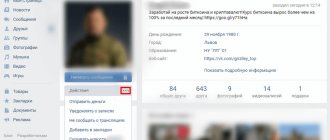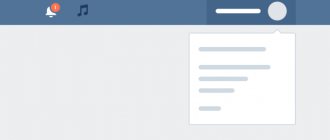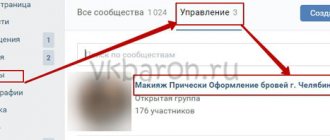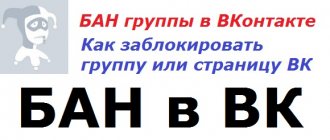Jump quickly to the desired location:
- How to prevent a person from writing messages to me
- How to add a person to an emergency (black list) through his page
- How to block someone who blocked me (blacklist by name)
- How to block a person so that he doesn't find out about it?
- How can I make it so that only friends can view my page and write messages?
If you want to complain about a person so that he is blocked altogether, read “How to complain to VKontakte.”
Step by step diagram
First, let's define what we want to achieve. The goal is to block the person forever so that he does not write messages to us:
● We go to the VK page of this annoying user.
● In the left column, which is located under the main photo, we find a button with an ellipsis. We click and a menu opens in front of us.
● One of the menu options is “Block” followed by a name. We press - and that’s it, the person is in a permanent, that is, permanent ban.
I note that if you suddenly change your mind, you can easily unlock it; to do this you will have to press the same button.
How to prevent a person from writing messages to me
How to add a person to an emergency (black list) through his page
- Go to the person’s page and in the left column, under the main photo, find a button with three dots (menu) - . Click on it and a menu will open.
- Select the “Block” (for example, “Block Bad”). Click on it. From now on, this person will not be able to write messages to you and will not be able to view your page.
- The word “Block” will immediately change to “Unblock” - this means that the person is blocked. The second press removes the lock as if nothing had happened.
Of course, nothing else will change for this VKontakte user. He will use the site the same as before, communicate with people - in short, he will still have all the opportunities, but he will not be able to:
- Write messages to you (trying to send a message, he will see the message “You cannot send a message to this user because he limits the circle of people who can send him messages.”).
- View your page.
Use this function carefully and only as a last resort, when someone has really annoyed you, because sometimes you can block someone and forget about it. And you can accidentally block a friend - undoubtedly, he will be at a loss.
And also keep in mind that a blocked person can create a new VK page to try to get in touch with you again. Then you will have to block this page, and in especially severe cases, complain about the person to the VKontakte administration.
You can see everyone you've ever blocked. Click “My Settings” and then select the “Black List” tab - all the people you have blocked will be there. By the way, you can block someone there without going to their page:
How to block someone who blocked me (blacklist by name)
Go to his page in the full version of VK, it will say “...restricted access to his page.” In the left column, click “Actions”, a menu will open, then “Block”.
- How to log into the full version of VKontakte
There is another way - you can add him to your blacklist by name or by link to the page.
- Open “Settings” and select the “Black List” tab.
- Enter the person's name or a link to their page (there is a hint in the place where you should enter this).
- Click the “Add to blacklist” button.
- If there is only one person with this name, he will be immediately blocked - the message “User has been added to the blacklist” will appear.
- If there are several such people, a list of them will appear, and next to each person there will be a link “Add to ban list.” Click this link next to the person you want to block.
- In order to unblock a person, use the “Remove from list” link next to each blocked user on the same “Black List” tab.
You can also remove the person who blocked you from your friends (unfollow).
How to block a person so that he doesn't find out about it?
He won't know about it right away. When you blacklist a person, he does not receive any message about it. The VK website does not tell him in any way that you have just blocked him from communicating with you. But if he wants to go to your page or write to you in a personal message, he will immediately understand everything. Maybe he will even find our instructions and find out all the details: How to find out that you have been blocked on VKontakte.
There is also an interesting option to turn off notifications about messages from a specific person. That is, he will be able to write to you, messages will arrive, but notifications about them will not pop up. Let him write to himself - if you want, you can read it someday. How to do this is described here: How to disable or enable notifications about messages from a specific person?
Privacy settings
As I said above, the VKontakte developers allowed page owners to protect themselves from invasion of privacy by random or even unwanted individuals. To do this you need to do the following:
- Go to your personal VKontakte page.
- Find the button with the name and avatar in the upper right corner, hover over it and select “Settings” in the drop-down menu;
- Select the “Privacy” section.
This section has several subsections:
- My page. Allows you to hide personal information, including your list of friends;
- Entries on the page. Allows you to prohibit leaving comments and posts.
- Contact me. This subsection will allow you to configure the ability for strangers to write messages, invite you to groups, and so on.
- Stories. Allows you to hide stories.
- Other. Other settings that are not included in the subsections.
Each settings item contains several options.
- All users. Any user who is registered on the VKontakte social network can view this section on your page.
- Only friends. The block will be hidden from everyone except the friends list.
- Friends and friends of friends. The information will be available not only to friends, but also to those on their friend list;
- Nobody. The block will be unavailable.
- Everything except. You can specify those people to whom the information will not be available.
- Some friends. Here, on the contrary, you can specify a list of those people who will have access to information hidden from others.
As you can see, the settings are more than flexible.
You may be interested in “How to delete a page on VK?”
How can I prevent a person from going to my page and viewing it?
This is a softer locking option and more versatile. You can allow only friends to view your page, for example, then strangers will not be able to view it. In addition, you can prohibit writing messages to everyone except friends or a certain circle of people. The convenience here is that you don’t have to specifically choose who you want to block—you just need to determine who you want to communicate with.
How can I make it so that only friends can view my page and write messages?
- If you have an unwanted person in your friends list, remove him from there:
- Click “My Friends” and find this person on the list.
- Click "Unfriend".
- Click “My Settings” and select the “Privacy” tab.
- Find the title "My Page". Just below, opposite “Who can see the basic information of my page,” select “Only friends.”
- Find the heading “Contact Me.” Below, opposite “Who can write me private messages,” select “Only friends.”
- If you want, look at other items on this page and also leave access there only for friends.
- All! The settings are saved.
Clue
On the “Privacy” tab, you can select the access option not “Only friends”, but “Everyone except...” and manually specify a person who should not see the page or write messages to you.
Important!
If you have private messages closed from strangers, do not forget about it and do not invite anyone to write to you in a personal message - they will not succeed. A lot of VKontakte communication takes place through personal messages, so you should think again about whether it’s worth depriving people of the opportunity to write to you. After all, it may happen that someone really needs to contact you, but he will not be able to do this.
Note: even if you have closed your personal account from strangers, people with whom you have corresponded before will be able to send you messages to an already started dialogue within a week.
What can you block for?
If you look carefully at the reasons why you can block someone else’s page, you will see very specific reasons:
● Pornography;
● Offensive behavior;
● Sending spam;
● Advertising page;
● Fraud;
● Clone.
Of course, if you think carefully, anyone who has placed a link to some external site may be suspected of sending spam or creating an advertising page. But VK approaches blocking very carefully and resorts to it only in exceptional cases.
How do I unfriend (unfollow) someone who blocked me?
Indeed, if you and this person were friends on VK, and then he blocked you (restricted access), then you remain subscribed to him. How to remove yourself from subscribers and stop seeing his news?
There is nothing complicated:
- Go to "My Friends".
- Open "Outgoing Requests".
- Find this person.
- Click the “Cancel request and unsubscribe” button.
That’s it, this person won’t remind you of himself in any way. If you still can’t find where this button is, open your applications page using this link: Outgoing applications.
You can also unsubscribe from a person through your VKontakte page by clicking on “Interesting Pages” and then “Unsubscribe” next to the person you no longer need.
Is it possible to block a person on VKontakte?
Social networks are an integral attribute in the modern life of every person. Alas, it very often happens that our personal space is invaded by people whom we did not expect at all: all sorts of bots, fakes, simply annoying individuals. And to improve the lives of their users, VKontakte developers added special features - a blacklist and privacy settings.
Why they may be needed:
- I want to block the account of another, unpleasant person;
- There is a need to hide some personal information from a certain person or group of people;
- Punish the violator who “spams” or advertises something in messages, on a wall or in a community;
- Just get rid of fakes;
- As a punishment, to show the group members that this should not be done.
Well, now let’s figure out how to do all this and block the account of a person or subscriber on a page or group in VK.
How to remove a person from subscribers?
If you don’t want to see a person among your subscribers, add him to the blacklist: open your VK page and right under the avatar click “My subscribers.” Then hover your mouse over this person and click on the cross that appears in the upper right corner.
You can remove it from the black list after 15 minutes - it will not return to the list of subscribers (to open the black list, click in the “My Settings” menu and select the “Black List” tab).
In general, you don’t have to worry about subscribers: they don’t have any rights, and on your page they see the same thing as any other third-party VK user. Subscribers don’t see what you post “for friends only.”
Blocking people in a VK group
Advertising, spam, insults, provocations - there are many reasons why people in groups are not banned. Who needs a participant who has nothing but negativity?
It spoils the friendly mood of other users and scares off new subscribers. How to act in such a situation? Remove unpleasant information and block the user.
There are 2 working options:
In the community menu in “Management”, select the “Members” section. You are interested in emergency situations.
Open the list of blocked users. Everyone who was previously banned is displayed here. Add here another subscriber who is disturbing you and other group members. If he follows the page, it’s easy to find him.
If this is an outsider, go to his profile and copy the address. Then enter the link into the line in the black list and block the visitor.
The ban is given for a while, you can even send a message to the culprit with an explanation. Administrators of some groups use warnings first, and then act decisively.
Find a negative comment. Remove it. Clear messages from a specific user in the last week. And then block it completely. You can put it in an emergency situation temporarily. If such a decision is impractical, then forever.
How to prevent adding yourself as a friend?
You may need to make sure that the person cannot add you as a friend. When submitting a friend request, he simultaneously writes a message - how to prohibit this?
Now VKontakte does not have the “Who can add me as friends” setting; it has been removed. But there is a way to prevent friend requests from strangers (those who are not friends of your friends):
- Click “My Settings” and select the “Privacy” tab.
- Under the heading “Contact me”, find the item “What friend requests are notified about”.
- Put the option “From friends of friends” there.