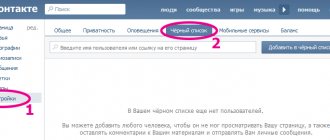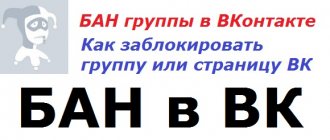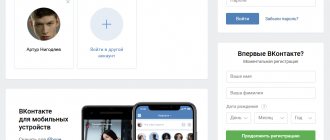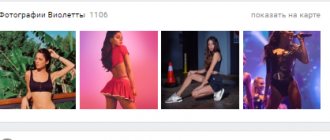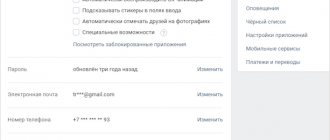Blocking from the user's page
Black list (ES) - a list of pages of those people whom you have blocked. They can't view your photos or other information or send you messages.
Blocking a person on VKontakte is very simple. Let's do this step by step:
- Open the person's page.
- Click on the item “Actions"under the avatar icon.
- Select the section "Report a page».
- We indicate one of the proposed reasons for blocking or describe our own problem in the free comment box.
- We tick the inscription “Close "username" access to my page».
- Click Send.
Ready! You have added an unwanted account to the Blacklist.
If you add your friend to the emergency situation, he is automatically removed from the list of friends.
Note! When you report a user, you not only prevent him from sending you messages, but also from viewing your photos.
Submitting a complaint to completely block the page
The most difficult option is to send a complaint to the contact administration (see technical support VK phone), with a request to block someone else’s page. In this case, you will need to prove your accusation. To do this, you should attach photographs (see how to add a photo in contact) and other materials from which it becomes clear that the specified person is violating the rules of the social network and should be blocked.
What may be included in the list of violations?
- Sending spam (see what spam is on VKontakte)
- Advertising of prohibited materials
- Agitation and extremism
- Distribution of “adult” materials (18+)
To submit a complaint, do the following.
Again, go to the user’s page, and in the additional menu block, click the “Report page” link.
An application form will appear next. You need to fill it out in as much detail as possible. Select a category of violation, describe the essence of the problem, and attach materials that prove the user’s guilt.
All that remains is to wait for the administration's decision. If they consider your complaint to be justified, the user’s page will be blocked.
Using the Black List
The second method of blocking is directly through an emergency situation. For this method we use the following instructions:
- Click on the pop-up menu icon in the upper right corner of the page.
- Select the item “Settings».
- Open the tab "Black list" in the section on the right.
- Click on the Add to blacklist button.
- Select a user from the friend list and click Block/enter a link to the user’s page.
Important! In this way, you can block not only a person, but also a community (public page) or a VKontakte group. To do this, you need to enter a link to it in the Black List search bar.
We block a subscriber’s account in a VKontakte group or community
I think many community owners are interested in how they can quickly block another person’s page so that they no longer cause any inconvenience. And the creators of social The networks naturally took care of this.
It is important to remember that only admins have the ability to block a subscriber:
- Creator;
- Administrator;
- Moderator;
- Editor;
That is, this feature is not available to ordinary participants.
So, the easiest way to restore order is to delete comments. If you remove more than three comments in a short period of time, you will receive a message in which you will be asked to block the offending participant for a certain period of time.
This is a good opportunity to clean up spam, obscenities and other obscenities and, at the same time, “punish” the guilty. If this does not suit you, there is always a second method. It is an order of magnitude faster and in some ways simpler. To do this, go to “Management”:
Then – “Participants” and in the menu that opens – “Black List”. Click “Add”, look for the rowdy in the list that appears and send him on vacation. Perhaps even indefinitely.
You may be interested in “The best cashback services on the Runet for saving on online purchases.”
How to unblock a person
If someone's page is blocked, access is not limited forever. You can remove a user from the Black List, thereby restoring his ability to write to you and view personal data. This can be done in two ways.
Let's consider the first method - through the page of a blocked person:
- Open the user profile.
- Click on the functions menu under the avatar.
- Select "Unblock "username"».
Now let's look at the second method - through the Black List:
- Go to the Black List menu (instructions are described above).
- Next to the icon of the desired user, click “Remove from list».
Note! If a user was on your friend list and then added to the emergency, after unblocking he will still not be on your friends list. To add him again, you need to send the appropriate request, that is, click the Add as friend button.
How to block your VK page forever
There are two ways to get rid of a user account.
- Fast and difficult. Register a new account with identical data, except for the password. Go to the old page, click the ellipsis under the avatar and select “Clone of mine or old” in “Complain.” Invite a friend to do the same - it will take 10 complaints to block. After freezing, to be sure, you can contact support, confirm your identity and ask to delete the unnecessary account. Or wait until the profile deletes itself.
- Long and easy. If you don’t want to freeze your profile with complaints, go to the page settings and scroll to the very bottom. There you will find the “Delete” link - click, indicate the reason and confirm the action. After 7 months, the page will be deleted permanently without administration intervention.
How to restrict access to some data
Adding a user to the Black List completely blocks his ability to interact with your page. Therefore, there are special subtle settings on VKontakte that allow you to limit access to some of your information. It is noteworthy that you can prohibit either one person or a group of people from performing certain actions on your page.
So, for this you need to follow these steps:
- Open the menu by clicking on the icon in the upper right corner.
- Select the item “ Settings ”.
- Go to the section "Privacy».
Privacy settings include many access restriction options. Let's look at the most important of them.
To hide personal information (contacts, interests, favorite music, etc.), click on the “ Who sees the basic information of my page ” section.
In the drop-down list, you can specify one or more users for whom this data will not be available.
To block the ability to view and add posts and comments to them, set up the appropriate section. In it, you can block one or more people, as well as completely allow or deny access to everyone.
In the same way, you can limit the following options:
- adding you as a friend;
- sending messages;
- viewing of your page by unregistered VK users, etc.
An interesting feature of the privacy settings is that by using a special function, you can evaluate your profile “through someone else’s eyes.” To do this, you need to click on the line “ see how other users see your page ,” which is located at the end of the menu.
Why do you need to block people on VKontakte?
Often communication on social networks does not always go smoothly. At the moment there are many problems, which include:
- Fraudsters who are trying to defraud you out of money from your debit card.
- Trolls . People who try to piss others off with insults. They like to watch the reaction. Often, attackers use other people’s (fake) accounts to do this.
- It may be necessary to restrict other users' access to your personal information .
- Closing profiles for spammers who send advertisements in private messages. Your wall can also be used for banners and mailings.
What does a blocked user see?
If you have blocked a person’s access to your VKontakte account, he will see the following information:
- Your first and last name;
- A thumbnail of your avatar (it cannot be enlarged);
- Date of birth (if specified).
When a block is imposed in the community, the following will be available: the group’s avatar and its name.
This is interesting Link to VK page