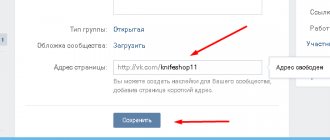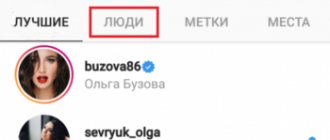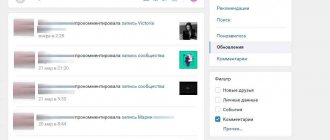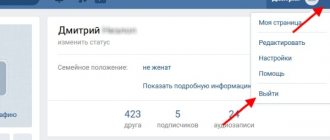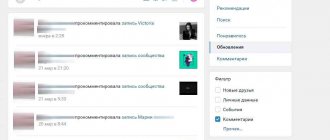Surely most of our readers are registered and actively use the largest social network in Russia and the CIS, VKontakte, also known as vk.com. Many also know that any page (be it a profile page, group page, public page or meeting) has its own unique identifier - VKontakte ID.
And if previously the digital ID was always displayed in the address bar of the browser, then for quite some time now you can set a beautiful name of letters and numbers for any page, which will be displayed instead of the “sequence number”. But in some situations, we still need the digital identifier of a particular page, which is not so easy to find at first glance.
will learn exactly what a VKontakte page ID is , what they are, how to find out your or someone else’s ID address in VK , as well as the ID of a public/group/meeting, today from this detailed instruction article.
How to find a page by ID in the full version of VK?
In the full version of the VK website (usually used on a computer or laptop) and in the mobile version of the site (not in the application!) you can do without searching. Just enter the desired id in the browser address bar after /vk.com/ and press Enter.
For example, if we are looking for a person’s page with the following id: id12345678 , then we open VK in the browser and click on the address bar. If the entire address is highlighted, then you need to click again with the left mouse button or the right arrow on the keyboard. We erase the excess if there is anything after /vk.com/. We enter id12345678, and we get https://vk.com/id12345678 . Now just press Enter and the page opens.
The only difference in the mobile version of the site is that the address will not be vk.com, but m.vk.com.
What is a VKontakte id and what does it look like?
Before we figure out how to find out the id of the object you need on the social network VKontakte (vk.com), we want to briefly tell you what an id in VK is, why it is needed and what types this identifier is.
VKontakte ID is a unique identifier that any page on VK has: user profile, public page, group or meeting. The IDs of these pages are slightly different. The ID is assigned when the page is created and cannot be changed in the future.
Let's first figure out what IDs we need to know and how to distinguish them.
https://vk.com/ id 1234567890 - person’s profile
https://vk.com/ public 1234567890 - ID of the public page (public)
https://vk.com/ club 1234567890 - Group
https://vk.com/ event 1234567890 - meeting
The ID includes only one of the above Latin words and numbers (and only numbers, not letters!) .
Which number is it linked to?
An equally important issue that requires consideration is how to find out the phone number associated with VK. Here the user faces the same difficulties as in the cases discussed above. For several years now, telephone data has been the login login. It is the smartphone that receives a message to confirm login, change the password, or perform other steps. But how can you find out the phone number in VK if the owner needs it (by the way, the linked number can be changed at any time).
For example, a person forgot which SIM card he linked his profile to.
You can find out information by number only from the support service after going through detailed identification and confirming the right to a specific page. If any service or application offers such a service, do not believe it. Most likely we are talking about deception and an attempt to lure money. Do not install additional software, because this way you can pick up viruses and run into many problems.
If you can’t completely find out the phone number on VK, you can get at least a hint. For this:
- Log in to the VK page using your login and password.
- Go to Settings.
- In the General section you will see the first and last digits. This information is often enough to remember the information of interest and decide on a SIM card. If SIMs are changed too often, this method may not be effective.
Another dilemma arises - is it possible to find out a phone number through VK if you do not remember this data. In this case, please follow the link vk.com/support?act=new, fill out all the fields and click Send. Now wait for the application to be reviewed by moderators. At this stage, it is important to prove that the page is really yours. Often, administrators will contact the user to obtain additional information.
If you need to find out the phone number that is linked to another person’s profile, you won’t be able to do this. The only way is to start the recovery process and look at the last two digits, but for this you need to know the person’s e-mail. It’s easier to use one of the methods discussed above and find out the information of interest directly, fraudulently, or with the help of friends. It is useless to hack the page or write to the administration.
How to find out the ID of another VKontakte user
In order to find out someone else's ID, you need to do the following. Open the profile of the person whose ID you want to see and simply hover over his avatar. In most browsers, a pop-up address bar will appear in the lower left (or right) corner, in which you will find the person's ID.
In this case, ID is a set of numbers after the word photo and before the underscore , i.e. 1234567890.
If your browser does not show a pop-up message on hover, then this is also not a problem. Click on the user’s avatar and in the address bar of the browser you will also see the ID of this profile, similar to the option above, after the word photo and before the underscore there will be exactly what you were looking for.
Everything can be made even simpler if you have a correspondence with a VKontakte user whose ID you want to know. In this case, simply open your dialog in the “Messages” tab and in the address bar of your browser you will see the ID of this profile immediately after the letters “im?sel=” .
As you can see, finding out the id of any user is not at all difficult. However, none of the above methods (except the last one) will work if you are on a person’s blacklist. What to do in this case? Let's talk.
Find out the ID of the VK group
While on the main page of the group, the identifier of which you need to find out by paying attention to the address bar of the browser. If after the URL of the VK site there is a value of numbers with the addition of “club” or “public”, just copy it. In this case, the set of characters after “vk.com” is the community ID, which can be used in the future without changes.
We will not focus on the IDs of ordinary VK pages, focusing exclusively on groups and communities on PCs and mobile devices. If you are interested in this topic in more detail, you can read the general article on identifiers on our website.
Read more: How to find out VK ID
Method 1: Online service
Since in the previously mentioned article we talked about all the standard methods for calculating the VKontakte ID, this method will consider a special online service, which, in addition to displaying the exact ID, is very convenient to use. In particular, this is due to the automatic analysis of a community type, be it a “Group” or a “Public Page,” without requiring manual substitution of characters to the number.
Go to the RegVK online service
- Having opened the main page of the group, select all the characters from the address bar and copy by pressing the keyboard shortcut Ctrl + C.
- Open the online service page using the link provided just above, and in the “Enter page/group address” field, paste the copied URL. To do this, press Ctrl + V.
- Click on the “Detect ID” button to analyze the specified group address.
If everything was done exactly according to our instructions, information about the community will appear under the button, including an avatar, name and the following values:
- “ID of a public page or group” - a unique number of the public;
“Original address” is a permanent link to the group;
- “Displayed address” is an alternative link assigned by the community administration.
- Having received an unchanged version of the link to the VKontakte group, you can shorten it during pasting or copying. To do this, ignore or delete everything before “club” or “public”.
This method is the most universal of all possible, since in addition to the correct ID, you will have access to any other related links.
Method 2: Kate Mobile
In the case of the VKontakte mobile application, there is no way to find out the identifier according to the standard, but you can still calculate it through another, much more convenient Kate Mobile software. At the same time, the function discussed below is almost similar to that available in the official application, but with the caveat that an immutable link will be copied instead of the assigned address.
- After installing the application and logging in to your page, go to the community you are interested in. Here you need to expand the menu using the three dots icon in the upper right corner of the screen.
- From the list presented, select “Copy link” and make sure that a notification appears indicating the successful completion of this procedure. In this case, the permanent address of the group will be copied, and not changed by the administration.
- Now open any text editor and paste the contents of the clipboard. For these purposes, both a separate application and text fields on VKontakte are suitable.
Note: If you need a full link rather than an internal link, the characters from the clipboard can be used without additional adjustments.
- The resulting link can be easily separated from the VK URL by obtaining an internal ID. Subsequently, it can be used, for example, when creating a menu or providing links to partner communities.
We hope that the disassembled method allowed you to achieve the desired result, since this is where the instructions come to an end.
How to change VKontakte ID
The owner of the page will not be able to change the ID number itself, since it is the digital identifier of each user of the social network and is assigned during the creation of the page forever or until the page is deleted. At the moment, it is only possible to change the type of ID by assigning it a specific name or nickname.
To do this, you need to click on the avatar icon of the page owner, and then go to the settings menu. At the very bottom of the page settings there is a “Page Address” section, in which you need to click on the “Change” button. Now the page owner can enter the combination of letters or letters he needs.
Vyacheslav
For several years he worked in mobile phone stores of two large operators. I understand tariffs well and see all the pitfalls. I love gadgets, especially Android ones.
Ask a Question
Question to the expert
What to do if the required page address is already taken by another user?
In this case, you will have to come up with a more unique address for the page that is not already occupied by another user.
How often can you change the address of a page on VKontakte?
You can change the identification number as many times as users want. The main thing is that the number is unique.
4.8 / 5 ( 31 voice )
0
View id through a post on the wall, or from a photo
If the ID is not shown in the address bar, but there is a certain word order, name or nickname, you can find out the number like this:
- Open any entry by clicking on the date it was created, or select a photo - the actions will remain the same. In the address bar you will see approximately the following: vk.com/pasha_md?w=wall658932756_264 or vk.com/pasha_md?z=photo658932756_456239538.
- To avoid confusion, scroll through the entries, paying attention to the constant sequence of nine numbers. This will be the same id (in a specific example, it will be: id658932756).
How to see your id
You can find out your page number by following these instructions:
- Enter “Settings” by clicking on the field with your name and photo in the menu at the top right. There will be a "General" section.
- Find the “Page Address” item in the list, click “Change”. Now that the block of information has become available, pay attention to the line just below - “Page number”. This way you will find your id.
We recommend: How to send votes to a friend on VK
REFERENCE! You can take any convenient and memorable short address or rename an existing one, if it is not already used by someone, in the same section.
Can this be done through the application?
Many people use the social network through their phone or tablet. In this case, they will have an application at their disposal that has more limited functionality. This raises the question of how to find out the ID in VK from your phone and whether it can be done. There is no direct way to obtain this information, but there is a workaround. In particular, you can enter the page and select the Share section through the additional menu. After that, open the address in Web Explorer or copy it and then paste it into some document.
There is another way to find out the VKontakte page number through the application. The general algorithm of actions looks like this:
- Log in to the VK mobile application.
- open the user page and touch the three vertical dots next to any entry;
- select section copy link;
- paste the address into your browser or text editor.
The two methods discussed are very similar. The only difference is the method of obtaining the required URL.
How to find out ID if you are on the black list (blocked)
Sometimes a situation arises when you need to find out the ID of the person whose blacklist you are on, i.e. locked down. In this case, you can also view his ID, but it’s a little more complicated; to do this you will have to open the code of his VKontakte profile page.
Open the page to which access is restricted for you, call the context menu by right-clicking anywhere on this page and select “View code” / “View element code” or similar, depending on your browser.
Next, press the “CTRL+F” to open the search bar by code.
“user_id” in the search bar that opens using the page code . As a result of the search, you will see this text in the page code, followed by the digital ID of the VKontakte user, which is what we need.
As you can see, it is quite easy to find out the ID of any VK user, even if you are on his blacklist.