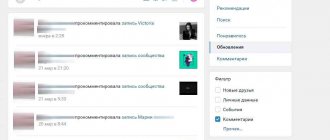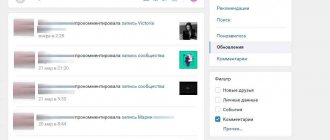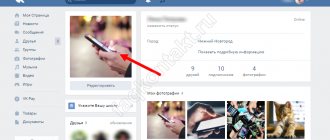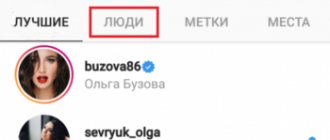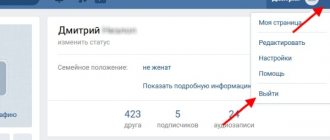From computer
First, let's figure out how to find records of other people from a PC, that is, when using the full version of VKontakte. You will definitely learn something new for yourself.
Other people's comments
A huge number of people leave their opinions every day under various posts, photographs and other posts on the network. If you want to find the comment of one specific person, you can do this in the following ways.
Search by ID
There is one interesting way - searching for comments in VK by id. We can find comments from other users addressed to this person, and from them we can find the comment we need. To do this, we need this person's ID.
What is ID and how to find it, you can see in this article.
So, to use this method, you need:
- Open a new browser tab.
- Paste the code https://vk.com/feed?obj=12345678&q=§ion=mentions into the address bar.
- Now, on another tab, go to VK.
- Find the page of the person whose comments interest you.
- Copy its ID (numbers or letters only, no need to copy “id”).
- Return to the tab with the code and instead of the numbers “12345678”, paste the copied fragment.
You will see a list of records that mentioned the person we need. There will also be a link to the post that was commented on. You can open it and, after scrolling through all the comments, find the one among them. This method is convenient because you will not only find a person’s comment on VK, but also see all the answers to it.
Search in a group
Now let's figure out how to find all user comments in a VKontakte group. If you know that a person has left a post in a certain community, then you can find him in the following way:
- Log in to your VK account.
- Go to the groups tab.
- Open the desired group (if it is not in your list, you can use the search bar).
- Press the Ctrl+F key combination or the F3 key.
- A search bar will appear at the top of the screen.
- Enter the name of the desired user.
If you do not know the user's full first and last name, you can enter only the first name. In this case, all comments with the same name will be highlighted on the community page, and you just need to click on the up and down arrows to switch between them. The arrows will be located there, in the search bar, to the right of the name you entered.
Applications
The most popular application that allows you to view other people's comments is SearchLikes. This service has quite extensive functionality, so it may be useful to you. To use its search function for comments in VK, you need:
- After logging into VK through this application, go to the page of the desired person.
- Here you will see two buttons - “Search for comments in a photo” and “Search for comments in a specific group.”
- When you click on one of them, you will see not only the posts, but also the photo or post itself.
Keep in mind that this method will not show comments, photos and posts if they have been hidden by privacy settings.
Page hacked
If you have access to the login and password of the person whose posts you are interested in, then you can easily view not only all of his comments, but also likes, messages and any personal information. However, you must understand that these actions in virtual reality are illegal, and if a person complains about you to law enforcement agencies, then you will face very real criminal liability.
We will not dwell on this method of searching for other people’s comments on VKontakte and hope that you are not interested in such methods.
Your comments
There is nothing easier than finding your comment in contact. The site developers have provided this opportunity for users and made it as convenient as possible. To do this you just need:
- Log in to your account.
- Switch to the news page.
- On the right side you will see a field with additional functions.
- You need to click on the “Comments” button.
- You will see a list of all the entries that you have left on VK recently.
If you wish, you can set up a filter to see comments only under certain posts. To do this, you need to remove unnecessary checkboxes and leave the necessary ones.
Why are comments so important on Instagram?
Like any other platform, Instagram has certain user habits and rules. One of the features of photo hosting is the love of users for writing comments. At first, there was no possibility of private communication on the social network: Instagrammers could not send each other private messages. Therefore, all dialogues were carried out through comments.
We'll talk about how to view comments on Instagram below. In the meantime, let’s find out why commercial and personal pages need them:
- Increased audience activity. If users leave comments under posts with promoted products/services, this will make the posts “alive” and the page in demand.
- Increased sales. No, there is no magic “Buy” button in the comments. But here you can inform potential clients about how to place an order, where your organization is located, etc.
- Customer trust thanks to feedback. Any Instagrammer is pleased when his opinion is noticed. The user becomes more loyal, so comments need to be monitored and responded to.
Any SMM expert knows that dialogues in comments are important not only to “warm up” user loyalty. Therefore, before finding your comment on Instagram, it is important to remember one more point: the number of tags affects the reach of the post. Experienced bloggers try to end each entry with a question sentence or an appeal to the audience. Thanks to good engagement, the number of impressions increases, and posts end up in the “Recommended” list.
From phone
There are much fewer opportunities to view comments from your phone, but they still exist.
There is one great application for viewing VK comments on your phone. It's called Kate Mobile. It expands the capabilities of the VK application and makes its use more convenient. To use it to view Comments, do this:
- Download and install the application on your smartphone.
- Log in to VK through it.
- Open the main menu, click "Replies" and "Comments".
- You will see a list of all the posts under which you left entries.
- Expand the discussion to find another user's comment and use the search bar.
You will not be able to view other people's comments from your phone using the official application. Your comments in the mobile version are just a couple of clicks on the phone screen. For this:
- Go to the “Like” section. You can find it by double-clicking on the “Profile” icon.
- Select “Comments” at the top and manually search for your comment in a particular discussion.
How to view your VK search history and your actions
How to view the history of searches in VK and visits? There is nothing difficult about it. To do this, you need to use the menu located on the left side of the VKontakte page. All sites visited by the user remain in the cache memory. The cache memory contains images and files, everything is recorded when the user visits the site more than once. The memory contains all the addresses that were accessed. Addresses are filled in automatically when visiting pages.
VK page history and viewing platform visits
The history of the VK page is available for viewing. By double-clicking on the “Settings” button, you will go to the VKontakte page menu. On the page you need to find the “Last activity” item. You just need to click on this inscription, the following data will open: date, time of last visit and the browser from which you accessed the VKontakte social network page. You can access the VKontakte website both from a computer and from a mobile phone (iPhone). Login is carried out through a browser or website if the user is authorized and has his own VKontakte account. The site is accessed through the following browsers: Chrome, Firefox, Opera, Safari.
From the history of visits and actions, you can find out information about the time and devices from which the personal account authorization process took place. The activity history also indicates the country from whose territory the access occurred. All this can be viewed in the “Access Type” window.
If another user has used your profile, this can be evidenced by the following fact: the browser from which you accessed is different from the one from which you usually access. Look at the time data to see if you were on the site at that time, check the IP address. In your browsing history, all sessions can be terminated (except for the current one) if you suspect that someone else is using your account. This will make your profile unavailable to unauthorized users. You can read how else to find out the IP of VK by clicking on the link.
The best service for boosting VK
Why is this necessary?
Why might you need such a function as finding all your VKontakte comments?
- Perhaps you referred to something important in your comment.
- Or maybe you've changed your mind and want to delete it.
- You also don’t want to leave “traces of your presence” on someone’s page or group.
As for other people's comments, the reasons can be even more varied:
- You are not indifferent to a certain person and want to know how he lives.
- Do you want to find important information that someone sent you in a reply comment?
- Or maybe someone insulted you and you want to complain about this user.
In general, no matter what your reason, now you know how to find both your own and other people’s comments on VKontakte. We examined this topic in detail and answered all the questions raised.
How to view the history of VKontakte actions and messages
The history of the VK account and messages shows what messages the user received, on what date and at what time. In the “Favorites” window, which is located in the upper corner on the left side, there is a “Log” section; there is all the information about visits to various pages. The log clearly helps you see the history of actions in VK.
VKontakte history helps you find out the date, time, country and browser from which you accessed the VKontakte site.
It’s now easy to increase views on VKontakte posts and videos - https://prtut.ru/kupit_prosmotry_vk_onlajn/