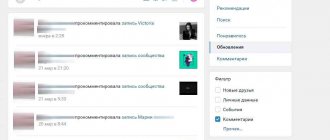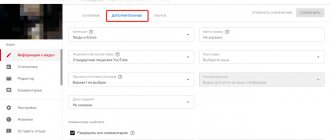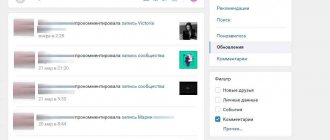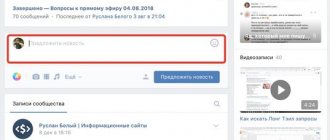Often, users are faced with the question of how to find a person on Instagram via VK (especially if they don’t know the nickname). Let us immediately note that the process of finding people on Instagram differs from other social networks in terms of complexity.
This is explained by the absence of a mandatory requirement to indicate your real name and surname when registering. It is also optional to enter other data by which the user could be found. Instagrammers are forced to overcome a real obstacle course to discover this or that page.
We will tell you how to establish contact with another user on Instagram if you have just registered and are not familiar with the interface. Let's look at several ways to find any blogger. And let’s look in more detail at searching through the social network VKontakte.
Searching for a person on Instagram without registration: is it possible?
We will move on to the point about how to find a person’s Instagram through VKontakte later. In the meantime, let’s answer the question of whether it’s possible to find a user on Instagram if you don’t have your own account on this social network. In short, it’s impossible. But you can register with photo hosting in a few clicks, and it is not at all necessary to do this in the mobile application. You just need to go to the official Instagram website and enter your information in the registration form. Only after this will it be possible to use search tools. The search bar is hidden under the magnifying glass image on the bottom panel of the general Insta feed.
We come to the conclusion: it will not be possible to find another user without prior registration. We recommend spending a few minutes of your time and adding to the list of photo hosting users. And then use all its functionality.
Search process by username
Before you find a person on Instagram via VK, we suggest trying an easier way to find him - by nickname. If you know what login your friend is registered under, then you can find him in a few seconds. To do this, we perform only three steps:
- go to the Instagram mobile software and click on the magnifying glass icon on the bottom panel;
- A search bar will appear at the top, which you need to click on and swipe to the “People” tab;
- In the input field we write the login of the person we want to find.
The account we need should appear in one of the first positions. You can go to it, click the “Subscribe” button, or just watch the content.
How to find friends on Instagram via VKontakte from your phone
The easiest way to find a person on a smartphone is by looking at photos of mutual friends in the feed and the tags section. Go to the pages of people connecting you and scroll through the images, opening pictures with other people. If you see a search object, check for tags and follow the links provided.
It didn’t help - open the “Photos in which I was tagged” section on the mutual friends page. Check the tags here as well, in case people attended the same event or took a selfie together.
How to find a person on VK on Instagram: instructions for different devices
What should you do if the method we described earlier didn’t help because you don’t know your friend’s nickname? In such a situation, you will need knowledge on how to find a person’s Instagram on VK. Let's consider separately step-by-step algorithms for a smartphone and a computer.
Via mobile phone
Over the past few years, tools for finding friends on other social networks have appeared in all applications. They do this, for the most part, to lure the audience, but users only benefit from this. Instagram is no exception.
To find a person on a VKontakte page, you must first log into your Instagram account. In the upper right corner, click on the ellipsis or gear symbol. At the very bottom of the pop-up context menu, find the “Settings” section. Here select the first item “Invite friends and follow them.” In this subsection we need the option “Find friends using...”, and then select “Vkontakte” from the proposed list.
To complete the procedure of how to find out Instagram from a VK page, the system will prompt you to re-authorize. This is necessary to confirm your identity. If the actions are performed correctly, the display should display a list of your friends from VK who have profiles on Instagram.
If you need to find a blogger who is not on the list of your friends, we recommend looking for characteristic signs on his VK wall. They are represented by photographs with an Instagram symbol attached (in the form of a camera). This logo indicates that the image was first added to Instagram, and only then they decided to “upload” it to VKontakte. By clicking on this icon, you can go to the Instagram profile of the user who uploaded the photo. The user's IG nickname will already be visible on this account. If you wish, you can subscribe to it.
During the work process, we recommend taking into account one important point: in updated versions of Insta it is impossible to find contacts from VK. This is due to the lack of synchronization of the two social networks after the photo hosting site officially joined Facebook.
From computer
Now let’s figure out how to find a person on Instagram via VK if you don’t have a mobile phone at hand. We will need some free time and a personal computer. And we will find out information through our friend’s VKontakte page. To avoid unnecessary questions, we describe the detailed diagram:
- go to the browser, enter the request vk.com into the search;
- if the system requires you to enter input data, do it and click on the “Friends” line on the left side of the screen;
- scroll down until we find the page we need;
- open the profile, click “View detailed information” - “Contact information;
- if the owner of the page indicated his Instagram here, copy the nickname and paste it into the search bar in the photo hosting (you can click on it to instantly go to your account);
- click the “Subscribe” button.
If a person is not on your friends list and his page is hidden by privacy settings, you won’t be able to find out about Instagram this way. In such a situation, to solve the question of how to find Instagram on VK, you will have to involve mutual friends.
Also read: How to make a carousel on Instagram - create it step by step: is it possible to add a photo after publication, what does continuation in the carousel mean?
Instagram users from our contact list
We go to the “Contacts” tab and see a list of accounts with a variety of nicknames. All these users indicated during registration or linked numbers from your phone book to their account. Try to identify the account of the desired person in the list. Found it - good! If we didn’t find it, we move on.
If you could not find the required account in the list, then either the user is using a non-personal profile in which he does not indicate his data and does not post his photos (page of interest, group or fake page), or his number is not used on Instagram and then you won't be able to find it. To find out for sure, write down all the unclear profiles whose owners you could not recognize. Next, exit the Instagram application completely. In your phone's contact list, find the number of the person you are looking for, write it down on a piece of paper, and delete it from the phone book. Launch Instagram again, go to the “Interesting People” section and go to the “Contacts” tab. If any profile has disappeared from the list, then this is the account of the user we are looking for. If everything is in place, then the phone number is not used on Instagram and you will not be able to find anyone using it.
From a search perspective, Instagram is one of the most difficult social networks to find. Finding the right person here can be many times more difficult. The main difficulty in searching on Instagram by photo is that during the registration process this social network does not require any input of real data. You do not need to indicate your real name or surname, as well as other information about yourself. And usually it is this information that is used to search for people on social networks. This is why sometimes you have to go through almost an entire quest to find the right person. Is it possible to find a person using Instagram photos?
A way to find out your insta account via VKontakte ID
Another method of collecting contact information for communication or mutual subscription is using id. You need to act according to a certain scheme, trying to avoid mistakes.
First of all, we need to go to VK and open the page of the user we want to start following on Instagram. In the upper left corner, click on the URL bar and copy the words following “/id...” to the clipboard. Log in to Instagram and paste the copied combination of characters into the search bar. At the final stage, all that remains is to look at the list of bloggers offered to us by the system. If there is an Instagrammer here that we were looking for, we go to his page.
But what if after “id...” there are not words, but numbers? How to find out a user's insta profile if its URL is default and has not been changed? To do this, you will have to use special utilities from our TOP-3.
Pepper.ninja
In order not to rack your brains over how to find people on Instagram via VKontakte by id, we recommend using this tool to parse subscribers. With it, you can search for Instagrammers who fit the description of your potential audience. This is especially true for bloggers who independently launch targeted advertising. To find out by id from VK whether your friend has an Insta profile, follow the step-by-step diagram:
- follow the link https://pepper.ninja/ and click the green button indicating “Free trial period”;
- register a new page or log in to an existing one;
- in the context menu on the left side of the screen, select “Search Instagram by VK”, insert the link to the desired profile;
- further, to understand how to find a person on Instagram via VK using a link, check the box next to “Collect all users”;
- we confirm the action and wait for the system to scan whether there are insta profiles linked to the page;
- We look at the data displayed on the screen.
When working with Pepper.ninja, you need to keep in mind that free trial access is provided for only 3 days. Further payment will depend on which tariff plan the client chooses.
Grolik
This is an analogue of the previous service, which also works online. It is free, and to search for people you need to follow the link https://www.grolik.ru/. In the site menu, select “Instagram VK users” and insert the id of all pages that interest us into the input field. Click on “Check list” and wait 2-3 minutes while the program analyzes suitable accounts. View the results for the insta profile we need. As you can see, finding Instagram on VK using this utility is quite simple.
Barkov.net
The tool works on the same principle as the two previous services. You need to go to the website, log in to your VK page and click on the “Instagram profiles” line. Next, click “Search by id” and insert the numbers that you copied in advance from your friend’s account. After pressing the “Start Search” button, we view the results.
Instructions on how to link contacts to Instagram
In the introduction, it was not for nothing that I said that registering with a phone gives us an excellent search opportunity. The algorithm of actions on Android and iPhone will be completely identical. The only difference is that the names of the buttons may differ slightly.
If you have a number, you need to do the following:
- Open the application and go to your page. To do this, click on the icon with a person in the lower horizontal menu. It's on the right.
- Click on the icon with three horizontal lines in the upper right corner.
- Select "Interesting People".
- There will be a “Connect Contacts” button here. Click on “Connect”.
- Select “Start”.
- Allow the application to access the phone book.
- After this, accounts linked to numbers from the list will appear in the list. In order to subscribe, just click on the appropriate button next to the nickname. So, if you don’t have our “victim” in your contacts, it’s worth adding. If after this the necessary pages are not displayed, most likely this phone is not linked to any Insta.
What errors may occur during the search process?
We have already found out that solving the problem of how to find a person on VK on Instagram requires special programs. But sometimes situations arise when even with their help nothing can be done.
This may happen because the user has blacklisted you. And it doesn’t matter whether he was your follower or not, since you can block anyone on Instagram. Also, an unsuccessful search may be caused by the fact that you made a mistake somewhere when entering your nickname. Therefore, you need to carefully write your username in order to quickly find the desired page.
So, if the question of how to find Instagram on VK has popped up in front of you, we recommend following our instructions. If you do everything correctly, even a user who has recently registered on Instagram can do this.
How to remove or hide your number on Instagram?
Don't want someone to find you by your phone number? There is no “hide number” function, but there are still options to remove your permanent number so that they don’t find out about your account.
- Do not link Instagram to your mobile number. We do not recommend this method. If your account is blocked or you forget your password, recovery may only be possible using your phone number.
- Link your Instagram profile to your virtual number. We do not recommend this method for the same reason as step 1. It is easy to lose access to a virtual number.
- Link your account to a new number that no one you know knows and don’t use this number anywhere else. Moreover, you do not need this SIM card to be in your phone. Use it once to bind your number and receive a verification code. Keep in a safe place. If you need to restore Instagram, you will have it at hand. But remember that if you do not use this phone number at all, it will be disconnected after some time. Ask your mobile operator what you need to do - recharge/call or send SMS once a month, etc.
It is the third option that we recommend to remove or hide your real number, which you give to friends, couriers in online stores and other unreliable elements. This way you will maintain your anonymity and will not lose access to your Instagram page.
Did you manage to find a person by phone number on Instagram? Do you want to take your contact list back from Instagram?