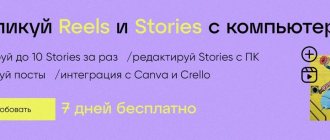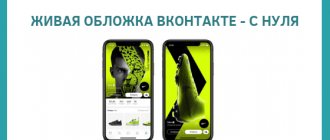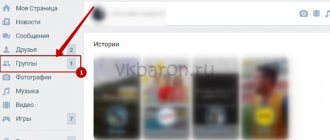As of today, it is not possible to officially change the background for VK; the developers emphasize the importance of a uniform design and maintaining a common style in all sections of their resource. If you are looking for ways to make a background on VKontakte on a computer or smartphone, download utilities that expand the capabilities of your browser. There are also separate programs that complement the functionality of the social network and include sections for changing its appearance.
We'll tell you how to change the background in VK using browser extensions and separate programs for PC, as well as methods for iPhone and Android. There is no official solution from the social network - the developers care about a uniform style on their platform. Maybe someday they will introduce such an innovation, but for now the developers of web browsers are ahead of them.
How to change the background using browser plugins on your computer?
For each browser, you can download dozens of cool extensions that diversify the functionality of the program and help change the design. Due to the enormous popularity of social media. network and the relevance of the request for how to change the background in VK on a computer, many add-ons are specially created to implement this idea.
In the menu settings of each browser there is an “Extensions” or “Add-ons” tab. There you need to find a link to go to the official developer store. Almost all utilities are downloaded completely free of charge.
Just type a query such as “change background for VK” into the search bar and start experimenting. Just download the plugin and install it on your device. Now a new icon will appear on your VK page - through it you will be taken to the section with the design of the main page canvas.
Is it possible to change the design of VKontakte in the mobile version?
In the official VKontakte application there is no option to change the theme. You can only change some interface elements: font size, information display, etc. There are also most profile privacy settings. Perhaps developers will notice the need for this and will allow everyone to make changes to the design of their page in future versions of the mobile client. For now, we can just wait.
This article may be useful: How to create a poll in VK.
#1 Google Chrome
- Open your browser, click on the 3 vertical dots in the right corner and find “Settings”;
- Once in the section, click on the main menu on the left (3 horizontal bars);
- Find the "Extensions" command, go inside;
- Click on the menu again (3 bars on the left) and at the very bottom select the command “Go to Chrome Store”;
- Type “Background for VKontakte” into the search bar and check the “Extensions” filter;
- Choose from the suggested options: VKMod, VK Color changer or others from the list that opens.
After downloading and installing, you need to go to your profile or update the open page. A new icon should appear in the menu - open the section and change the design.
Please note that in order to make a page background on your phone in VK, you do not need to upgrade your browser. It will be much faster to install special applications and use them to quickly set a background in VK, but we’ll talk about this below.
What modern browsers can do
It turns out that your Internet browser can do almost anything! The interesting thing is that your browser has two types of functions:
- Operations that are enabled by extensions. Here you can install various forms of protection, generate passwords for websites, add functionality to your favorite social networks, and much more.
- Operations available without extensions. You can save interesting pages as PDFs, create your own, turn your browser into a player, etc. All this without extensions!
By the way, there are several types of browser add-ons:
- Applications are programs that need to be opened in a separate window.
- Extensions are additional operations available from any tab in your browser.
- Themes that can decorate your browser.
Due to the fact that Internet browsers are equipped with many different functions, you and I can change the design of VKontakte. Let's look at how to install themes in Contact.
#2 Opera
- In this browser, the “Download extension” command is located in the main menu - click on the red icon in the top left corner;
- Then follow the instructions identical to the above: find suitable utilities through the search and install;
- Log into your account, find the icon and start testing. If you don’t like it, try the following on the list;
- We recommend the “Wallpapers for Websites” application; it works with various public sites, including VK.
#3 Yandex
- The interface is a bit similar to Google Chrome - you will find the settings item along the same route;
- Next, find the “Add-ons” command;
- At the very end of the submenu is the “Add-on Catalog”;
- After the transition, find a search engine and enter the desired query;
- Try the VKontakte Background plugin;
- The subsequent algorithm of actions is similar to the two given above.
- After clicking on the icon, you can set the necessary settings.
Many add-ons include an interesting option - a designer for creating your own background. This feature allows you to insert any picture you like or even your own photo. VKMod, Get-style, VK style, VKOpt have this function and they are suitable for any browser.
Advantages:
- Plugins are easy to find and install;
- Extensions downloaded from the official websites of browser developers are safe;
- There are dozens of add-ons for each browser - choose at your discretion.
Flaws:
- To see the background, you will have to constantly use this browser;
- For all other users, the account will be displayed in the usual blue and white colors;
- Sometimes plugins are buggy, some completely refuse to be installed on specific computers.
In defense of extensions, we will give a compelling argument - many of them are available for download from the official websites of programs for working with web resources, and therefore do not pose a threat. They are developed specifically to expand the potential of the browser and force as many people as possible to use it.
After all, in order to enjoy the updated design after you make your background in VK on your computer, you will have to constantly log into the social network using this particular browser. By the way, for all other people your page will be displayed in the same blue-white-blue form.
How to change the background on your computer using the Orbitum browser?
Yes, you can make a background in VK on your computer at any time via Yandex Browser, Mozilla, Google or Opera. But there is another interesting browser that includes built-in functionality for changing background images in this social network. networks. Orbitum's proven companion browser.
The service includes a built-in feature that allows you to change the wallpaper on VKontakte - just install it on your PC and go to your profile through it.
Next to the main social network icon, find a round multi-colored palette. The resource will ask you to complete a short authorization on the portal, go to the section and learn its capabilities! You will have the opportunity to install different types of new themes for your page, to which you can change the old one. In addition to ready-made options, you can create your own from a photograph or using a graphic editor.
By the way, all your friends who are also on VK through Orbitum will also be able to see the updated look of your page.
Advantages:
- All your friends will see your design, however, for this they also need to use the Orbitum browser;
- The program is also available for smartphones, which means you can change the background in VK on an Android phone.
Flaws:
- You'll have to give up the usual Mozilla or Chrome;
- Many people are scrupulous about installing new software on their hard drive.
By the way, the technical department of the resource warns users about the potential danger posed by third-party applications. By installing them, you risk getting a virus on your device, “giving” your profile login and password to scammers, and running into criminals who will begin to extort money for help in unlocking your account.
Where to find extensions
In order to install themes for VK Yandex browser, you can take advantage of various offers from developers. Today there are a huge number of them offered. However, you should not completely trust unfamiliar resources, since after installing utilities from dubious sites, some problems may appear. for example, the appearance of a VKontakte banner that blocks access to this social network.
So, an attempt to use offers from some resources led to my antivirus identifying them as containing malicious code. There are sites that offer themes for VKontakte Yandex browser to be installed in parallel with other products, sometimes completely useless and only taking up computer resources. Therefore, we will only talk about those extensions that are really worthy of attention.
How to change the background in VK on your phone?
When you need to change the background in VK on a phone with an Android system, go to Google Play and download Kate Mobile, Night VK, Polyglot VKontakte, VKontakte Amberfog, Lynt and others. These applications are in the TOP in popularity and have high ratings.
For iPhone owners, we recommend the VFeed application - this is an alternative client for the popular social network. network, which successfully helps you understand how to change the background in VK on your phone.
But you can try other options - utilities with “nightly” themes work great. Just enter a query into the search bar in your device’s store and test the above options. You can also find services that allow you to create a background in a VKontakte group, but only you will see the picture. If you want the image to be available to all followers, upload it as a community cover photo.
However, be careful when using it, since all of the listed plugins and utilities are not approved by the official creators of VKontakte and could potentially pose a threat to your device. By upgrading your profile using third-party software, you always run the risk of falling for attackers.
Choose any method you like and change the boring design of your page as often as you want. However, remember about security: never enter your security keys on third-party resources and do not disable your antivirus program!
Functionality of VK and the dangers of the Get Styles.ru service
Of course, for us, webmasters, first of all, those opportunities of social networks that are directly capable of promoting a site (in particular, SMO and SMM methods) are important. For example, a more pressing question is how to create and promote a VKontakte group. However, the opportunities that we will talk about today can also, under certain circumstances, be useful in self-promotion of a website, which I will certainly talk about in more detail in the following articles.
First, let's see what can be done to change a personal VKontakte page in terms of design. After all, a beautiful design that pleases the eye sometimes has a positive role in increasing the productivity of any work on the Internet, although we rarely notice it. I have already written about how to install and change, it’s time to tell the same about the VKontakte social network.
You can select ready-made themes for VK and even create it yourself using various services. At first, dear readers, I wanted to present you with a whole selection of sites and programs through which you can set themes for Contact. However, then I changed my mind, because I do not have complete confidence in the safety of many of these resources.
My first instinct was to choose the Get Styles.ru service.
, which is the most famous and most trusted.
Among other things, the Get Styles program, which is a product of this resource, allows you to install a ready-made theme for VK with one click of the mouse. But, after downloading the archive containing the installation file, and after checking it with my irreplaceable dr.Web, it turned out that the file was infected
.
Upon closer examination, it turned out that the download link leads to a third-party twin site with the address Get Styles.info. Apparently, the owners of Get Styles.ru really have nothing to do with it and their resource is being blatantly used by attackers, but maybe not. I wrote to their technical support, no answer, no hello. These are the pies. So be careful with this resource.
Alas, I cannot provide you with a direct link to a project that carries such a danger. Of course, I am not going to blame the site administration and, most likely, they are not guilty of anything. It’s just the fruit of the unscrupulous abuse of outside scoundrels who use knowledge for their own dirty deeds. But I must warn my readers. Perhaps, by the time you read this article, this service will already be white and fluffy; it won’t hurt to check.