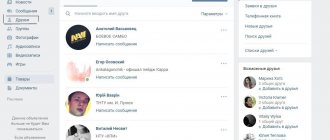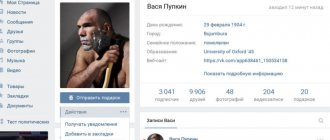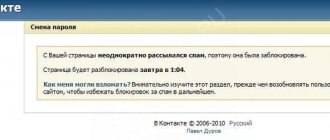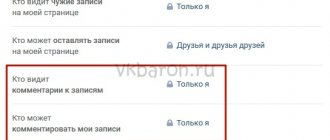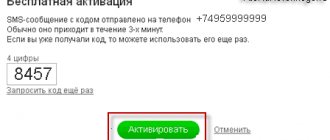Is it visible on Instagram who watched the story?
If the story was viewed, then this view, as well as @account name, will be recorded in Instagram statistics, i.e. The answer to the question: “Is it visible on Instagram who watched stories?” will be positive - Yes, it is visible if the user has access to account statistics.
It is impossible to hide viewing stories unless you use special applications, services and telegram bots for anonymously viewing stories. Everything, even closed accounts, will be shown in the list of those viewed and the page owner can see it.
Later in the article, we’ll share a life hack: how you can hide your viewing of someone else’s story.
Article on the topic: “How to tag a person on Instagram in a story”
Third party apps for viewing guests
Since many people are very interested in finding out who secretly visits their page and leaves without leaving likes, comments and other traces of their presence, quite a lot of products have appeared in the Play Store, App Store and on the Internet that promise to provide such information.
I don’t recommend wasting time on them and here’s why:
- At the moment, there is not a single service or application that can bypass Instagram restrictions regarding visitors. This is an objective reality and it is better to accept it.
- Most “honest” programs will show you exactly the same information that you yourself can find out without installing additional software: the number of likes, comments, subscriptions.
- If the service shows prospective guests, then you will not be able to verify this data in any way, and there is a high probability that the system will select visitors at random. The owners need to make money from advertising or paid services, so they will feed you such exclusive information.
And the last and very significant reason is that most applications ask you to enter your login and password for your Instagram account, which means you risk its security and may lose control over your account. Whether curiosity is worth the risk is, of course, up to you to decide. I prefer to avoid such unnecessary risks and not test services with questionable reliability.
Be careful not to fall for scammers.
How to see who watched a story on Instagram
You can view and study statistics on views of a specific story in the story itself, provided that 24 hours have not passed since its publication.
To do this you need to do the following:
- Open history;
- Swipe up;
- Switch to the “Who watched” tab;
List of those who watched the story on Instagram
Here you will see a list of those who watched the stories. By clicking on the avatar, you can go to the profile of the person who watched the story.
If the “Who watched” tab is missing in the statistics, this means that no one has seen the story yet. If you need a specific person to see your story, mark his profile.
The list of people who have viewed can only be seen by the account administrator, i.e. It is not possible to view the list of viewers of other people's stories.
If 24 hours have already passed since the publication, but no more than 48 hours, then you can find out who viewed the story on Instagram in the Archiving section.
In order to access statistics and find out who watched stories on Instagram, you need to:
- Go to the account page (click on the profile avatar in the lower right corner);
- Open the “Archive” section;
- Scroll down the page to the desired story and click on it;
- Swipe up or click on the avatars of those who see them in the lower left corner;
- Open the “Who watched” tab.
Stories archive
If, when opening stories from the archive, the list of those who saw the story is empty, this means that the access time to statistics has already expired, i.e. More than 48 hours have passed since the video was published.
In Instagram statistics there is the concept of “Navigation”; this also applies to views; to learn more about what it is and to conduct better analytics, read the article “What is “navigation” on Instagram”. In the same section you can find out who reposted and responded to stories.
Why doesn't Instagram show video views?
The official Instagram app allows you to view your post and profile statistics for free. Namely, to see who watched photos, videos and even stories.
Among other things, the total number of views of your posts will be available in the “Statistics” section. The number of visits and other interactions with your page is also noted there.
If such information is not displayed, then there are most likely reasons for this. Namely:
- old version of the program;
- poor internet connection;
- wrong account type.
And of course, for each of them there is a solution:
- Update the Instanet software via the AppStore or Google Market, or delete it and reinstall it on your phone.
- Connect to Wi-Fi or catch the moment when your speed is at its “peak”.
- Go to the “Settings” menu and the “Accounts” section, scroll to the bottom of the screen and tap on the “Switch to a professional account” button.
Good to know. After you switch the account type, wait a while for the analytics section to accumulate a little. Otherwise, you will again see empty tabs.
Is it visible who watched saved stories on Instagram?
It is impossible to find out who watched current stories and get people’s names in Instagram statistics, since there is no data on them. But you can see data on the total number of views of the saved story.
You can see the number of views of current stories by following these steps:
- Open the desired saved stories;
- Swipe up;
- Check data.
Based on the collected statistics on views, we can draw an analytical conclusion: Are users interested in current stories in principle?
To check this, do this:
- When publishing stories, remember, or better yet, enter into a table, the total number of views of a particular story.
- After a week (or other period of time), check the data again.
- Calculate the difference between the indicators.
The resulting difference will be the number of views of saved stories per day (week, month). This way you will see the level of interest of users and make a conclusion whether to keep the story current or create a new one.
Who liked it
Most users who liked the video will give it a like. With this feature you can view the people who have rated your content.
- Open the video.
- Hover your mouse over the heart. It is located slightly below the title. After a second, a window pops up showing the latest users who liked it.
- Click on the inscription “Liked by X users,” where X is the number of people who liked it.
We recommend: V like registration
- A window will open in which you can view all VK users who rated the video. The first tab contains all VKontakte users, the second contains exclusively your friends, and the third will show you who reposted this video.
If the video belongs to you, that is, you downloaded it yourself from a computer or phone, and did not add it from another user’s page, then VK will provide the opportunity to collect statistics:
- click on “More” under the video;
- in the list that opens, select “Statistics”.
This section allows you to see detailed viewer data. It will reflect indicators such as:
- country and city of residence;
- approximate age;
- number of views (total and separately by day);
- floor.
Having studied the statistics section in detail, you can determine with some degree of error who could have watched the published video.
How to hide stories from specific people
If among those who viewed the story there are unwanted accounts: former boyfriends, spammers, online stores, etc., then such pages can be blocked or their access to content can be limited.
To not show stories for a specific person you need to:
- Open the list of people who viewed the story;
- Click the three dots next to the unwanted account to bring up the menu;
- Select “Hide my stories”.
Hide my story
From now on, all new stories will be hidden from this person and he will not be among the accounts that see the story.
How to target ads to people who have interacted with your profile
Instagram does not provide data about guests, but collects it and allows you to use databases to customize advertising. You can show it to those who interacted with your profile - for example, wrote to Direct or viewed posts. This can be done under two conditions:
- you have a business profile on Instagram;
- business profile is linked to a Facebook account.
In this case, you can simply create a new audience when you run your ad in Ads Manager. Select your campaign goal, go to audience settings and create a custom audience.
Click here to create a custom audience
Then select “Instagram Business Profile” from the sources. This function may also be called “Instagram account”.
Click here and you can select your audience
And add the people you need to your audience. There are four options available - you can show ads to those who:
- Visited your profile.
- Interacted with any publication or advertisement - for example, liked it or followed a link.
- Sent you messages on Instagram.
- Saved your posts or advertisements.
Here you can select a time period for gathering an audience. For example, show ads to people who have viewed your profile in the last month.
Select the audience type and specify the duration of its collection in days
Save your changes, and then select this audience when setting up your ads. In this case, the announcements will be seen by everyone who came to visit you.
If you only show ads to people who have interacted with your profile, you are limiting your audience. But you can create a lookalike audience based on those who have visited your profile. Then the circle of users will expand, and you will get better results.
You can find even more people who may be interested in your products or services using the Pepper.Ninja online parser. They can collect those who like specific accounts, as well as followers of competitors.
How to remove your story view
In fact, as we wrote above, it is not possible to hide your viewing of someone else’s story; the profile owner will see him among those viewed stories. But there is one loophole, one life hack, how to remain unnoticed, even if the stories were viewed from your account.
After the view has been made, you need to go to the profile of the person whose story you looked at and add this account to the blacklist.
To do this you need:
- Open account page;
- Click on the three dots in the upper right corner to bring up the menu;
- Select “Block”;
- Confirm the blocking action.
Hide viewing by blocking
After this action, the owner of the account whose story you viewed and decided to remove your viewing will not see you in the list of those who viewed it. Also, the user will not be notified that he has been blacklisted.
How to reveal visitors who viewed public pages
To find out who watched the video and how many times you need:
- Pick up a tablet or smartphone based on the Android or iOS operating system.
- Unlock the screen and launch the Instagram social network application.
- Log in to your account using a standard login (nickname/email address/mobile number) and password.
- Click on the “person” icon in the bottom menu.
- Click on any visible publication.
- Scroll down and select View Statistics.
Here you can evaluate the following information:
- number of likes and comments;
- how many times subscribers shared or bookmarked this post;
- number of profile visits via this post;
- impressions and coverage.
The values of the last point just mean how many times your video was viewed for more than 3 seconds.
On a note. You can look at the statistics not only under the clip, but also under the photographs.
How to turn off other people's stories
If an Instagram user does not want to see stories of a certain person in his stories list, then such stories can be hidden from the recommended ones.
To remove someone's stories from the recommended list, you need to:
- Open stories;
- Click on the three dots in the upper right corner to bring up the menu;
- Select the “Hide” item.
Hide user history
After confirming the action, the stories of the selected account will no longer be shown, and the account owner will not know that someone has hidden his stories.
Is it possible to find out the names of all visitors who watched the video
Let's move on to the main question of the article - is it clear who watched the video in your post? The answer is clear - no. Instagram developers try to maintain a strict privacy policy among their clients. After all, how can you feel free when all your actions are shown on your idol’s page?
Despite this, you will be able to note:
- number of views;
- list of users who liked the post in the feed.
If everything is clear with the first point, then in order to see who rated your video, follow a simple algorithm of actions:
- Go to Instanet and go through the “little man” to your profile.
- Tap on the appropriate video.
- Scroll down and click on “Like...(number).”
Ready. Now you can see who liked the material you posted.
Guests Instagram 2021
There are various kinds of applications that perform the functions of a sort of spy on Instagram. As a rule, the description of such programs states broad capabilities and superpowers. It's just a bright wrapper. Essentially, these applications are of the same type and use the analysis of the data that we discussed above. People who subscribe, like, send a comment or watch your story register as your guests.
Only with all this convenience, you receive constant offers to connect to a paid subscription, supposedly for cool options. Advertising and the risk of being left without your account at all. Because they require login information to work. You should not download dubious applications onto your phone.
We only wonder from time to time who looked at my Instagram. To fully try to find out this, it is enough to analyze all available possibilities without resorting to third-party services. These are likes, subscriptions, comments and most importantly, views of stories.
If you are really curious about who is interested in your personality on Instagram. Post a simple survey in your story and if a person looks at it out of curiosity, you will certainly find out. As practice shows, the number of people constantly liking your photos does not correspond to actual traffic. With curiosity for yourself, you may discover people from days long gone. Who are still interested in you.
01/23/2019 ( 32 ratings, average: 2.59 out of 5)
Tags:guests, Instagram guests, attendance, views, spy
Can you see what I'm looking at?
After the social network switched to a new design, questions began to arise: is it clear who watched the video on VK, can people find out what I’m watching, etc. In the future, such options may be introduced, but for now they are not available. No one can see what video you are watching at a particular moment. The only thing you can find out is which videos have been downloaded (in the absence of privacy restrictions) or are on the wall for general viewing.
There are only indirect signs that allow us to determine this fact. For example, a friend sent you a link to watch when you are online. There's a good chance you'll be watching the content you sent in the next few minutes. In addition, this fact can be confirmed by a like or repost.