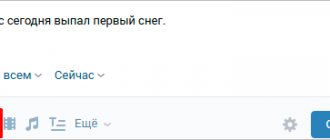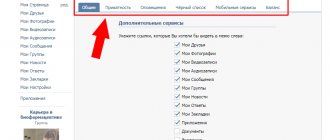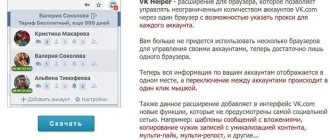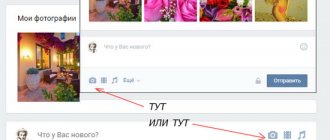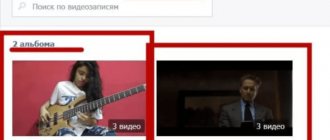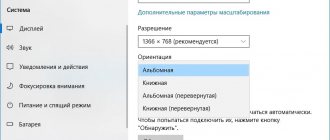Many people, when registering on various sites, think about what to put on their ava. It's quite difficult to figure this out. After all, an avatar is simply the so-called picture of your profile. What other users (including you) will see when visiting your page. The question of choosing an avatar has always worried people - it’s not so easy to make the right decision. So what can you put in this column? What options are considered the most popular on the World Wide Web?
Is it normal to put pictures instead of photos?
When social networks were not yet so developed, regular Internet users valued their anonymity more.
This was due to the fact that:
- There were fewer people online overall. Therefore, if someone was de-anonymized, they could easily become a “celebrity” in a negative way. Nowadays, even the disclosure of shameful episodes of a biography is much easier for people, because the information field is overloaded with such cases. And the people who carry out bullying conduct it less inventively and much more lazily.
- A different contingent used the Internet. Most likely, most of the guys from your yard, classmates and mechanic Vova did not go online. And in general they were suspicious of the Internet.
- Revealing your identity to strangers was considered simply stupid and pointless. Any personal information or photo posted publicly could be equated by a random person passing by to attention horing. Those who did not want to once again face strange accusations avoided posting their pictures.
However, now the cultural norm has changed. Posting photos is considered normal, and attracting attention to one’s personality on the Internet has become a common practice. Gifted PR specialists and people who know how to promote themselves or others from scratch began to be valued. Now, attracting attention has become entrenched in the public consciousness as an important source of income.
It also helps to cope with complex situations in the legal field. For example, when government bodies fail to cope with their functions and a person faces arbitrariness. Through public pressure on social networks, people have learned to influence officials and companies. What can you put on your avatar instead of a real photo? Let's figure it out further.
Changing your avatar from your phone
Selecting a photo from the device Gallery
- If you access the VKontakte social network through a mobile application installed on your phone or tablet, then open the side menu and click on the avatar to go to the main profile page.
- Then in the lower right corner of the image, click on the camera icon.
- In the menu that appears, select “Load from gallery.” If you want to immediately take a photo and make this photo your avatar, then click “Take a photo.”
- Find the photo you want on your device and click on it.
- In the next window you can start editing: add a filter, change brightness, crop, etc. When you are done, or if you don’t need to do anything, click “Attach.”
- Select a thumbnail that will be displayed by other users in messages, comments, news, and click on the checkmark in the lower right corner.
- When the photo is uploaded, a check mark will appear in the notification bar on your device.
Selecting a profile photo
Through the VK smartphone application, unfortunately for many, there is no way to put on your avatar a photo that has already been uploaded to your page. Therefore, you should use a browser and go to the full version of the site.
- Select any web browser on your phone or tablet.
- Then type “VK” in the search and go to your page.
- Now you need to open the side menu by clicking on the three bars at the top left.
- Scroll to the bottom of the list and click on “Computer version”.
- Then you can again select the same browser you are currently in.
- Here is the full version of VKontakte, as reported at the top of the page. To change the main photo, go to the “Photos” menu.
- All subsequent steps will be the same as from the computer, but let's look at them briefly. Select the album in which the photo you are interested in is uploaded.
- Find the image and click on it to open it for viewing.
- Among the additional buttons at the bottom there will be a “More” button. Tap on it and select “Set as profile photo” from the menu.
- Then you need to decide on the area and thumbnail to be displayed on the page. At the last step, click “Save changes”.
- Return to your page and enjoy the changed main photo.
That's all. I hope everything is clear to you, and now you won’t have any problems with the question: how to upload a new image to your VKontakte profile avatar.
The Root of Photo Prejudice
Due to changing cultural norms and the emergence of a wider range of people on the Internet, some people are beginning to feel that they can only put their own face on their profile picture. Otherwise, this indicates the presence of psychological problems or cowardice. However, such assumptions are based only on the fact that some people are not comfortable remaining in the dark about the appearance of their interlocutor.
For example, many people become nervous and anxious when talking to a person wearing sunglasses. Therefore, you can be condemned for wearing such an accessory even on a light-filled southern street. Keep in mind that you are not obligated to indulge other people's weaknesses. There are people who feel more comfortable seeing the eyes of their interlocutor. And there are those who don't care.
What does the phrase “like ava reciprocally” mean?
Entire books could be written about the meaning of the phrase “Like ava reciprocally.” Of course I'm joking. This concept means that if, for example, you like my photo, I will answer you in kind. And in fact, every user who works with promotion services already uses this principle. However, in the case of such tools, everything is much more convenient, reliable and efficient. Next, I will, of course, describe several methods that will help you, but just keep in mind that services are much more useful in this regard.
What can you put on a woman’s avatar?
Profile photos eventually make people associate you with the image. This doesn't always work, but very often. Therefore, do not hesitate to use this technique to create an interesting image on social networks.
What can a girl put on her avatar instead of her real photo:
- Pictures with characters from cartoons, games, movies and TV series. If people visiting your page have similar interests, it will be easier for them to start a conversation.
- Nature photographs. They have a calming effect on the psyche and create a memorable atmosphere.
- Photos of stars or creators of your favorite content. It inspires you to achieve.
- Pictures of cats and other animals. A cute photo will help express your current mood and create a characteristic image.
- Paintings by artists. This will tell you about your taste.
- Favorite funny pictures. This way they will make you happy every time you visit your profile.
- Body parts. Focus on the details of your appearance to draw attention to them.
You can also put: Ava photo for girls from the back (brunettes and blondes)
You can use any image that you:
- Love to look.
- Associate with yourself.
- Just found it on the Internet.
Avoid including photos of genitals or copulation, naked children, violence, or dismembered bodies. Even if you decide to post a scene of your baby bathing on your page, you may encounter problems.
How to put an avatar on WhatsApp
You can add a picture to your WhatsApp avatar at any time. There is a special item in the menu for this. All users will see the changes. You can also view the photo larger by clicking on the photo or going to the “Contact Details” menu.
WhatsApp automatically prompts you to change your account name and assign a picture during registration or logging into your profile. To perform the operation, just click on the appropriate area, then select a photo in the gallery.
If you skipped the step of assigning an ava during registration, you can change the settings through the menu. Let's figure out how to install photos in WhatsApp on your phone and computer.
Option 1: via phone
Let's figure out how to put an avatar on WhatsApp on your phone:
- Go to the messenger menu.
- Click on the profile card, it is at the top of the screen.
- The “Profile” section will open, here you can change the name and information.
- Click on the camera key and select an action, for example, “Gallery”.
- Select a suitable image from the device’s memory, crop it using the frame that appears, and click on “Done.”
The action may differ on Android and iPhone. The screenshots show an example for a smartphone with Android; on an iPhone the meaning is the same, you need to go into your profile settings and select a photo.
Attention. You can change your photo on WhatsApp an unlimited number of times. After saving the changes, subscribers will see a new avatar in their chats.
Option 2: via computer
You can also put a picture on your WhatsApp avatar through the official application on your PC. The changes will affect all connected devices, so there is no need to change settings on your phone and PC at the same time.
Instructions on how to put a photo in WhatsApp on your avatar via a computer:
- Click on the ava icon in the top left.
- A menu with profile settings will open, left-click on the image.
- Select "Upload Photo".
- Open the desired file in your computer's Explorer.
- Change the scale using the buttons on the right. Drag the desired area of the image into the transparent circle.
- To save changes, click on the checkmark.
Note. You can install a photo on WhatsApp at any time. After saving the changes on the computer, the ava will change in the synchronized phone. You can change the size using the built-in tools.
Which avatar should a man choose for social networks?
What do guys use as a profile picture instead of real photographs:
- Characters that a man associates with himself or admires. This can be done even if you are not very similar in appearance or character. Let your profile photo serve as inspiration.
- Cars. Expensive equipment is associated with an active lifestyle and an assertive nature of a man. If you don't have a car, take a picture from the Internet.
- Status items. This includes luxury, hunting equipment, equipment, paintings and even weapons.
- Fighting robots or other things that captivate a person.
- Photos of random men from the Internet. If they reflect your tastes and favorite aesthetics, then why not.
- Other people's photos without a face. To prevent people from being surprised when they meet you, choose images from behind or with hidden eyes.
Try not to violate other people's rights. You shouldn’t put a classmate you know well on your avatar instead of your photo. You should also not publish personal photos with a girl who did not give her consent.
It is not recommended to put photos of girls you like on your userpic. Some guys do this, but they have to face judgment. In society, it is considered more normal when a girl puts pictures with men on her profile picture. Although modern guys often choose screenshots with anime girls. This can only mean that the man likes the beauty shown in the picture.
This may be useful: Photo of a 40-year-old woman for her profile picture.
How to make your own avatar for WhatsApp
How to make an avatar in WhatsApp? You can use the built-in camera for this. Just open the editor, launch the camera and take a photo. The resulting image can be cropped.
Instructions on how to make a new ava in WhatsApp:
- Enter the profile editing menu as shown in the guide above.
- Tap on the camera, select the “Camera” option.
- Take a photo and click on the checkmark.
- Next, you just need to select the necessary parts using the frame and click on “Finish”.
Advice. The resulting image can be rotated by clicking on the button with the arrow below.
You can also create a photo for your avatar on WhatsApp via a computer. To do this, in the options menu, click on “Take photo”.
Where can I get an image for a userpic?
To download a profile picture, go to such resources as:
- Pinterest. A huge library with beautiful pictures and photographs, which constantly helps the user find more materials that suit his taste.
- WeHeartIt. This is a resource similar to Pinterest. The choice is smaller, but the quality is still high.
- Unsplash. Here you will find a lot of fashion photos with or without other people.
- Zerochan. Here you will find a collection of images from anime and fanart of popular films, books, and TV series.
- Pixabay. The most famous photo bank with free images, translated into Russian.
- Picabu. Just enter the desired query into the search bar, and the site will provide you with a large selection of thematic posts. Try to limit yourself to just one keyword. Once your feed opens, you can follow hashtags under posts.
- Twitter. On this platform, you can enter any word into the search, and a huge feed will immediately open in front of you. There are a lot of creative accounts here that publish trending memes, beautiful photographs, and their own works. If you like funny pictures, try visiting the page so_mad_so_funny.
- In VK communities. For example, look at examples of avatars on the page https://vk.com/elite_avatars_vk.
- Gratisography. This is a stock for unusual, shocking, phantasmagoric pictures.
Although Russia does not pay much attention to everyday theft of intellectual property, be careful. Impersonating other people is definitely not worth it.
Pros and cons of this method
As we already understood, the whole method consists of spamming comments. Let's talk about the advantages and disadvantages of begging for a like on an ava in return.
Pros:
- Absolutely free.
- Possibility of getting a real audience in your profile.
Minuses:
- Possibility to get a strike for spam.
- The likelihood of appearing in the eyes of others as a person with low social responsibility, who does not have the means to buy luxury cars and watches with diamonds. This is a joke, of course, although everyone already knows that it would be more rational to spend this money on promotion in Bosslike.
- Low efficiency.
- No guarantees.
- Low speed.
- Large costs in terms of time - to get any significant result you need to leave hundreds of comments.