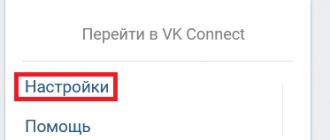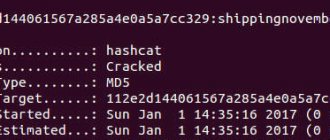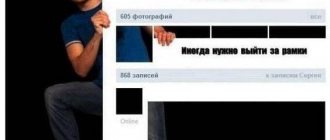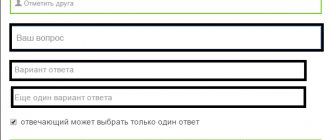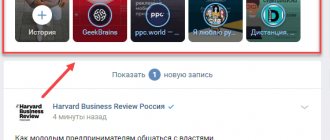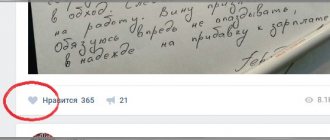How to put a photo on a VK avatar on a computer?
Now you don’t have an avatar on your page, but there is a place with a picture of a camera. An avatar should stand in this place. Here are instructions on how to install a VK ava:
Click "Add an avatar"
- In the place where the avatar should be, there is an active inscription “Put a photo” . Click on it.
- A window will open with a choice of files. Click on the desired photo or image.
- Then in a new window you will be asked to select the part of the file that will be shown on the page - mark it. Click Save and Continue .
Select the area to be shown on the page, then save and continue
- Then select the area for the small thumbnail in the same way as in the previous step. After this, click “Save changes” .
Done - your page now has an avatar. If you want to put on your avatar a photo from those that have already been uploaded to VK, then do the following:
- Open the photo from the VK page.
- Below there is an active link “More” .
- An additional menu will appear. “Set as profile photo” in it .
- Next, perform all the manipulations described above in the text and select the area for the main photo on the avu and for the thumbnail.
Now you know how to put an avatar on your page. You may also need instructions on how to find and add VK friends. You will find detailed instructions in our article at this link .
It is worth noting that VK has other interesting techniques that will help make your page unique. Read on.
Which avatar should a man choose for social networks?
What do guys use as a profile picture instead of real photographs:
- Characters that a man associates with himself or admires. This can be done even if you are not very similar in appearance or character. Let your profile photo serve as inspiration.
- Cars. Expensive equipment is associated with an active lifestyle and an assertive nature of a man. If you don't have a car, take a picture from the Internet.
- Status items. This includes luxury, hunting equipment, equipment, paintings and even weapons.
- Fighting robots or other things that captivate a person.
- Photos of random men from the Internet. If they reflect your tastes and favorite aesthetics, then why not.
- Other people's photos without a face. To prevent people from being surprised when they meet you, choose images from behind or with hidden eyes.
Try not to violate other people's rights. You shouldn’t put a classmate you know well on your avatar instead of your photo. You should also not publish personal photos with a girl who did not give her consent.
It is not recommended to put photos of girls you like on your userpic. Some guys do this, but they have to face judgment. In society, it is considered more normal when a girl puts pictures with men on her profile picture. Although modern guys often choose screenshots with anime girls. This can only mean that the man likes the beauty shown in the picture.
This may be useful: Photo of a 40-year-old woman for her profile picture.
How to put an empty VK avatar?
Many users of the social network VK get bored with the photos on their avatar and want to change something on their page. In this case, you can put an empty avatar.
It is worth noting: It is almost impossible to set an empty avatar, since if you delete a photo from your avatar, the system itself will install a photo from your page or select a random photo from an album.
But there is one trick on how to put an empty ava: just upload a ready-made picture and set it as a photo. There are two types of such pictures: in the form of an image of a camera or an animal’s head (blocked user).
Blank avatar option
Blank avatar option
Save these pictures on your PC, and then download the one you need, like the photo according to the instructions above.
The Root of Photo Prejudice
Due to changing cultural norms and the emergence of a wider range of people on the Internet, some people are beginning to feel that they can only put their own face on their profile picture. Otherwise, this indicates the presence of psychological problems or cowardice. However, such assumptions are based only on the fact that some people are not comfortable remaining in the dark about the appearance of their interlocutor.
For example, many people become nervous and anxious when talking to a person wearing sunglasses. Therefore, you can be condemned for wearing such an accessory even on a light-filled southern street. Keep in mind that you are not obligated to indulge other people's weaknesses. There are people who feel more comfortable seeing the eyes of their interlocutor. And there are those who don't care.
How to put a double VK avatar?
Photoshop to make a double avatar
To make a double avatar, you will have to use Photoshop. If it is not installed on your PC, then download the program from this link and install it on your computer. Follow these instructions:
- Load two photos into Photoshop that you want to use to create a double avatar. Click "File" in the program menu and then "Open" . Find images and load them into the editor.
- Now make the images the same size. First, click on one photo and open “Image” . Maintain the desired proportions by changing the width. Click OK .
- Do the same with the second picture.
- Combine two photos into one. In the menu, click "Create" . Set the size of the photo, namely the height, since we have already changed the width.
- Click on the first picture and drag it into the field that was created. Then drag the second image.
- Save the picture to your PC using the “Save As...” . Ready.
Now upload the VK picture as usual and enjoy the interesting double avatar.
Where can I get an image for a userpic?
To download a profile picture, go to such resources as:
- Pinterest. A huge library with beautiful pictures and photographs, which constantly helps the user find more materials that suit his taste.
- WeHeartIt. This is a resource similar to Pinterest. The choice is smaller, but the quality is still high.
- Unsplash. Here you will find a lot of fashion photos with or without other people.
- Zerochan. Here you will find a collection of images from anime and fanart of popular films, books, and TV series.
- Pixabay. The most famous photo bank with free images, translated into Russian.
- Picabu. Just enter the desired query into the search bar, and the site will provide you with a large selection of thematic posts. Try to limit yourself to just one keyword. Once your feed opens, you can follow hashtags under posts.
- Twitter. On this platform, you can enter any word into the search, and a huge feed will immediately open in front of you. There are a lot of creative accounts here that publish trending memes, beautiful photographs, and their own works. If you like funny pictures, try visiting the page so_mad_so_funny.
- In VK communities. For example, look at examples of avatars on the page https://vk.com/elite_avatars_vk.
- Gratisography. This is a stock for unusual, shocking, phantasmagoric pictures.
Although Russia does not pay much attention to everyday theft of intellectual property, be careful. Impersonating other people is definitely not worth it.
How to put a photo on your VK avatar in the application on your phone?
In the mobile application, uploading a photo to your avatar is as easy as when performing these manipulations on a PC. You just need to do the following:
Click on the camera icon and upload a photo from the gallery
- Go to your VK profile in the application.
- In the place where the avatar should be, at the bottom right, there is a camera icon - click on it.
- A window will open. Here you can choose to download from the gallery or take a photo now. For example, click Load from Gallery .
- "Gallery" section will open . Select a photo and click on it.
- If necessary, edit the photo or picture. Then click "Attach" .
Click “Attach”
Now this photo will appear on your avatar.
How to put an avatar in the VK community?
Click on the section with photos
When you create a group, select “Photography” . Then select the desired picture from your computer using the explorer window that will open in the next step. Click Save . That's it - your group's avatar is set.
If you want to install a large horizontal avatar, then you first need to prepare and download an image of 1590 x 400 pixels . Now do the following:
Click "Manage"
- On the right, click Manage .
- Then a page will open, click “Download” .
Upload a photo
- In the new window that opens, select the file and click “Save” .
After this, your group’s page will open with a new horizontal avatar.
An avatar is the main photo of your profile. It should be bright, stylish and interesting. This is the only way that users will begin to show interest in your page if you want it to be popular on this social network. Good luck!
Funny pictures for conversations on VK
When one of your friends says that he is on VK, he means not only the use of social network media content, but also correspondence in personal messages and conversations. When creating a regular conversation to chat with friends, we often think about how to make it interesting and funny, what to call a funny conversation, etc.
In order to diversify communication, there are ready-made funny pictures that contain popular answers to certain situations in the conversation of participants.
They can be used instead of all known emoticons, which are sometimes not as appropriate as ready-made pictures.
At a certain moment, in a conversation, instead of responding to ridiculous jokes from friends or interlocutors, you can insert a similar picture with the genius of humor - Evgeny Petrosyan.
Or show the annoying participant from the picture that his comments and remarks are not appropriate here.
For comrades who fully understand jokes and are not offended by them, you can respond with the following picture in your conversation.
Conversations can drag on for a long time; the subject of discussion can be various objects or subjects. In some cases, such funny pictures help us express a special mood that is almost impossible to express in words. Using pictures with humorous overtones, you can cheer up everyone you are talking to. Such pictures can be well-known demotivators, cool animations, frames from famous cartoons or movies with humorous comments. You can make similar pictures and insert them into the conversation yourself.