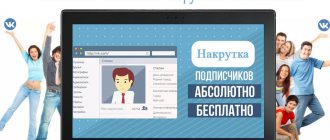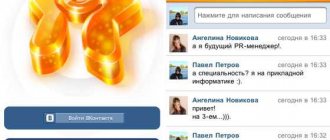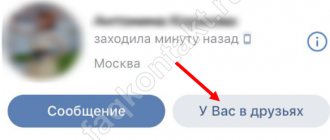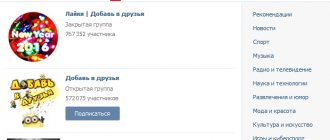How to use programs to add VK friends?
Programs for adding friends to VK have been used for a long time. You can find a wide variety of software online to suit every taste. Some are online services that can automatically generate the required number of subscriptions. Others are programs that need to be downloaded and installed on your PC. But they all have one thing in common - they help you recruit a large number of people much faster than if you manually sent applications and waited for a response to them.
Such programs are designed to make our work easier and help us achieve our goals. If you want to make enough friends, then you need to know the basic principles of how such software works.
There are two types of services:
- Relying on people from your base (in such cases you will receive bots or offers). Here the promotion will be carried out at the expense of incoming applications.
- Cheating on living people. Here the promotion will be carried out through outgoing requests.
In the first case, everything is extremely simple. You launch the software and watch how new applications arrive in your account. Then all you have to do is accept the friendship.
In the second case, everything is somewhat different. You will need to parse the target audience (if necessary), then send friend requests to the resulting list. You can also send out personal messages asking for additions if you know how and what leverage to use.
Another fairly popular tactic for adding people as friends through programs is mass liking. That is, the robot visits the pages of different users and likes them. People will come to visit you in return and see your profile, thereby you “heat the ground” for further actions. After a while, you can send friend requests to the same people. This way, your account won't be new to them, and they'll be more likely to accept the invitation.
The use of tools such as sending DMs and mass liking is necessary, since VK has a limit on the number of outgoing friend requests per day - up to 50 pieces. That is, just by inviting you will be able to add no more than 50 people per day (and even then, some of them will not reciprocate). If you want to have many more friends, then you should definitely use other tools that the programs offer.
Autoresponder
With the help of such an indispensable resident of sobot as an autoresponder, you can automate the system of responses to messages received from users.
Unfortunately, the answering machine in the program does not have its own database of standard phrases and answers, and therefore you will have to teach it to respond to certain messages yourself. To do this, you need to examine the rules table, which contains the columns:
- Phrases , in which keywords and phrases are configured. They are necessary so that the program has an idea of what its response to the received message should be.
- Replies , where standard messages are stored that will be sent by the bot in exchange for received letters from real users.
If you are promoting goods or services on a social network, looking for ways to earn money from contacts on your page, then the ability to teach a robot to communicate with your clients will allow you to significantly save time . To do this, you just need to teach the bot to give universal answers intended for those messages in which it was unable to find the necessary key phrases. That is, if the program cannot find a clear answer to a question in the “ Answers ” column, it sends some general phrase like: “ Please wait ” or “ Clarify your question .”
Best programs
In order not to get confused in the variety of different software that RuNet offers us, we have selected for you the most popular and effective programs for adding friends to VK:
- Lizard Programs;
- BroBot;
- Friends.
Let's look at each in more detail.
Lizard Programs
This is not one, but a series of programs from one developer. Although quite recently, a bot appeared from them, which has the functionality of all other programs. Services from Lizard are designed to make it easier to perform routine and similar tasks on VKontakte. Below is a list of Lizard VK Bot functions (individual services are indicated in brackets):
- Sending messages (LSender VK);
- Parsing the target audience (LParser VK);
- Sending invitations to groups, friends (LInviter VK);
- Checker and mass liking (LInviter VK);
- Support for proxies, user agents and sessions for each tab (MultiBrowser).
Depending on your goals and objectives, you can use one specific program or a bot that includes all the capabilities of other programs. How to use:
- On the official website https://lizard-program.ru you need to buy the necessary software.
- Install it on your PC and launch it. For example, we installed LParser, which will allow us to get a list of target audience (those people who are most likely to be interested in our profile and content).
- We select the task that the robot will perform. For example, a parser of users from groups.
- Setting up the task. In our case, we click the “Criteria” button and select who exactly the program should search for.
- Let's start the task.
As a result, we will receive a whole list of users with whom we can carry out further actions. For example, we then launched another LInviter program and, through mass liking, warmed the ground for further sending out friend requests.
The algorithm for other programs is similar: we select and configure a task, and then run it and observe the result.
The price of each program is individual. Lizard VK Bot costs 690 rubles/month. LSender – 490 RUR/month. or forever 2990 rub. LInviter – forever 990 rub. LParser – forever 790 rub.
BroBot
Another quite popular bot among VK users, designed for automatic promotion of accounts and groups on VKontakte. The service specializes in performing the same type of tasks, just like the previous program.
One of the main advantages of BroBot is that it is absolutely free if you use only 1 account. At the same time, all functionality is available in full and is not limited in time. Functional:
- parsing the target audience;
- inviting friends and groups;
- sending messages;
- checker and mass liking;
- answering machine;
- auto-posting and much more.
This service is a unique and indispensable assistant, especially for those users who, for one reason or another, cannot pay for the use of such software. To make VK friends, here, just like in the previous service, you need to use various scenarios: parsing and inviting; parsing and sending messages (+inviting); mass liking with further sending of friendship, etc. How to use:
- Download the software on the official website https://brobot.ru
- Install, launch and link your VK account (the “Add profiles” button).
- Select a task. Let's say we want to invite people from search.
- Setting it up. In our case, we insert the URL of the VK search results, check the box next to the line “Add as friends if possible” and save.
- Let's launch.
Ready. BroBot will carry out its task until we stop it. If you need to add VK friends on several accounts, then you can buy a version with 10 available profiles for 599 rubles/month. or with an unlimited number of profiles for 1,799 rubles/month.
Friends
This is software that works according to the first principle we describe: adding friends from your database. That is, by launching it, your page will receive incoming friend requests. You can leave them as subscribers, you can accept them manually, or you can configure the bot to do this automatically. Functional:
- cheating friends;
- approval of all incoming applications;
- sending records to groups;
- sending comments;
- anti-captcha, proxy, multi-account and VPN;
- unfollowing everyone you follow;
- converting subscribers to friends and vice versa;
- deleting dogs, comments, posts;
- sending invitations to the group;
- sending gifts;
- cheating visitors.
This is a multifunctional software, the main function of which is to add a large number of friends to your VK profile. How to use:
- Download the software from the official website https://www.vkprog.pro.
- Install, launch and link your VK account.
- Set up the boost, select the speed and click the “Start” button.
- When necessary, you can stop the process.
In total, you can use three methods of cheating in the program: interaction with other software users, auto-recommendations by all software participants, spam by target groups. Which one to use is up to you. The service is free to use for the first 200 applications. Next, you need to have an activated version of Friends. Activation costs 500 rubles/month, but the longer you activate the program, the lower the cost per month (up to 167 rubles).
Post editor
Most of Sobot's software functionality is tied to the operation of the “ Post Editor ”.
It is here that you will have to add the necessary posts and write texts for comments that will be involved in promotion on behalf of your profiles in a predetermined quantity.
To select a post in the " Post Editor ", you can go two ways:
- Activate a separately selected post by double-clicking;
- Check the boxes next to several entries and allow the program to publish them in random order.
To add another post to the collection, just click on the “ Add post ” button located in the lower right corner of the window. If you need to change an existing entry, select the “ Edit ” button and make all the amendments you need.
The form for adding posts to the “ Post Editor ” is designed in such a way that you have to constantly write down the names of posts, set the text of the post that will be published by the program. Since the text in the editor can be set randomly, it is not surprising that the program works with a number of variables:
- abc – replaces text with random English letters;
- rand – replaces text with random numbers;
- fname – changes the user name when standard messages are sent in bulk;
- lname – similar to the previous code, replaces the user's last name.
All VKontakte attachments (photos, documents, audio and video recordings) are specified as direct links.
Advantages and disadvantages
Programs for adding friends on VKontakte have their advantages and disadvantages. The advantages include:
- Automation. You just need to configure and run the programs.
- High execution speed.
- High performance. The software can work around the clock.
- Wide functionality of services.
- Large selection of services.
- Relatively low cost.
- Availability of free versions.
The disadvantages include:
- The use of such software is not approved by the VK administration. If you are suspected of this, then there is a possibility of getting a ban. Therefore, do not abuse it.
- Some services recruit non-live audiences.
Bottom line
Today we talked to you about programs for adding friends to VK. Now you know what services there are, how and why they are used. We hope the article was useful to you and you achieve the desired results.
Read further:
Features of promotion using programs in VK
Increasing the number of subscribers in a VK group using invitation programs
Programs for increasing subscribers and likes on VKontakte - the best of the best
Differences between programs for promoting groups on VK and promotion programs and their use
Programs for working with friends on VK: selection and use
Author of the publication
offline 3 years