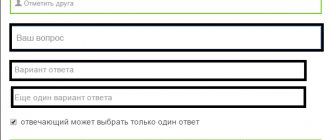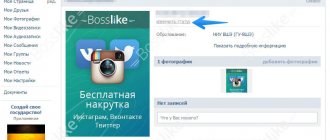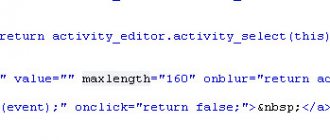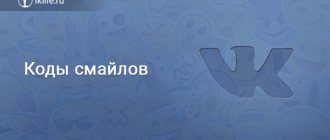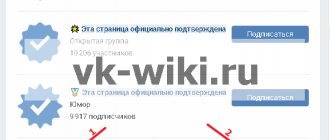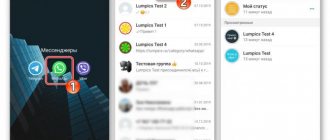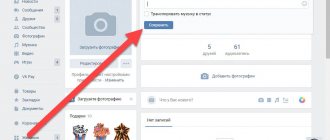In this article you will find instructions that will tell you how to put a song in VKontakte as a status. You've probably seen music tracks displayed in the profiles of other users. If desired, anyone can connect to the broadcast and also start listening to this song. You can also add it to your playlist, share it with friends, etc.
However, if you simply enable song playback through the “Audio Recordings” section, the track will not be displayed in the profile header. To do this you need to perform a special action. If you are interested in how to put a song on VK status, carefully read the material below.
We will tell you how to do this in two ways from a computer, as well as how to set up a broadcast from a mobile application. And also, let’s share the secret of installing eternal music in VK status, yes, yes - this is also possible. Interesting? Then, let's begin!
How can I put a song on my page from my phone?
Next, let's find out how to broadcast music status on VK via phone:
- Launch the mobile application;
- Tap on the icon in the form of squares (“Services”). Please note that this display appeared relatively recently when the developers released a new design;
- Select “Music”;
- Select what music you want to display in the VK status;
- There are three dots next to the name of the composition - tap on them;
- In the pop-up window right below the track name there are icons, you need the central one (the dot surrounded by brackets);
- Tap on it. Next, you need to check the “Broadcast to my page” box;
- Click OK.
VKontakte will add the ability to play audio recordings to its VK Live streaming application
The social network VKontakte plans to add the function of playing audio recordings from the corresponding section directly during streams through its VK Live application, Izvestia reports. The author of the broadcast will be able to include any track from his audio recordings, which will subsequently be heard by the audience of the stream. For now, audio recordings are planned to be used only in test mode.
The main problem with the new VK Live feature is copyright infringement. The administration of the social network did not enter into agreements with copyright holders for such public use of their products, which is indirectly evidenced by the fact that the recording of the stream when using “audio recordings” will be automatically deleted. The absence of agreements between the social network and the labels is confirmed by the copyright holders themselves. General Director of the First Music Publishing House (PMI) Maria Oparina said that an agreement was concluded between PMI and the social network only for the use of music by individual users (listening through the “Audio Recordings” section). There was no agreement on the use of audio recordings during streams and she is not aware of the latest innovation.
Representatives of two other major labels declined to comment, but noted that they had heard about the new product.
VK Live functions include automatically saving a recording of a stream after it ends, so that those viewers who missed the live broadcast can watch the content later. If audio recordings are used, the video stream will be automatically deleted. This indirectly indicates that the administration of the social network is aware of the violation of the labels’ copyrights. Using the new function in test mode means that for now the company’s management will try to evaluate all the pros and cons and is not ready to enter into formal negotiations with copyright holders, who will undoubtedly require financial guarantees in the form of a fixed amount for the very possibility of using their intellectual property during public broadcasts , which are streams.
At the same time, the test mode will allow the VK administration to collect statistics on the popularity of certain performers during streams, from which it will be possible to operate during negotiations.
Let us remind you that in 2021 Mail.ru Group reached an agreement with the main major labels, which made it possible to legalize most of the music on social networks and Odnoklassniki. Mail.ru's partners include such labels as Universal Music, Sony Music and Warner Music, as well as domestic First Musical Publishing House, Soyuz and Nikitin.
However, this did not save the company from lawsuits from smaller domestic copyright holders, for example, Moroz Records (this label owns the rights to the Kino group’s compositions “Zvuki Mu” and “Cruise”). The stumbling block was the amount of licensing fees for playing each track: foreign labels receive much larger sums from Mail.ru Group.
If the social network decides to maintain the ability to play audio recordings during streams and comes to an agreement with labels, then VK Live will become one of the first streaming services to bring music “out of the shadows” at its own expense. On other platforms, compliance with copyright rests on the shoulders of the streamers themselves. Some of them follow the rules and use music that does not violate copyright and site rules (primarily for YouTube streams), for example, compositions by DJs and mixes that are posted online for free. Others leave this issue to chance, which often ends in deleting stream recordings or blocking the channel.
How can I check if the song was successfully added to my page?
If you are interested in how to check whether a track has been successfully set to status, you can do it like this:
- Open the start page and click on the small avatar in the upper right corner of the screen;
- Select “Settings”;
- Go to the “Privacy” block (in the right column). This is generally a great section for those who want to change their privacy settings;
- Scroll to the bottom of the page and click on the link “See how other users see my page”;
- If you managed to put a track in your profile header, its name, along with a loudspeaker icon, will be displayed directly under your last name and first name.
Or simply, ask a friend to go to your profile and check whether the broadcast of music on VK is displayed in the status.
Well, we figured out how to put music in VK status, now you can easily do this from your mobile phone and computer. As you know, tracks will be displayed on your page as long as you are in “Online” mode. 15 minutes after closing the profile, the mode will change to “Offline” and the track will disappear from the broadcast. Accordingly, as soon as you log in to the page again, your friends will again be able to see your music status.
Method two - adding a note
In principle, the first method is enough to solve the question of how you can put a song in status in Odnoklassniki. However, this method has a disadvantage - you cannot add anything (for example, your emotions from the music). If this is important to you, then try another method:
- Go to your page and left-click on the “Add a note” line.
- In the window that opens, click on the “Add Music” icon.1
Related: How to send a video to Odnoklassniki in a message
Select the song you want from your playlist or find the track on the website. Click the plus sign and then “Add.”
Write a note at the top and make sure it's about, then click "Share."
Done - a status will appear on your page, inside which the composition you like will be attached. By the way, many users ask how to put songs in status on Odnoklassniki (meaning several songs at the same time). Unfortunately, there is no such option on the site, so you will have to be content with only one track.
How to put an eternal song on my page?
It is officially impossible to show music in VK status forever. VKontakte developers do not consider it necessary to support this option while the user is offline. In some ways they are right, because why mislead people? It's really annoying if you try to contact a person who seems to be on the site, but you don't get a response from him. And after a few hours you find out that he just connected himself to eternal online. For what?? However, each person has his own motives.
So, as you understand, in order to make eternal music in VK status, you need to enable a permanent online mode. Officially, this is impossible, but if you install a special add-on in your browser or access the site through special online services, it’s easy.
- Among the plugins we recommend VK Fox, VK Helper;
- Services include ForVk.Space, Onlise.ru.
Please note that with the help of these additional programs, your profile will constantly show music in VK status, and other users will assume that you are always “Online”. But keep in mind that to set up you will have to transfer your profile login data to a third party, which is not always secure.
We inform, but never recommend the use of third-party software, as there is always a risk of running into scammers. Think about whether you really need this eternal status so much, and whether it’s worth risking your favorite page because of it. Weigh the pros and cons, and remember, if you use “left” services, VK is not responsible for the safety and security of your personal data.
Well, now you know how to add music to your VKontakte status, you are familiar with all the subtleties and nuances. To turn off the broadcast, simply follow all the instructions in reverse order. Simply removing the checkbox in the “Broadcast” field on my page will help you remove a song from your profile header.” The option can be easily re-enabled at any time. The action can be performed multiple times, even every 5 minutes. Cool tracks for your feed!
Methods to put music in VK status
You can add an audio recording to your status on the VKontakte social network from a computer or mobile device. The methods are slightly different. But there is nothing complicated for users in this procedure. Let's consider the methods in detail.
From computer
You can install a musical composition on VK from a computer using several methods.
First way. You need to open the main page of your own profile and click on the “Change status” line. It is located just below your name.
Now check the box called “Broadcast Music” and click the save button. If you need to end the music broadcast, uncheck this box.
Second method. In your account, click on the “Music” section on the left. Now turn on some song.
Next, on the right side of the player, you need to move the mouse cursor over the WI-FI network icon. A window will pop up where you need to check the box next to the “To my page” section.
If you own groups, communities or are their administrator, you will also see them in the list. Check the box next to one of them so that the group status shows the song you are currently listening to.
Using any of the methods, you will add the composition you are listening to to the status of your own page. It will look like this.
When any user clicks on this music and starts listening, you will see an icon that looks like headphones. If you hover your mouse over it, you will find out exactly who is listening.
From a mobile phone
You can make a composition a VKontakte status using your phone. If the list of your songs is open, then to the right of the song being played, click on the 3 vertical dots.
Then press the key that looks like the Wi-Fi icon.
Install o. A little lower you will see a list of your communities where you can broadcast a piece of music. Next, you should save the changes made by clicking “OK”.
If the music player window is open, then click on the 3 dots next to the pause and rewind keys.
The following window will open, where you should click on the broadcast button and check the required item.
If you want to remove music, you need to repeat all the steps, but uncheck the boxes.
Adding a song to status from your phone
You can make music your VK status using your smartphone. If you have a list of songs open, then opposite the one you are playing, click on the three dots.
Next, click on the button that resembles Wi-Fi.
Check the box next to “My Page”. Below is a list of your groups - you can also broadcast music in them as a status. Save the changes by clicking “OK”.
If the player window is open, then click on the three dots next to the pause and rewind buttons.
Completion
These two methods can easily resolve the question of how you can add a song to your status on Odnoklassniki. Let's summarize:
- If you need to play one song, it is better to do it through the built-in player.
- If you want to add an explanatory note to the status along with the track, use adding a note.1
As you can see, Odnoklassniki has many opportunities for entertainment and work - the main thing is to be able to use them correctly.
How to remove music from VK status on your phone
- Open the VK mobile application and go to the Music section;
Music in the VK mobile application - Open any track and click on the three dots on the right
- Click on the broadcast icon and in the window that opens, uncheck all the boxes;
Checkbox for broadcasting audio recordings to VK
Now we have completely turned off the entire broadcast.
VKontakte has all kinds of tools, but not everyone fully uses the functionality of this site.
Broadcast music on VKontakte, how to start or turn it off? To use media files, many different possibilities have been invented here, including launching audio broadcasts, which can attract visitors to your page or group.
Broadcasting music on VKontakte is another opportunity to attract traffic, especially for communities on music topics. Each user can show what is currently playing, and if you put some effort into creating playlists, you can find many regular listeners.
How is this useful?
Broadcasting music is very convenient so that each of your friends can find out what you are listening to now. Moreover, if a guest of your page clicks on a song (which is in the status), then he will be able to listen to it too. This greatly simplifies the process; the visitor will not need to look for the song in the search, just a short click is enough. Also, a page guest will then be able to add an entry for themselves. If you change your mind about sharing recordings with friends, you can go to the status in the same way and uncheck the broadcast. After that, just refresh the page.
Sources used:
- https://vhod.ru/vkontakte/chto-delat/esli-oshibka-audio-na-telefone/
- https://soc-faq.ru/vkontakte/errors-vk/pochemy-ne-proigrivaetsya-i-ne-rabotaem-muzika.html
- https://bank-voprosov.ru/internet/pochemu-v-vk-ne-otobrazhaetsya-muzyka/