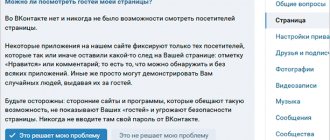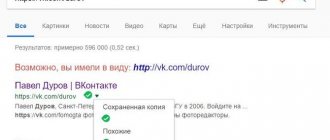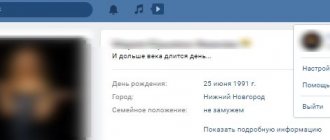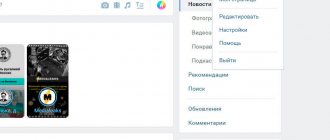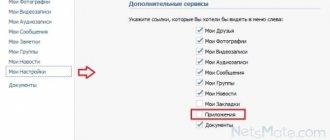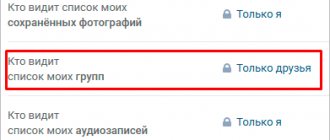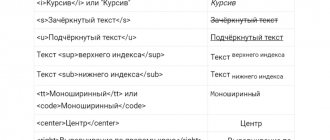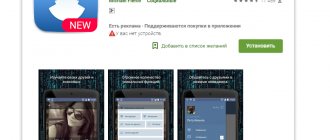We make your page interesting and encourage subscribers to visit your page or website for purchases more often
Fresh publications regularly
Get our book, Social Media Content Marketing: How to Get Inside Your Followers' Heads and Make Them Fall in Love with Your Brand.
Subscribe to the newsletter and receive a book as a gift!
VKontakte activity history is a tool that allows the user to track all login operations on the page. In particular, here you can find out from which device you logged into your profile (Android, Windows or IOS), geographic location (city and country), time of login, through which IP address you logged into your account, as well as the browser used.
This tool is used to ensure security, as it allows you to keep track of logins to your page profile and, if suspicious activity is detected, take appropriate measures: change your password, phone number, email address, set up two-factor authentication, etc.
How to view the entire history of VKontakte activity
In order to have access to the history of activity in VK, you do not need to use third-party services and install applications - this is a special section located in the page settings. Only the owner of the profile and those who know the password or have an authorized page on their device have access to information from the VK activity history. In order to use the function and see the latest activity, you must:
- Go to your personal page and select the “Settings” section in the upper right corner.
- In the window that opens, select the “Security” tab.
- At the bottom, under the “Login Confirmation” item, there is information about the current location and IP address, as well as a “Show activity history” button.
- After clicking the button, a window will open with a list of the last six sessions, indicating the time and entry point (the city and country are indicated). When you hover your mouse over a location, a pop-up cloud will show the device's IP address.
- If, while checking the history, suspicions arise that the page can be used by third parties without the permission of the profile owner, in the same window you can stop all current activities by clicking on the “End all sessions” button. This function allows you to deactivate all accounts on all devices except the one from which the operation is carried out.
It is not always possible to determine that an account has been authorized by third parties. For example, if Mozilla Firefox or another program is indicated instead of the regular Chrome browser, or the time does not match, it means that someone else is using the profile. However, the main problem is that the VKontakte activity history sometimes has different IP addresses.
The fact is that IP can be statistical and dynamic. If in the first case, the unique network address of a node in a computer network remains unchanged throughout the entire time you are on the Internet with one provider. Therefore, in the activity history, each session will have a statistical IP. The dynamic address is constantly changing: after turning off the computer or when accessing the page from a phone or laptop.
When all sessions are completed, only the current session will remain, while the others will lose control of the page. As a result, you will need to re-enter your password to log in from another device. Unfortunately, earlier visits cannot be seen in the activity history - only the last six.
What are statistics and to whom is it available?
History of VKontakte
For beginners who have recently registered on VKontakte, this section is not available. The developers apparently considered that visitor analysis is needed only by active and popular people. Therefore, to access statistics, you need to have at least 100 subscribers. These are people who applied as friends, but were not accepted into your close social circle.
Other parameters do not matter, the only thing that matters is how interesting you are to the inhabitants of the social network. It doesn’t matter whether the person’s page is working, whether it was blocked or deleted
Until you yourself remove a person from your subscriber list, he remains there.
So, if you have 100 subscribers, you can find out the traffic to your VK profile. Another feature is that this section is closed to everyone except the account owner. Neither friends nor random guests will be able to view the page data.
Why are there different IPs in the history of VKontakte activity?
As already noted, when checking the activity of a user’s VK page, you can view information about from which devices and at what time the authorization on the site occurred. Constantly changing IP can have several reasons:
- Logging into your account is carried out by connecting to different networks. This can be mobile Internet, a home Wi-Fi modem, or a network in a public place. It’s worth taking this into account and when checking profile traffic, be guided by time, geographic location and login device.
- The user has a device IP address automatically assigned by the provider (each time he connects to the network). In this case, the address digits can be new each time or alternate periodically.
When checking the entire history of profile activity, the following factors can serve as evidence of hacking: a different city and country is specified (unless, of course, the user used an anonymizer), the login time, the device and browser used do not match.
Checking activity in a VK group: why is it necessary?
Communities on the VKontakte social network are very popular in various areas, be it business, entertainment, information or news. Regardless of the purpose of creating a group, for it to work effectively it needs quality management.
VKontakte provides administrators with all the necessary tools to create and develop optimal community management strategies. One such tool is activity tracking. By learning how to use it correctly, you can figure out what content is more preferable for the audience, and what actions need to be taken to ensure that the group develops.
Activity in a VK group refers to actions performed by the audience. These actions are characterized as the reaction of users to posts published on the community wall. These include:
- Oh, comments and clicking the share button.
- Viewing posts, messages to a group, subscribing to mailing lists, subscribing to notifications, participating in surveys and voting.
- Clicking the “This is not interesting” button under the posts, unsubscribing from the news, subscribing/unsubscribing from the group.
- General statistics of visits, publication of audio and video materials, photographs, participation in discussion of topics.
It is worth noting that not all of the listed points may characterize activity in the VKontakte group. For example, messages, newsletter subscription buttons may be disabled, comments may be closed, etc. In this case, subscriber activity data for these items will not be displayed.
The need to check activity lies in the fact that, firstly, it is an excellent tool for identifying the main audience segment that actively participates in the group (you can find out the age category of subscribers, gender, location). In the future, when preparing a strategy for posting posts, the administrator will be able to target a specific group of people, satisfying their needs and interests and thereby increasing the performance of the community.
Secondly, tracking activity will provide insight into what content is most preferred by the group’s audience. In accordance with this information, you can build strategies for further development.
For example, in search of a suitable niche on VKontakte, the group administrator decided to publish exclusively entertaining material for a certain period of time. After this period, you need to check the statistics and compare them with past results. If the dynamics of change are positive, you can build a further strategy, if negative, you can continue the search further. This is just one example of how group activity metrics can be used.
How to open and study statistics
To get the information you are interested in, go to VKontakte and log in.
Click the chart icon below your main profile photo. On your phone, go to your profile and click on the 3 dots in the top corner. Select "View Statistics" from the list.
We went to the desired section, and a new window with data opened in front of us. They are presented in the form of graphs and diagrams. Let's see what information we can get.
Coverage
This is the first tab that is available immediately after opening the section. And the first graph shows how many people have watched posts on the wall and in the news lately.
First, we see on a vertical scale how many views there were for each day, marked horizontally. You can scroll the mouse wheel to change the distance on the timeline to see more data.
There are 2 curves in the figure, one of them shows all reached users, and the second shows only subscribers. You can also go to view information by month. Here we see only data on all views.
Let's go down to the chart showing the distribution of our readers by age and gender. Here you can get information for the week and month.
What follows are pie charts from which we find out which countries and cities our guests live in, as well as which devices they prefer to access the social network.
Data can be obtained by day, week or month. The pie charts are very visual, and statistics are shown next to them in percentage terms. But if this format is inconvenient for you, then you can see the same numbers marked on the graph.
Attendance
Let's move on to the next tab. The first graph shows the number of unique visitors and views. The purple curve shows the number of views, and the blue curve shows unique guests. What does it mean? If someone visits your page several times a day, they are counted only once in the statistics.
Below you will find data on the gender and age of people who stopped by to see you. Light blue bars show the number of women, and blue bars show the number of men.
The following is the percentage distribution by geography. Here we see in which countries and cities our guests live and from what devices they access VK.
And the last graph shows the number of VKontakte users who subscribed and unsubscribed. If you switch to displaying “All Time” information and roll the mouse wheel, we will see the dynamics over the past year. This curve gives us an idea of the rate at which our audience is increasing or decreasing.
Reach differs from attendance in that in the first case we are talking about those who viewed posts on the wall and in the news. That is, not all of them visited the page. In the second case, these are users who came in and looked at the information in our profile.
Activity
This is the third and last tab in the statistics section. At the very top we see the number of people who have subscribed to notifications about new posts. I have a stable 0 here. What about you?
Perhaps the fact is that not everyone knows that such an opportunity exists and how to implement it. And to do this, you need to click on the 3 dots under the main profile photo and select “Notify about posts.”
To increase this indicator, tell your friends and subscribers about this opportunity.
And the last graph tells how visitors react to our posts. Here we see the number of about, comments and reposts. Moreover, if your friend shared a post on his wall, and his friends liked it, then this data is also taken into account in your statistics.
If you have more than 10,000 subscribers, a fourth statistics block will appear - “Posts”. It will contain data on each individual post on the wall.
Tips for increasing efficiency
To achieve good results in developing the community and increasing user activity, it is necessary, first of all, to work with subscribers. This is achieved through:
- Comments under posts where users can discuss posts and various topics, debate, communicate, and express their opinions. You can also create a special chat for subscribers to communicate.
- Creating topics in the group for discussion and taking personal participation in this on behalf of the group.
- Conducting surveys and voting.
- Creating a photo album where subscribers can add pictures and photographs.
- Conducting competitions and sweepstakes with prizes. This is the most popular and effective way to recruit subscribers and increase activity in the VK group.
- Publishing interesting and high-quality content at least 2-3 posts per day. If you don’t have time for this, you can use the VKontakte delayed posting tool.
All these points create natural subscriber activity. However, when achieving your goals, you must not give up the work of maintaining activity. In particular, you should periodically clear the group of comments with obscene language and spam, which repel users and often cause unsubscribe; delete blocked accounts that are bots.