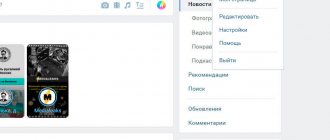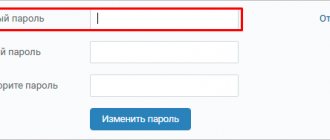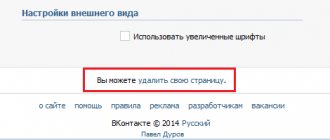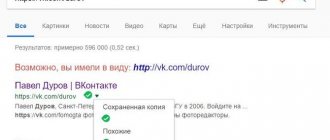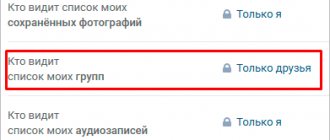Why doesn’t VKontakte allow you to see visitors?
Some social networks, for example Odnoklassniki, allow you to see those who were on the page, and even specifically notify you about this. But VK uses a different approach: maintaining confidentiality. After all, it often happens that we want to see who was interested in the page, but there is no desire to show that we visited, for example, an ex-boyfriend.
Therefore, VKontakte developers did not include such an opportunity in the usual functionality. Many even deliberately hide information about themselves from strangers. In a separate article you can read how to hide friends.
If you go to the help department of a social network and read the section “Can I see the guests of my page,” then this is what we will see:
But we are resourceful and will try to find out all possible information about visitors using several methods.
Are guests visible on VKontakte?
Absolutely every user, even the most incurious person, at least once in his life wondered who visits his profile and what he does on it (what information he views, for what purpose, etc.). The main concept of the company is to ensure complete data confidentiality.
Despite the impressive functionality of the web resource, it does not have the option of informing about guests, as well as the “guests” section itself. Therefore, the user does not receive information about the fact that the profile was viewed.
The developers themselves claim that they strive to ensure maximum security of client information, and the picture will definitely not change in the coming years. Despite this, there are third-party tools that allow you to find out who was “visiting” and when. All of them are based on collecting statistics on the internal “mechanisms” of VK. There are also external (third-party) applications.
Using the My Guests application
Access to visitors can be obtained for free using special applications for VK. This is the easiest and most reliable method available when logging into the site from a computer or phone.
For example, “My Guests”. To access the application, log in to the social network through a browser. You cannot use it through the mobile application.
To find this application from the VKontakte interface, go to the “Games” section in your profile.
In the search bar we type “My guests”.
The addition we are interested in will be first on the list. Click on it and launch the application.
After launch you will have to watch an advertisement. As is usually the case, it can be skipped after a few seconds. A window will then open with a menu at the top.
Under these tabs I see those who visited my page and were active during the entire period of using the program. This means that the person did not just view the information, but liked it or wrote a message, shared the publication, or left a comment.
You may see an unfamiliar name and photo marked with a blue heart. This program automatically added the visitor to the list to whet your interest and promote his account.
Application features
When opening the page, we automatically go to the “Guests” tab. But there are other menu items here:
- Fans are the people who took the most actions: liked, shared the post, commented on the post.
- Promotion - your photo is shown in the guest lists of other users so that they become interested and express themselves: go to your profile, mark the photo with a heart, write a message.
- Photo show – allows you to view photos of application users, rate them, and also show your own.
- All about friends - gives various information, including their guests.
- My profile is visit statistics.
The “Invisibility” function is needed so as not to leave traces on other people’s profiles, and by paying for a PRO account, you can use the application without advertising and receive additional information about visitors.
By clicking on the gear under the main menu, you can block, clear the guest list, or change the language.
Blocking does not mean that a person will not be able to visit you, you just won’t see it in the application. To unblock visitors, you need to click on “Blocked guests” in the same menu.
For ease of regular use, the application is pinned to your profile. To do this, click “Actions” – “Add to left menu”.
Visitor Trap
In the same window, under the main menu, there is a link “Catch more guests”.
Click on it and a window will pop up. You need to take the address and copy it to your page in the “Personal site” field.
Go to settings, select “Edit”.
Paste the copied address into the field and click the “Save” button.
You can also place the trap on your wall with a post. In order for it to attract the attention of visitors, you need to come up with an interesting description for the link. For example: “Here you will learn everything about me,” “The whole truth about my life,” “I share secrets,” or something similar. The trap forces a person to perform an action, follow a link, after which you can see him in the list of visitors.
Analogs
To find other similar services, you need to click on the “Games” link in the left menu and enter the phrase “My guests” in the search bar.
You can explore different options and choose the one that is most convenient for you.
Deleting a page and viewing visitors
The first method will not require installing any applications, but will provide little information. The user will not be able to find out either the number of visits or the last date of viewing his profile, but only the first and last names of a couple of people who were active on his page. To view guests you need to follow these steps:
- In the upper right corner, when you click on the round avatar, a list will appear from which you select “Settings».
- Go to the very bottom of the tab "Are common" Click on the link " delete your page».
- In the reason field, indicate the item “No one comments on my page».
- In the comment box that appears, you will see the two guests who visit your page most frequently.
If you cancel the action and try to delete it again, you will be shown new users who often look at your profile. The page will not be deleted until you confirm the action by clicking the corresponding button.
How to see the most frequent guests on a page
On the social network VKontakte, it is possible to see the people who most often view the wall, photographs, and other posts. To do this, go to your profile settings.
At the very end of this tab we see the inscription “You can delete your page”. Right-click on the link and select “Open in new tab.” Don't worry, I'm not encouraging you to delete your VKontakte page. But if you accidentally do this, it can be restored. To see our most frequent guests, we will use this function differently.
In the window that appears, among the reasons, select “My page is not being commented on.” In the line that appears, we see the 2 guests who visited you the most in recent days.
If you refresh the page and again complain that there are few comments, you can see 2 more visitors. You can repeat the steps until the program shows all the people who like to visit your page. After that, simply close the tab in your browser.
Application "Your Guests"
The principle of operation is similar to the previous software. You can monitor the actions of social network users on your profile page: likes, reposts, comments left, etc. The application can be found through internal search or via the link https://vk.com/app2289330.
After launching the application, a list of recent visitors with the exact date and time of the visit becomes available, you can immediately go to the guest’s profile and start communicating. As in the previous service, you will not be able to view quiet and inactive visitors.
Using statistics to obtain information about visitors
You can see information about people who visited your profile in statistics. This feature is available to those with more than 100 subscribers. Located under the avatar. If you don’t have such an audience yet, read the article on how to get subscribers on VKontakte.
Here you can get the following information about guests:
- how many people visited the page;
- age of visitors;
- what countries and cities are they from?
- the number of comrades who subscribed and unsubscribed;
- path of the post if your friends shared it with their audience.
Data is presented in numerical form, graphs and charts.
In statistics, you cannot see who came to visit you, specific people, or their personal data. But information about the age of visitors, their activity, the number of friends who have subscribed and unsubscribed provides a lot of useful information for those who promote and make money on VKontakte.
Programs for tracking guests of the VKontakte page
It’s worth warning right away: there are no such programs installed on your computer from third-party resources. Most often, links to such “spyware” software are posted by scammers with the goal of hacking your account or installing harmful viruses on your computer. In the best case, an advertising window will constantly pop up in your browser, or the VK will ask for your password. In the worst case, you will have to reinstall the computer’s operating system and reconfigure all programs, and if you had bank card data and passwords stored on your computer, then there is a possibility of parting with your money.
Even if you come across information about paid services for accessing statistics, you should not be happy: you will either be given time-limited access (the administration of the social network monitors information leaks and blocks such programs as they appear), or you will simply be deceived, leaving you without money and curious statistics.
Programs for viewing guests
The described ways to find out who visited your page may seem limited and you will be tempted to use a program offered by third-party developers. I don’t recommend doing this; most likely they want to extract data from you to hack your account.
Another option: during installation you will be asked to send an SMS or pay money, but there will be no benefit from the service, you will only waste time and cash. People who have used such programs note that guests are selected randomly, and when checked, it turns out that the person has not been on the social network for a year, but at the same time “visited” your page.
Another common threat from untested software is viruses. There are no programs that show all visitors to a VKontakte page. The developers of the social network took care of this.
How to avoid falling for scammers
It turns out that the most convenient way is several programs, but, of course, only official ones. Despite this, there is a huge amount of other software on the Internet that are supposedly capable of analyzing profile visits with complete information on guests - acquaintances and strangers.
You should not trust such offers, especially since these applications are paid. Having paid money, and sometimes quite a lot, the user risks buying a “pig in a poke.” This is just another scam of gullible participants; it’s good if the program simply doesn’t work.
It could be different - the program is free, and the scheme is extremely simple - on such a resource it is suggested to download the archive, and when unpacking it you need to send an SMS to find out the secret code for access. As a result, a large sum is debited from the account immediately or within a few days.
It is much worse if this is the theft of personal information or the application contains a dangerous virus, due to which you will then have to completely clean or even reinstall the operating system. You shouldn’t be fooled by various tempting offers, even if they come with a lot of flattering comments. Most likely, they were written by one person pursuing his own goals. An example of such software is the “my guests” application, but there are other dangerous programs offered by scammers.
If you really need to see who visited my VKontakte page, it is better to download any files only from official resources or use the listed methods, which can be quite effective and, moreover, safe. It is better to trust ordinary statistics than to get involved in risky ventures.
Is it possible to see who visited my VK page?
You can get an answer to this question on the VKontakte social network website, in the “Help” section. It is located on the control panel in the upper corner of the page.
The sub-item of the same name is located in the “Page” section of the dialog box that opens.
Information on the request will open in the window. You need to read it or vote.
To collect information about all visits to all pages, you need storage and an organized data retrieval system. Collecting and processing this information “just in case” is impractical and expensive. It is not possible to obtain such information by bypassing the site.
Although VK does not provide options for viewing Page Guests, users continue to try to obtain this information using third-party applications and workarounds. We will talk about the most popular ways to watch Guests on VK in this article.
How to view guests in contact from your phone
To view page visit statistics on a smartphone, it is better to download “My Fans and My Guests.” All information about visitor activity will be reflected on the “My Fans” page. Data can be filtered by time (day, week, month) and gender. To find out information about third-party users who visited the page, you need to go to the “My Guests” section. Every day the application will display profile icons of page visitors. By clicking on the avatar, the user will be taken to his guest page.
Another application “My Guests: TOP 15 + Analytics” operates on the same principle as all previous applications.
VIP account buyers receive more benefits:
- they can find out which of the subscribers of this application are “following” them;
- a list of recent page visitors is displayed separately;
- the rating of 15 users who most often visit the user’s page is displayed;
- the list of users can be filtered by marital status and city of residence.
The only annoying thing is the VIP account advertising banner that appears every 5 minutes.
Warning! In the TOP of paid applications for iPhone there are three programs for viewing page guests: “Version for VKontakte”, “Edition for VK” and Guests from VKontakte. The developers of these applications charge from 15 to 50 rubles for providing statistics on page views, which users can already see for free. Read the reviews carefully before downloading the program.
Alternative way
The next method is suitable for those users who have a profile in Odnoklassniki or My World. The essence of the method is to make a beautiful inscription on the wall, and then track the number of clicks on the link.
Let's briefly look at the algorithm:
1.
You need to choose the most beautiful photo or create it using filters in Photoshop.
2.
You need to create a post on the VKontakte wall. Hide the link to your Odnoklassniki profile under the photo.
3.
The social network profile photo will be automatically loaded. It needs to be replaced with a photo created in Photoshop. The arrows in the photograph are used for this purpose.
4.
The title of the link should include flashy text, for example, “This is my group with beautiful photos.”
5.
Publish and pin a post to a page.
When clicking on a link, users will be taken to other social networks. Odnoklassniki and My World have built-in tools for viewing page visitors.
How to see guests in contact using the “My Guests” application
All applications are located in the “Applications” section on the VKontakte website. To search for a program, you need to enter the keywords “My guests” into the search bar. The system will display a list of applications that match the request. You need to choose the first option offered.
A new window will display brief information about the program's capabilities. It also displays information about what data the program will have access to. To install the program, you need to click on the “Launch application” button.
The taskbar will open. You need to click on the “Enable” button.
Allow the application to access data (their list was presented in the first paragraph).
Now the program is ready to work.
After installation, the user is taken to the “My Guests” tab. This displays information about all visitors to the page, not just friends. To view information regularly, it is inconvenient to open the application every time. A link to this statistics page can be saved in the menu.
To anonymously view information about your friends' activities, you need to activate the "Invisible" function. According to user reviews, it is not always advisable to connect it, because your friends can use third-party applications to view the same statistics. They simply will not be reflected in the list of page visitors.