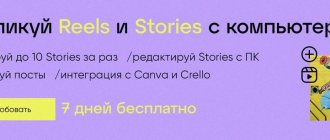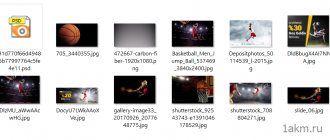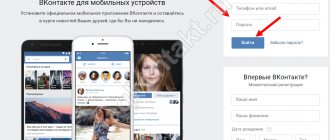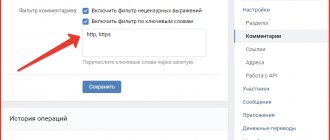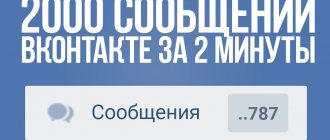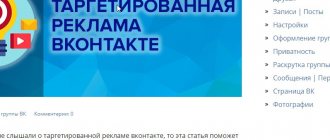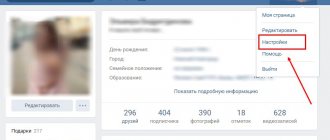“The mailing list is ineffective. I tried, but it didn’t work!”
I often hear this phrase at work. When I asked to show examples of such mailings, they sent me approximately the same options:
I am writing this article based on personal experience in promoting information products. Some examples will be taken from my projects, some from others. You will learn why a newsletter is needed, what problems it solves, and how to write and format letters correctly.
Why do you need to send VK messages?
Sending messages on VKontakte is the same tool for communicating with users as email newsletters, just with its own characteristics and capabilities. As in email chains, in VK you can onboard the user, retain him and motivate him to make purchases, and, if necessary, reactivate him.
The advantageous difference between social networks and email is the closeness with the user. Your mailings are included in the same list as personal chats, which increases open rates and generally creates a more trusting attitude towards your brand.
Onboarding
Your newsletter makes it easy to welcome new subscribers. Tell them about your brand and what's in your community: how often content appears, where to discuss news, view products, and so on. Be sure to set expectations: describe what will be in the newsletter, how often it will arrive, and how the person will benefit from it.
Greenpeace conducts user onboarding immediately after subscribing to the newsletter
Hold
VKontakte newsletters are a way to periodically interact with a subscriber, reminding him of yourself. For example, this option works great for food deliveries. The Souvlaki Gyros delivery company gives away a free dish to subscribers every week to motivate them to order.
Weekly VKontakte newsletter with a food delivery giveaway
If you have a chatbot running on your VK page, then using the newsletter you can draw attention to its useful functions - this will also help retain subscribers. For example, SendPulse has an option to send messages only to those who have or have not participated in certain bot message threads.
How to use it: Let's say you have an online store and you have created a message chain in the bot that helps you choose a gift for the New Year. The bot asks who needs a gift and offers the necessary goods. To make the user aware of this useful feature, send a newsletter to those who have not yet used this chain.
Discover the chatbot
Build sales funnels and answer user questions using a chatbot on Facebook, VK and Telegram.
Create a chatbot
Announcements
VK mailings are a good channel for notifying about upcoming events, sales, and updates. Announcement mailings help increase customer engagement and whet their interest in the subject of the announcement.
Let me explain with my own example. I usually choose a product and look at it in several trusted stores, but I don’t buy it right away, but wait for promotions: I look at mailings, monitor websites. Sometimes it turns out that I don’t want to wait any longer and I make a purchase, and soon after that one of the stores still offers a discount. If I had known about the sale in advance from the newsletter, I would definitely have waited for it and saved.
It’s the same with events: if you notify in advance, the person will have time to prepare, free up time and go. And he won’t worry about missing out on an interesting event, because he already has plans.
Newsletter about the upcoming conference from SendPulse
Content distribution
Not all posts make it to the VKontakte feed. And even the most devoted subscriber can fall off social networks for a couple of days and miss your publications. And this, as a result, is a decrease in coverage and an even lower place in the feed. Vicious circle!
In email marketing, the digest format is common - a letter that contains the most interesting things for a certain period. Thanks to digests, the best articles receive more readings, videos - views, events - registrations.
The digest format is also suitable for mass mailings on VKontakte. Here is an example from Snob - the newsletter contains interesting articles for the week. Please note that the links have utm tags so that you can calculate the return on the digest.
Weekend digest from Snob
Depending on your goals, the amount of content and the needs of your subscribers, you can make different VK newsletters: daily, weekly, monthly, on different topics, about different products, and so on. Let the subscribers themselves decide what content they want to receive - this will increase their interest in the newsletter and increase the percentage of opens and conversions.
The travel blog offers three VKontakte newsletters with different content
Don't clog group chats
You've probably received congratulations on various holidays or funny animated pictures via messenger. This is quite normal when communicating with friends, but corporate group chats are intended solely for resolving work issues, so they should not be littered with spam. Write only the most important things, using a minimum number of emoticons and GIF animations.
Demand and salary: is it worth working as a physiotherapist in Russia and what are the salaries?
How to make money from your wardrobe: turning old clothes into income
15% of industrial companies are on the verge of bankruptcy, experts concluded
How to make a VKontakte newsletter
I’ll tell you how to make a VK newsletter using the SendPulse service. I advise you to read it, even if you use another service: I will show you the whole process, which is similar in different services, and give useful tips.
Connecting the mailing service
First, let's connect the service. To do this, you need to register with SendPulse and connect your VKontakte account to it. The account must have administrator rights for the community from which you want to send messages.
VKontakte newsletters in SendPulse are done through chatbots. It's simple and effective: a bot is created in a couple of steps, and you can not only send mailings, but also create automatic message chains so that it communicates with subscribers according to predetermined scenarios.
Go to the “Chatbots” section (click on it in the panel at the top). Here we see a list of available bots and under it - the “Add bot” option:
Find the option “Add a bot”
We go to the connection page, look for VKontakte and click the “Log in via VKontakte” button.
Select the desired social network
If at this moment you are logged in to the social network in the next browser tab, the service will automatically connect this particular account and show a list of communities in which this account has admin rights:
If you are authorized on VKontakte, you will log in automatically
If you are not authorized, an additional VKontakte login window will open, after logging in the result will be the same.
If you are not authorized, you will need to enter your VKontakte login and password
In the list of displayed groups, select the one you need and click “Connect” next to it and give the service permission to connect. After this, we get to the chatbot settings page:
Connect the desired group to SendPulse
Collecting a subscriber base
Your bot's current audience is located in the "Audience" section. This includes all the people who have ever written in private messages to your VKontakte community.
The audience of the VK group will be added to SendPulse automatically
Of course, the audience needs to be replenished. This can be done in two ways.
Subscription form
This is a window on the site that invites you to chat with you. This is a pop-up or sticky form with any text, color and size that appears immediately upon entering the page or later. The user clicks on the button in the form and goes to the chat.
Subscription widgets in SendPulse can be omnichannel. If you work with VKontakte, Facebook and Telegram bots, you can collect an audience in them using one form. This is convenient for subscribers: they themselves choose which messenger they want to communicate with you through.
Creating a subscription widget in SendPulse. On the right is a preview of the result.
Learn more about creating a bot subscription form in our knowledge base.
direct link
For other platforms, use a direct link to the chatbot. It is located in the SendPulse account, under the bot name:
In your SendPulse account you can copy a direct link to any of your bots
The link can be used in posts. For example, a medical center published a post with a useful reminder and invited people to subscribe to the VKontakte newsletter:
Post in a group with a link to the newsletter
Or use the link in the advertisement and collect not only members of your group, but any suitable users into the bot:
Post advertising VK messaging
The link can also be used outside VK: for example, in an email newsletter or in other social networks.
When a user clicks on such a link, he goes straight into a dialogue with the community. This is what it looks like:
Go to chat with the community using a direct link
Notice that there is a big blue “Get Started” button below the message typing window, and many of your users will want to click on it. This button starts a welcome message thread in the chatbot. If you did not configure this chain, the user will receive a standard welcome message, which is included in all SendPulse bots:
Standard welcome message for SendPulse chatbots
If you are happy with this greeting, leave it. If not, edit it according to the instructions from our article about VKontakte chatbots.
Article on the topic. “Learning to create a chatbot greeting. Important rules and examples from life."
So, we connected the bot, customized its greeting if necessary, and gathered an audience. Now you can start sending the message itself.
Go to the desired bot and click the “Create newsletter” button:
Find the “Create mailing list” button
Segmenting the audience
We get to the message settings page. The first step is to select recipients, that is, segment the audience. This is necessary to select the most interesting newsletter content for different users. For example, offer different products of interest, congratulate you on a themed holiday, tell new subscribers about the contents of the newsletter.
In SendPulse, subscribers can be selected by date of subscription, activity over the last day, participation in bot chains and receipt of newsletters. You can also use tags - this is subscriber data that you configure yourself.
Related articles:
- “How to assign tags to chatbot subscribers”,
- “Mailout Segmentation for a Chatbot.”
Segmenting recipients
We create the message itself
Now we write a message for the VK distribution and format it. In addition to the text, here you can:
- Personalize —add information about the subscriber to the text. By default, you have access to a variable with the name in the account. If you created your own variables and collected information in them, use them. For example, the city of residence or the profession of the subscriber - whatever comes to your mind and can be collected.
- Add a button . The button can lead to an external link or to one of the chatbot threads.
- Add a picture , file, or additional block of text to your message.
As you create, pay attention to the mobile preview on the right. There you will immediately see how many screens your message fits on and how it generally looks on a small screen.
We write the text of the message, personalize it, links, buttons, emoji
Don't go overboard with the design. If a message contains too many pictures, links, buttons, or inappropriate calls by name, it can be annoying.
Sending a message
The finished message can be sent. Before sending mass VK messages, always use the SendPulse test sending function - the message will be sent to the account that you connected to the service at the very beginning.
Before sending, we make a test mailing to your account
If everything is fine, click “Next” at the bottom of the page and proceed to sending. There are two options: send immediately or schedule it for the desired day and time. The system will additionally show you by what parameters the recipient segment was selected, how many people will receive the newsletter and how many messages will be sent.
We send a VK newsletter or schedule it for the right time
Analyzing the results
Statistics are available for all sent mailings. Go to the “My mailings” section and go to the desired one. If there are a lot of mailings and it’s difficult to find the one you need, use the “Filter” option - it will find mailings by bot, name or sending status.
Find the desired newsletter in the general list
Analytics will show how many messages were delivered, how many of them did not reach or were rejected by recipients, as well as engagement - the percentage of people who interacted with the chat after receiving the newsletter. To open the details, as in the screenshot below, click on the small arrow to the right of the large numbers:
We look at the results of the mailing - deliverability and response
Rules for high-quality VK mailings
Send to those who agreed. Even if you find a program that allows you to parse the right people, never send them anything without consent. The output from such a mailing will be low, and the account or community will receive penalties from VK.
Send what people expect. The description of the newsletter must correspond to its content. They promised news - send news, personal blog - let it be just a blog. Of course, sometimes you can deviate from the topic, but do not abuse it, otherwise you will get unfollows.
Give the opportunity to unsubscribe. Mailings should include information about unsubscribing. Without this option, the subscriber will have to put you in spam to stop sending you, and this will have a bad effect on the group’s reputation.
Don't split one message into several
Regular SMS has limitations on the number of characters sent. But in instant messengers, messages can be of any volume, and they are also free. Therefore, there is no need to split them into several parts. Many people do this often. First they write “Hello”, then they ask how you are, and only then they state the essence of the matter. But you don't have to be like them. It will be much better if you write everything you want in one message. In this case, the interlocutor will be distracted by the phone only once, and not two, three or more.
Important documents and more: what you need to remove from your desk for productive work
How many Russians earn a million a month, and what has changed in 2 years
What to consider and what mistakes to avoid when choosing: advice from developers
Service mailings by phone number via SendPulse
Before this, we looked at mailings that go entirely through social networks: the user subscribes to your mailing via VKontakte. But there is another option: send messages via VKontakte using the user’s phone number.
Why do you need VKontakte mailings by phone number?
This method is used only for service messages. Service messages are any messages accompanying the user's order, for example, confirmation of the order, its dispatch, transfer to the courier, delivery date. Service messages can be sent not only for product orders, it can also be booking a trip, ordering a service, registering a new account, payment notification, and so on.
VKontakte newsletter by phone number cannot contain advertising. Such a message will not be moderated and will not be sent anywhere. In the knowledge base, we have collected examples of correct and incorrect mailings and told us what content should not be sent in service messages.
When sending by number, you do not need the user to be subscribed to the VKontakte newsletter. But it’s better to warn your clients in advance that you will send them VKontakte notifications. A good option is to put a checkbox next to the form where the user will enter the phone number “Receive VKontakte notifications”.
How to make a VKontakte newsletter by phone number via SendPulse
Step 1: Add sender and message templates
Adding a sender is very simple - you just need to provide a link to the community and fill out a form that allows SendPulse to send messages on behalf of your group.
Messages are a little more difficult. Unlike mailings via chatbots, service notifications will have to be prepared in advance - they must undergo moderation to ensure compliance with the rules, this takes up to 24 hours.
Created templates for moderation. After successful verification, the status will change to “Active”
Detailed instructions: “How to add a sender and templates for VK and OK mailings.”
Step 2. Top up your account
Service messages are a paid service. To help you save money, we have developed flexible tariffs: the cost of one message depends on the maximum top-up amount for the last three months. In addition, payment is only for delivered items. To find out how much messages will cost you, check out our rates page.
The second way to spend less on mailings is to connect a chatbot, as I described at the beginning of this article. If a subscriber writes something in response to a service newsletter, he will automatically become a subscriber to the bot, and newsletters can be sent to him for free, already through the bot.
Step 3. Send messages
Now you can send your newsletter. Choose:
- Sender from pre-connected communities.
- The required template from the approved ones.
- Recipients - an address book that contains phone numbers.
- Message sending and lifetime time - how long to wait if the user is offline.
You can also enter a campaign name:
Setting up a message by phone number
The system at this step will also show you how much the campaign will cost you, assuming that all messages are delivered. The actual total amount may turn out to be less, the difference will be returned to the account.
The system will ask you to confirm the consent of the recipients and show the cost of the mailing.
Detailed instructions: “How to create a mailing list for VK and OK messages.”
Use silent mode
You should not forget that notifications on your phone can disturb those around you. Therefore, if you have lunch in a cafe or work in an office, it is better to switch your smartphone to silent mode. Otherwise, incoming messages will begin to irritate employees after some time, which will negatively affect your relationship with them. And this is not at all what you need.
Sending messages on VKontakte: what is worth remembering
VKontakte newsletters serve the same purposes as email newsletters. With their help, you introduce users to your product, maintain contact with them, deliver interesting content to them, and, if necessary, revive faded relationships.
Remember that newsletters on social networks can only be sent to those who have agreed to them. Send exactly the content that the user is waiting for, and provide an unsubscribe link so that you are not sent to spam.
Use mailings by phone number. This way you can conveniently notify users about their orders, reservations, news about their accounts, and so on, that is, send service notifications.
The technical side will be handled by SendPulse: through our service you can send newsletters to VKontakte, Telegram and Facebook, as well as messages by phone number to users of VKontakte and Odnoklassniki.
Register and try it yourself! [Total: 3 Average: 5/5]
What's the result?
Promotion of an information product and personal brand cannot exist without a newsletter. And if you consider that the open rate of messages on VKontakte is much higher than that of e-mail newsletters, then it would be a sin not to take advantage of this.
Just don’t overheat your audience – don’t send your newsletter too often. Daily messages will bore your subscribers and they will start unsubscribing. It’s better to determine what you want to notify people about - events, weekly digests, cases or something else.
By the way, it would be great if you shared your experience of running mailing lists in the comments. After all, I tried for you, username, now you try for me