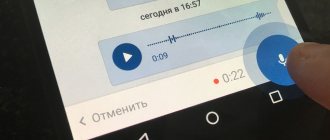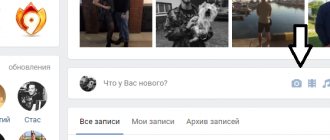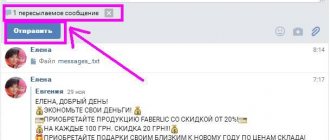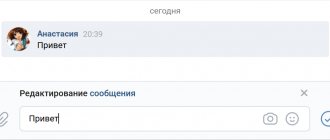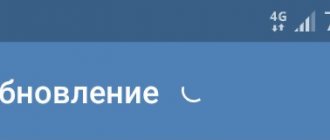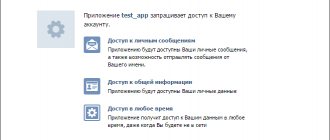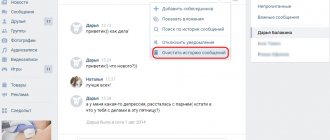When is it necessary to forward information to another person?
The desire to forward a VKontakte message to someone else arises for several reasons:
- You want to convey information accurately, but you don't want to rewrite it.
- It is important to convey the other person's words word for word.
- SMS contains videos, pictures or music - it’s easier to forward than to download again.
- If you can't create a group chat and share information with everyone at once.
- You are a woman, and you share information with a million of your friends about “what an asshole he is” (joke).
Forwarding messages is often used in conversations to find information lost in correspondence. It’s convenient to duplicate and send again in a couple of clicks.
Why is this necessary?
Probably many people do not understand why such a function might be needed. These are just messages, let them forward them, what's the difference? But if in a light friendly conversation or in a group chat, people mainly write general messages that do not carry any risks, then there are situations when maintaining privacy is simply necessary.
For example, if you tell someone really important and secret information in private messages, you don’t really want it to be disclosed to third parties. It’s even more important when it comes to chatting with company employees. Few entrepreneurs would want their employees to tell someone outside the organization's secrets. Of course, you won’t be able to block the forwarding of messages, but you can easily find out whether your interlocutor was doing this.
How to forward a message to another person on VK?
You can send SMS through a computer or an application on a gadget or iPhone. The instructions are quite simple.
For PC:
- Go to the "Messages" section on your page.
- Go to the desired dialogue with the SMS you want to send.
- Click on them, select as many as necessary so that they turn blue.
- Click on the “Forward” button at the top.
- Next, a window will open with people with whom there is a dialogue; If the person you need is not there, click on the magnifying glass at the top and find him.
- To submit, click on the arrow on the side.
- Then the name and avatar of the person whose letters you forwarded will be highlighted in the sent message.
Remember that messages can only be forwarded to one person or group in a chat at a time. To send selectively to multiple users, you first need to create a conversation. This is relevant if you are sending content for the first time.
To send SMS through an application on your phone or tablet, you should follow approximately the same steps:
- Go to the application and message section.
- Go to the desired dialogue and hold your finger on an empty space next to the message, so you will highlight the message you want to send. Then select “Forward.”
- Next, select the recipient's dialog.
- Finally, click on the arrow below to submit.
Basic information about drugs
Personal messages “ personal”) are available in almost all social networks, forums, instant messengers, online games, etc. This is something like a personal mailbox, in which the contents of the correspondence are known only to the interlocutors.
There is a personal message on the following resources and messengers:
- "In contact with". It would be strange if the most popular social network among the Russian-speaking population did not have personal messages. Sending a message to a user is simple. You need to select his profile on the website and under the avatar find the “Write a message” button;
- Facebook. Here you also need to go to the profile of the desired person and to the right of his photo there will be a “Message” button. After clicking on it, a mini chat window with the user will appear;
- WhatsApp. For example, you need to reply to a specific user in a group. To do this, hold your finger on a message from this person for a couple of seconds so that the “Other options” icon appears. There you should select “Reply personally.”
If a person asks to “write in PM ,” then this means a request to start private communication outside the group, general chat, etc. This is necessary to resolve a personal issue (agree on the place and time of the meeting, discuss the cost and characteristics of the item being sold, exchange photographs, etc.).
How to find forwarded messages on VK?
If your correspondence history is long and active, then sometimes it is difficult to find the necessary information. It’s easy to identify forwarded messages - they have a blue stripe on the side, and the name with the avatar of the person whose SMS you forwarded is displayed. For the computer version of VK, you can search by keywords (sentences), but then you need to remember exactly a couple of phrases (and who remembers that?). But the search is not carried out by the date of sending or through a separate dialog, only through a general search in messages. You can also find attached documents, videos and pictures that are displayed in the “Attachments” tab. You can find it in a dialogue with the person above. Under the name there is an arrow, where the tab is located. There, the sound of notifications for dialogue is turned off, and correspondence is deleted.
What are legally binding messages?
The Civil Code of the Russian Federation classifies legally significant messages as different formats for transmitting information, but they all pursue one goal - to convey information that has legal weight. In other words, so that I can use this fact in court and convincingly prove that my counterparty did receive my message. Such messages perform two main functions: they act as the basis for the emergence, change or termination of rights and obligations, and also determine the date of occurrence of legal consequences.
Problems when you want to view a message while keeping the status “unread”
Previously, a function was available for VKontakte when you read messages and do not respond, saving them under the “unread” status. For this we used kate mobile, which also hid the online status. For the computer version, “unread messages” are not possible. Now users have a problem - the kate mobile application no longer works, and the official version does not have this function, so leaving SMS unread when viewing is impossible. By the way, Viber and Telegram have the function of leaving SMS unread when viewing; this can be configured separately.
If SMS are not forwarded, then you are sending them to a deleted, closed account or someone who has forbidden them to do this for you. When you try to send a message, the following warning will be displayed:
Solving the problem is as impossible as sending deleted information.
Sending a screenshot of the dialogue
You can take a screenshot to send the dialogue to another person. It's simple and fast - by pressing the Print Screen button, the screen image is copied to the clipboard, and in the dialog form you just need to press paste or use the key combination (Ctrl + V).
Important! If you need to take several screenshots and send them, it is advisable to save the screen image from the clipboard to files, since several images cannot be there at the same time, or insert them into the message one by one.
How to start receiving and sending registered letters electronically?
By default, registered letters and notifications about them are sent to your mailbox.
But you can enable electronic receipt, and then registered letters will appear in your personal account zakaznoe.pochta.ru, in the Russian Post mobile application and on State Services. To start receiving letters electronically, register at zakaznoe.pochta.ru, enable email delivery in the settings and indicate where letters can be sent to you: registration, residence and work addresses. In addition to current ones, indicate past addresses. If some sender has your old address in the database, the letter will still reach you.
Once connected, messages will begin to arrive and be stored electronically in your personal account, where they can be read at any time. Through the EZP you can already receive traffic police fines, orders from the Federal Bailiff Service, summonses from justices of the peace and other departments.
You can receive notifications about new registered letters by email, SMS and push notifications. To do this, enter your mobile phone number and email in your personal account settings.
Electronic receipt can be turned off at any time, and then registered letters will again arrive on paper. Connecting to the service and receiving emails is free. Sending one electronic registered letter costs 64 rubles 80 kopecks.
To send an electronic registered letter from your personal account zakaznoe.pochta.ru you need to complete the following steps:
- Log in to your personal account zakaznoe.pochta.ru after authorization.
- Click on the “New letter” button and select who to send it to - an organization or an individual.
- Fill in your full name or name/TIN/OGRN if the letter is addressed to an organization.
- Enter the address of the recipient and sender.
- Attach a PDF file of no more than 5 pages, weighing up to 1 MB. The file can contain both text and images or photographs.
- Click “Pay and Send”.
How to share someone else's tweet
In order to share another user’s tweet you like with your own followers, you just need to click on the “Retweet” button. It is located under each tweet near the “Reply” button. Retweets are essentially no different from regular tweets. Only next to them the login of the user who is the author of the tweet you shared is displayed. Your messages can also be retweeted by other users - in this case, your followers. As soon as one of them retweets your post, Twitter will immediately notify you about it.
You've learned about the basic simple message actions you can take on Twitter. With their help, communication with other users will become truly complete. Practice a few times and you will understand that using Twitter is easy, and the communication functionality is intuitive. Happy tweeting and DMing!
Bottom line
The volume of paper correspondence is gradually decreasing; in 2021 it fell by 3%.
This is due to the fact that senders are moving to other, more convenient communication channels for them - email, government services. We see this trend and therefore created zakaznoe.pochta.ru - a convenient tool for electronic correspondence that speeds up the exchange of letters, reduces sending costs and is a more reliable and reliable source in case of disputes. With a total volume of written correspondence of 450 million per year, electronic registered letters accounted for 73 million in 2021, and in 2021 we expect an increase to 110 million.
With EZP, the sender has new advantages - simplified formatting of letters, long-term storage, access to the archive. And today, only this format meets the legal requirements for paper legally significant items.
The EZP service has already covered almost all of Russia - 80 regions are connected to it and only 5 are left for full coverage. Now we are working on the friendliness of the service - we want to make it simpler, increase the volume of files sent, we are working to ensure that users receive letters where they want comfortable. For example, by the end of 2020, registered letters will appear in Sberbank Online.
We also have plans to increase the coverage of electronic electronic signatures so that more client senders and recipients, especially government agencies, connect to the service. This will make it easier for people to exchange letters not only with each other, but also with the Pension Fund of the Russian Federation, tax authorities, traffic police and other services.
How to send legally binding messages
Legal consequences for the recipient arise at the moment of delivery, so it is in the sender's interest to transmit the message in a way that provides proof that the addressee has accepted it.
If the matter ends up in litigation, the most reliable evidence of service will be written rather than oral notice. There are four ways to convey a legally binding message. The most reliable way is to send it by registered mail with acknowledgment of receipt. A registered letter can be sent either on paper or electronically (by the way, for electronic communication this is the only possible option). In addition to this, there are three more ways to transfer documents on paper:
- hand over in person;
- deliver by courier;
- send by a valuable letter with an inventory and notification of delivery.
Is it possible to send a legally significant letter other than through Russian Post?
Paper registered letters can be sent through any postal operator included in the register of postal operators of Roskomnadzor.
But electronic registered letters are not. They can only be delivered by federal postal operators, among which only Russian Post has a service for exchanging electronic legally significant letters. If you are sending a letter to a company, it is important to ensure that the document is entered into the correspondence log and assigned a number. This number will need to be stamped on your copy.
How long is a registered letter stored?
The shelf life of a paper registered letter at Russian Post is 30 days.
The countdown starts from the next working day after his arrival. When the deadline expires, the letter is returned to the sender, who pays the cost of this shipment. If the sender does not pick up the envelope within 30 days, then the letter is sent for temporary storage and destroyed after 6 months. If the mail item arrived at the post office on October 1, then the storage period will begin to count from October 2 (provided that this day is a working day at a particular post office), and will end on October 31. The letter will be sent back on November 1st.
The addressee can extend the storage period of a registered letter to 60 days. To do this, you need to write an application in free form or on a special application-order form, which is issued at the post office.
An electronic registered letter is stored in the archive of your personal account zakaznoe.pochta.ru indefinitely. But there are deadlines for delivering an email: for a regular letter – 30 days, for judicial and administrative – 7 days.
How to serve legally binding notices in person?
Obviously, you should not transfer documents “from hand to hand” without a signature.
It will be impossible to prove such delivery in court. The signature must be obtained on the second copy of the document: the mark must indicate the surname and initials of the recipient, signature, date of receipt and the text “document received.” The notice must be given only to the person to whom it is addressed or his authorized representative. If a person does not want to accept the document and put a mark, then there are other ways to serve the notice. For this you will need two living witnesses. In their presence, you can leave one copy for the recipient and make a note of refusal on the sender’s copy. In this case, you need to take data from the witnesses - full name, place of registration, passport details, contact numbers and ask them to sign the refusal mark.
If a legally significant message is delivered by a courier, then the same rules apply as for personal delivery: it is important to record in writing either the fact of delivery or refusal of delivery.
This method does not guarantee that the court will accept the refusal note as sufficient evidence, but the chances of this, if the rules of service are followed, are high.
But still, sending a registered letter remains a more reliable way, since it is easier to record the fact of sending through the Post Office than to go personally to the other party and look for witnesses in case of refusal.
The purpose of a registered letter is to confirm that the addressee has received an important document: an agreement, invoice, act or claim. Therefore, registered shipments have a tracking number and are delivered to the recipient personally against signature or to a representative by proxy. If the addressee is not there, he is sent a notification that the letter is waiting at the post office. Unlike a regular letter, the moment the message is transmitted is official evidence that the addressee has received information from the sender.
Here we have already talked about what a registered letter is and how it works, and now we will discuss in detail the aspect of legal significance.
How to reply to a tweet
Twitter also allows you to publicly reply to other users' tweets. That is, your answer will be visible to all users. Under any message there is an inscription “Reply”. By clicking on it, you can write some kind of response to this tweet by publishing it. The answer will appear, in particular, in your news feed and in the feed of the person you replied to.
Location of the Reply button in a tweet