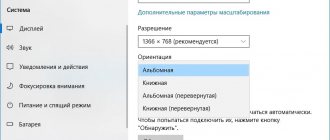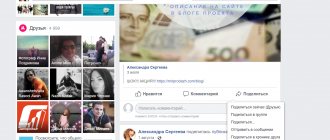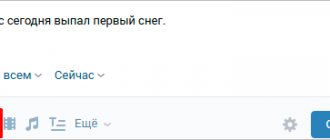The interface of the VKontakte social network, both on the website and in the official mobile application, has a light design style, which often interferes with comfortable reading and browsing. You can get rid of the problem by changing the theme from white to a darker or black one. As part of our instructions, we will tell you how to implement a similar task on Android devices.
How to make a dark VK theme on your phone
The dark theme in VK for iOS users has been available since last year. But the black background in VK for Android appeared relatively recently, in mid-April 2021. In any case, users of this mobile application happily accepted the new opportunity. It’s especially nice that you can switch in one click, without going too deep into the settings.
On iPhone
If you are wondering how to make a dark VK theme on iPhone, then here are simple instructions:
- Log in to your account.
- Open the Settings menu.
- Now tap on the “Appearance” term.
- Place a checkmark next to the word “Dark”.
On Android
If you are faced with the task of how to activate the dark theme of VK on Android, then turning on a black background on a phone with such an OS after April 2021 is no more difficult than on an Apple:
- Log in to your profile.
- Click on the gear icon in the bottom left corner.
- You will be taken to the Settings menu.
- At the very top there is a switch with which you can make a black theme in VK on Android. Just click on it and enjoy the updated look of your page.
VK Dark Edition
VK Dark Edition (VK dark)
is a black mod for Android, created on the basis of the official VK program. Its functionality is similar to that of the official client, plus the option to be in “offline” mode has been added. You can activate this feature in the client options. We believe that most users of mobile smartphones have encountered such a common problem in which the more bright colors in the application, especially white, the faster the battery power is consumed. This applies to a greater extent to AMOLED screens; in these displays this problem is especially acute. For those users who are fairly bored with the same appearance, or for those who do not like to repeat themselves and like to be non-standard, the application will be more pleasant. If you particularly wish, you can customize your own modification of the project. This topic has gained popularity in a short time. In a short period of time, many variations of the program were shown, good or not, but some became extremely popular. Now the whole conversation will be about one of these options on the VKontakte topic. The whole point of the VK dark modification is significant energy savings on the smartphone. We all love to spend our free time on the VKontakte application directly from our mobile device, especially during school hours or when we are on the road. And in this version of the legendary service, the developers of the package tried to change all the bright colors to black, which will increase your battery life by 5% per cycle.
Everything looks very cool, there are no problems with operation, but there are some minor nuances. In some places in the program, text information may remain in black on a dark background. This is not entirely convenient, but the creators of the project promised to remove this defect. The application is updated automatically, so you don’t have to reinstall the software yourself. There is a hidden mode that everyone loves so much. I would also like to warn particularly gullible users. Be extremely careful with these types of projects. Some of the versions may not be real, and the data entered by the user may end up in the hands of third parties. Otherwise, this is a really interesting project that is worth paying attention to if you do not want to repeat yourself.
Main features of VK dark:
- The program provides the user with convenient access to the functionality of the popular network.
- Publication of photographs and recordings taken;
- Friends and news;
- Group conversations and personal correspondence;
- Photo albums;
- View profiles;
- Widgets;
- Synchronization of contacts.
Attention! If you have an official application installed, you should uninstall it before using this mod.
Third party services
Despite how easy it is to create a dark VK theme on your phone, users still want variety. There are many applications for this. They expand the usual functionality and are designed to make using this social network much more convenient. Let's look at some of them.
IMPORTANT! In pursuit of how to make a black theme in VK on Android and put a dark background on your phone, do not forget about the security of your profile. All third-party services request access to your data, which means they can use it for their own purposes, which you do not know.
Kate Mobile
This utility is incredibly popular among mobile application users. With this program you can:
- Enable black theme in VK on Android.
- Activate stealth mode and hide your online presence.
- See additional information about another user, even if he has hidden it (for example, date of birth).
- You can connect several accounts at once.
- Search for photos in Google and Yandex.
- Much more.
Install Kate Mobile with one click on the display. Let's find out how to make the VK dark theme active on Android using this utility:
- You can find the application on the official page https://katemobile.org/ or in the GooglePlay store (https://play.google.com/store/apps/details?id=com.perm.kate_new_6&hl=ru)
- Install it by clicking on the button with the corresponding inscription.
- Launch it on your device and log in to your account by entering your username and password for the page.
- Now open the settings menu.
- Next, click on the “Appearance” tab and find the “Dark Theme” option there.
- Install it and restart the application.
In Kate Mobile, you can set your phone's dark background to automatically switch to a standard one. Just designate the period of time during which each of them will operate. So, for example, you can set the daytime color scheme from 7.00 to 21.00, and then the night one will automatically turn on.
VK Coffee
Let's talk about another great phone application that allows you to make the VK black theme active for Android. It's called VK Coffee and has the following features:
- Changing the application ID. That is, you can be on your phone, but the tablet will be displayed.
- Invisible online presence - you will appear as offline.
- Managing multiple accounts at once.
- Reading dialogues selectively up to a specific message.
- No advertising.
- And, of course, there is the opportunity to install a black theme in VK on Android and set up a dark background on your phone.
This is not the entire list of functions of this utility; you will probably find a lot more useful things when installing it. Let's figure out how to download the application and make the black VK style active on Android:
- Download the application from the official page https://vk-coffee.ru/.
- Install on your phone.
- Open the application and enter the login information for your page.
- Go to the settings and the Interface section, where the “Dark Theme” item is located.
- Activate it with one click so that the switch changes from OFF to ON.
After this, the color scheme will change and you will see your page on your phone in black.
Dark Side VK
This is another utility that knows how to install a dark theme in VK on Android, and has other useful functions.
- Stealth mode to stay online incognito.
- Unlimited number of accounts on your phone.
- Shows the device from which your friends access the network.
- Ability to set avatars for conversations.
You can also customize the black mode in this application. Read on to find out how to do this:
- Install the application on your phone through the GooglePlay store (https://play.google.com/store/apps/details?id=com.amberfog.reader&hl=ru).
- Open it on your phone and enter the username and password for your account.
- To set up a dark VK theme on your Android phone, call up the side menu.
- Here you will see a crescent moon icon, when you click on it, the black background will be turned on. When you press this button again, the phone mode will change back to day mode.
- A special feature of Dark Side is the ability to configure automatic switching from day to night and back.
- To do this, go sequentially to the following menu items “Settings” - “Design” - “Day mode settings”.
- Here you can manually assign an action interval for each mode - black and white.
Pay attention to the line “Always day mode” - if there is a checkmark there, then the black background will not appear at the appointed time.
In applications
In addition to the official application, there are several programs that expand the capabilities of VKontakte, including those that allow you to enable night mode and manually customize the appearance of the site.
Kate Mobile
One of the most popular VK clients, Kate Mobile also has the ability to enable a black theme. To enable, repeat the following steps:
install the program by downloading it from the app store. By the way, the program is absolutely free;
- Log in to the application using your VKontakte data. Don't worry, the app is tested and reliable.
- After logging in, click on the menu in the form of three dots in the upper right corner.
- Open the “Settings” item, then “Appearance”, here select the “Theme” line.
- There will be not one, but three dark themes to choose from: dark Holo, dark Indigo and black. They differ from each other only in the shades of individual elements. Choose the one you like and restart the application.
Something went wrong?
If you are unable to activate the black background on your phone, there may be several reasons for this. Let's list why the dark theme does not work in VK on Android or iPhone and find out what can be done with each of them.
- If you want to use the official method and cannot find the switch, then perhaps you simply have not updated the application for a long time. Correct this oversight and we are confident that the problem will disappear.
- If you use one of the utilities listed and the black background on your phone still doesn’t work, then try rebooting your gadget. It is possible that not all functions were activated during installation. As a last resort, you can delete and download the utility again.
- If you have installed Dark Side, check in the daytime theme settings to see if there is a checkmark at the top of the screen. We mentioned it in the instructions for this utility.
As you can see, enabling the VK dark theme on Android or getting a black background on an iOS phone is not at all difficult. Whatever way you choose to do this, our instructions will always come to your aid.
Use standard smartphone settings
Few people know that for Android devices it is possible to change the main interface through the settings. The downside of this option is that black will become the background color of all your applications, and not just VKontakte.
The developer also warns that when this feature is enabled, device performance may decrease by 5%. At the same time, icons and logos take on a strange, distorted appearance. In general, the method is not very convenient, but if you do not want to download third-party applications and are quite happy with the standard VK client, then you can get used to it.
Algorithm of actions
- First you need to go to “Settings”;
- Then go to the “Advanced” (or “Advanced Settings”) section;
- Find “Devices and specials.” possibilities";
- Open "Special" possibilities";
- Go to the “Screen” item and activate the “Invert colors” option;
The names may vary depending on the operating system version and brand of your smartphone. For owners of Xiaomi brand phones and MIUI shell, the steps are as follows:
- Settings;
- Advanced settings;
- Specialist. possibilities;
- Activate the “Invert Colors” slider as in the screenshot below.
Invert colors
This method only works for gadgets with Android 5.0 Lollipop and higher.
However, you can install newer firmware yourself, but in this case you will have to bother. But we all don’t really want to delve into the technical part of the issue. Fortunately, for owners of old devices there are 2 ways.
Mode change
Everything new is always interesting. In order to understand whether you need it or not, you need to check it in practice.
Note!
You must have the VKontakte application installed on your smartphone. If for some reason it is missing and you accessed the page through a browser, just download it from the Play Store.
Also read: VKontakte is blocked - the page was hacked (solution to the problem)
Applying a dark theme
- After opening the application, go to your VKontakte account.
- In the lower right corner there is an icon in the form of three blue stripes, click on it.
- In the new menu that opens, on the same blue background, but now in the upper right corner, click on the white gear.
- The very first line says “dark theme”. (On some models it may be called appearance). Move the slider to the right.
Important!
The changes will take effect automatically; there is no need to reboot the device.
Many people are faced with the fact that they cannot find such a function in the settings. User inattention has nothing to do with it in this case. She simply doesn't exist. This can actually happen if the smartphone model is either not new, or the automatic update function is disabled in the settings.
Also read: How to hide interesting pages in VK
An outdated version of the Android system can also become a stumbling block preventing you from activating new options. If the gadget model does not require an upgrade, fixing the situation is very simple. You need to go to the Play Market (this is a standard application and is available on every new generation smartphone) and update the VKontakte application. After launching the application, the new theme will be available.
If desired, the user can return to the previous interface at any time through the settings menu.