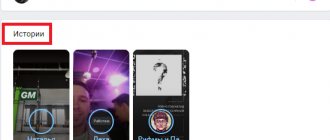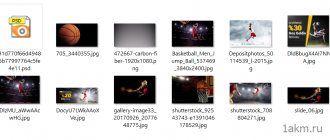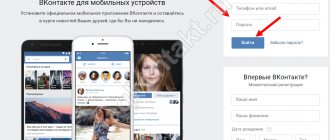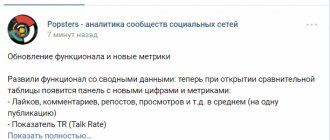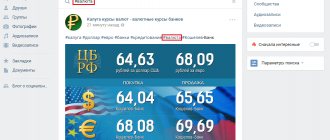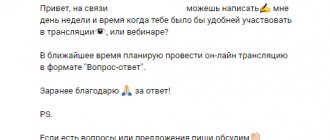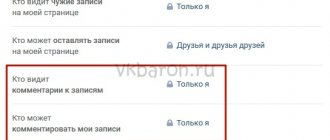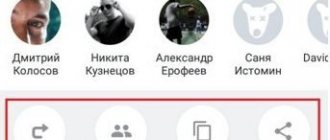Greetings friends! In this article we will deal with hashtags on the VKontakte social network. You've probably noticed on some of your friends' and groups' posts words in the form of links (highlighted in blue, which you can click on).
These words are usually preceded by a # sign. This is what hashtags are. But still, let me somehow collect all these thoughts and provide you with a short term.
Hashtags are keywords for a specific post on a user or group page. With their help, we can search for posts by keywords, and thus promote publications in our group or the group or page itself.
If we click on any such word, we will be downloaded a whole list of posts by different users who used the same keyword in their posts.
For those who don’t understand what I’m writing right now, pay attention to the screenshot:
The example above shows a post on the wall of a user’s page, where a photograph is posted, and the tags are two words: spring and park, as well as the phrase good weather.
How to add hashtags on VKontakte
The social network VKontakte supports hashtags written in both Cyrillic and Latin. To add a hashtag, put a hash sign in front of the word: #summer. After publishing the post, the hashtag will become clickable.
The hashtag can be located anywhere in the text. You can write it on a separate line at the beginning or end of the post, or you can meaningfully include it in the #context.
Spaces don't work in hashtags. If you need to make a VKontakte hashtag consisting of several words, highlight the second word using case (#YourSummer) or underscore (#Your_Summer).
Search by VKontakte hashtags
Searching for hashtags is carried out as follows - if we don’t have the “Tag” of interest at hand, then we enter it in the search, to do this, click on the top menu of VKontakte “Communications”, then click on the submenu “News” and enter the one we want in the search bar #hashtag, for example #beard and what we see:
This is a cross-post of a message from another social network - Instagram, it turns out that hashtags work not only on VKontakte, but also on Twitter and Instagram. You probably noticed that the labels are not highlighted like links, this is because there needs to be a space between them for them to be clickable.
On my own behalf, I would like to add that when promoting your public or community, you should not abuse the number of hashtags; I usually use no more than four, where I always add the name of the group, the name of the city or region where we are promoting the service, and, of course, the keywords themselves .
The greater the number of hashtags, the less audience engagement.
Local hashtags
On VKontakte you can create local hashtags. When you click on them, the search is not carried out across the entire social network, but only through the feed of one community. To make such a hashtag, add the community letter domain after the dog sign: #hashtag@community-domain. Unfortunately, this method will not work with a community ID, so first set the domain to the community (you can do this in the settings). Using local hashtags, you can organize a rubricator.
Local VKontakte hashtags only work in Latin.
The most complete guide to working with VKontakte hashtags
Hashtags in VK are tags that make it easier to find content. Outwardly they look the same as in other social networks - a word or phrase after a hash sign: #hashtag . They can be used to promote content in VK search or create navigation within a group.
In this article we will tell you how hashtags work in VK, what are their features, and how to use them to promote content.
We recommend : Click.ru – marketplace of advertising platforms:
- More than 2,000 advertising agencies and freelancers are already working with the service.
- You can connect yourself in 1 day.
- Earn from the first ruble spent, without initial restrictions, without an entry barrier.
- Payments via WebMoney, to a card to an individual, reinvestment in advertising.
- You still have direct access to advertising accounts, a paradise for accounting for document flow and payments.
Try for free >> Advertising
How to create hidden hashtags on VKontakte
Sometimes you need to add a hashtag to a post so that it can be easily found through search, but the tag looks out of place in the post. In such a situation, create a hidden hashtag: it will function, but it will not be visible in the post.
To write a hidden hashtag for a post on VKontakte, add it not to the main text of the post, but to the description of the attached photo or video. The tag added in this way will be indexed for the entry itself. This will not happen immediately; indexing hidden posts will take longer than hashtags added to the body of the post.
What should you pay attention to?
It’s not enough just to make a tag - you must know how to put hashtags in VK correctly so that they not only work, but are also useful. Check out our recommendations. which will help you make the tag correctly:
- Don't be afraid to use a whole phrase, but don't overdo it - keep it to no more than three words. Long combinations “live” worse than short ones.
- The words must accurately reflect the essence of the publication, its topic, direction of activity - you must understand that people will search for your post using this tag. It’s unlikely that anyone would think of searching for a post about a wooden toy store in Stavropol using the hashtag #Anechka or #Monday.
- If you decide to make a phrase, be sure to connect the words together using an underscore; spaces are not allowed. It is not forbidden to write two words together.
- Use not only the Cyrillic alphabet, but also the Latin alphabet.
- If you decide to put a hashtag on VKontakte, we recommend not limiting yourself to one tag - the optimal number for one entry is 3-5 pieces;
By the way, with the help of these small links the “Current in VK” section is formed, so you can make your own topic, create a unique tag and put it under each of your posts or reposts. Using it, people will track your activities, and you will be able to attract more subscribers to your page, which means promoting your group or page faster.
Types of hashtags
Low frequency and high frequency
The frequency of hashtags depends on their popularity. On Instagram, this affects reaching the top for hashtags: it is more difficult to reach the top for popular tags, but if successful, the post will receive greater coverage. on VKontakte this indicator is not so important.
Hashtag events
During concerts, matches, holidays, last bells at schools, you can use thematic hashtags - at this time, users will probably view the feed using them.
Brand hashtags
Brands can have their own hashtags. Typically, these are possible spellings of the brand name and tags associated with individual advertising campaigns. Often such tags are used to tag competition posts: the brand receives both a mention and a tool for tracking all participants in the competition.
Tag doesn't work: what to do?
Sometimes there are situations when you can’t insert a hashtag into VK, or it doesn’t work - what to do in this case?
- First, make sure you set the label correctly;
- Check that your Internet connection is working properly;
- Write to the site administration.
There are no other ways to solve the problem - it is quite possible that restrictions have been imposed on your profile for increasing likes or subscribers. Try to remember if you did any prohibited actions too aggressively, so that you could be noticed?
This is where we end the publication, now you know what VKontakte hashtags are for, how to make them, and how to use them correctly. If you have any additional questions, please write them in the comments below the article.
Popular hashtags on VKontakte
You can identify trends on the News page. Go to the "Search" section. You will see the “Current Topics” block on the right: it contains a list of hashtags that are currently the most popular. As a rule, they are associated with current events: holidays, news, film premieres. At the same time, the news feed in this section will contain publications with these tags. Click the "Interesting First" switch and the posts will be sorted by number of likes.
With Popsters, you can find out which hashtags have the greatest impact on the coverage of publications, as well as find out the statistics of VK groups and any pages.
How to use hashtags correctly
A hashtag is a hashtag (#) icon that is now used on all social networks to indicate the topic of a message or a meaningful word. Using hashtags, network users can quickly find information related to a topic that interests them.
Chris Messin - the father of hashtags
This internet phenomenon was first used on Twitter in 2007. Chris Messin, who is now called the "father of hashtags", wrote a message for everyone to see:
The public supported the proposal, and the simple symbol quickly spread across all popular social networks: VKontakte, Instagram, Facebook, etc.
How to put a hashtag correctly so that page visitors can quickly find the information they need upon request?
How to choose a hashtag
In most cases, it’s not worth chasing the most popular hashtags on VKontakte. What should an ordinary blogger do?
Be as specific as possible about the content of your post. Think about what keywords would be useful for the user to find him. The more precisely you define the topic, the better: for example, write not just #clothes, but #evening_dresses. Read your tag case-insensitively to avoid any other meaning.
Limit yourself to 1-2 tags per post. You may have seen the use of a large number of hashtags on Instagram: this is normal for this platform, but on VKontakte users consume content differently, and a large number of tags will confuse users.
Similar articles continuing the topic:
- How to use hashtags on Facebook, Instagram and Twitter;
- Statistics on VKontakte: how to view the data of any page;
- How to effectively use keywords on social networks.
How to put hashtags
The entire process of installing a hashtag within the VK social network is practically no different from a similar procedure on some other resources.
Please note that this type of marking is recommended to be placed on literally all published posts, especially when it comes to communities. This is due to the fact that the basic system for searching information using hashtags works much better than a regular text search on the site.
In addition to standard use, hashtags can also be found, for example, in comments or descriptions of photos. Thus, the range of applications of this type of marks can be considered completely unlimited.
To use a special code, you only need an entry where you need to place it later.
- While on the VK website, open the post editing window on your wall.
You can add a hashtag either to a previously created post, by editing, or when creating a new post on the page.
When writing hashtags, you can choose one of two types of layout - Latin or Cyrillic.
Adding third-party characters to a hashtag will cause the established link to become unusable.
If you need to write several unrelated tags within one entry, repeat the entire process described above, separating the last character of the previous tag with a single space followed by the “#” character.
This concludes the instructions for using hashtags. Remember that the use of such links can be extremely versatile. Experiment!
We are glad that we were able to help you solve the problem.
Add the Lumpics.ru website to your bookmarks and we will be useful to you. Thank the author and share the article on social networks.
Describe what didn't work for you. Our specialists will try to answer as quickly as possible.