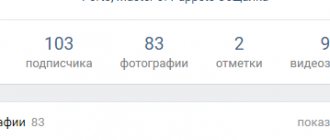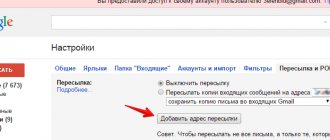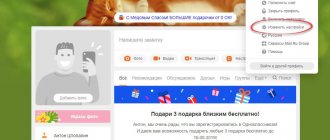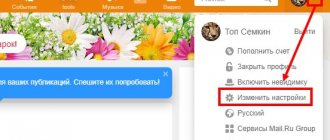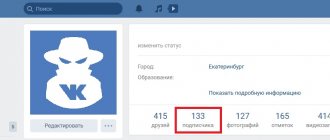Followers and subscriptions on Instagram are collections of accounts that are on the page of each person registered on the social network. At the same time, every person on Instagram is in someone’s subscriptions, and in other people – in subscribers (followers). What does this mean?
The followers section collects those people who are interested in your profile. They follow your news in your feed, in stories. One day they visited your page, clicked on the “Subscribe” button, so they are in this number.
The subscriptions section is a list of accounts that create your news feed. These are the pages that the author subscribed to. It is important or necessary for a person to monitor these accounts, look at their new posts in the feed or in stories.
Difference between categories on Instagram
Newbies to the Instagram social network who do not yet have experience using this service may be confused about concepts and categories. But there is an obvious difference between subscriptions and subscribers on Instagram. If you follow at least 1000 people, you will hardly be able to watch the rest of your news feed. And if you have 30 thousand subscribers, you can already earn money from advertising in your account. Many Instagram users know what a huge financial benefit there is in properly using the social network. Therefore, people are chasing to attract more viewers and followers, because their number affects the possible level of income. Of course, it depends on many other factors such as coverage. But that's not what we're talking about here.
To finally understand who followers and subscriptions are on Instagram, how these two categories with a similar name differ, you need to delve into the definitions.
Subscribers are all the people who have subscribed to your page. They follow the news; these could be your friends, acquaintances, or visitors to your account. When people decide to become followers, they do not need consent or confirmation from the account owner. The exception is if the author's profile is private.
Subscriptions are those users and pages that you have subscribed to and decided that you need to learn about their publications from your news feed or Stories.
The number of people in each category can be found in the personal profile section of the circled avatar icon in the lower right corner of the page. You can accept an unlimited number of users as subscribers. But with subscriptions, things are different; the social network has a limitation - there can be a maximum of about 7,500 users.
What is Instagram?
Registration and login to Instagram via a mobile device based on iOS (iPhone, iPad and iPod Touch) or Android
But let's get back to registering on the social network Instagram . Actually, the first time you launch the application, you will be offered a choice - either register or log in with your username and password:
The main thing is to come up with a login that is not already taken by others, a strong password (you can save it in KeePass and then store it), indicate your Email and name, and, if desired, also your phone number:
Next, you will be offered to receive various messages about events that have taken place, and they will also offer to give this application access to photos stored on your phone, so that you can then publish them in your feed:
Well, that’s all, registration is complete. Now you can use this application.
What is the point of subscriptions?
Sometimes a user cannot understand the difference between subscriptions and subscribers on Instagram, if he may have approximately the same people in both. That is, he follows his friends or acquaintances, and they follow him. Some people who are accustomed to using social networks like VKontakte and Odnoklassniki do not understand why these two categories should be separated. In VK there is one option “Add as friends”. If a person accepts this request, then both users will be able to see each other’s news, correspond, leave likes, comments, and so on.
Instagram has a slightly different policy. Here stars, bloggers, and media personalities are much closer than they seem. Anyone can subscribe to their account and follow the life of their idol. In response, the stars, of course, will not subscribe to each of their fans, but this does not upset anyone. Each person decides for himself what he is interested in looking at on social networks. Today he subscribes to a group with funny videos, and tomorrow he gets bored with them. Then you can simply unsubscribe and forget about them. Today his favorite stars include only people, tomorrow he adds new favorites. The same thing happens with his subscribers. If there is some topic, idea, idea or person on the page who is pleasant and interesting, people are drawn to him, subscribe to his profile, leave likes and comments. For some, you may be one of the followers, and for others, you may be someone who has tens or even hundreds of thousands of them.
What is the difference between open and closed accounts?
If the page is open to all visitors, then by clicking on the appropriate button, you will immediately become a subscriber. In such a profile, anyone can view photos and videos, comment on them and like them, even without being a follower.
If the account is closed to outsiders, then when you log into it, you will only see information in the header, an avatar and a message that access to information is limited.
After you click on the “Subscribe” button, the user will receive a request. It will be possible to view publications only when the person confirms that they do not mind sharing their materials. Otherwise, you will never be able to view his photos and videos.
Who do people usually follow?
The Instagram subscription box is mostly not interesting to other users or advertisers. Each person selects for himself a list of pages that are interesting to him. It can be:
- accounts of friends, relatives, acquaintances;
- useful information publics and blogs (PP, healthy lifestyle, fitness, recipes, everything about beauty, life hacks, design, construction, repairs, etc.);
- accounts of stars, celebrities and famous personalities, as well as bloggers;
- commercial accounts, online stores, salons;
- news portals;
- profiles with collections of funny, interesting, educational and other videos, as well as much more.
A person can edit the list of pages to which he previously subscribed at any time. If there are too many people there, then his feed will be oversaturated with various publications.
How to follow other people
You can figure out what subscriptions and subscribers are on Instagram pretty quickly. Especially if you have a smartphone with an open social network at hand. Now a person needs to understand how to add pages to the number of personal subscriptions. Subscribers will come to him themselves. These are people who received a notification that you have registered on a social network. These are also those who will subscribe to you mutually. There are also those who subscribe to profiles in order to show themselves in this way, to invite them to their personal profile. What does it mean to follow someone’s profile on Instagram and how can you do it:
- First you need to find interesting profiles. There is a search section for this on Instagram. This is the second magnifying glass icon on the bottom control panel in the service. You can also use user recommendations, which are collected based on linking your account to profiles of other social networks or to the phone book.
- “Interesting” contains publications that, in the system’s opinion, may be liked by a particular user.
- You can open each publication, view it, and go to the page of the people who published the posts.
- If their profile is interesting to you, then under the description or profile header we look for the “Subscribe” button. It lights up blue, click on it.
- That’s it, this person will appear in the user’s list of potential views, and the author will be able to see his new publications in his news feed.
If, when performing this action, the service displays the error “Action blocked, please try again later,” most likely the user has reached the limit and is trying to exceed it. There is not only a general permissible limit, but also the number of actions in one hour or month.
Also read: How to remove bots from subscribers on Instagram: deleting and cleaning bots, removing and unsubscribing unnecessary ones - program
Is it possible to delete a subscriber?
Yes, this can be done, but there is one peculiarity. The fact is that we can remove a user from subscriptions only by blacklisting him. This is an extreme measure and is not suitable for everyone. We wrote more about the Odnoklassniki blacklist in this article.
For now, let's show how such a system works. So, in order to remove a subscriber and thereby add him to the blacklist, do this:
- We go to our page on Odnoklassniki, and specifically to the “Friends” section.
- Click on the “Subscribers” item and hover your mouse over the person you want to delete. A drop-down menu will appear in which we need to select the “Block” item.
Now the person who was following us will stop receiving notifications from our feed and will be completely blocked.
How to cancel your subscription
After app updates were released, unsubscribing from Instagram has become a little more difficult. In order to do this, you need to perform an additional action. But this is the case if the procedure takes place directly on the profile page that needs to be unsubscribed. There are two ways to unsubscribe from another page:
- Through your own profile by opening the “Subscriptions” section. Next to each name there will be a “You are subscribed” button; after clicking on it, you will immediately unsubscribe from the selected page.
- In the public profile of the person you want to unfollow. Only now this function has been hidden a little further. It is listed as a separate item in the drop-down list. How can I do that? You need to open a specific page that is no longer interesting to you; it does not need to be in your “favorites”. Under the profile header, find the “You are subscribed” button and click on it. A list of available actions appears. The last item in it will be “Cancel subscription”.
Then you can update your personal page, there will be one less person in the subscription column.
Also, subscriptions and subscribers on Instagram are two categories of people with whose pages you can perform different actions on the social network.
Unsubscribe methods
You can perform this action in the following ways:
- stationary version of the Instagram website;
- mobile application for Android and iOS;
- third party services.
Let's look at each option for unsubscribing from subscriptions on Instagram in more detail.
Via website or app
Recently, the developers have added to the service the ability to manage your account and list of subscribers via the website www.instagram.com. You just need to log in to it using your personal account and follow these steps:
The described method is well suited if you want to get rid of one or more users in your list. But what to do if you need to unfollow everyone on Instagram at once? Let's look at this problem.
Instarobot program
What can you do with Instagram subscriptions?
What do subscriptions mean on Instagram, what is this section created for? This is what the user watches every day on this service. If he is not interested in someone, he simply removes that person’s page from the category. And the news stops appearing in the feed. But there is additional functionality for this category:
- you can send messages in Direct;
- blocking access to your blog, you can either restrict entry to your page or access to individual publications;
- leave comments, oh, as a sign of approval of the activities in someone else’s profile;
- Regularly watch your feed, stories, new publications, live broadcasts - you can even set up notifications so that you are the first to know when a new post or story is released.
Communication between pages on Instagram can be one-way or two-way. If two people mutually follow each other, then they do not need to confirm correspondence requests.
To check whether a person has mutually subscribed to your page, you can use one of two methods:
- Go to the profile of a specific person, open his subscription section - this is on Instagram at the top of the page on the right. Enter your nickname into the search. If it appears in the list, it means the person is receiving news about your new publications.
- Take advantage of additional services and tools. For example, large bloggers cannot check or track every person to make sure that there is a response request. Therefore, they use additional services that check this data.
The difference between follows and followers is fairly easy to spot. You want to see news on Instagram and have someone follow your profile. Everything is interconnected and cyclical. If you understand this simple difference and scheme, using the social network Instagram will become much easier.