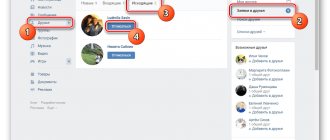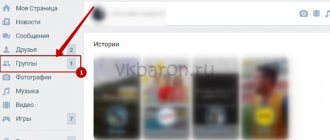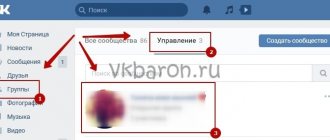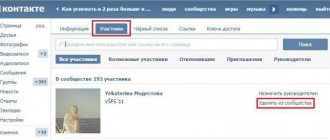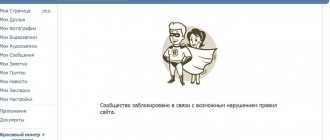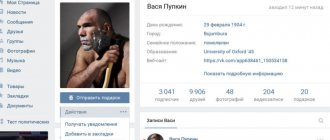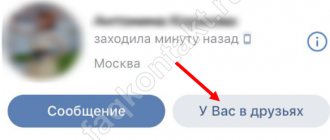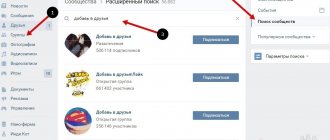How to remove yourself from subscribers in a contact if you are no longer interested in the person or were the first to unfriend him on a social network? There are several options depending on the situation: let’s start with how people end up among subscribers:
- You have submitted a friend request. Another user did not confirm the friendship. The application remains hanging, and you see updates to the profile you are subscribed to.
- A similar situation occurs when adding to a celebrity who is ready to accept a few as friends, so he automatically or initially sends you to follow.
- You have been removed from friends: a short acquaintance, lack of communication, end of a relationship - there are enough reasons. For the person who deleted, the interaction ends, and account updates are displayed in your feed.
What are subscribers for?
The number of people subscribed to VKontakte is an important indicator indicating the popularity of a person or page on a social network. The more people sent a friend request, the higher the user's rating. This indicator also determines the person’s position in the list of possible friends in the search section.
You can subscribe in three ways:
- add as a friend;
- subscribe to the user's news to follow his updates on the social network;
- remain a subscriber if you are removed from friends.
Either option guarantees the same result. Only the owner of his VKontakte page can stop the process of growing subscribers.
Subscribers are also needed for:
- making a profit. VKontakte is a working platform for running your business. The more subscribers, the higher the earnings of the page owner;
- promotion of your own resources. Bloggers create their own projects and promote them to the masses. Thanks to subscribers, they can sell goods and services.
Removing from subscribers: wrong method
I myself used this method before, until I realized that it worked somewhat incorrectly.
- Go to your page on the VKontakte social network;
- Look for the “Interesting Pages” block and click on it;
- You will see a list of public pages, as well as pages to which you are subscribed;
- Unfollow those you are not interested in.
It would seem that what is wrong with this method? Everything seems logical. However, there is one “but”! This block displays exclusively public pages, as well as user pages with a large number of subscribers (celebrities, for example). That is, some Lyuba Ivanova, from a parallel class, who removed you from friends, or did not accept the application at all, will not be displayed here!
How to delete
To remove unwanted subscribers from VK, send users to the blacklist. People included in the emergency situation will not be able to write messages, view the page and follow updates. To permanently remove a person from your contact list on a PC, you must:
- Log in.
- Open the main account page.
- Go to the “Subscribers” section.
- Hover your cursor over a person.
- Click on the cross that appears next to your profile photo.
There is an alternative way to block people on VKontakte. To remove subscribers from a social network, you need to:
- Log in.
- Go to profile settings.
- Select the “Black List” section.
- Click on the “Add to blacklist” button.
- Select the users you want to block.
If necessary, blocked users can be removed from the blacklist. But in this case, they will not return to the subscribers section.
Canceling the block will give people access to your VKontakte page data.
READ How to quickly delete VKontakte subscribers via phone from the mobile version
Removing from your computer
There is no such function in VK; the only available way is through blocking the user. After this, he will not be able to write messages, view your news and other information. First you need to go to the appropriate section on the site.
In the window that opens, we see everyone who submitted a friend request, but was not added as a friend. To remove them from this list, you need to click on the cross that appears when you hover over a person’s avatar.
When you hover over the icon, you see the inscription “Block”. This is no accident; when removed from this section, your failed friend is sent to the blacklist.
This action will have to be done with each user separately; it will not be possible to delete everyone at once. If you don’t want to waste time, you can leave everything as it is and simply close your page from viewing. In this case, even those who follow you will not be able to view the information.
Delete without adding to the blacklist
There is no way to remove a VKontakte user from subscribers without blacklisting them. If you reapply as a friend, the person would have to be regularly removed from your list of subscribers.
You should not immediately remove it from the blacklist. The system will perceive such an action as false and will automatically return the user to the “Subscribers” section. To prevent this from happening, wait 10-20 minutes from the moment of blocking and safely remove it from the emergency situation.
If this method does not work, proceed without the blacklist. To do this you need:
- Write to the person and ask him to unsubscribe from the VKontakte page. But the removed user can re-subscribe.
- Publish on the page an appeal to users asking them to delete their friend requests.
- Close access to the page.
These options will help stop mass subscriptions from strangers.
How to remove subscribers without leaving them on the blacklist
To get rid of subscribers and have a clean blacklist, you need to add them to the blacklist, but then remove them from there. But to do this, having blocked a user, you should not immediately remove him from the emergency situation.
The system will perceive the addition to the blacklist as false and return the person to the list of subscribers. To prevent it from returning there again, you need to remove it from the black list at least 10 minutes after adding it. In this case, you can easily clean up your subscribers by adding them to the blacklist for just ten minutes.
To remove accounts from the blacklist, you must do the following:
- Click on your own avatar and name on the right side of the site header;
- In the dialog box that appears, click on “ Settings ”;
- The settings that open must be moved to the “Black List” item;
- Remove all unnecessary people from the list using the corresponding clickable text.
On a smartphone, the blacklist is located in the settings, which open by clicking on the gear in the top right. This is located in the “Menu” tab on the main page of the official application.
How to remove all subscribers from VKontakte at once
Unfortunately, there is no way to remove subscribers from VK right away. To prevent people from appearing in this section, try:
- Write a post on the VKontakte wall and pin it so that everyone can see it. Statistics have shown that about 40-50% of people who follow account updates cancel their friend request.
- Contact social network technical support for help. But in this case, the likelihood of successfully getting rid of unwanted subscriptions is minimal. Even VKontakte developers have restrictions on their actions. If agents respond to the request, the issue will not be resolved quickly.
If you don't want other people to see page updates, limit access. To do this, at the time of writing the post, indicate who can see the publication and who is denied access to the post.
The correct way to remove from subscribers
Here's what you actually need to do:
- Go to your page in Contact;
- Next, go to the “My Friends” category;
- Click on the “Friend Requests” tab. Here you will see incoming requests. That is, these are people who follow you;
- To the right of the inscription “All subscribers”, you will see the “Outgoing requests” button. This is exactly what we need! Click on it with the left mouse button;
- You will see social network users in VKontakte that YOU follow! You might even be surprised at how many there are;
- Next to each user there will be a blue “Cancel application and unsubscribe” button. Click on it if you want to do this.
So you have learned how to properly remove yourself from subscribers on the VKontakte social network. Let no one think that you will sit as a subscriber and wait forever until some Lenka from the 5th grade deigns to add you.
Step-by-step instruction
Today, there are several ways to quickly remove people who have applied as friends. We bring to your attention instructions that, if followed, will allow you to restrict access to updates to your profile.
Method 1: remove subscribers
In the social network in question, the term “Delete subscriber” does not exist. The person must unfollow the page themselves by canceling the friend request. You have the opportunity to write to the person who has subscribed to your profile asking him to unsubscribe. If you can't write a message because your profile is private, try adding him as a friend first. It is also possible to contact the administrator of the social network with a request to exclude an unwanted user.
An alternative is to place an ad in the news feed asking people not to subscribe to your profile. Otherwise, blocking will help get rid of an unfamiliar person.
Method 2: Delete subscribers
- Open your main profile page.
- Under the avatar in the list of options, find the item “My subscribers”.
- If there are followers, there will be a corresponding notification here.
- Click on this item to open this user category.
- Click on the username to be deleted.
- Tap the cross icon located in the upper right corner.
- You will receive a notification that the person is automatically included in the Black List.
In order to finally get rid of an unwanted user, you need to keep him in an emergency for at least an hour. During this period, a backup copy is created that will save all changes made.
Method 3: hide subscribers
- Log into your account, then in the options menu, find the “Settings” and “General” sections.
- In the “Privacy” tab, go to the “My Page” block.
- Find the item “Who is visible in the list of my friends and subscriptions”, click the “All friends” link.
- In the list that opens, tick the users you want to hide.
- Save your changes.
What is it for
It is worth noting that a large number of subscribers provides certain advantages. With their number, the indicator of popularity within the social network grows (see how to make a VK page popular). This way, you will be ranked higher than other users in search results. If popularity allows, your page may be included in the list of interesting pages. This way, other users will see you, become interested, and perhaps start communicating with you, or simply try to add you as a friend.
But if you are not interested in all this, and you do not want strangers to follow your page updates, then simply remove them from your subscribers. Now I will show you how this can be done.
Removing subscribers via phone
More than 50% of people access social networks through mobile applications. They are available to users of all smartphones on the Android, iOS and Windows Phone platforms. At the same time, they are convenient and have the same set of capabilities.
But unlike full versions of websites, mobile applications have a different interface and navigation. Therefore, to remove a person from your subscribers, you should do the following:
- Go to your profile in the mobile application.
- Open the list of people who are subscribed to the account by clicking on the appropriate button.
- Next, you need to find the person you want to include in the emergency situation and go to his page.
- Each page has a menu. Now you need to open it by clicking on the button in the upper right corner of the screen.
- Here we find the already familiar “Block” button.
After blocking, the page, as in the full version of the site, falls into an emergency situation. But you won’t be able to get there using the previously described method. Therefore, in order to avoid pointlessly rushing around the application, you should follow the new instructions:
- Go to the main user menu and open settings in the upper right corner of the screen.
- In the settings you need to select the “Black List” item.
- By opening it, you can see the deleted account. It will be in first place because the entries are sorted by blocking date (from latest to oldest).
If in the future you need to remove a person from an emergency situation, all you have to do is go there and click the “cross” next to his profile. “Dogs”, that is, deleted user accounts, can be removed immediately so as not to interfere. But active profiles should be kept there longer. Otherwise, after unblocking, the user can freely subscribe to the page again, regardless of the wishes of its owner.
If you have any questions on the topic, we suggest watching the video:
Why do you need subscribers at all?
After the appearance of such a group of users on the social network as subscribers, a real struggle began for them. Unlike friends, there is no limit on the number of them, and updates from their page do not clog the news feed. But the advantages of their large number are different:
- The number of followers affects the ranking of a page in search results. The more there are, the higher it will be located in the search results.
- Popular pages are attractive to advertisers. Many people make money from them thanks to subscriptions.
- Promoted profiles end up in the “Interesting Pages” block, which further accelerates the growth of its popularity.
But if the VKontakte account is used purely for communication, all these advantages are not so important. But attention from unwanted acquaintances to your personal life can really become a problem.
How to remove subscribers on VK
This can be done easily, both from a computer and from a phone. This is done in approximately the same way, so no one should have any problems.
On a computer or laptop
1. On your computer, open your VKontakte account in a browser and click on the item with the number of people following you, under the basic information.
2. In the list of profiles that opens, hover over the one you are interested in, and in the upper right corner click on the “Block” cross icon.
The account will be blocked and access to your page will be denied to it, and it will be removed from the list.
If you don’t want your profile to be in an emergency, just unblock it after a couple of hours; it won’t return to the list of subscribers, unless, of course, it contacts you again with an offer to be friends.
On the phone
On iOS and Android, the apps currently look the same. In the new version of the VK application, they have slightly redesigned the interface.
1. In the application, click on the friends icon, scroll the list to the “My friends” item and switch it to the “Subscribers” mode.
2. Open the required profile, click on the ellipsis icon in the top right and then block the user. It will be automatically removed from the list.
If necessary, you can unblock your account after a few hours; it still won’t follow you again unless it sends you a new friend request.