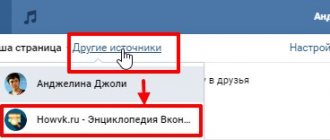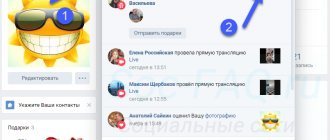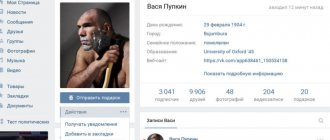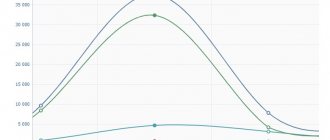User Post Notifications
It should be noted that even if the user is your friend, notifications about new publications do not work (see). They need to be activated manually.
If a person posts a new post, you will receive a message about it. A pop-up window will appear in the lower left corner of the screen with a corresponding message. Also in the notifications section, there will be a note indicating that a new entry has appeared.
We have to go to the right person on the page. Now open the menu located just below his profile photo. And in the list, select “Notify about posts”.
You will now receive notifications about new posts. You can unsubscribe from updates here by selecting “Do not notify about posts” in the menu.
How to Set Up Filters in Gmail
To get started, immediately set up the forwarding address so that you can add it later in the filters
- go to https://mail.google.com/mail/u/1/?pli=1#settings/fwdandpop
- add forwarding address your address in VKontakte
Now you can move on to setting up the filter (probably few people will get to this point