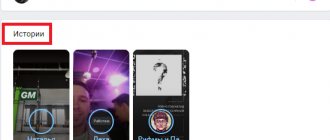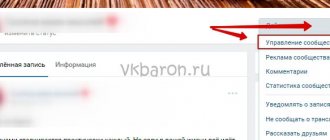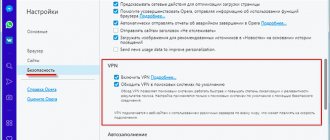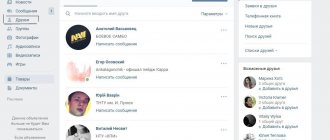How to see other people's comments
There are several ways to see all comments of a VKontakte user. With their help, you will see not only comments, but also the posts to which they were left, as well as the responses of other users to this person.
From computer
If you use the full version of VK, then there are plenty of options to look at comments from other users. Choose the one that suits you best from those described below.
Friends' comments
You can look in VK where a person left comments directly on your page, but only if this person is on your friends list. To do this you need to do the following:
- Go to your VK page.
- Open the "News" section.
- On the right side you have the “Updates” button, click on it.
This way you will open a list of all the updates that have happened to your friends. Here you can see not only the comments left by a person on VK, but also what posts he posted on his wall or who he added as friends.
You will see exactly the post that your friend commented on. You will need to open it and manually scroll through all the comments in search of the same one.
As you understand, such instructions are only good if you are looking for a record of a specific person. But if you, for example, decide to increase comments, how will you search for the desired notification? And will it be possible to track them?
Comments from any users
You can look at other people's comments on VK in which they addressed you or another person. To do this, there is a special code that needs to be inserted into the address bar of the browser. It looks like this: https://vk.com/feed?obj=12345678&q=§ion=mentions, where instead of the numbers “12345678” you need to insert the ID of the desired user.
If you don't know what an ID is, read about it here...
So, to use this method, follow these steps:
- Copy the line https://vk.com/feed?obj=12345678&q=§ion=mentions.
- Open a new browser tab and paste it into the address bar.
- Now go to the page of the person whose comment you want to find.
- In the address bar, copy its ID (numbers or letters only).
- Go to the tab that you opened at the very beginning and instead of the numbers “12345678”, paste the copied ID.
- Press Enter.
Now a list will open in front of you where you can see what the person commented on VK. More precisely, you will see mentions of this person’s name in the responses of other users. To find his comment, you will have to open the post and, as in the first method, scroll through all the comments in search of the one you need.
The peculiarity of this method is that you can see all the comments on another person’s VK, even if he has a private profile. The only thing is that this method may not work on your device, but we recommend you try.
Liked comments
If you once liked another person’s comment and now you want to find it, you can do this in just a couple of clicks:
- Go to your page.
- Go to the news tab.
- On the right, in the list of settings, click on the inscription “Like”.
- You will see a list of everything you liked on VK (posts, photos, videos, comments, etc.).
- To filter the results, use the field just below and uncheck all the checkboxes, leaving only one next to the word “Comments”.
It's easy to hide a comment on Facebook!
I believe this post helped answer your question about hiding comments on Facebook and what happens when you do it.
Online wellbeing is a must and you should not tolerate any hateful, homophobic, racially offensive or abusive comments on any platform. Use the tools at your disposal to give yourself and your Facebook friends a great online experience. If you have any additional questions, please ask them in the comments below.
You should check other Facebook related posts:
How to view your comments
Let's now figure out how to view the comments that you left yourself. You can do this in just a couple of clicks.
From computer
If you were wondering “How to see what comments I wrote on VKontakte,” then the following method is the fastest and easiest:
- Go to your VK page.
- Go to the news section.
- On the right you will see a panel with different links. Find “Comments” on it and click on the inscription.
- You will see a list of all the posts under which you left your opinion.
- Below are the settings. By unchecking the boxes next to the values, you can filter the results.
In filters, you can, for example, remove all checkboxes except “Photos” and then your comments related only to the photo will be displayed. In general, there is nothing complicated and you will quickly find your way around the settings.
Why is all this needed?
Why might there be such a need to look at the comments of friends and other users on VK? There may be several reasons:
- They left important information in your comments, such as a link or explanation of something, that you didn’t save in time.
- You want to find the person with whom you exchanged opinions.
- You are interested in the statements of one specific person and want to track them.
This list can be continued for a very long time; each of us has our own reason. But the main thing is that now we know all the ways to look at a person’s comments on VK and will be able to use them at the right time.
VKontakte privacy settings allow you to set restrictions on reading and viewing comments on posts. They ensure that user posts are reliably hidden under the publication, preventing unauthorized persons from delving into discussions. In this article we will figure out how to read hidden comments in VKontakte.
Comments among photos and videos of the group
You can also view the latest comments in a group among photo albums and a list of videos.
This option is available to community administrators and those users who have certain rights. Comments can be seen both for all albums and for each separately. Go to the group's photo albums and click Comments on albums
.
In the Videos section above the video list there is a Comments Review button, clicking on which will provide a list of all comments in chronological order.
Let me remind you once again that you can’t see comments in all groups, but only where you can edit and add albums and videos.
How the limit is set
The ban on viewing and writing comments on photos and other publications is set in the privacy settings. This is done as follows:
- Open profile settings.
- Go to the "Privacy" section.
- In the “Posts on Page” parameter block there are two lines: who sees and who can comment on the posts. The required values are set on the right side of the list.
Options for limiting comments:
- All users – all members of the social network are allowed to view or leave comments.
- Only friends - users from the friends list can perform the described actions.
- Friends and friends of friends - options are available, including to people who are friends with your comrades.
- Only me - viewing the notes under the publication is completely limited.
- All except – allows you to close comments for some users.
- Some friends – you can specify a list of people who have access to the specified functions.
- Some friend lists have a similar option, only for generated lists. These could be colleagues, classmates, co-workers, etc.
Having dealt with possible restrictions, let's talk about what options exist for gaining access.
Search comments via SearchLikes
SearchLikes is an application that has various functionality, in more detail about what I have already written under the hood at least and. Let's look at the interface for working with comments. The system has two types of search - comments among photos and in a group. How it all works: you select a specific user, anyone - through friends you can reach anyone. There are two buttons on the selected person’s page:
Searching among photos has a simple set of functions - selecting by gender, or all at once. As a result, you will receive a list of comments and a photo, if it is not hidden by privacy settings.
Nowadays, social networks are one of the most visited Internet sites on which users spend a large amount of time. Nowadays, not only teenagers, but also many older people have a page on Odnoklassniki or VKontakte.
Thanks to these resources, people were able to communicate with their friends, share interesting photos or videos, and much more. In addition, each user can protect his page from prying eyes and deny access to certain people. This feature has been implemented to protect personal data.
Thus, by uploading personal photos, each user can decide for himself who can view them and who cannot. However, these days, some advanced users have found a way to bypass the protection and gain access to the protected page. In this article we will talk about how to view a protected page on one of the most popular domestic social networks - VKontakte.
Privacy settings: what are they and why are they needed?
Privacy settings control access to your page, with which you can allow or block other users from viewing your account. The developers of VKontakte have very carefully worked out all the nuances related to privacy, since these functions interact very closely with the Constitution of the Russian Federation, for example, with secret correspondence.
Privacy settings allow you to hide comments, audio recordings, photographs or videos from others. In other words, each user can completely block access to his page to unverified users and even friends.
How do privacy settings work?
All users of the VKontakte social network are divided into certain categories, divided into friends, subscribers and others. This was done to limit access between all users. When registering a new account, access to the page is completely open to all users, however, by going to the privacy settings, you can set access rights to certain sections for each specific group or even add a specific user to the “Black List”.
After all the privacy settings are set, each person who goes to your page goes through a special filter that determines their user category and allows them to view the page.
Can I view a protected page?
However, what if you are interested in a specific person whose page is closed? In this case, you can only accept it, since viewing protected pages is impossible. When the social network was just developing, there were many holes in its code through which privacy protection could be bypassed without much difficulty, however, as the popularity of VKontakte grew, the company’s programmers brought the protection system to perfection.
Why is this not possible?
There is no way to gain access to protected information, since all user data is stored on the company’s secure servers. Thus, the ban on access to certain categories of users has been replaced by a more reliable protection system that allows access to a specific person. This is the main reason why even advanced users and many hackers, as well as special software that allows you to view hidden pages, can no longer bypass strong privacy protection.
Attempts to access restricted pages
However, despite all the perfection of the VKontakte social network, there are still certain holes in the program code. The link leading to any section of the questionnaire contains a personal user ID. Some claim that you can gain access to a hidden section by inserting a ready-made link into the browser line, having first replaced the personal identifier with the ID of the user of interest. However, in practice this is absolutely useless, since any link ultimately leads to a page that is not protected by privacy settings.
However, what if the user ID is unknown? In this case, you need to find out. There is one tricky way to do this: go to the page of the user you are interested in, right-click on “Send a gift” and simply copy the link. Next, insert it into the address bar of any Internet browser and voila: the last digits in the link will be your personal user identifier.
How to view protected photos?
If it is impossible to view a protected page on the VKontakte social network, then this does not apply to photographs. In this case, you don’t even have to hack anything. You just need to open for viewing any photo in which the person you are interested in is marked, and simply flip through the photos. In this case, even photos protected by privacy settings will be displayed in accelerated viewing.
Online services for viewing protected pages
Nowadays, on the Russian Internet there are a large number of different sites that provide the opportunity to access protected sections via a link to the user’s profile. In fact, they do not bypass any protection, but simply automate the process described above. These sites could indeed provide access to hidden information, however, those days are far in the past. Today, there is only one way to view protected sections - to add the user you are interested in as a friend.
Finally
If you have read our article to this point, it means that now you are aware that these days it is impossible to access protected information on the VKontakte social network. This is due to the active work of programmers to improve the security system and improve the protection of users’ personal data. This issue is also very relevant because more and more often users trust the social network with the safety of important documents, photographs and other information, the disclosure of which can lead to very negative consequences. Therefore, any attempt to gain access to protected information is immediately blocked by the security system.
Thus, access to personal information can only be obtained with the permission of the page owner. And you should not trust any online services or paid applications that guarantee 100% access to hidden sections. We should also not forget that any such fraud is illegal and may incur criminal liability.
The VKontakte administration is paying more and more attention to the fight against cybercrime. Since any hack or hacker attack can cause harm to the user, which will be a strong blow to the reputation of the social network and will lead to an outflow of users to their competitors. And you shouldn’t expect that it will become easier to gain access to hidden information in the future, because every year the security system is only improving.
Nowadays, quite a large number of people express their feelings through social networks. Well, we have such time, what can we do? This way of expressing feelings can not only be condemned, but also seen as some advantages, for example, the absence of embarrassment. After all, not everyone is able to immediately come up and express to their eyes everything that they feel for another person. Well, it’s easier to write a message on VKontakte or put a sincere comment under a photo. Thus, we will devote this article directly to comments and how to hide or completely close comments on a photo in VK.
Quick navigation:
How to view closed comments
There is currently no effective way to bypass existing privacy settings. If only friends of the VK user can read comments, then you will need to offer him friendship and hope that the application will be approved. However, even if you get on the coveted list, there are no guarantees that results will be achieved - the page owner may have the “Some friends” parameter set.
People with special skills can hack a profile, which automatically gives access to all the information located there. Although resorting to such actions is strongly not recommended. Hacking an account is a criminal offense, which is also very difficult to implement.
Attention! On the Internet you can find many offers to download a program that opens access to comments. Under no circumstances should this be done. Such software is actually a virus that penetrates the computer during the installation process. As a result, the person who installed it may lose his account, lose confidential information or money.
VKontakte has a section with privacy settings, where each user can define the boundaries of access to information on their page. Those who want to view hidden comments can add the person as a friend or ask for access in messages. There are no other ways to solve the problem.
Privacy settings to hide comments and avatar
In this section, we will take a broader look at the privacy settings for VK comments and learn how to disable comments on a VKontakte avatar.
Privacy settings control access to your page, using which you can block or allow other users to view information on your account. The developers of the VKontakte website took a very careful approach to working out all the nuances related to privacy, since these functions have a very close connection with the Constitution of the Russian Federation, for example, with secret correspondence.
Privacy settings make it possible to hide comments on a photo or other posts from others. In other words, absolutely every user has the right and opportunity to completely block access to a personal page for unverified users and, in addition, even friends. If you want to cancel the ability to comment on an avatar photo, please note that this can only be done together with all comments, also through the privacy settings.
How do privacy settings work?
All users of the VKontakte public network are divided into specific groups, divided into friends, subscribers and others. This was done to differentiate access between all categories. When registering a new account, access to the page is open to all visitors, but by going to the privacy options it is quite possible to set access rights to certain sections for any specific group or in order to add a specific person to the “”. In this article, you learned how to hide comments on photos on VK or delete them altogether.
After all privacy options have been set, each person visiting your page goes through a special filter. Determining his category of users and inviting him to view the page.
But what if you are interested in a person whose access to his page is blocked? In this case, all you have to do is accept it, because viewing protected pages is unlikely. When the social network was just beginning to develop, its code had a large number of holes through which it was quite possible to bypass privacy protection without any difficulty. However, as VKontakte’s reputation grew, the company’s software developers brought the security system to almost perfection.
Personal data protection is being improved
There is practically no way to gain access to protected information, since all user information is stored on the company’s secure servers. Similarly, to replace the prohibition of access to certain categories of users, a more reliable protection system has come, which provides for allowing access to a specific person. This is the main reason why, including advanced users and almost all hackers. Specialized software that allows you to view hidden pages can no longer bypass robust privacy protection.
How to view comments on a VKontakte photo if they are hidden from others?
- It may be possible to do this by hacking into someone else's page, someone whose comments you need to read, or someone who is on his friends list (friends usually have the right to read comments) - but they say that now the VKontakte site is reliably protected from hacking accounts. Although, smart people break everything, including the Pentagon servers, let alone social networks. Or you can read the comments if you add this person as a friend, if possible.
There is no such possibility.
The only thing you can try to do is simply go to the person from another page (ask your friends). Perhaps they have access to comments. Good luck!
Function quot; hide commentsquot; not created so that anyone can find a way to watch them. If a user has hidden comments to their photos from you, then you no longer have the opportunity to read and view them. You’ll have to come to terms with it or use your imagination (create a fake account, ask to be a friend, get into a good relationship, etc., ask other friends of this person).
Hidden comments on photos, like hidden audio recordings, cannot be viewed in any way; there is no such feature, function, or option.
I doubt that this is possible, because hidden comments belong to personal correspondence. And everyone already knows that it is impossible to read someone else’s correspondence on social networks. Although some offer to do this for money. Don't be fooled, comments under photos are not worth any money.
If a person sees an inscription that all comments under a photo are hidden, then he will not be able to read them in any way. This means he is not included in this circle of the chosen ones. You can only hack the page, but this is very difficult to do, and I do not advise you to do this.
Unfortunately, if a Contact user has limited the publicity of his page, namely, closed comments from certain people, then you won’t be able to view them unless this user gives you access to the comments, otherwise it won’t work.
This is why photographs are hidden so that no one else can see them, including reading the comments on them.
The only way is to hack the page, but this is illegal. So it's better to remain ignorant.
If the photos are hidden by the settings on the VKontakte website, then you definitely won’t be able to view them, that’s why they are hidden. Only the owner of the photo and his friends on the site can see comments. The only way to view comments is to hack the author's page or go from the page of one of his friends.
Only if you hack someone else's page. Then you can see the comments. The only question is: do you need it? You can, of course, ask the user to add you to the circle of favorites (those who can read the user’s hidden texts and comments), but users hide everything for a reason. So alas. If something is hidden, it means there are reasons for it.
If comments on photos are hidden from the eyes of other users (permission to view them is disabled), then they will not be readable.
There is a lot of advice on the Internet on how to view hidden information of a VKontakte user. I personally checked and nothing like this worked. I think that the creators of the site have worked seriously to ensure that the user can protect himself from prying eyes.
In today's article we will talk about how to hide comments from prying eyes. Which you or other users left on your blog under photos or other posts. After all, by default on the VKontakte social network, the privacy settings are quite open and everyone can see your photos and comments under them, as well as posts on the wall. Now we will fix this.
We have already figured it out in the previous article.