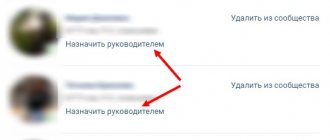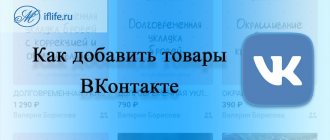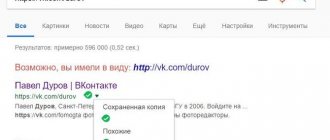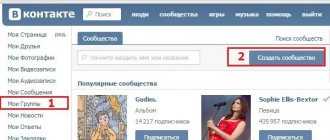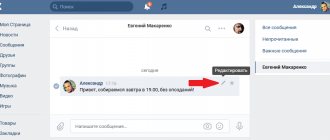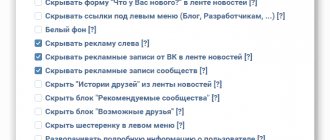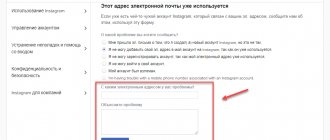The VKontakte reviews widget is one of the most popular because it provides the opportunity to discuss published articles. Thanks to this, users stay on the page longer, which has a positive effect on its ranking by search engines. Another important advantage of such a widget is that user messages immediately appear on their personal pages and are displayed in the news feed of all people in their contact list. Thus, additional links to the article under discussion are formed, which also allows you to advance in search results.
- How to install the VKontakte reviews widget
- Widget for the VK community
- Removing an application from a community
Add a discussion from your computer
Let's find out how to add categories for communication from a computer or laptop.
Adding to public
Let's go to the public. Under the avatar we find an icon with three dots - this is a menu of available actions. Click.
Select the first action – “Community Management”.
In the menu that opens, find the “Sections” block.
Check to see if the “Discussions” section is checked. If necessary, install it and save the changes by clicking “Save”.
Below is the “Main Block” function – here you can choose what type of content the emphasis will be on.
If you select discussions as the main block, they will be displayed either under the public header or after the products (if there are any). It will look like the screenshot below.
By default, the section is on the right, under albums and videos.
If no discussion has been published before, then the section will be displayed exactly like this - a link, by clicking on which you can publish the first topic in the public.
Click on the “Add discussion” link. We find ourselves in a standard template, where you need to enter the title and text of the first comment (without it you won’t be able to publish it).
The functionality is standard, as for any public message on the wall in VK: you can attach a photo, video, audio, statistics or survey. If you check the “On behalf of the community” checkbox, the new publication will be on behalf of the public.
If there is already at least one category in the community, then by going to the exchange of opinions section, we will see a list of published topics. The creator's name, number of posts, and date are also displayed.
You can search for messages using any words if you don't remember where the information you need is located.
To add a new discussion, click on the blue “Create topic” button.
Any already published topic can be changed and adjusted. To do this, open the desired one and click on the “Edit theme” button.
A functionality opens where you can pin the selected category, and then it will be displayed first above all the others.
There is also a “Close topic” function here. When using it, viewing will remain available to all participants, but adding new comments will no longer be possible.
There is a button at the bottom left that allows you to permanently delete the discussion.
Configure the number of categories that will be displayed on the page and sorting (by update date or creation date). To do this, from the main page of the community, click on the “edit” link.
A functionality will appear where you can make the necessary adjustments.
After making changes, click on the “Save” button.
Add to group
The interface for creating a sharing space is slightly different here.
We take the first steps in the same way - you need to get into community management through the ellipses icon. Under the “Settings” sector we find the “Sections” sector we need.
If discussions are turned off, you need to turn them on. Choose what they will be: open, when the publication is available to all participants, or limited, when only administrators can create them.
Below is the “Main block” function - set the “Discussions” value there if you want them to be displayed immediately under the header on the page.
As in the public page, by default the section will be located on the right above the contact block. It looks like this.
Creating, sorting, deleting and pinning occurs in the same way as for a public page.
How to reach the TOP with the help of competent development of the VK group
You have to think about running a group on VK in a different form. You use many different products every day. Do you, for example, follow the page of your favorite sneakers on VK and like their posts? Maybe you subscribe to the page of the restaurant where you sit on weekends? You probably don't do this.
Why would you or anyone else subscribe to a community that will offer nothing other than daily advertising of their product? To increase the value of your public, publications must provide value to your subscribers.
To grow a business online, and especially on VK, you must do something special. For example, you can motivate them to be productive or just entertain them; you don’t always have to teach them something. If you sell sports goods, post motivating statuses, recommendations for seducing a girl, etc., then most of the content should offer something useful. The rest of the publications are content about products. And when you advertise it, it would be nice to offer subscribers a discount in the form of a prize for subscribing to your community. The chances that they will purchase something will increase several times if they understand that the sale is made just for them.
You will have to spend a lot of time, especially if you want to achieve natural growth in the number of audiences in the community. Even if there is an increase of several hundred readers per month, in a year there will be several thousand. And they will be interested in your content, and gradually your services. You don't need to invest money in advertising on VK.
Interactive review
Posts, videos and photos
You can ask for feedback without mailings. Post on your community wall. Remind people how important their opinion is to you, and tell them how and where they can share it. Clients often don’t mind giving feedback, they just don’t know where. Your job is to guide them.
You can get video testimonials that are more credible than just text. If your client doesn’t mind, take him for a mini-interview with standard questions:
- was our company able to solve your problem?
- what result did you get
- for what period and budget
It all depends on your field of activity and your imagination. This method is more suitable for the service sector, and it doesn’t matter at all whether it’s online or offline. Modern technologies allow you to receive video feedback even if your client is at a distance.
Invite your customers to show off their purchases. You can create a special album in the VKontakte group intended for reviews, which are accompanied by photographs of purchased goods. Photos can also be attached to group discussions. This technique will work well with girls, that’s the psychology. Photo reviews are perceived better than a single text; they inspire trust. You can motivate customers to share a photo of your product using a photo contest.
Bonuses for review
If your business is hosting events, trainings, seminars, etc., then a great way to collect feedback is to host an event for free. You will receive a large number of opinions in a short period of time. Why is this so? Because people will be more willing to attend a free event. Make sure people leave feedback right at the scene of the event. You can offer them a nice bonus: for example, for feedback you will send them a presentation from the training.
By the way, about bonuses. Encourage customers to write reviews in exchange for nice bonuses. Yes, this method, like the previous one, involves costs. But as a result, you will receive a good influx of reviews, which will subsequently affect sales, so the investment is completely justified. You can offer people a discount on their next purchase in exchange for reviewing their previous one. Just don’t be so naive and think that a 3% discount will allow you to achieve the desired result. Agree that 10% is much more attractive. You can also hold a monthly competition for the best review. It all depends on your field of activity and the opportunities available.
Google forms for reviews
If you want to collect feedback directly for yourself in order to analyze your activities, then a survey will be a convenient way. The most popular service for creating surveys is Google Forms. Make criteria for assessing the quality of your work on a five-point or ten-point scale. But don't just limit yourself to multiple choice questions, make them open-ended too, so customers can freely express their opinions. Just send a private message with a link to the form and accompany it with a request in the style of “Help us become better.” It is recommended not to make the survey too large: after seeing 15 questions, many will immediately close the tab.
Cheat VK reviews for free
If you do not want to invest your own funds, then there are many ways of mutual subscriptions, likes, etc. Their essence is that you complete tasks and receive points for this, which you can spend on creating your own tasks.
The only advantage is the high speed of typing new comments without attachments. However, along with this, there are a number of significant disadvantages that completely neutralize the advantages:
- More than 70% of all accounts in the systems are fake and are blocked by the administration 2-3 days after registration.
- Reviews are not moderated, so most of them consist of 1-2 words.
- There is no way to set the frequency of publications.
Using such sites may lead to blocking of the page, since user activity on it will be unnatural.
How to create a group in Contact and configure it correctly (Part 1)
Series of articles “How to create a group and configure it correctly”:
- How to create a group and configure it correctly (Part 1)
- Discussion block - how to change the location (center or left)
And so, you decided to create a VKontakte group, but you don’t know how to do it. I came to your aid