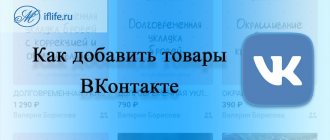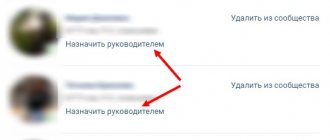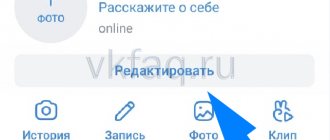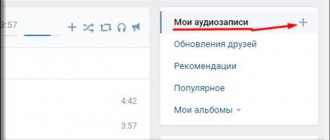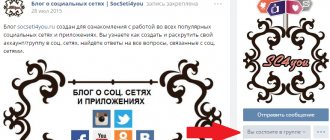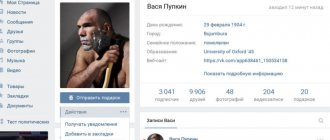Home » VKontakte » How to add a product to a VKontakte group: making selections
0
softmarker 08/10/2019 493
Doing business on VKontakte is becoming easier every year. In particular, this is due to the fact that groups are constantly increasing their functionality.
Developers add some new tool every year. And one of these tools in recent years has been the “Products” section. He contributed to the fact that now any online store (and not only) can conduct its activities on social media. VKontakte network without using separate sites.
In today's material we will take a detailed look at the topic of VKontakte products: how to add, how to delete, what restrictions there are, and so on. When you know how to add a product to a VKontakte group, your business becomes easier because other people feel more comfortable buying products from a network they trust. It turns out that trust in the VKontakte network is transferred to your products, so creating an online store on the VKontakte social network is quite a promising business.
New VK features
“Products” on VKontakte appeared relatively recently. They are a separate section on the main page of the community and are presented in the form of a photo with a name and price.
Clicking on any of them will open a card. Here you can see a more detailed description, a button to contact the seller, you can also add to favorites, like, share, write a comment, etc.
Let's say you have an online store on VKontakte where you sell perfumes. Today, new perfumes have gone on sale that are not as famous as other proven brands. And selling them is therefore more difficult. What to do in such a situation? Try to advertise them in your posts? Organize special promotions and sales to attract attention? Perhaps this will help. But there is another more effective way. Display this product in the “Products” section. Thus, everyone who visits the public page will be able to find these perfumes. Attention increased. And, as you know, the more people see, the more people will buy.
Thanks to this function, you will be able to display your products in the most visible place, and people will not be able to ignore it.
This is very convenient compared to what it was before. And, as you know, previously all products were designed in the form of photo albums. Not only was it not always easy to find these albums, but you also had to enlarge the photo of each item you liked to see its cost. Now you can see a complete list of items with prices.
You can also present your services here. Similar to a product, you can add one or more services, add a detailed description, price and everything else. And they will be displayed on the main page of the public.
Advantages of an online store in VK
The developers of the social network VK are constantly transforming and developing the social network. More and more necessary and useful functions are appearing. One of them is the possibility of organizing an online store. This allows you not only to display and advertise your products, but also to sell them online. This option allows consumers to add selected items to the cart and pay for them through the VK payment system.
Attention! This function is available only for citizens of the Russian Federation and payment is possible only in rubles.
In order to create an online store in a group, you will need to do the following:
- Go to the “Products” section.
- Check the box next to “App Store”
Next to it will be the inscription “set up”. After clicking, a form for setting up an online store will open. You will need to indicate the recipient of the funds, select a design option and forms to be filled out by the customer.
You will first need to register in the VK payment system - VK pay. This function is available only to citizens of the Russian Federation, since identification in the system takes place using the passport of a citizen of the Russian Federation. The registration process is quite simple - just follow the instructions provided.
The online store needs to be configured
How to include products on VKontakte
Before you create a showcase for your VKontakte community, you need to include the section that is responsible for this. Below are step-by-step instructions:
- Go to the public page;
- Next, click on the button with an ellipsis and select “Community Management”;
- On the right, select “Partitions”;
- Find the “Products” line and turn it on.
- After you select the “Enabled” item, some parameters will appear below (see screenshot). Customize them for yourself.
- Next, select “Products” in the “Main block” line. After recent innovations, some community sections are by default in the right column and in order for them to be displayed above the news feed, you have to use the “Main block”.
- Save your changes.
After completing the steps, a new section will appear on the main page.
How to remove it completely forever
Read the simple instructions with which you can easily remove products from the VK group at any convenient time:
- Go to the group;
- Go to the “Products” block;
- Click on the card you want to delete;
- Click on the “More” button under the picture;
- Select the “Delete” command;
- Confirm the action;
- Ready.
Please note that any manipulations with the “Products” section in VK are only available in the desktop version of the site, that is, from a computer. From your mobile phone, you can only like or repost the card.
How to add a VK product
Unfortunately, the developers do not provide the ability to upload several items at once, so you will have to do this again and again, adding 1 item at a time.
Make sure that the showcase is turned on (instructions above) and then proceed to the instructions described below:
- Click the "Add" button.
- In the window that opens, you need to select a category, enter a name, description, add a photo (several are possible) and indicate the cost.
- Then click “Create”.
Done, your product has been added to VKontakte!
To add the following items, you need to go to the page with a complete list of products, click the “Add” button and do all the steps again.
How to make an advertisement on VKontakte
Placing advertisements on the VKontakte website is a very profitable and tempting offer for advertisers, since the social network is used by a huge audience. In order to find out how to advertise your brainchild on VKontakte, just read a couple of paragraphs below.
First, at the very bottom of the page you need to find the Advertising icon and click on it. Absolutely every registered user of a social network can do this.
If you are wondering how to make an advertising post on VKontakte, then, first of all, you need to choose the target audience for your advertising campaign to be successful.
How to add a selection of products on VKontakte
There is also the ability to create collections (categories). This is somewhat similar to photo albums, where instead of adding all the photos in one pile, you are asked to create an album.
This is especially true for those communities where there is a large number of products and it needs to be grouped into categories.
So, to create a collection, follow the instructions:
- Go to the page with all items.
- Next, in the upper right corner, click the “Create collection” button.
- In the window that appears, enter the name of the collection and upload the cover (the size of the uploaded image must be at least 1280 x 720 pixels).
- Click the "Create" button.
After these steps, a new section will appear - collections. Also, when creating a new product, you will have the opportunity to select a selection. VK product selections are an excellent tool that will allow you to sell more products.
Updating VK collections and products in collections
Since the site may have a large number of product categories, which may contain a large number of products, when performing some actions with selections, additional operations are required to bring the VK Products section into line with changes on the site. This allows you to reduce the load on the server and control work with the VK API.
After performing some actions with collections, when the page is reloaded, two information notifications :
- Don't forget to update VK Collections.
- Don't forget to update the products in your VK collections.
To take recommended actions, click the links in notifications.
Updating VK collections
This operation is necessary after creating, deleting and moving collections. When performing these actions, the relative position of the collections changes and in order for the plugin to bring them into line with their position on the site, an update is required.
To update VK collections
- On the website, in the VK Products menu, select Actions and open the Collections & Products tab.
- Set the radio button to Update Collections, and click Start.
Updating products in VK collections
This operation is necessary after creating a new collection. If there were products on the site in the category corresponding to this selection that were added to VK Products earlier, the plugin will add them to the created selection.
To update products in VK collections
- On the website, in the VK Products menu, select Actions and open the Collections & Products tab.
- Set the switch to Update products in collections, and click Start.
Under the Start buttons, information about the update progress is displayed: how many collections (products in collections) have been updated and how many require updating.
To interrupt the update before completion , you need to click the Stop button. The stop will not occur immediately , but as soon as the update of the current selection (product) is completed.
Attention! While updating collections and products in collections, you cannot close the Actions page on the site.
VK product management
Fortunately for us, the functionality is not limited to just adding one.
Firstly, the developers have added the ability to change the location of positions by dragging them with the mouse. This was done for those situations where there is a certain product whose sale is a priority. For example, to make an item appear on the group's home page, drag it to one of the first three places in the general list (since only the first 3 are shown).
Secondly, you can edit any card. For example, there is a need to change the name, description or price. To do this, in the card itself, click the “More” button, select the “Edit” item, change everything necessary and save.
Thirdly, the ability to freeze a position has been added. For example, a certain item is out of stock (sold out). When editing a card, you can check the box next to the line “Product unavailable” and all users will know that it is not available. And as soon as it appears, uncheck it.
Fourthly, in order to conveniently track comments, there is a wonderful “Review Comments” button, by clicking on which you can see everything that people write (questions, reviews, etc.).
How to delete a product
Some users often have a question: how to delete this or that position? Well, let's look at this point in more detail.
To remove it you need:
- Go to the card.
- Under the photo, click the “More” button and select “Delete”.
- Confirm deletion.
Ready! The position has been deleted. Everything is quite simple and clear.
Are there any restrictions on VK products?
There are not many restrictions when working with the “Products” block. But they exist, and now we will talk about them.
- You can only add 1 position at once. This is not entirely convenient when you have, say, 100 items. But for now we have what we have. We hope that the developers will think about this issue and please us with new features in the near future.
- No more than three positions can be posted on the main page of the public at the same time. Unfortunately, we are also powerless here and cannot increase this number.
I would also like to note that the maximum number of products is unlimited. At least we have not been able to reach any limit and have not heard of it. Therefore, add for your health!
How to clear all collections at once
As you can see, it is absolutely not difficult to delete a product on VKontakte, and it is just as easy to temporarily suspend its sale. But what if you need to completely clean out the display case - how to remove absolutely all the cards placed there? By the way, the site allows you to add up to 15 thousand items, and manual removal with such a figure seems an impossible task.
Don’t be alarmed, there is a solution, and it involves using a special application for mass removal of products from the VK group. We tested the plugin - it really works, and absolutely smoothly, without bugs or other troubles. The only negative is that the application requires your registration through a social network, which means that you are theoretically providing someone with your username and password.
So, to delete products in a group in Contact quickly, without going into each card manually, you need to do the following:
- Here is a link to the group that distributes the plugin: https://vk.com/vkstorevk;
- On the right in the “Links” column, find the “Go to editing” link, click;
- Log in to the vkontakte.store website through your VK profile;
- Select the desired group from the list;
- A list of all cards will expand. Hover your cursor over each one and an image of a basket will appear at the end of the line. Click and the product will be removed.
- This way you can very quickly click through the entire list and remove everything unnecessary, regardless of the total number of selections.
Well, now you know how to delete a selection of products on VK and not spend more time on it than required. We recommend exploring the functionality of this plugin - there are many other cool options for editing and sorting.
We have completed the instructions for deleting VKontakte products, now you can easily bring beauty to your showcase. Try to maintain perfect order in your online store - this way your customers will delight you with their purchases much more often.
Bottom line
We examined the “Products” block in detail. This is a very interesting and useful tool that makes it easier to do business on the VKontakte social network. The main thing is not to forget that marketing plans and advertising moves are still yours.
We tried to provide as complete information as possible and hope that it was useful for you.
Rate the text:
Author of the publication
offline 7 years
softmarker
Comments: 95Publications: 268Registration: 05/15/2014
What is a product on VKontakte?
The VKontakte Products service is intended for everyone who is engaged in retail trade using the VK social network. You can place your products in the new section absolutely free of charge. The online resource offers its users, who now use photo albums and other sections of the site to sell, a special convenient interface for creating effective trading.
Currently, the social network VKontakte allows its users to seamlessly conduct retail trade using a new service. This service is provided completely free of charge.
This service can be connected to any group or public page, regardless of the number of participants. It is available from the computer and mobile versions of the site, as well as official mobile clients for iOS, Android and Windows Phone. Also, using this service, you can place advertisements in your group to increase activity and attract new subscribers to the community.
How to advertise a group on VK
Most often, different groups are advertised on VKontakte, but this needs to be done correctly in order to attract the maximum number of new users. It is important to pay special attention to such a column as Interests.
Of course, by indicating the interests of potential readers, you understand that the number of users in the target group will decrease, but the likelihood that the majority of the remaining people will pay attention to your advertising will increase.
Expanded Geography and Education and Work will also help you narrow down your target audience, but also make it more specific.
It is equally important to use additional parameters when setting up targeting. This category contains two lines - Browser Devices and Keywords. We are interested in keywords because they also help to find those users who will be interested in your advertising. If a person enters the same keywords as in your advertisement, then it will be displayed for him too.
Before an advertisement is seen by users of a social network, it must undergo moderation, which is quite strict on VKontakte. The most popular mistake advertisers make is addressing themselves as “you,” but only ads with “you” addresses pass through. Indicating your phone number in text or in a picture is also useless, since moderators will not let such advertising pass. Advertising of drugs, pornography and tobacco on the VKontakte website is prohibited. Also, explicit photos do not always pass muster.
And in conclusion, I would like to say that VKontakte advertising is paid. The price of advertising depends on the choice of target group. Advertisers bid in an auction, which determines whose post will be published.