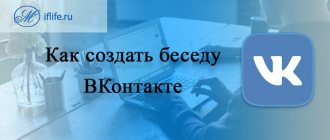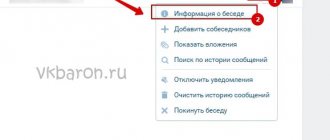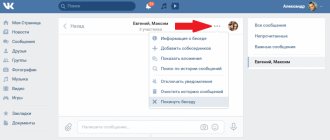"Associations"
Perhaps the most popular game not only in dialogues, but also in comment chats (when the game is played in the comments to a game post).
Everything is pretty easy here. One person chooses a word, and the other writes the first thing it is associated with.
The task can be complicated, for example, by thinking of a group of words that are similar in meaning:
- “kiss, love” - “marriage, children.”
The third level of difficulty is an “association” game using antonyms.
The game is very useful for developing intuition, and also helps to learn a little about a person’s position in life. When asked directly, we usually lie to impress; associations reveal our subconscious beliefs.
Searching for VK messages using the address bar
Finding the messages you need using the address bar is very difficult. But this method is even suitable for viewing deleted conversations from the moment you register your account. So, if you have had at least one conversation from your page, then:
- Copy the link //vk.com/im?sel=c1 into the address bar
- If there were more conversations, sequentially change the last digit in the link //vk.com/im?sel=c2, //vk.com/im?sel=c and so on until the desired conversation is found.
- As soon as all the account conversations are open, the social network will take you to the main page of the “Messages” section. Her address looks like this: //vk.com/im.
There is another way, the so-called search through a combined address:
- In the address bar of your Internet browser you need to enter the following address //vk.com/im?peers=c2_c3_c4_c5_c6_c7_c8_c9_c10&sel=c1.
- This will open a navigation menu of the found conversations (first through tenth).
- If there are more than ten profile conversations, their numbering should be continued with digital blocks c11_c12_c13_c14_c15...
- If necessary, the search can be started not from the first, but from the last conversations. Then they are listed in the address bar in reverse order. However, at the end it is necessary to mention the first conversation with 1.
We recommend: How to add a person to a conversation on VKontakte
IMPORTANT! Even if you have had a huge number of conversations from your profile, you should not open too many tabs at once.
"Cities"
Another classic of the genre, and another leader in the category “The most popular games for correspondence in VK.” We had fun with it verbally, and now the game lives in chats.
Rules: the first interlocutor names the city, and the second - the city starting with the last letter of the previous word:
- "Moscow" - "Astrakhan" - "Novoulyanovsk".
In comment chats, they often write each city, then the city, sometimes a long chain is built through which you can study the economic geography of Russia. You can also name cities not just by the last letter of the previous word, but by the last consonant or the middle letter in the word.
“Cities” helps to recognize new administrative units of our Motherland or the world, and develops memory.
Similar games: words, names, animals, countries, etc.
An interesting option that I really like, but which I have not seen in correspondence, is “Island”. The task is to write as many words as possible starting with the same letter. Example:
- “I’m opening Marmalade Island” - “I’ll send a mammoth there” - “They’re extinct!” - “And I will first breed mammoths from the remains of DNA and breed a whole herd of them” - “And I will send carrots there - to feed the mammoths.”
How to create a conversation in a VK group?
Like all interesting things in the group, the conversation is created in the management section.
The developers have specially allocated a separate item for this, where you can create a general chat from the community.
You, as the creator of the group, get there automatically.
After this, you will need to write the name of the future chat, and also click on the “Create conversation” button.
And that’s it, it’s created.
Works from both computer and phone.
But, of course, that's not all.
You will be returned to the conversation screen, where you can hide or, conversely, enable the display of conversations in a separate block.
In the first case, people will need to expand all the features to find the conversation.
Obviously, in this case, only the most devoted and attentive will find the chat.
There will also be settings there.
On VKontakte they are displayed as a gear.
And in this case, you will need to configure each conversation separately (it is unlikely that you will have more than one).
At the same time, information about the chat will be opened, which will allow you to invite friends there and provide many opportunities.
But more on that in the next section.
How to create a conversation in a VKontakte group? - watch the video
"Continue the sentence"
This game is confidently competing with “Cities” for second place in the ranking of popular verbal games. It is played especially often in comment chats. Indeed, what could be more fun than arbitrarily, absurdly, with humor or drama, developing a plot that is being composed on the fly. Sometimes entire stories are created in the game, often hilarious, but sometimes with a decent philosophical or satirical background.
The game is really fun if you approach it with imagination. It also develops imagination and innovative thinking. After all, the whole point is to avoid being branded as “Captain Obvious.”
"That I love"
As the name suggests, the game helps you find out what your interlocutor likes, but, of course, you shouldn’t rely entirely on the game’s answers.
The one who has nothing more to say loses. The game really helps you find the positive in life and focus on what is really dear to you. When listing what you love, don’t forget to ask yourself the question: what’s stopping me from enjoying all this right now or tomorrow at lunch?
Show the benefits of the product
If you want to show off your product and text alone is not enough, create a landing page in the Spycat app. It’s easy to create a landing page in a visual editor - you can choose one of several templates and add and edit blocks, videos, galleries, and images. And also leave buttons, when clicked, the user will go to the community, subscribe to it, or allow the newsletter.
Place the landing page itself in the group menu, advertising or regular post, or in a widget. The application will notify you about all new requests from the landing page, and will also tell you about the achievement of goals set in Yandex.Metrica: for example, about a click on a product.
Show not only the benefits of the product, but also what customers say about it. The Reviews app will help: if you add it to the community, people will be able to leave reviews about you. And you can display them as a separate widget. Important: to leave a response, the user must install the application on his page. Motivate customers to leave reviews - offer discounts or bonuses.
Before writing something, the user will see reviews from other people
“Looking for the positive”
In this correspondence game, the main task of the interlocutors is to find positive aspects in an unpleasant situation. This will allow you to tune in to a positive mood, improve relationships and have a good laugh. This technique is even used by psychologists to help patients get out of depression.
“I can - I can’t”
Such fun will strengthen the connection and help you find out the motives of your interlocutor. And also - look at the depths of your failures. Because when you talk about what you can’t do, you can’t help but think: what’s stopping me from, say, learning to ride a bike? Is this important for me?
Another secret: the game helps to clarify how compatible you are. Of course, for an accurate interpretation, a psychologist is needed, but if all the answers of one boil down to “I can’t run, walk, travel for a long time,” and the second to “I can’t stay in one place for a long time, be silent, spend the summer at home”…. Most likely, it will be difficult for these two to establish a common life.
How to disable VKontakte chat
Now let's talk about how to turn off chat.
Everything is done in the same way as turning on:
- Go to "Community Management".
- On the right, select the “Applications” section and find “VKontakte Chat”. In our case, there is only one and it was not difficult for us to find it.
- Click the "Delete Application" button.
- And confirm the action.
It's quite simple. Anyone can use chat, because it’s easy.
"I know 5"
The game perfectly develops erudition. One participant guesses exactly what 5 things the other should know, for example:
- “I know 5 countries” - “Great Britain, Switzerland, the Netherlands, Azerbaijan, Russia.”
The game is intellectual, and yet remains funny, it is played with pleasure in dialogues. True, sometimes your fingers hurt from active queries in search engines.
Possible errors when working with VK chat
Community administrators often make mistakes when working with this tool. Let's figure out which ones exactly:
- The name of the button located on the main page of the group is incorrect.
Oddly enough, if you name the button incorrectly, most subscribers may not even realize that there is a chat in the group. Therefore, indicate a name that makes it clear that by clicking here, a person will be taken into the general conversation of the community.
- Little activity.
To increase the number of chat participants, mention it in your posts (for example, after this or that news, add something like “You can discuss this news with other group members here”).
- Lack of moderators in large publics.
To maintain order, find (hire) 1 – 2 moderators who will be constantly online. This is especially important when you have a large community.
- Filters.
Another useful tool that not everyone uses. Filters will help you automate the process of putting things in order. In automatic mode, most incorrect messages will be eliminated.
- Black list.
Often administrators forget that there is an emergency, where you can add especially annoying and unpleasant people.
"Decryption"
Thanks to the following game you can have a lot of fun. One person guesses from 2 to 4 letters imitating an abbreviation, and the second comes up with a decoding. Eg:
- "MPB" - "Ministry of Eating Bagels."
The benefit of the game is the development of imagination and quick word search.
This game has been loved for a long time, coming up with funny explanations for real abbreviations:
- “KVN” - “I bought it and turned it on, it doesn’t work” (Soviet joke about the first mass-produced television);
- “Extra” - “Oh, how difficult it has become for Russian alcoholics” (about the brand of vodka during the Prohibition period in the USSR);
- “MTS” - “In some places I can hear you” (about a mobile operator, modern humor).
"Make a Word" or "Scrabble" or "Scrabble"
Also a game that migrated to social networks from pre-chat times. At first it was played on paper, later electronic tablets came with a set of letters or a long word, and now the game lives in correspondence and helps expand vocabulary and develop attention.
The rules are simple: find words in a field of letters or make words from the starting word. Example:
- “cuckold” - “horn”, “nose”, “sleep”, “litter”, “hay”, “grief”, “messenger”, “rhino”, “highlander”.
A simple option - the one who finds the most words wins. More complex - how many letters are in the word found, so many points are counted, the one who has more points at the end wins, you cannot repeat the words of your opponent.
Make interesting content
Unusual content in the news feed always attracts attention. In the Tests application, it is easy to create a variety of tests: with buttons and text answers, with or without pop-up windows, with results calculated by points or by correct answers. Set up bonuses or automatic sending of messages to those who answered correctly: for example, if you are holding a competition.
This is what one of the test options looks like: when you select an answer, a tooltip appears explaining whether you made the right choice
“Profiles” is an application for those who want to receive a lot of information about subscribers. from colorful questionnaires or long questionnaires. There are a lot of options: ask questions that can be answered with text, a number, a choice from several options, time and other data.
Some user data is entered automatically; the application takes information from the profile
And in “Voting” they create polls. But not the kind you are used to seeing in your feed, but brighter ones: with images or videos. Allow only community members to vote, or leave the option to change your mind in the settings. And by the way, this application is not only for groups: you can even use it to conduct surveys on personal pages.
In the settings, everything is simple: add options and videos or photos to them, and then see how many people voted and which answer is the most popular
There are many applications for groups on the VKontakte social network, but you shouldn’t add everything. Determine which ones will solve the problem more effectively and use them.
By the way, you can focus on communities that are popular with your target audience. The Pepper.Ninja parser has a “Who is your client” function: use it to find out which groups are interesting to your subscribers and what applications they use there. And install similar ones in your group. I recommend using no more than 2-4 applications so as not to distract users' attention.
Using applications, you stand out among competitors, make the content interesting and varied, and make the ordering process easier for customers. As a result, this will help reduce the cost of attracting a buyer - you will spend less money on advertising and receive the same number of orders from the social network.