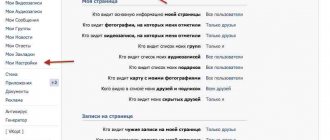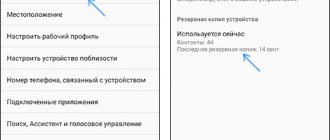The social networking service is designed in such a way that after creating a page, the user has the opportunity to post a variety of posts and materials on the wall. A wall is a feed with posts located on the main account page. It can contain almost any of the available materials - text, including emoticons, photographs, audio recordings, video recordings, documents, graffiti, maps, surveys, timers. Essentially, the wall is the user’s face, meaning it is completely impossible to hide it from everyone. However, several operations can be carried out to restrict access.
Who can find me when importing contacts by phone number
Finding people by phone number in VK has been possible for many years now. To do this, you just need to save the number in your phone’s address book, and then import contacts through the “Friends” tab in the social network’s mobile application. This way you can see a list of pages that are linked to the numbers you have saved.
More recently, VK has added a search limitation feature when importing contacts. If you haven’t heard about it yet and haven’t noticed it in your privacy settings, then by default your account should be determined when searching by number and will also be displayed for other users in the “Possible Friends” section.
The social network does not demonstrate a direct connection between a phone number and a specific profile, but even so, importing contacts can be used to de-anonymize users and create databases for sending spam.
To protect yourself from the possibility of being discovered by your phone number, in the privacy settings in the line “Who can find me when importing contacts by number” you need to select the value “Nobody”.
Hide posts on the VK wall from some friends
You can block access to all posts on your wall to one user by blocking him and placing him on a blacklist. In the VKontakte application, special features allow you to hide information and photos from your wall from some friends.
The procedure is performed in the VK mobile application according to the following algorithm:
- On the “Settings” tab (gear icon), click “Privacy”. 12.
- Scroll through the page to the “Posts on page” block and in each line of the drop-down menu close the wall from specific users.
1. 2.
READ How to hide a VKontakte friend via phone: in mobile and full version
On the computer:
- Go to settings.
- Select “Privacy”, scroll the page to the “Posts on page” block and set the values in the “Everything except...” fields.
You can check how users see your page by clicking the corresponding entry at the end of all settings.
If you check the “My Posts” checkbox on the “General” tab, then when you open your profile, only your posts on the wall will be visible to you.
The second way is to publish a post with open access only to friends:
- When posting a post or photo on your wall, check the box in the menu under the line: “Visible to friends.”
- After publishing a post, a padlock will appear next to your avatar.
- When you hover your cursor over it, the message “only your friends can see the post” will pop up.
Archiving a single entry
You can hide posts on VK from some users and friends using archiving. Any post is saved in the archive, and only the account owner has access to it.
The function is available in the mobile version of VKontakte:
- Login to your account.
- Find the required entry.
- Tap on the three lines in the upper corner.
- Select "Archive entry".
In the computer version the following actions are performed:
- Find the desired post on the wall.
- Click on the check mark in the upper corner.
- Select Archive from the context menu.
After these actions, the post will disappear from the wall and appear in the archive.
An archived recording can be restored using the following steps:
- On the page, click on the “Record Archive” tab;
- Find the desired post in the feed that opens;
- In the top menu of the post, click “Restore Post”.
The restored post will appear in its previous place. This can be done with any post on the wall.
Bulk move records
Sometimes you need to hide several posts from your wall. This is done by storing records for a certain period (month, year) in the archive. To do this, do:
- Open the “Archive” tab;
- By default, “Archive Management” will appear;
- Set archiving parameters and in the “Actions” section, select “Archive records”.
Through the same tab you can restore archived posts.
In the smartphone application, mass archiving is impossible, just as it is impossible to see archived entries made from other versions of VKontakte.
Who is visible in the list of my friends and subscriptions
This option will allow you to hide someone's profile or subscription from your friends. It can be useful if you do not want your loved ones to know about your communication with some person. To activate the function, simply check the boxes next to the selected contacts and save the changes.
The option below allows you to select those friends who can see your hidden contacts. The “Hidden Friends” value available in it allows the hidden contacts themselves to find themselves in your friends list. That is, even they themselves will not know that you hid them from someone.
News in contact: answers to questions
Question: For some time now I have not been able to see the news of one of my friends, although another friend sees this news and receives notifications. Why is this happening?
Correct answer: Your friend has different privacy settings for you and your other friend.
Question: I don't like my friends seeing my updates. Can I hide them? Correct answer: To do this, open the “My Settings” tab, then “Updates”. Next, check the boxes for those updates that you want to be visible to others, and uncheck the ones that you don't want to see.
Question: How can I unsubscribe from sending comments to a video or photo in the comments feed? Correct answer: There is a small cross next to each created comment. If you click on it “Do not follow these comments”, then it should no longer appear in the event feed.
Question: I don't like it when new photos of my friends are shown on the news. I need to make sure that only statuses are read. Is there any way to do this? Correct answer: To do this, you need to check the boxes in the news filter. It's in the top right corner of the "My News" page, after that you need to save everything.
Question: Why does the “My News” section exist? Correct answer: This is where you will find the updates that your friends have made to their pages: what new friends they have added, what photos have appeared, new groups, contacts, and so on. You also have the option of what updates you would like to see in the news feed.
Question: I created a new album, but my photos don’t want to appear in my friends’ news feed. I have everything set up through “My Settings” - “Updates” - “Photos”. Friends say they have photo display turned on. Correct answer: 1. Most likely, your friend group privacy is set incorrectly, so they don’t see the albums. 2. It’s possible that your friends’ news feeds are already set up in such a way that the group you are in is not visible in the news.
Question: I want to see “My News”, I click on the link, Internet Explorer opens, but this page does not want to be displayed, and so on 20 times. Moreover, my friend logs in normally from the same laptop, everything opens for her. Why is this happening? Correct answer: Use another browser: Firefox or Opera.
Question: How can I prevent my news from being visible to my friends? Correct answer: Open the “My Settings” - “Updates” tab, then uncheck all the boxes, and then save the result. Question: I want to know what's new on the site? Is it possible? Do I need to subscribe to any newsletter? Thank you. Correct answer: At the bottom of each page there is a link to the developers' blog. Need to read it.
Question: I open the “Comments” section in “My News”, and there every day I receive announcements about renting and renting out housing from those groups from which I have long since left. Is there any way to stop this? Correct answer: You need to unsubscribe from these comments. To do this, just click on the cross, which is located to the right of each comment.
Question: How can I make sure that news from a topic in a group that is no longer relevant is not shown to me? I deleted the message in these topics, but my news is still constantly updated with news that is not interesting to me. Correct answer: If you mean comments, then on the right next to each of them in the News section there is a cross. Click and no more updates to these topics will be shown to you.
Question: When I have a page open, I don’t want one user to be able to access this page, and he is not among my friends. I add it to the “black list”, but he still sees her. How can I prevent only him from seeing my page? Correct answer: Add him to the “black list” again.
Question: In the “My News” section, new comments began to come from the page of a person whom I blacklisted. How can this be stopped? Correct answer: If you do not want to receive any more comments, then unsubscribe from this mailing list by clicking on the cross to the right of the comment text.
Who can call me
At the end of April, the social network’s mobile applications added the ability to make voice and video calls. To do this, in the chat you need to click on the phone icon in the upper right corner. To avoid unnecessary calls bothering you, limit the list of those who can call you in your privacy settings. This, for example, could be all your friends or only selected contacts.
Who can call me in applications
An invitation to one of the games on the VKontakte social network is most often not a challenge for the purpose of competition, but a simple means of receiving in-game bonuses. Sending out such invitations allows you to receive additional coins, lives or all sorts of bonuses. That is why everyone who allows themselves to be called in applications falls under the distribution.
You can protect yourself from these invitations in the privacy settings of VKontakte by setting the value “Nobody” in the corresponding column.
Who can see my page on the Internet?
This column in the “Other” section allows you to remove your page from regular search results; it will only be displayed when searching within the social network. If the value is set to “Everyone”, then when you enter your first and last name in a Google search, on the first page one of the proposed options will include a link to your VK profile. If you do not need this, select the value “Only VKontakte users”.
How to hide community news from the VK feed and set up notifications
Step #1
Log in to your VK profile.
Step #2
Go to the “Groups” section on the left menu panel.
Step #3
We select the community whose news we want to hide from the feed, click on its avatar to go to its page.
Step #4
On the community page, click on the “You are a member” button, and in the indoor menu we find the line “Hide news”.
There will be a “You are subscribed” button in the public page; there you need to look for the “Hide news” item.
Now community news will not be displayed in your feed.
Step #5
If you need to receive notifications about group news, then you need to click on actions and find the line “Notify about posts”. In Group:
In the public:
This way you will receive notifications about new community posts.
What updates do my friends see in the news?
This privacy settings item allows you to specify what your friends need to know about. Whatever you choose here will appear in their news feed. For example, if it is “Audio”, then they will all know that you have added a new track. If this is “Comments”, then friends will be able to see exactly where and what you commented.
Accordingly, if you do not want to advertise your likes, new music, disputes with other users and other actions, you need to uncheck all sections.
Don't forget that at the very bottom of your privacy settings you have access to a link that allows you to look at your page through the eyes of strangers or one of your selected contacts.