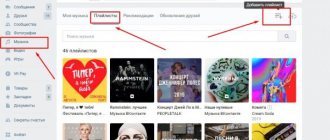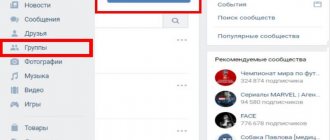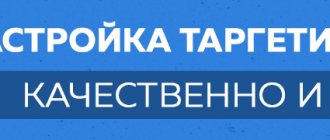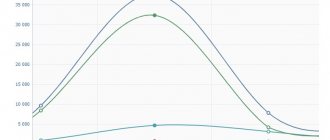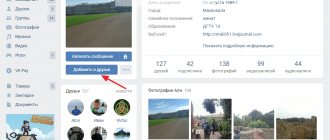If you have been following the movement on TikTok for a long time and dream of making viral videos with effects, but have not decided to master this application... You may not need it. While vertical videos and various flash mobs on TikTok were rapidly gaining momentum, VKontakte got involved and created their own analogue. Meet: VK clips - a new video platform from a social network that is well known to us.
How does the recommendations feed work?
Recommendations on this platform work much the same as on TikTok: the smart feed takes into account which videos you watch, comment on, and rate. Since VK clips are linked to your VKontakte account, the feed will take into account everything that the social network knows about you. You can subscribe to the bloggers you like, and remove what is not interesting from your feed. There is a special “This is not interesting” button for this: click it under the desired clip and the algorithm will no longer show you similar videos.
What kind of service is this?
It is an endless stream of short videos with a simple plot, effects, music and bright design. The selection is formed individually for each user - the cunning and smart algorithm of the main Contact computer determines the interests of each person by analyzing his activity on the site.
Access to the feed and the ability to create your own stories is only available in the VK mobile utility. In the desktop version of the site, you can only view videos by finding them in news feeds or in the profiles of the people who published them. Videos can be commented on, liked, reposted or exported. The video format is adapted for viewing on smartphones, vertical. The maximum duration of a story is 60 seconds. According to the developers, the new service will become the main entertainment platform in VK - modern, relevant and exciting. However, alas, not new.
Many users have already skeptically noticed that the new update from VK “Clips” is a blatant plagiarism of the super popular Chinese service Tik Tok. And this is indeed true; the functionality of the option almost completely duplicates the capabilities of the mentioned application. However, it also has its own unique features. For example, recording can be controlled using gestures. Also, the formation of a personal feed depends on the user’s circle of friends and VK subscriptions, as well as on his actions on the social network. In fact, the service is “tied” to VK, and therefore, right at the start, it can boast of a huge, engaged audience.
In the article we will analyze the new “Clips” function of VKontakte, as they say, from “A to Z”. Let's find out where to find clips on VK in the application and in the web version of the site, as well as how to use the service and what its features are. Well, let’s start with the history of its appearance - don’t be alarmed, it won’t be a long read, it doesn’t even cover a month yet.
Why are VKontakte clips needed at all?
VKontakte videos are, in principle, a popular niche: every day they collect up to 750 million views. Live broadcasts on the social network are viewed by up to 45 million people monthly, and about the same number are interested in stories. The VK clips themselves collected 110 million views on the first day of their existence.
With such a massive audience, it is likely that the new platform will soon become quite popular in Russia. Of course, it’s unlikely to take TikTok’s place, but no one is stopping you from testing this format now. It is quite possible that by the time you promote your video blog through clips, interested advertisers will come to the platform.
VK or TikTok?
Will VKontakte be able to surpass the popular music platform TikTok? So far he is at the very beginning of his journey. And it is difficult to predict how it will go further. But the reviews are already positive, and interest in them is growing.
Read further:
Music in Instagram stories: new for Russian-speaking users
A new platform for unleashing creativity: TikTok for Business
Instructions on how to quickly and easily add photos to Odnoklassniki
3 effective ways to tag someone on Facebook
Practical guide to Odnoklassniki: how to delete a photo from an album, move a photo, etc.?
Author of the publication
offline 4 days
How to make a VK video?
You can publish both pre-prepared videos and videos filmed in real time to the clip feed. If you choose the first option, you can also film it through the VK application: the main thing is to remember to save the draft to your phone and edit it in a special application. For example, in our Movavi Clips application.
In both cases, the video adding algorithm is as follows:
Step 1
Open the VKontakte mobile application and go to the “Clips” section. In the upper right corner of the screen, click on the button with the Play icon.
Step 2
In the “My Clips” section, click “Record Clip”.
Step 3
The camera will open. To add a finished video from the gallery, you need to click on the square on the left side of the screen and select the file. To record a new clip, you need to click on the button in the center of the screen.
Step 4
If you shoot video through the application, then the same gesture control options will be available to you. True, only on modern smartphones with Android 6.0 or iOS 10.3 and higher. Gestures make shooting easier: with one movement of the hand, you can start or stop recording, as well as launch special effects.
Next, you can set the recording start timer: 3 or 10 seconds after start. Here you can set the end time of recording: the video can last 15 or 60 seconds.
Step 5
To add background music, you need to click on the icon in the form of notes. You will have to select tracks from the VKontakte library - you cannot upload your own music compositions yet. So far, only three sections are available: “Popular”, “Editor’s Choice” and “Russian Hits”. You can try to find the desired track through the search. Then highlight the part of the song that you want to use.
Step 6
Through the toolbar on the right you can add stickers to the video: you can specify a location, add a hashtag, mention, GIF, polls - we know all these options from “Stories” on Instagram. There are letters next to the sticker icon - click on them to add a caption.
Step 7
After adding all the necessary chips, click “Next”. Fill out the description and don’t forget about mentions and hashtags so that your video is found. Then select your cover and click “Publish.”
VK video maker
You are given a font to choose from, color, and size. The text can be aligned. You can set effects to change frames during a slide show, which will add entertainment to the video.
You also have the opportunity to save the video layout so that in the future it can be used as a basis for creating new advertising videos.
And if the work is already completely finished, all you have to do is click on “Save video” and select the community that will advertise this product.
As you understand, there is nothing complicated, so feel free to try and sell! If you don't understand something, watch a simple video tutorial.
What to shoot VK videos about?
Focus on TikTok: it is now setting the trend for short forms of video content. Be inspired by viral videos of popular TikTokers and leading video bloggers - you will probably get a lot of ideas from them. Keep in mind that the platform is currently geared more towards entertainment content, so launching a serious corporate blog on it is not the best idea. However, you can always experiment.
To ensure your videos get the maximum number of views, follow general recommendations: study popular topics and trends, don’t forget to write a description (we have an article on keywords on YouTube on this topic, but VKontakte can be guided by the same principles) and share your videos with friends and acquaintances.
It’s not easy to come up with videos that could potentially go viral right away. But you can try making an exciting vlog first. Here, by the way, an idea of how to make captivating stories will come in handy - take a look at our article with tips from an Instagram blogger to brush up on your knowledge.
For all readers of the Movavi Video Editor Plus blog with a 10% discount:
Where can I find the section?
Let's look at how to open clips in VK in the application and desktop version of the site.
- In the mobile utility, the service tab is located on the 4th quick navigation key. Before the update, there was an icon for the “Friends” section in this place; now the latter has moved inside the “Interesting” block (2nd quick navigation key). The clip icon looks like a palm with two fingers (index and middle) raised up. If your clips are missing, don’t be upset, try to return them to their place yourself;
- In the desktop version of the VK website, the “Clips” service does not have a separate showcase. To see stories from friends and people you follow, you need to go to their profile. Videos are displayed on walls (if the person did not disable this option when publishing), and are also collected in a separate subsection (under the main avatar, scroll down the page). Also, videos will appear in users’ news feeds, but, first of all, there will be the work of the person’s friends and his subscriptions.
- The personal recommendation feed, from the machine intelligence of VK, is available only in the mobile utility.
Let's look at how to include clips in VK in the application:
- Open the utility;
- In the quick access menu bar, find the “Clips” icon, tap;
- A personal feed of short vertical stories will open in front of you. Initially, there will be videos from your friends and subscriptions, as well as creativity from the “Popular” sector. As you become more active, the algorithm will understand which topics and authors are more interesting to you and will begin to suggest similar content.
If you are interested in how to enable the “Clips” service on VKontakte if you do not have an account on this social network, alas, this is not possible. You will have to register, because the section only works within the social platform.
The most popular tracks from the “Clips” service
SQWOZ BAB, The First Station – AUF
It's simple: sit like a king, and then do something spectacular when "all the wolves go 'oof'."
TERNOVOY feat. Zombie, Slame, ST - What are you doing [longmix]
The perfect soundtrack for videos where you break the laws of physics. Just look at what the hero of this clip does with an ordinary stick.
Rakhim - Fendi
Dance challenge for the cool and stylish. Look how great these guys danced. To do the same, you need to put on any comfortable sweatshirt, but move as if you were wearing a Fendi hoodie.
RASA - Ice
The soundtrack with the words “cold as ice” began to be used for videos on the theme of cold, but the most popular video for this track demonstrates a simple trick, from which it is unclear whether this is the girl’s innate talent or competent work with a video editor.
NikoLife, MIRAVI – STRAWBERRY BOMB
“Strawberry Bomb” spawned many videos with an unexpected and spectacular ending. For example, this one - with a challenge to do the splits and a response gymnastic element.
Rauf & Faik, NILETTO - If you feel sad
A funny song and sketch from the life of a couple in love. Many people recognize themselves and their partners in this situation.
Betsy - I'll Like You
Which of these guys would you like? Acrobatic tricks look especially impressive when accompanied by this cute song.
MABY BABY - Bla Bla [prod. by XWinner]
The track suggests not listening to other people's "blah-blah." And the video tutorial explains how to prepare for the exam in one night. Or not. But the method is funny.
Alena Apina - Lyokha
A sudden 1990s vibe among modern tracks. The guys energetically danced to “Lyokha” and threw the old hit into the top music of 2021.
Fix – Leather pants
A track that is used for funny instructions. For example, here is a tutorial on how to make a lava lamp at home. The method seems to work: if you have an extra five liters of oil at home, you can try it.
MORGENSHTERN, Eljay – Cadillac
I want to edit something epic to the beat of Morgenstern and Eljay. Let's say how you fry chicken wings on the turbine of a flying airplane.
MUTI - Dal Dal Left
A trick with a sudden change of hairstyle in one second. Many owners of long hair would not mind if everything happened so quickly in real life.
MIA BOYKA, EGOR SHIP - Pikachu
An ideal track for voicing any challenge. For example, such a simple illusion made using a hoop and a video editor.
dora - Fell in love [prod.by XWinner]
A track for those who have recently “colored up”. In "Clips" romantic stories are filmed under it. In this one you can see how the expression “spark ran” looks in slowmo.
VEGERA feat. TUCKER - Cutie
The name of the track speaks for itself: put it on the most touching videos you can make. An excellent option is a newborn rabbit on the palm.
Nastya Kosh - I'm disconnecting from the network
Tutorial on fairy-tale make-up from the performer of the track “I’m disconnecting from the network.” The main rule is more glitter and unicorns.